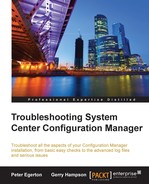In earlier versions of Configuration Manager, this role was named the Windows Intune connector; however, as the technology was renamed and the technology developed, this role in Configuration Manager was integrated into the service connection point in the current branch or 1511 version of the product. This is the connector that brings together Microsoft Intune and Configuration Manager into a hybrid technology, partly with cloud services and partly with a traditional application to manage mobile devices, including phones, tablets and PCs. As this is primarily leveraging a cloud-based service from Microsoft, there is actually very little in the way of troubleshooting the role from a Configuration Manager point of view. Intune as a technology itself will not be covered in detail in this book as this could be a publication in itself.
From the Configuration Manager console there is actually very little to change or configure other than the look and feel of the company portal and the platforms that will be supported by the role. Again, we can use the Monitoring workspace to check the component is up and running by browsing to Overview | System Status | Component Status and looking up the WINDOWS_INTUNE_SERVICE. We can open the relevant status messages from here and also query the running state and stop or start the service using the Configuration Manager Service Manager.
There are a number of log files that can be used to check the functionality of this role, and by default they are located in the %ProgramFiles%Microsoft Configuration ManagerLogs folder on the server where the role is installed:
Cloudusersync.logDmpdownloader.logDmpuploader.logOutgoingcontentmanager.log
The cloudusersync.log file, as the name suggests, will detail information about the Intune license enablement for users who are defined in the relevant Intune users collection. We can use this log file to check that new users added to the collection are being synchronized with Microsoft Intune and therefore being enabled for use with the service.
The
Dmpdownloader.log and Dmpuploader.log file records details of any uploads and downloads to and from Microsoft Intune, including changes to the configuration, changes to the connector properties, and changes to the platform management certificates.
The Outgoingcontentmanager.log file is slightly different and details any content, such as applications, that have been uploaded to Microsoft Intune.