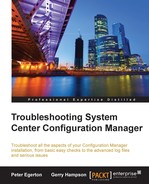Microsoft System Center Configuration Manager is the most widely used product to manage enterprise and corporate client PCs worldwide. This book contains all the information that any Configuration Manager administrator requires to troubleshoot their installation of the product. This includes the infrastructure and hierarchy that forms the foundation of the structure of the product and its design, the roles that provide the many features of Configuration Manager, and not to forget, the clients themselves. We will also see which tools we can use to troubleshoot various components, how to recover from failures, and also how to avoid them in the first place.
Configuration Manager has grown to become a big product and not everyone will use all the components, so this book serves as a guide both for those of you who are new to the product and also those with experience. There are tips and references provided throughout this book, and there is something to learn for all of you.
Chapter 1, The Configuration Manager Troubleshooting Toolkit, discusses the most commonly used tools for troubleshooting a variety of problems that can be seen in Configuration Manager. This will give you a good insight into certain tools, which will be referred to later in the book when we take a look at specific roles.
Chapter 2, Configuration Manager Monitoring Workspace and Log Files, provides a high-level view of available log files, their locations, what they relate to, and what they typically contain. Specific examples of log files will be referred to in more detail in later chapters when dealing with specific Configuration Manager roles. Configuration Manager is well known for its hundreds of log files, so a reference list with real-world accompaniments is provided.
Chapter 3, Troubleshooting Configuration Manager Clients, gives you an idea of the most problematic areas with regards to clients which simply due to the client-server ratio is the largest component of a Configuration Manager installation. You will walk through some best practices for installation, along with how to work out where the client is failing and what to do about it. You will also take a look at some commonly seen issues and their resolutions.
Chapter 4, Troubleshooting Hierarchies and Site Servers, explains the most commonly implemented hierarchies and the problems that are often associated with them, where to look, and how to improve these hierarchies for best performance. This will include Configuration Manager servers, Active Directory and SQL Server, and the Configuration Manager console. Each topic will cover typical problems, how to solve them, where to look for them, and ways to improve performance.
Chapter 5, Troubleshooting Management Points and Distribution Points, explains how to troubleshoot the management point which is one of the key components of Configuration Manager. This chapter will give you details about how the management point works and where typical problems can occur. The distribution point is also a key component in Configuration Manager and can be a frequent cause of problems due to its function. The chapter will run through how a distribution point works, what to look out for, and how to resolve common issues.
Chapter 6, Troubleshooting Other Roles, explores the other roles in Configuration Manager including common issues, which log files to check, and how they can manifest or affect the rest of Configuration Manager. These roles work in different ways and you will learn how best to troubleshoot each one specifically.
Chapter 7, Troubleshooting Common Tasks, you will look at issues that can commonly occur during everyday use of Configuration Manager and what we can do to best resolve these. Using the methods and tools from previous chapters you will see how these can be applied to common problems.
Chapter 8, Disaster Recovery, we will explore what is actually in a backup, what the options are in the case of a Configuration Manager failure and how to recover from a disaster should the need arise.
Chapter 9, Avoiding Trouble, explains what can be done to actually avoid having to troubleshoot in the first place. This includes best practices for common tasks and how to maintain a healthy Configuration Manager installation.