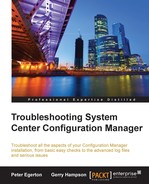This section describes some general tasks that a Configuration Manager administrator should carry out in order to maintain a healthy site. Housekeeping is a very important aspect of the job.
Fragmented indexes cause performance issues with SQL databases, and it gets worse over time. It is crucial to perform regular reindexing of the Configuration Manager database. How will you know if you have excessive fragmentation? Execute the following T-SQL command on your database:
DBCC Showcontig
You can see the results of this command in a test lab shown in the following screenshot. In the lab, there is no issue with fragmentation. However, it's very different in the real world. If the site database is fragmented more than 10 percent, then you need to take action and rebuild the indexes:
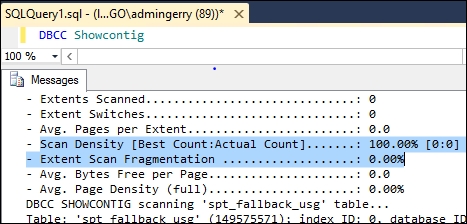
You could configure the built-in database reindexing maintenance task. However, in our opinion, this is not the optimal solution. It is more efficient to use a script developed by Ola Hallengren MVP. This is widely regarded as the optimal solution for SQL Server Index and Statistics Maintenance which can be found at http://ola.hallengren.com/sql-server-index-and-statistics-maintenance.html.
Steve Thompson MVP offers some advice on using this script for indexing the Configuration Manager database. You will find that at https://stevethompsonmvp.wordpress.com/2013/05/07/optimizing-configmgr-databases/.
The SUSDB database is the fundamental component of the Configuration Manager/WSUS software updates solution. If you are updating multiple products, then this database can grow very large in size. You should run regular cleanup jobs on that database.
WSUS Server Cleanup is used to help you manage your disk space. It carries out the following functions:
- Remove unused updates and update revisions
- Delete obsolete computers
- Delete unnecessary update files
- Decline expired updates
- Decline superseded updates
It's highly recommended to run the wizard using PowerShell. Use the Invoke-WsusServerCleanup command in conjunction with some of the additional parameters shown in the following screenshot:
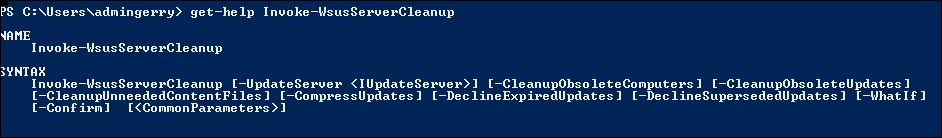
This is one of the more difficult tasks facing a Configuration Manager administrator. It's very important that the client information is as accurate and up to date as possible. Otherwise it can be very difficult for you. You'll have problems maintaining software updates compliance, for example, if many of the computers don't actually exist. Also, what can we do when clients appear as inactive?
A client is active if it can be discovered and remains in communication with the Configuration Manager environment. By default, the heartbeat discovery runs once every 7 days.
The following tasks should be carried out:
- Active Directory cleanup (you can use DSQuery commands to find and disable stale computer accounts)
- Delete Aged Discovery Data Site Maintenance task
- Delete Inactive Client Discovery Data Site Maintenance task
One of the more useful community tools for working with clients is the Client Center for Configuration Manager which can be found at http://sccmclictr.codeplex.com.