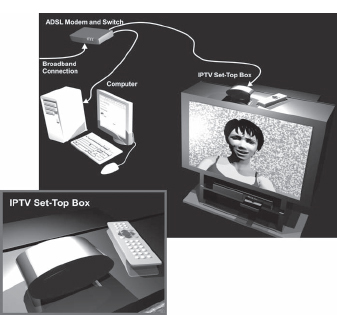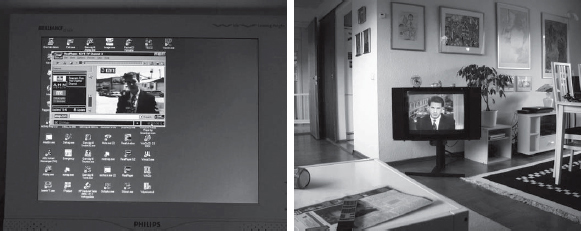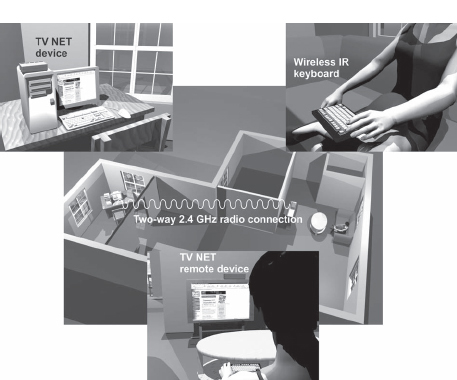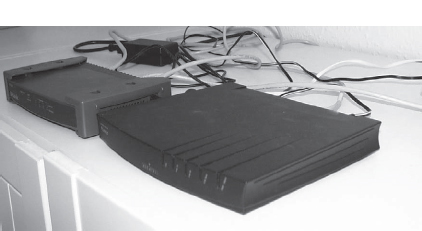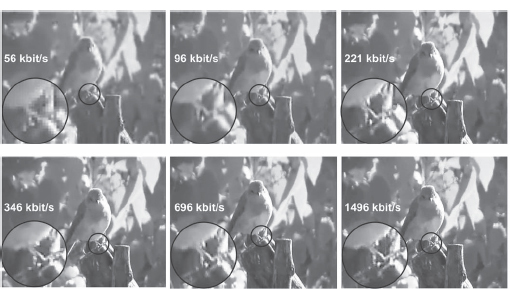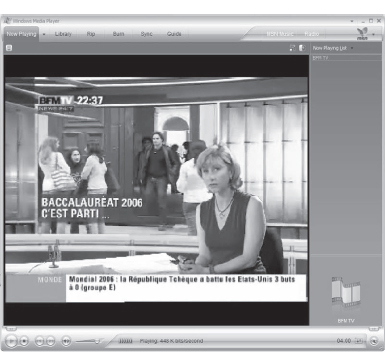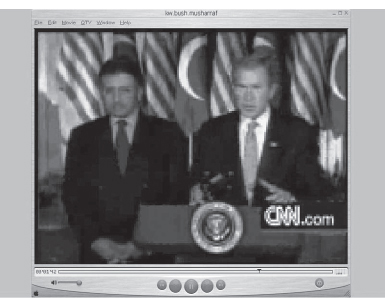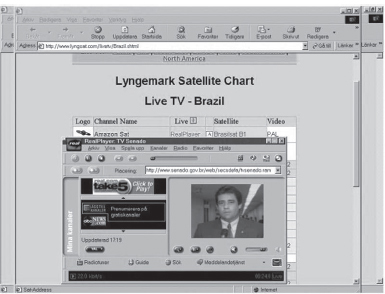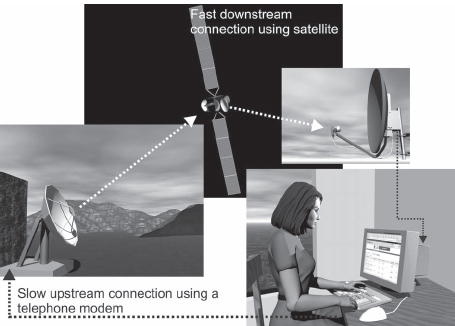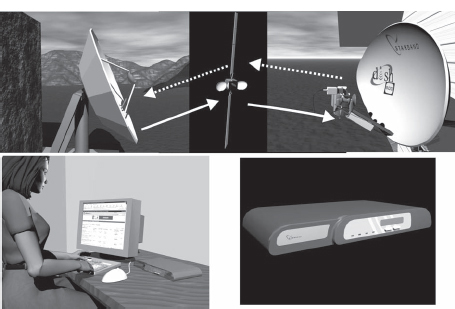7 |
Digital TV by Broadband |
| CHAPTER |
FIGURE
7.1
By using optical fibers that interconnect the continents, it is easy to spread TV at low cost all over the world. NASA TV, one of my personal favourites can be received even in Europe via the Internet. (Screenshots from NASA TV inserted in picture).
The digital television distribution systems described in this chapter are not DVB. However they are related to DVB, since most of them are based on MPEG compression. There are two different kinds of broadband-related TV. First, we have TV transmissions that are streamed on the Internet, Internet television. Secondly, in recent years, the telephone companies have started to compete with the cable operators by providing multi-channel TV services, quite similar to cable TV using IP distribution of TV, IPTV.
BROADBAND IPTV
Instead of coaxial cables, the telephone companies are using the copper wire that was once used for the telephone only. It is the recent advances in Asymmetric Digital Subscriber Line (ADSL) technology that has made this possible. By using ADSL modems, it is now possible to reach connection speeds of about 24 Mbit/s on an ordinary copper wire.
The telephone company starts by establishing a headend that is quite similar to those used in cable TV networks. However instead of distributing analog and digital DVB signals, they encapsulate the TV signals into IP packets. This is the same protocol as is used for general data on the Internet. People who already have Internet access through ADSL can get an IPTV subscription that has the same picture quality as digital cable TV.
Figure 7.2 shows the IPTV set-top box connected to the home IP network switch just like a computer. After this, it works just like a cable TV set-top box. However there is an essential technical difference. When you press the button on the remote, a signal is sent to the telephone company telling them which channel you want to watch. Then they send IP packets containing just that service to your box. In cable television, all channels are available in the cable and your receiver just selects the channels to receive.
In broadband IPTV, you can, in most cases, only receive one TV channel at a time because of the limited bitrate. However it is obvious that in the future, the telephone companies will have to provide several simultaneous TV channels. If you have an 8 Mbit/s connection and you ask for a TV channel of 4.5 Mbit/s, then more than half of the capacity on your connection will be used so this will decrease the speed available for surfing on the Internet.
Triple Play
The telephone operators have a new weapon, called Triple Play (telephony, Internet and TV, all based on IP delivery) to win customers. To use Triple Play, you have a special Triple Play ADSL modem with an integrated IP switch. This modem has separate RJ.45 connections for your computer, your IP telephone and a set-top box for IPTV. In a Triple Play situation it is very easy to establish inter-active TV services and so on.
FIGURE
7.2
Broadband IPTV, with IP delivery of a desired channel through an ADSL modem, is a competitor to cable TV.
These broadband IPTV services do not have anything to do with the Internet. The broadband provider, who actually is a telephone company, uses the broadband connection to supply TV channels in more or less the same way as cable TV operators do.
Set-Top Boxes for Broadband TV
A set-top box (STB) for broadband TV is very similar to other kinds of STBs. The same development as for satellite, cable and terrestrial receivers can be expected. These boxes are getting support for HDTV and there are also boxes with hard discs making it possible to store TV programs easily. Already today there are HDTV boxes and MPEG-4 boxes.
INTERNET TV
Another kind of Internet Protocol-based TV, IPTV, is Internet television. Internet television is a way to distribute TV all over the world at quite low cost. This media developed quite early and some of it is based on the assumption that the receiver consists of an old telephone modem.
Broadband TV as described above is quite similar to ordinary cable TV when it comes to quality. But when you start watching TV over the Internet you can not expect the same quality as in ordinary TV. However Internet-based TV is fascinating by providing quite different possibilities for the TV media.
Internet TV is more or less adapted for the computer screen instead of the TV set. It could be regarded as some kind of desktop TV. Often, Web sites include a streamed video clip or a live Internet TV broadcast. Since the TV signals being distributed across the Internet require less bandwidth than all other forms of distribution, where each channel may occupy 4 or 5 Mbit/s. At distribution rates below 1.5–2.0 Mbit/s, MPEG-2 can not be used efficiently. Instead MPEG-1 and MPEG-4 or Windows Media is used to compress the signals.
As covered in Chapter 2, “What Is Digital TV?”, MPEG-1 is a predecessor of MPEG-2. The disadvantage in using MPEG-1 is that is has no motion compensation that is needed in order to get soft movements in the reconstructed video signal. This is one cause of the instable movements that are typical in Internet-distributed video. Another problem is that the frame rate often is less than in conventional TV.
Since Internet-based TV uses less resolution than ordinary TV, the picture cannot be enlarged too much on the computer screen. Full screen viewing is more or less hopeless if the signals are not extremely good and you use a broadband connection. In most cases, people watch the transmissions using matchbox-sized windows to keep the picture quality acceptable. It is interesting to compare these small viewing windows viewed close-up against conventional TV at a normal viewing distance. In the picture on the right of Figure 7.3, you see a TV picture that is received through the Internet and presented on a conventional TV set. On the left, you have the corresponding desktop media player picture. In both cases, the image appears about the same size in your field of vision.
Note
Conventional European TV using 625 lines, of which 576 lines are visible, is designed for a distance between the screen and the viewer that is equal to six times the picture's diagonal.
FIGURE
7.3
The picture of a conventional TV set will fill about the same amount of your field of vision as when you watch a picture on in a small or medium window on your computer screen.
Connecting Your Computer to Your TV
A good way to get the Internet TV picture at a suitable viewing distance is to connect the computer to your TV. There are two basic ways of doing this. The older method is to transfer audio and video from the computer to the TV set using a connecting cable. This requires the computer to have composite video out which today applies to most graphics cards. The graphics cards then usually have a very nice feature—when using a software media player, the graphics card extracts the video content and converts it to full screen video on the composite video output even though the player is only presented in a small window on the computer screen.
However the problem is very often that the computer is not in the same room as the TV set. Then some kind of wireless link is required to solve this geographical problem.
Figure 7.4 shows a wireless system to transfer audio and video signals. In this case the Philips TV NET system is used. In the TV NET system, audio and video is fed from the computer to a 2.4 GHz transmitter/receiver that transmits signals to a device placed by the TV set. This device is connected to the TV set using the scart connector and it also receives infrared signals from an infrared wireless keyboard. These signals are sent back to the device at the computer. In this way, complete control and monitoring of the computer can be achieved using the TV set and the wireless keyboard. Systems like the TV NET are originally thought of as a solution to transfer and control signals from a satellite receiver box to other TV sets in the house that are not directly connected to the box. This kind of devices may actually be used for any kind of audio and video transfer between different parts of your home.
FIGURE
7.4
Wireless transfer and control system for using the audio and video signals from a computer in a TV set. There is also a return path from a wireless keyboard.
Unfortunately, the audio and video quality when using this kind of systems is not that good. Most devices like this use analog transfer of the signals. Another problem is that radio propagation in the 2.4 GHz frequency band is quite sensitive to people moving around in the house, thick walls and metal objects that are in the line of propagation of the radio waves.
Another possibility is to have a computer that is directly connected to the TV set. This might be an expensive solution since it may be a dedicated computer for use together with the TV. There are special media computers, called media centers, that are adapted for the media environment and such a computer might be the right choice if you which to have a dedicated computer for media.
However there is a second, more modern, way of combining your computer and your TV set. Several manufacturers such as Hauppauge and D-Link offer media players that are IPTV boxes very similar to the IPTV broadband STBs, including an ordinary remote control. The only real difference is that instead of getting the IP content from the telephone company, you get the files from your own computer using your own home network. This is a good way of connecting your TV set with your computer, since the transfer of the signals is digital, which ensures high picture and audio quality. There are also wireless media players of this kind (WLAN). The IP media player is definitely the most convenient way to get hold of Internet TV as well as the full content of your computer such as digital photos, movies and MP3s.
What Kind of Internet Connection Is Required?
In order to get TV over the Internet, some kind of Internet connection is required. For the best results, you want a high bitrate broadband connection with good quality. However, it is actually possible to watch TV using an ordinary telephone modem. Though broadband connections are increasingly common in Europe and North America, in many parts of the world, the telephone modem is the only way to get Internet. Therefore there are still many streaming TV stations on the Internet that use low bitrates.
In South America and the Arab countries there are lots of TV stations that operate at low bitrates, like those in Figure 7.5, all received using a telephone modem. Note the net congestion warning in the picture from Bahrain TV. Net congestion is the largest problem in Internet TV distribution.
FIGURE
7.5
Screenshots from Internet TV channels; Globo News at a bitrate of 19 kbit/s. Bahrain TV at 14 kbit/s. Fox News at 20 kbit/s. (See color plate.)
Broadband Connections
In the last few years everyone has talked about broadband, but the definition of broadband varies. For many years, a conventional broadband connection has been 512 kbit/s downstream (from the Internet towards the user) and 128 kbit/s upstream (from the user towards the Internet). However, in order to make high-quality broadband IPTV a reality, bitrates comparable to DVB broadcasting, 4 to 5 Mbit/s, will be required. If you also want to be able to use your broadband connection for simultaneous Internet surfing, you will need still more bandwidth. Bitrates between 8 and 20 Mbit/s have become quite common in some countries, but to connect at these bitrates, you must live quite close to the telephone station. The distance for high speed broadband is limited to a few kilometers or miles.
In order to make broadband radio and TV interesting, you must either have an IPTV subscription with a fixed monthly rate or watch Internet-based TV paying a flat rate for your connection. If your connection is using a telephone modem or using ISDN, you have to pay by the minute. This does not promote the use of this new media.
Internet Connection Options
There was a time when people had good hope for an optical fiber into each household. But this has not yet become a reality but at certain places (See Chapter 5, “Digital TV by Cable”). So, there are only two realistic ways of connecting to the Internet: through the copper wire for your phone or through the coaxial cables for your cable TV. The cable TV Internet connection has been discussed in Chapter 5.
ADSL stands for Asymmetric Digital Subscriber Line and is based on putting radio traffic on the existing copper wires for telephony. This makes this technology very economical. In addition to this, it is a matter of a star-shaped network which makes it easy to establish two-way communications.
Using the audio spectrum in a telephone line makes it possible to use modems that provide about 56 kbit/s maximum in the downstream direction. Upstream is limited to even less, about 34 kbit/s. By putting radio carriers above the audio spectrum, it is possible to extend the bitrate to several Mbit/s, depending on the distance to the telephone station. However in rural areas, it could be hard to get broadband and you will have to find other ways of getting Internet access.
Building Your Own Local IP Network
As you get your broadband connection, a lot of new possibilities are presented to you. The first advantage is that using broadband you will be able to surf the Internet and still be able to use your telephone. However, you will have to find a way to explore many other advantages and possibilities. One of the best ways is to build your own home network. By having a local network at home, you will be able to connect more than one computer to the Internet.
In order to connect several computers you will need a switch, which in most cases, also contains a firewall (see Figure 7.6). Even though you have several computers connected to your local network, the switch sees to that only one IP address is exposed to the outside. Most switches of this kind have four connections, but you can increase this number with an extra switch. Wireless equipment (WLAN) can also take away the tedious work of cabling all around the house.
The firewall is very important because it makes it harder for intruders to get into your computers. All computers communicate through a number of ports. The firewall ensures that just the ports you are actually using are open. Since broadband is fast, there might otherwise be an opportunity for an intruder to get into your computers without you knowing it, spoiling your files or copying valuable or private information.
Another advantage in having your own local network is the possibility to communicate between your computers, sharing printers and other devices. Not to forget the possibilities to use multiplayer computer games between several computers.
FIGURE
7.6
An ADSL modem connected to a combined firewall and switch.
However there is yet one more possibility that we have already discussed, the possibility to connect media computers and media players to your network and making the Internet and the contents of your computers a part of your TV environment. We will take a closer look at this in the next chapter.
Required Bitrate for Picture Quality
As already been discussed, it is possible to use an ordinary telephone modem operating at bitrates below 20 kbit/s for TV distribution. But the video quality will not be impressive. If a broadband connection is used the quality will improve considerably. If you have a broadband connection, you can select higher bitrates. Many Web sites give you a choice of streaming services according to what kind of connection you have. This also gives you an opportunity to compare the picture quality at different bitrates, as in Figure 7.7.
In Figure 7.7 a comparison is made between the picture quality at different bitrates used for modem or broadband reception of low bitrate TV. The pictures are screenshots made using Windows Media Player.
At 56 kbit/s, the picture is quite blurred but a lot better than the previously shown pictures at bitrates below 20 kbit/s. At 96 kbit/s, the picture is considerably better. At bitrates above 221 kbit/s the improvements are less and at 346 kbit/s, the picture quality improves to that of a bad VHS level.
The worst problem in Internet-based TV is not the picture quality itself. The major problem is the risk of getting interruptions due to net congestion somewhere on route between the streaming server and your computer.
FIGURE
7.7
An example of reception at various bitrates ranging from 56 kbit/s to 1496 kbit/s using Windows Media Player. (See color plate.)
SOFTWARE MEDIA PLAYER OPTIONS
Listening to radio and watching TV over the Internet is different from conventional media through cable, satellite or terrestrial transmitters. These three ways of distribution involve buying a specific hardware receiver for that media. When buying the receiver, you can choose which features you want in the device.
Watching TV or listening to the radio through the Internet starts off with a computer. The media player(s) to be used is or are downloaded into the computer. In essence, the STB has been replaced by a computer and software. When a new player is released, you do not have to buy a new box; you just have to download the new software version.
There are three main software media players that dominate the market: Real Player, Windows Media Player and Quick Time. As a user, you should install all three of them because different radio and TV stations use different players.
Real Player
Real Player has existed for a long time and has always specialized in transfer of low bitrate TV. Real is still a dominating player when it comes to TV in particular. Real is available in a free version which is enough to watch TV on the net. However there is also an improved pay version of the player. Visit www.real.com for more information.
FIGURE
7.8
C-Span received using Real Player at 100 kbit/s.
Microsoft Media Player
From the start, Real dominated the market for software media players, but Microsoft Media Player is now perhaps the most common program. Media Player is a part of Windows and therefore comes standard on most computers.
I would especially recommend Media Player when it comes to listening to radio stations. The audio quality is excellent in relation to the bitrates used.
FIGURE
7.9
French news channel BFM TV received using Windows Media Player at 327 kbit/s.
Apple QuickTime
The third major media player is Apple QuickTime. QuickTime is used primarily as an integrated part of Web sites for animations and so on. However during recent years, the program has developed a wider usage, more or less equal to Real or Microsoft Media Player. However QuickTime is seldom used for distribution of radio channels.
Streaming Video
Players for Internet-based low bitrate TV have yet another area of usage. Digital cameras now also record short video files with audio. However the flash memories in cameras of this kind are not yet large enough for full video quality comparable to cassette or disc storage. For this reason the camera manufacturers use the same video file formats that these software media players use.
This means the camera can be used to create short video sequences that may be used for Internet download applications. The viewer then has to first download the file and then play it in the computer. This technique for distributing short films is suitable for individuals with personal Web sites.
Streaming live TV is much more complicated and expensive. Then you need to have an agreement with a Web hosting operator that provides streaming services, and you will likely have to pay for the traffic to your site. This depends both on the chosen bitrate and on the number of simultaneous viewers that receive your transmission. It is not for free to have your own TV station on the Internet. However this is by far the least expensive way to have a TV station that can be received in all corners of the world.
FIGURE
7.10
CNN International received using Quick Time.
Winamp
Most people relate Winamp to MP3 files rather than listening to radio channels. Winamp is the classic MP3 player and its MP3 capabilities have made the program known worldwide.
But the more recent versions of Winamp have impressive features for listening to radio stations over the Internet. The player contains a very good stand-alone Web browser that may be used to find suitable radio stations. In the latest versions it is also possible to play video and to watch TV.
FIGURE
7.11
Italian 3Web.tv received with Winamp at 331 kbit/s.
Finding Internet Radio and TV Stations
A good way of finding stations is to use the built-in search features in the players themselves. Both the Media Player and Real Player are full featured in this respect. Winamp is a very good tool for finding radio stations. Another source is www.lyngsat.com, which contains listings of almost all satellite channels in the world and also links to radio and TV channels that broadcast live over the Internet.
FIGURE
7.12
TV Senado, Brazil found through www.lyngsat.com.
INTERNET VIA SATELLITE
Internet connection via satellite is a special area that perhaps deserves a chapter of its own. Everyone can access Internet with a telephone modem. Broadband connections using ADSL or cable, however, are not available everywhere. The possibilities are depending on where you live. If you live in rural areas without any possibilities to get ADSL or cable, the only remaining alternative is satellite. There are two ways of getting broadband through satellite.
The simple solution is to use a telephone modem to send information to the Internet which means a limitation to 34 kbit/s in the upstream direction (when using telephone modems, 56 kbit/s is only available when going downstream). Therefore in the downstream direction, the IP packets are distributed via satellite instead. The bitrate might be 512 kbit/s or even more, thus comparable to a cable or an ADSL connection. It's in the downstream direction that people need the higher bitrate to download different kinds of files.
The equipment to be used is simple. You can either put a satellite receiver card in the computer or connect an external satellite receiver to receive the IP packets. The receiver is capable of extracting IP packets that are encapsulated into an ordinary DVB transport stream. The drawback of this solution is that in addition to having a low bitrate in the upstream direction, you also have to pay per minute for the telephone modem. Plus, your telephone line is occupied while you are surfing the net.
FIGURE
7.13
Internet via satellite where the return traffic (upstream) uses an ordinary telephone modem.
Two-Way Internet Using Satellite
In the United States and Europe, there are ways to connect to the Internet using satellite alone. Figure 7.14 illustrates the American StarBand system. In Europe there are three similar systems: TiscaliSat, SatLynx and Hughes.
The problem with two-way satellite communication is that the user must have an uplink of his or her own. Uplinks are considerably more complicated and harder to install than conventional satellite reception dishes and must be done by a professional installer. In addition, a frequency permit is required in some countries. But still it is interesting to see that StarBand and its European colleagues have been quite successful in offering an Internet access that is comparable to ADSL with a bitrate around 512 kbit/s in the downstream direction and 128 kbit/s upstream at a cost of less than 100 euros (US $120) as a flat rate. However there is a difference compared to terrestrial Internet—the amount of data allowed for download each month is limited to 1 Gbyte.
The terminal equipment in Europe is still expensive as this is written (2006), between 1,600 and 2,000 euros, (US $2,000–2,500) including installation. Internet via satellite is more expensive than an ADSL or cable Internet connection. However there are places where satellite is the only option, so there is a large market for satellite Internet within the coverage areas of the European satellites.
The North America market is more competitive than Europe. The most well-known operator, StarBand, has a flat rate that is below its European counterparts. This is probably due to and interesting new Satellite Internet provider, WildBlue that offers satellite Internet acces at a low rate. This system use brand new Ka-band technology using multiple small beams in the 20/30 GHz frequency bands. This is one of the reasons why they offer a less expensive alternative.
As with other Internet operators, StarBand, TiscaliSat, and SatLynx cannot guarantee a certain bitrate at all times. Therefore they work according to the principle of “best effort.” This means that at traffic peaks, the bitrate may decrease slightly or fall to a very low rate. Satellite broadband connections give an impression of being broadband connected, but there are certain things that do not work via satellite, such as online gaming where player reaction time is critical. The trip to the satellite and back takes approximately 0.26 seconds and makes these kinds of applications impossible.
FIGURE
7.14
Two-way Internet connections via satellite do not require terrestrial links or telephone lines.