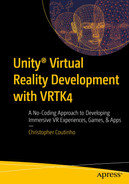Unity® Virtual Reality Development with VRTK4
A No-Coding Approach to Developing Immersive VR Experiences, Games, & Apps

This Apress imprint is published by the registered company APress Media, LLC part of Springer Nature.
The registered company address is: 1 New York Plaza, New York, NY 10004, U.S.A.
To all VR enthusiasts . . .
wherever you are
Who Is This Book Written For?
This book is for game developers interested in developing immersive virtual reality (VR) experiences, games, apps, and tool kits using Unity and the VRTK. It uses a no-coding approach, so you don’t need to know C# programming and you won’t be called upon to launch Visual Studio even once.
The book is aimed at beginner-to-intermediate Unity game developers who want to know get know their way around the Unity editor for basic scene editing. A basic knowledge of how Unity prefabs function, of how its events work in general, and of programming logic would be beneficial. You don’t need to be able to write any event code to do the exercises in this book. However, if you’re an absolute beginner to Unity, this is not the book for you.
What Are We Building?
This book is structured for building a complete VR framework over the course of 22 chapters. You’ll learn to set up state-of-the-art VR mechanics as part of the VR framework you build.
It uses version 4 of the VRTK, which is free to download. This makes understanding VRTK 4 super easy, and the framework you develop will be one massive, cohesive, lean and mean machine. By the end of this book, you’ll have an advanced VR framework that you can even publish yourself.
Using Unity and VRTK 4, we’ll build an advanced VR framework from scratch that can be used as the foundation for creating any VR game or experience. In the last chapter, you’ll utilize the VR framework you built to create your very own minigame, without writing a single line of code.
What Is Required for This Book
To do the exercises in this book, you’ll need access to a six-DOF (degrees of freedom) headset of Steam VR or Oculus. A three-DOF headset won’t work, as you need to be able to move around within your world.
You could use a Steam VR headset like the HTC Vive, an Oculus headset like the Oculus Rift, or the Oculus Quest (both 1 and 2 will work fine). These are some of the more popular six-DOF headsets available, and the ones this book’s content has been tested with. The content of this book hasn’t been tested with a Windows Mixed Reality headset, so you’ll need to use one of the headsets just mentioned.
If you intend to use the Oculus Quest, it would be advisable to have a link cable, as deploying a build to the headset each time you test is not very practical and would be time consuming. You aren’t required to get the Oculus-approved link cable, as several cheaper options are available online from Anchor, Belkin, and Amazon.
You need to have a computer running Windows 10 and the 2020 version of Unity LTS (Long Term Support). Your computer hardware should be compatible with your VR headset in terms of the graphics card it uses and the amount of RAM it requires. If you can play VR games while being tethered to your computer without any issues, your computer should already be compatible for development.
Both Oculus and Steam VR provide system tools that allow you to check whether your computer meets the minimum requirements to be VR ready. Head over to www.vive.com/eu/setup/ or www.oculus.com/setup/, and go through the guided installation and setup process listed on either site. Last, ensure that you have your VR headset set to Developer Mode.
Downloadable Content
Most chapters in this book include some form of downloadable content that lets you experiment with and implement the advanced VR mechanics taught here. Most of this downloadable content has been provided to you as Unity package files and a single manifest.json file. The book’s chapters explain how these files are to be used.
In addition, you’ve been provided with the complete working VR framework and minigame as a .rar file download (VR_Playground.rar) so that you can quickly examine how various individual VR mechanics have been set up as part of this framework. Upon decompressing the VR_Playground.rar file, you need to ensure that you load this project using version 2020.3.15f2 of Unity LTS only, as this is the version the project was created in. Unity 2020 is notorious for breaking a project if used with a version different from the one in which the project was created. If you intend to use the provided VR_Playground project, it must be launched using version 2020.3.15f2 to be functional. Launching the project with any other version of Unity will result in colliders missing and many other issues cropping up.
All downloadable content for this book can be accessed on the following page: https://github.com/Apress/VR-Development-with-Unity-VRTK.
I want to thank Apress publishing for allowing me to write this book. The experience of working with the editors Spandana Chatterjee and Divya Modi has been a true pleasure from inception to completion.
A big thank you must also go to Kevin Tan, my technical reviewer, whose frank and precise comments made this a much easier-to-understand book. I also would like to thank the developer of the VRTK, Harvey Ball, also known as “the stone fox,” whose insightful explanations have always been helpful and whose perspicacious ability is commendable. Additionally, I want to thank the VRTK community that I often frequent to learn from others and answer questions.
Last, I’d like to recognize the people who have made my experience with Unity a fruitful one. That, of course, starts with those at Unity Technologies, the company that makes the game engine at Unity.


Before Kevin joined the Game School in 2019, he received a Bachelor of Science degree with Honors in computer science, with a concentration in software engineering, from the University of Greenwich; a Master of Science degree in computer vision, visual, and virtual environments from the University of Leeds; and a PhD in bimanual interaction in virtual environments from the University of Salford, all in the United Kingdom.
After receiving his PhD, Kevin served as a postdoctoral research assistant at the Materials Science Center at the University of Manchester and went on to become a senior lecturer and course leader in the Computer Games Development course at Manchester Metropolitan University.
Kevin’s research interests lie in developing Extended Reality (XR) for crossdisciplinary enterprise applications. In the past, he was involved in neural networks and artificial intelligence for gaming. He is now researching the emotion and personality of AI and the use of emotional traits to represent facial expressions in digital learning with VR. Besides that, Kevin also researches the achievement of realistic interactions with physical objects in VR environments.
The use of Augmented Reality (AR) and VR technology in using game engines such as Unity3D and Unreal Engine.
The research applications of the hybrid versions of augmented and virtual reality for health care, art, and tourism.
The use of deep-learning algorithms for the prediction of microfacial expressions in simulation and games.
Human-oriented cognitive issues that are integrated into neural network systems in the human-computer interaction environment.
Kevin is also a Unity-certified associate programmer.