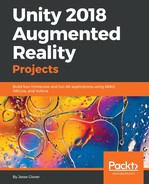OK, this is the last bit, so follow these final steps:
- Click on Build Settings in Unity:

Build Settings
- Make sure that Unity C# Projects has a check mark in it; everything else should have everything pre-setup appropriately:

Configuration
- Click on Build:

Build
- It will ask you for the folder you want to build to; create a new folder called App, and select it:

create folder
- It will take a quite a few minutes to finish building, so be prepared for a wait:

Building
- Once complete, the folder should auto open; select the App folder, to have a look at it:

App Folder
- Click on the Chapter8.sln file to open it in Visual Studio:

Visual Studio
- Change from Debug to Release:
Debug
- Change from ARM architecture to x64:
64 bit
- Change from Device to the HoloLens Emulator:
HoloLens
- Click on Debug, and Start without Debugging:

No Debugging
It will display in the simulator now. You have made your first prototype of a Mixed Reality program.