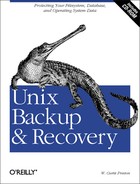Optical drives of various types are finally beginning to gain acceptance. They have always been popular with a small crowd because of their very short time-to-data values. Once mounted, some of them are as fast as disk when randomly accessing files. This is not something you can say for tapes. There are two reasons that optical drives are now gaining more acceptance. Their cost is dropping relative to tape technology, and their capacities and transfer speeds have dramatically increased in the last few years.
This section is divided into four main subsections: optical recording methods, CD recording formats, DVD recording formats, and magneto-optical recording Formats. Throughout, a recording method refers to how the data is physically represented on disk, and a recording format refers to what type of drive may use these recording formats. For example, the most common recording method is the phase change method. There are several formats that use this, such as CD-RW, DVD-RW, DVD-RAM, and DVD+RW.
Optical recording methods can be divided into two categories, recordable and rewritable. Recordable technologies produce read-only disks, while rewritable technologies allow a disk to be overwritten many times. Within each of these categories, there are several different competing recording methods.
Most people understand that traditional disk drives record digital (binary) data by polarizing sections of the disk. With most optical recording methods, pits (or holes) in the land (or surface) of the disk represent the binary data. Historically, the land was the flat surface of the disk, and the pits were actual holes burned into the land. When the laser reads the disk, pits don’t reflect as much light as the land, and this is translated into binary data. Many newer recording technologies do not produce actual pits. The land is composed of material that is sensitive to high-powered lasers. When a laser is applied to a certain area, it changes the reflective properties of that area so that it appears to be a pit in the land. (Although they aren’t actually pits, they still are referred to as such.) The magneto-optical recording method is a hybrid of magnetic and optical technologies, thus its name. Binary data still is represented by realigned magnetic particles, as with a traditional disk or tape drive. A laser is used during the recording process, and a laser is used when reading the drive as well. (More on this later.)
These Write-Once-Read-Many (WORM) recording methods are used to create “one-off,” or “read-only,” disks, and are used in CD-R and DVD-R recorders. There are a number of different WORM recording methods that produce similar results, including ablative, phase transition, bubble formation, alloy formation, and texture change. The most popular technology is ablative, which uses a tellurium alloy as a recording layer. This alloy has a low enough melting point that the high-power laser actually does make physical pits in it. The other technologies are similar to the rewritable technologies, except that they cannot be erased.
The original and most popular rewritable optical recording method is magneto-optical (M-O). The recording layer is heated by a laser, which makes it easier to polarize. The data then is recorded using traditional magnetic recording techniques, although the heated nature of the recording surface allows precise control over the magnetized areas. Once the recording layer cools, it is less susceptible to magnetic degradation. M-O drives range in size from a few hundred megabytes to several gigabytes. This is the least expensive and most popular rewritable optical recording method. M-O media traditionally has been permanently contained within a cartridge that looks similar to a very big 3.5-inch floppy, but there is now a CD-MO format that is not made this way.
Disks recorded with this method contain a special recording layer that changes between a crystalline and amorphous state when heated by a laser, which is why it is called “phase change.” The amorphous state has different reflective properties than the crystalline state, and sections of the disk that are in the amorphous state appear as pits when the disk is read. A higher-powered laser returns the entire disk to the crystalline state, thus erasing the data. This is the second most popular method, but it is the most popular truly optical recording method. It is used in CD-RW, DVD-RAM, and DVD+RW.
This recording method has been adopted by a few manufacturers and uses a special die that bubbles when heated. The bubbled areas have different reflective properties than the nonbubbled areas, and appear as a pits when read by the laser. Again, a higher-powered laser resets the dye to its original state, thus erasing the data. This is the least popular recording method, but it does not have any apparent limitations compared to the phase change method.
CD-R recorders use one of the WORM recording methods to create read-only CDs that can be read in any normal CD-ROM or audio CD player. CD-R media has a very small capacity (680 MB) and a relatively slow transfer rate. However, since the disks produced in a CD-R recorder can be read in any CD player, this is a very popular format. CD-R recorders usually are used to create permanent archives or bootable CDs.
CD-RW recorders use the phase change recording method to produce CDs that can be overwritten if desired. Unfortunately, CD-RW CDs are not readable in a normal CD-ROM drive. They are readable in “multiread” CD-ROMs and some CD-R recorders. Most CD-RW drives also can produce CD-R CDs that can be read in normal CD-ROM drives. They have the same 680-MB capacity as any CD, but the biggest disadvantage to this format is that it is extremely slow. CD-RW drives can write at only 300 KB/s when creating a CD-RW disk.
Table 18-1 lists CD recording devices across the top and recording formats down the left. It shows which formats can be read in which drives. For example, you can see that a CD-RW disk cannot be read in a normal CD-ROM, but it can be read in a multiread CD-ROM.
Digital Versatile Disk (DVD) is a relatively new format, but it promises to bring a lot to the table. The different recordable formats can fit between 2.6 GB and 4.6 GB per side. That’s 9.2 GB per disk. The transfer rate is still very slow compared to modern tape drives, but two of the recordable DVD formats support random access, so they are going to have a very quick time-to-data. Once the recordable DVD format wars are over, it might just replace M-O as the most cost effective (and most popular) solution.
After reading this section, you might wonder how many recordable DVD formats there possibly could be. As you can see, there is one read-only format and three rewritable formats. It is likely that all three rewritable formats will continue for some time, but a clear popularity winner probably will emerge during the next year or two. DVD-RAM disks usually are not readable in other drives, and DVD-RW drives are sequential access and are supposed to cost around $5000. Combine CD-RW ’s projected $500-$700 price with its proposed backward compatibility and random-access capabilities, and I think we’ve got a winner. The funny thing is that it’s the only format that is not endorsed by the official DVD forum. Time may prove me wrong. (It’s happened before.) Regardless of which format wins the war, this DVD section will help you wade through the remaining choices of drives.
DVD Random-Access Memory (DVD-RAM) is the first readily accessible, affordable, rewritable DVD format. It uses a phase change recording method like CD-RW to record up to 2.6 GB per side of each disk. Although it is endorsed by the DVD forum, DVD-RAM disks are not readable in normal DVD drives. (Apparently, Panasonic drives can read the disks, and other drives could read them with a $10-15 modification.) Currently, these drives are selling for around $500.
DVD-Recordable (DVD-R) is the only DVD format to use the dye polymer recording method. Although this is a rewritable recording method, the DVD-R drives are WORM drives that produce read-only drives. DVD-R’s big plus is that the disks that DVD-R drives produce can be read easily in any other DVD drive. That is because they appear identical to a “normal” DVD disk. It also holds more data than DVD-RAM, at 3.9 GB per side. One difficulty is that the parts that go into this drive aren’t used anywhere else. Couple that with an incredible demand, and you’ve got the classic “supply-and-demand” relationship. That’s why they currently cost $17,000.
DVD-Rewritable is the second rewritable format to be endorsed by the DVD forum, and it will use the phase change recording method. It proposes to fit more on a DVD disk than any other format, at 4.7 GB per side. It also will be readable in most DVD-ROM and drives and should be readable in all of them with a firmware upgrade. It is supposed to cost around $3000-$5000, which is significantly less than the DVD-R drive. It is significantly more expensive than DVD-RAM, but it does not have DVD-RAM’s drawbacks. The first DVD-RW drives should be hitting the shelves right along with this book.
DVDReWritable (DVD+RW) is the newest rewritable DVD format, and it was proposed by Sony, HP, Ricoh, Yamaha, and Phillips. Note the slight change in capitalization between DVD-Rewritable (DVD-RW) and DVD-ReWritable (DVD+RW). As of this writing, this format has not been endorsed by the DVD forum. It will use the phase change recording method and will be able to create either a sequential or random access disk. DVD+RW will initially support writing 3 GB per side, but 4.7 GB is expected by the year 2000. It may be the most versatile format if it lives up to its claims. The drives are expected to be on the shelves around the same time as this book and should cost around $500-$700. The CD+RW format is the only one that will have the same look-and-feel of a “normal” CD or DVD without requiring a cartridge.
Table 18-2 shows which CD/DVD formats can be read in which kind of drive. For example, it shows that DVD-ROM disks are readable in any kind of drive, but only DVD-RAM recorders can read DVD-RAM disks without modification.
Table 18-2. DVD Read Compatibility Guide
|
Disk Type |
DVD-ROM or Video DVD Player |
DVD-R Recorder |
DVD-RAM Recorder |
DVD-RW Recorder |
DVD+RW Recorder |
|---|---|---|---|---|---|
|
CD-RW |
No |
No |
Yes |
No |
Possible[a] |
|
CD/CD-R |
Yes |
Yes |
Yes |
No |
Yes |
|
DVD-ROM |
Yes |
Yes |
Yes |
Yes |
Yes |
|
DVD-R |
Yes[b] |
Yes |
Yes |
Yes |
Yes |
|
DVD-RAM |
With modification |
No |
Yes |
No |
Possible |
|
DVD+RW |
Yes |
No |
No |
No |
Yes |
[a] Allegedly, when DVD+RW drives are released, they should have full backward compatibility to other formats. Early reports were that DVD+RW could not read CD-RW and DVD-RAM. [b] Older DVD players may be less forgiving, but the word is that a firmware upgrade takes care of this problem. | |||||
Table 18-3 is reprinted with permission from Dana Parker’s article “Writable DVD: A Guide for the Perplexed.” The text of the entire article is available online. The information is valid as of this writing.
Table 18-3. Rewritable DVD Comparison Table
|
Format |
DVD-R |
DVD-RW |
DVD-RAM |
DVD+RW |
|---|---|---|---|---|
|
Availability |
Now |
Q2 1999 |
Now |
Q2 1999 |
|
Recording Layer |
Dye |
Phase change |
Phase change |
Phase change |
|
Capacity/Side (Current) |
3.9 GB |
4.7 GB |
2.6 GB |
3 GB |
|
4.7 GB Expected |
Q1 1999 |
Q2 1999 |
Q4 1999 |
2000 |
|
Number of Rewrites |
None |
1,000 |
100,000 |
100,000 |
|
Read/Write |
Sequential |
Sequential |
Random |
Either |
|
Readable in DVD-ROM/V? |
Yes |
Most |
Panasonic only |
Sony only |
|
Cost of Compatibility? |
None |
None |
$10-$35 |
Under $1 |
|
DVD Formats Not Read |
RAM and +RW |
RAM and +RW |
DVD+RW |
DVD-RAM |
|
Non-DVD Formats Read |
CD-ROM/R |
CD-ROM/R |
CD-ROM/R, PD |
CD-ROM/R |
|
Formats Re/Written |
DVD-R |
DVD-R, DVD-RW |
DVD-RAM, PD |
DVD+RW |
|
Write Method |
Wobbled groove |
Wobbled groove |
Wobbled land/groove |
Wobbled groove |
|
Cartridge |
Not required |
Not required |
Optional (single-side) |
Not required |
|
Drive Price |
$17,000 |
$3,000-$5,000 |
$500-$700 |
$500-$700 |
|
Media Price |
$45 |
$45 |
$25 |
$25 |
Magneto-optical (M-O) is the most popular optical recording format for a lot of reasons:
The media is inexpensive and easily available from a number of vendors.
Per-disk capacities have grown from 100 MB to 6.4 GB.
The drives themselves are inexpensive.
The media retains data longer than many competing formats.
M-O drives use the M-O recording method and are readily available from a number of vendors. There is also a big line of automated libraries that support M-O drives and media. This level of automation, combined with its low cost, make M-O an excellent choice for nearline environments.
The format isn’t perfect, though. Overwriting an M-O cartridge requires multiple passes. However, there is a proposed technology, called Advanced Storage Magneto-Optical (ASMO), that promises to solve this problem. ASMO promises a high-speed, direct overwrite-rewritable optical system capable of reading both CD-ROM and DVD-ROM disks. It is supposed to have faster transfer rates than any of the DVD technologies, a capacity of 6 GB, and an infinite number of rewrites. Compare this to DVD-RW’s 4.7 GB and 1,000 rewrites, DVD-RAM’s 2.6 GB and 100,000 rewrites, and DVD+RW’s 3 GB and 100,000 rewrites. The reason that the number of rewrites is important is that one of the intended markets is as a permanent secondary storage device for desktop users. If it can achieve a transfer rate of 2 MB/s, a user could create a full backup of a 6-GB hard drive in under an hour. Making this backup would be as easy as a drag and drop, and the resulting disk could be removed to a safe location. The best part, though, is that the restore is also a simple drag and drop, and accessing the file would take seconds, not minutes.
This entire optical section could not have been written without the folks at http://www.cdpage.com, especially Dana Parker. They were the only available source for a lot of this information. They are keeping close tabs on this highly volatile industry, especially the CD and DVD part of it. Make sure you check their web site for updated information.