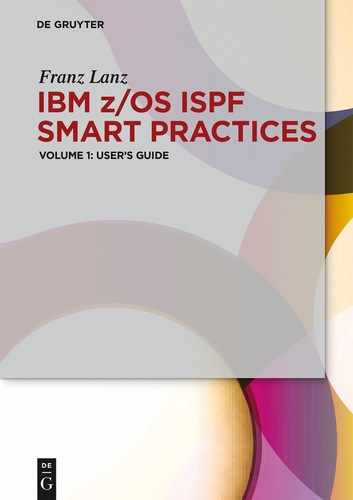List of screens
| Screen 1.1: | ISPF tutorial help index |
| Screen 1.2: | ISPF help display of all ISPF commands |
| Screen 1.3: | Description of DSLIST command |
| Screen 1.4: | SDSF primary option menu |
| Screen 2.1: | Data set information panel of a PDS |
| Screen 2.2: | Data set information of a PDSE |
| Screen 3.1: | ISPF primary option menu showing the TSO logonprocedure name |
| Screen 3.2: | TSO/E logon screen showing the TSO logon procedure name |
| Screen 3.3: | Display existing ISPF library allocations |
| Screen 3.4: | Display existing ALTLIB allocation |
| Screen 3.5: | ISPF profile data set information panel |
| Screen 4.1: | ISPF options setting |
| Screen 4.2: | POP UP panel with view warning |
| Screen 4.3: | Display a POP up help panel |
| Screen 4.4: | Help display of a panel |
| Screen 4.5: | Primary option menu with CUA line |
| Screen 4.6: | Primary option menu with unfolded Status CUA selection |
| Screen 4.7: | Primary option menu with calendar display |
| Screen 4.8: | ISPF task list with eight ISPF logical screens |
| Screen 4.9: | Function key definition panel |
| Screen 4.10: | Example for command PFSHOW ON |
| Screen 4.11: | Screen showing the PF key assignment |
| Screen 4.12: | Display the current KEYLIST |
| Screen 4.13: | The KEYLIST edit panel |
| Screen 4.14: | My PF key assignment in SDSF |
| Screen 5.1: | Command table utility |
| Screen 5.2: | Member list of ISPTABL library |
| Screen 5.3: | The command table utility panel |
| Screen 5.4: | Contents of the ISP command table |
| Screen 5.5: | SDSF command table update |
| Screen 5.6: | SICMD working panel |
| Screen 5.7: | Panel ISPUCMX – change ISPF commands |
| Screen 5.8: | Display a list of all ISPF user commands |
| Screen 6.1: | The data set list utility panel |
| Screen 6.2: | RefList pull down panel |
| Screen 6.3: | Personal data set list panel |
| Screen 6.4: | Pull down menu for DSLIST View selection |
| Screen 6.5: | Personal List Settings panel |
| Screen 6.6: | DSLIST display when additional qualifiers option is OFF |
| Screen 6.7: | DSLIST display when additional qualifiers option is ON |
| Screen 6.8: | DSLIST primary commands |
| Screen 6.9: | Member search in a DSLIST display |
| Screen 6.10: | Text string search using SRCHFOR |
| Screen 6.11: | Example of a SRCHFOR list output |
| Screen 6.12: | Table of DSLIST line commands |
| Screen 6.13: | Data set list actions |
| Screen 6.14: | Example of a command call in a DSLIST display panel |
| Screen 6.15: | Options pull down menu in a DSLIST panel |
| Screen 6.16: | DSLIST options setting panel |
| Screen 6.17: | The edit/view entry panel |
| Screen 6.18: | The Reset Member Statistics panel |
| Screen 6.19: | PDS members list with enhanced option ON |
| Screen 6.20: | PDS members list with enhanced option OFF |
| Screen 6.21: | Confirm member delete panel |
| Screen 6.22: | Create a personal data set List |
| Screen 6.23: | SAVE AS confirmation panel |
| Screen 6.24: | Description of the DSLIST command |
| Screen 6.25: | Direct call of a DSLIST by name |
| Screen 6.26: | DSLIST command without parameters |
| Screen 6.27: | Display of SWAP LIST command |
| Screen 6.28: | Using the volume serial field in DSLIST panel |
| Screen 6.29: | Use REFLIST to start defining an own DSLIST |
| Screen 6.30: | Define ISPF command table entries using the program SICMD |
| Screen 7.1: | The ISPF workplace panel |
| Screen 7.2: | Call of a DSLIST from the ISPF workplace |
| Screen 7.3: | Call of DSLIST editor for a DSLIST of the workplace panel |
| Screen 7.4: | Select a DSN from the DSLIST editor panel |
| Screen 7.5: | Display the member list of a PDS from the workplace |
| Screen 7.6: | Display the data set information of a DSN from the workplace |
| Screen 8.1: | Edit and view settings |
| Screen 8.2: | Display the edit profile |
| Screen 8.3: | Edit color settings panel |
| Screen 8.4: | Looking for nonprintable characters |
| Screen 8.5: | Exclude all lines in an edit |
| Screen 8.6: | Display excludes lines selectively |
| Screen 8.7: | Example for the generation of a data set list using a DSLIST panel |
| Screen 8.8: | Overlay of many lines |
| Screen 8.9: | Setting CUT and PASTE defaults in EDSET panel |
| Screen 8.10: | Clipboard containing some entries |
| Screen 9.1: | DDLIST panel display |
| Screen 9.2: | DDLIST search example |
| Screen 9.3: | Use DDLIST to determine ENQs |
| Screen 9.4: | DDLIST shows inconsistent data set characteristics in a concatenated DD |
| Screen 9.5: | Display of the ISPSLIB chain when option SHORT is active |
| Screen 9.6: | DDLIST panel with display LONG set |
| Screen 9.7: | Parmlib display using DDLIST |
| Screen 9.8: | DDLIST LINKLIST display example |
| Screen 10.1: | General display of all DSLISTs |
| Screen 10.2: | TASID display screen |
| Screen 11.1: | Set activation of #IMACROA |
| Screen 11.2: | Panel IMACRO11 for edit macro #IMACRO1 |
| Screen 11.3: | SCURSOR selection panel |
| Screen 11.4: | SLE working panel |
| Screen 11.5: | SSC working screen |
| Screen 11.6: | SSS input panel |
| Screen 11.7: | Examples of unpack SMART ISPF utilities members |
| Screen 11.8: | PF key setting to execute ALTLIB |
| Screen 11.9: | PF key settings to use the ALTLIB command |
..................Content has been hidden....................
You can't read the all page of ebook, please click here login for view all page.