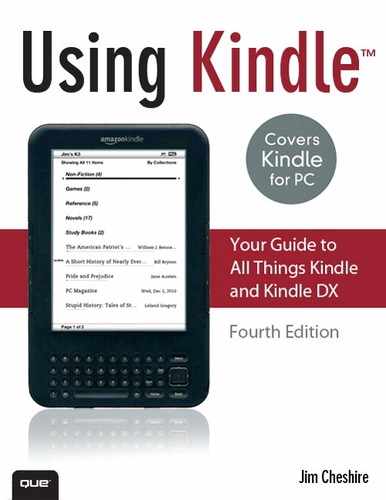Chapter 8. Kindle FAQs
Frequently Asked Questions About the Kindle
In the preceding chapters, I’ve made every attempt to answer as many questions as possible related to using the Kindle. However, there are still many questions that don’t fit nicely into a chapter. Therefore, I’ve collected a long list of frequently asked questions from numerous sources and dedicated the final chapter of the book to answering those questions.
Some of these questions are answered elsewhere in the book are included here as a quick reference.
Are Kindle books the same as the hardcover or paperback versions?
Ultimately, it’s up to the publisher whether or not a Kindle book is different. However, because reworking a book for the Kindle is much more work for a publisher, current Kindle books appear to be exactly the same as their paper counterparts.
One question Kindle owners often ask is whether Kindle books are abridged. Unless the listing on Amazon’s store explicitly indicates a book is abridged, it isn’t. Keep in mind that Kindle books don’t always open at the first page in the book. Instead, they sometimes open on the first page of Chapter 1. In those cases, you need to use Previous Page or open the Table of Contents via the menu to get to a previous section.
Why doesn’t the Kindle have a backlight?
One of the huge advantages of the Kindle is the E Ink screen. E Ink is a reflective technology that relies solely on reflected light. Put simply, backlight technology doesn’t work with E Ink, and even if it did, it would add considerably to eye fatigue while reading.
I often read in bed without much light, and I find the Kindle Lighted Leather Cover from Amazon to be an excellent way to read in low light.
Why does the screen flash when I turn pages?
The screen flash you see when you turn pages on the Kindle is perfectly normal. Essentially, the Kindle is “wiping” the screen clean and then displaying the new page.
If the Kindle didn’t flash the page in this manner, you would see subtle artifacts from previous pages that would make the screen look dirty. When you turn off the Kindle, these artifacts are often visible on the screen. That’s why the Kindle also flashes when you turn it on.
How long should the battery last between charges?
Two things take power on the Kindle: turning pages and using the wireless connection. Therefore, battery life between charges can vary by a large factor.
If you have wireless turned on, you might have to charge your Kindle after a week or so. However, if you have wireless turned off, it’s not uncommon to get close to a month of battery use before you need a recharge.
One more thing that can cause a decrease in battery life between charges is using a large text size. Large text means more page turns, and page turns require battery power.
Can someone else buy a Kindle book for me as a gift?
Yes. Each Kindle eBook on the Kindle Store is accompanied by a Give as a Gift button. By clicking that button, you can purchase an eBook and give it as a gift to anyone with an email address.
I received a Kindle as a gift, but it’s registered in that person’s name. Can I fix that?
You need to ask the gift-giver to deregister the Kindle from his or her account. A Kindle can be registered only to a single Amazon account.
When a Kindle is purchased as a gift, it is automatically registered to the Amazon account of the person purchasing it. However, if you select the option to make the purchase a gift, Amazon does not register the Kindle, thereby allowing the recipient to register the Kindle after he or she receives it.
→ For more information on registering a Kindle, see “Using Amazon’s Manage Your Kindle,” in Chapter 4.
Can I create folders to organize my content?
You can’t create folders, but you can create collections. Collections are actually better than folders because you can add a book to more than one collection, thereby making your categorization of eBooks more flexible.
→ For more information on managing and organizing your Kindle content, see “Managing Your Kindle Content,” in Chapter 4.
Can I take screenshots on my Kindle screen to post on a blog, a web page, or to send to someone?
Yes. When you press Alt+Shift+G, the Kindle saves a screenshot to the documents folder of the Kindle.
Screenshots are saved as GIF images, so they are small in file size and can be easily emailed or added to a website. To email a screenshot to someone, you will first have to transfer the image to a computer.
What happens if I delete a book from my Kindle?
If you delete a book purchased from Amazon, you can move it back to your Kindle using Archived Items, the Manage Your Kindle page on Amazon, or the Your Media Library page on Amazon. If you delete a book you downloaded from a source other than Amazon, you cannot undo a delete from the Kindle. Therefore, make sure you back up any books not purchased from Amazon.
→ For more information on using the Content Manager and using Your Media Library, see “Managing Your Kindle Content,” in Chapter 4.
Is it true I need a credit card issued in the United States to buy content from Amazon’s Kindle store?
It used to be true, but it’s not anymore. In October 2009, Amazon began offering the Kindle internationally.
Do I need a computer to use a Kindle?
The Kindle does not require a computer as long as you have access to Whispernet. If you don’t have access to Whispernet, you need a computer so that you can copy content to your Kindle.
You can check your Whispernet coverage at http://client0.cellmaps.com/tabs.html#cellmaps_na_tab.
→ For more information on copying content to your Kindle with a computer, see “Transferring Files To and From Your Kindle,” in Chapter 4.
Do I have to pay for wireless service to use Whispernet on the Kindle?
No. After you register your Kindle, Whispernet just works. There are no contracts and no fees to use Whispernet.
Can I read a Kindle book I bought from Amazon on my computer? What about a book I downloaded from somewhere else on the Internet?
Yes. You need to use Kindle for PC or Kindle for Mac to read a Kindle book on your computer.
You can also use Calibre to read eBooks on your computer, but you cannot use Calibre to read protected eBooks purchased from the Kindle Store.
→ For more information on using Calibre, see “Using Calibre,” in Chapter 4.
If a book is not currently available in Kindle format, is there a way I can request that it be made available?
The publisher of a book decides whether to make it available in Kindle format. If you see a book on Amazon that’s not currently available on the Kindle, you can click the Tell the Publisher link that appears on the book’s page on Amazon. Amazon will then notify the publisher for you.
Can I be notified when a book is made available in Kindle format?
Amazon currently has no such capability, but if you read the discussion forums at the bottom of the Kindle home page (www.kindle.com), you often find that kind of information posted.
Is there any way I can create my own Kindle books from a paper book that I’ve purchased?
Technically, you could scan each page of a book and create a Mobi file from it. However, doing so is a breach of copyright. Books cannot be duplicated without express written consent from the publisher.
Certain books are in the public domain and can be copied, but almost all these books are already available on the Internet at no charge.
Should I turn off wireless when I’m not using it?
In most cases, yes. Wireless uses a lot of battery power. However, keep in mind if you subscribe to Kindle content, the Kindle cannot update your content automatically unless wireless is turned on.
How should I clean the Kindle screen?
I’m very picky about my electronic devices. I don’t want a mark on any of them. Therefore, I clean my Kindle’s screen with a dry microfiber cloth. If a dry cloth doesn’t get the job done, I use a cleaning gel designed for cleaning high-quality screens on HD televisions.
You can get these supplies at any electronics store.
How should I clean the Kindle?
The Kindle itself might get smudges on it. The best way to clean the Kindle is to use the same kind of microfiber cloth you use to clean the screen.
Should I charge my Kindle after each use?
No. The Kindle uses a lithium-ion battery, and keeping a lithium-ion battery at full charge for prolonged periods decreases the life of the battery. You’re much better off charging the battery only after it’s down to about 30% or so of a full charge. However, there’s no need to fret over it. Just charge it when you notice the charge gauge below 50%.
If you want to learn more than you ever thought you’d want to know about lithium-ion batteries, see www.batteryuniversity.com/partone-5.htm.
What if my family has more than one Kindle?
Amazon makes it easy to take advantage of this kind of situation as long as all the Kindles are registered to the same Kindle account. All Kindles registered to the same Amazon account can share Kindle content freely.
You can register as many Kindles as you want to one Amazon account, but only six of those Kindles can share books. Subscription content can be downloaded only to one Kindle and cannot be shared.
Can I use my Kindle outside the United States while traveling?
Yes, but to use international Whispernet service, you need a Kindle that was manufactured after Amazon released the international version. Prior to the international release, Amazon used Sprint’s EVDO network for Whispernet. Because Sprint’s network isn’t compatible with international cellular networks, Amazon switched to AT&T’s cellular network when it began shipping the international version.
AT&T’s network is technologically different from Sprint’s network. Therefore, Kindles that use Sprint’s network cannot be upgraded to use AT&T’s network.
By the way, Kindle users report they are sometimes allowed to read a Kindle during takeoffs and landings in an airplane as long as wireless is turned off. However, other users report that flight crews have asked that Kindles be turned off completely during takeoffs and landings. Make sure to check with your flight crew when you are flying.
Is there a way to see page numbers on a Kindle? What if I need to provide a page number reference for a Kindle book citation?
Page numbers have no meaning on the Kindle. Because you can change the size of text on the Kindle, page numbers are not provided. Instead, the Kindle uses location numbers.
Unfortunately, if you need to cite a Kindle book, your only choice is to locate the passage you are citing in a printed book so you have a page number reference.
Can I share a book I bought with another Kindle user?
If the other Kindle user’s Kindle is registered to your Amazon account and you haven’t exceeded the six Kindle limit mentioned previously, yes. Amazon has announced that it will be adding the ability to lend books in a future Kindle update, but as of this writing, the capability doesn’t exist.
Is it possible for a Kindle screen to get burn-in so that artifacts of a previous screen are permanently left on the screen?
No. Some Kindle users have expressed concern about the “dirty” screen that is sometimes visible after turning off the Kindle. These artifacts are a normal side effect of E Ink technology and go away when you turn on your Kindle.
If I have purchased a traditional book from Amazon, can I get a Kindle version free?
Unfortunately, no. If you want a Kindle version of a book you have purchased, you need to purchase the Kindle version separately.
Is it possible to zoom in on images if they appear too small?
Yes. Move the cursor to the image, and press the 5-way controller to zoom in. Press the 5-way controller again to restore your view. The Kindle can also be rotated sideways to view images in landscape mode. Doing so often eliminates the need to zoom on an image. The Kindle DX automatically rotates the screen when you rotate the device. Users of other Kindle devices can press the AA button and choose the desired screen rotation.
Does Amazon ever add new features to the Kindle?
Amazon does provide firmware updates for the Kindle, and those updates do often provide new functionality to the Kindle.
Kindle updates are downloaded automatically to your Kindle when available.
Is it true that I must have wireless access to Whispernet to read Kindle content?
No. The Kindle does not require Whispernet access to read content. Even content purchased from the Kindle Store can be read as many times and as often as you want without ever connecting to the Internet.
I’ve heard that the Kindle cannot read PDF files. Is that true?
It was true prior to version 2.3 of the Kindle. Amazon released version 2.3 of the Kindle’s firmware in late November 2009. One of the features version 2.3 added was the capability to read PDFs in native format on the Kindle.