Virtual visual merchandising
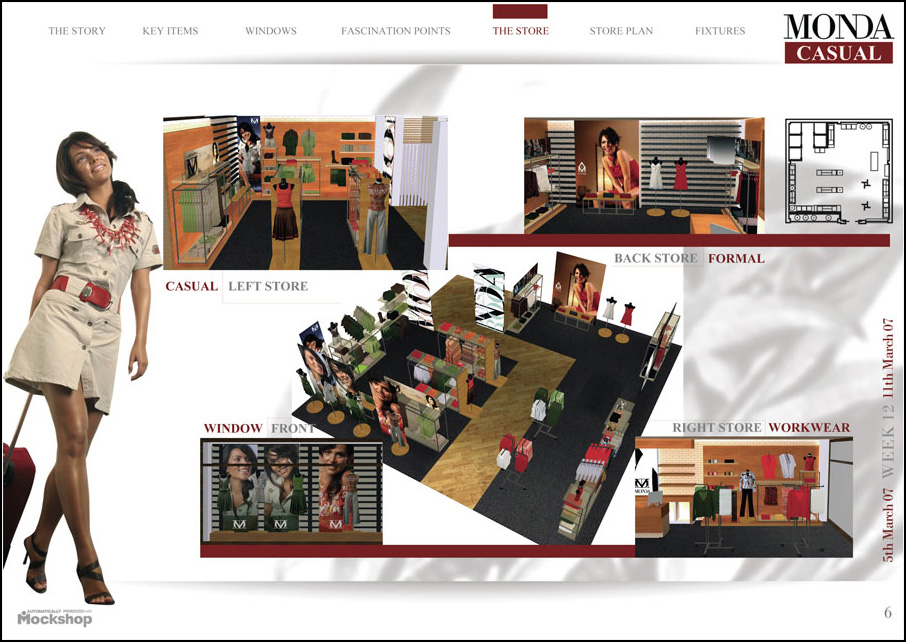
A computer program by MockShop showing the overall layout of the virtual store. It offers the ability to generate a plan for each fixture, including each item’s style or color, unit and location of each fixture, along with the appropriate signage.
For many years, visual merchandisers have had to rely on a sheet of graph paper and a pencil to draw out their floor plans. Today, however, technology is available that makes the process of creating a floor layout or designing a store quicker and more effective. Various computer programs can be used to create a “virtual store.” Used in tandem with buying and merchandising functions, these programs can hold libraries of merchandise that are, or will be, in-store at any one time. Such virtual products can be dragged and dropped onto fixtures that are also part of a separate library that the visual merchandiser can either build or import from suppliers’ catalogs.
First, walls and floors are created to scale, and then custom color schemes can be added. Once the fixtures are in place, the products can be hung on rails, or folded items can be placed on shelves or tables. The complete store design can be viewed as either a plan or an elevation, and with some programs the user can take a three-dimensional tour of the space. Lighting can also be directed to the relevant fixture and adjusted to give an even more realistic point of view. Mannequins, signage, and graphics can also be added to create in-store displays.
The computer programs are by no means inexpensive, but in the long run they can be cost-effective because of their versatility. With just a few days of professional training, and even more of practice, they can be used to produce excellent-quality visuals.

MockShop allows the visual merchandiser to create a floor plan for the store, either digitally or via hard copy, to communicate the design directives.
Store communication: design directives
Worldwide, multi-chain retailers as well as the individual brands themselves continue to give importance to brand identity and want to ensure a consistent brand message and experience for the consumer in all stores. To achieve this, the visual merchandising function now extends as far as corporate headquarters, where a unified vision is created and disseminated to the stores in the form of design directives.
Directives generally follow either a vertical or horizontal path. Retailers like Gap create design directives at the corporate level. These highlight key seasonal trends and include: window displays; trend area displays found immediately inside the store entrance, featuring the latest trends of the season; departmental displays that focus on the consumer end-use; and floor plans for an A—B—C store-level hierarchy, where A stores do the highest volume of sales and carry the full collection, and other stores do less volume and carry limited groups from the collection. Directives are sent to individual shops (the process is known as vertical dissemination), where staff are relied upon to carry out the directives in each outlet. District and regional managers frequently visit these stores to make sure directives are correctly implemented in a timely manner.
Brands often supply retailers with branded fixtures to create in-department branded areas. Regardless of whether they provide branded fixtures, however, vendors also create directives containing information about seasonal advertising, trends, and collections, with suggestions for merchandise placement. Some vendors may rely on store staff to implement these directives (horizontal dissemination).
Many retailers and brands are investing in proprietary trade software to integrate their merchandise management and streamline their operations. The value of these programs is that they allow designers, merchandisers, and retailers to work and communicate visually. This is a great advantage, since 90 percent of all information input is visual.
US brands such as Levi’s, Calvin Klein, Tommy Hilfiger, and Dockers, and retailers such as Macy’s and Dillard’s, have chosen British-based Visual Retailing to provide an integrated suite of software programs that includes storyboarding, assortment planning, analysis, collection building, database management, and fixture design as well as visual merchandising in the form of VisualStore, also known as MockShop.
The virtual store
The retail outlet is modeled in three dimensions, with all the components of the brand image and collection represented. The physical shop materials selection (i.e. floor materials, paint colors, etc.), windows, signature or branded fixtures, in-store signage, as well as merchandise, are combined in three-dimensional views for ease of merchandising at retail level. When a retailer elects to use Visual Retailing, VR representatives work with the company to build a variety of “libraries:” fixtures, store decor, and interior materials (flooring, paint, etc.). The retailer enters its items, signage, and mannequins into a seasonal database.
Using drag-and-drop technology and a series of libraries, visual merchandisers can determine the size and configuration of the space and assign floor, wall, and ceiling coverings. Working in a combination of plan and 3-D views, they drag and drop fixtures from a library and arrange them on the selling floor. Each fixture contains a “connector,” a “container,” or a combination of the two, which allows merchandise to be placed on the fixture. Connectors place hanging items on fixture bars and arms, while containers automatically fold garments on shelving or flat surfaces, or accept graphics. Merchandise can be moved from hanging to folded areas or vice versa, and the program displays them in the correct mode. The number of units assigned to each arm, bar, or shelf can be increased or decreased.
Once the floor merchandising is complete, the visual merchandiser can then prepare images of various views of the store and fixtures for use in the design directive. An individual fixture plan that details the items and their placement can be generated as well. Finally, an overall statistics report for the floor plan can be created, detailing item information and retail value in a spreadsheet format, with a final calculation of projected sales per square or linear foot.
Directives can be created in the “visual storyboard:” a page-layout tool that is useful for creating mood, inspiration, and collection development communications. As information is updated and changed in any area of merchandising—for example, changing a color or style—the updates are automatically reflected throughout. Because of its visual approach, Visual Retailing is easy to use once you master the icons, shortcuts, and processes necessary to complete the tasks.
Design directives are generated several times each year to coincide with seasonal collections and delivery. For example, fashion apparel often includes fall, spring, vacation, and transitional seasons. Design directives would be generated for each of these aspects.


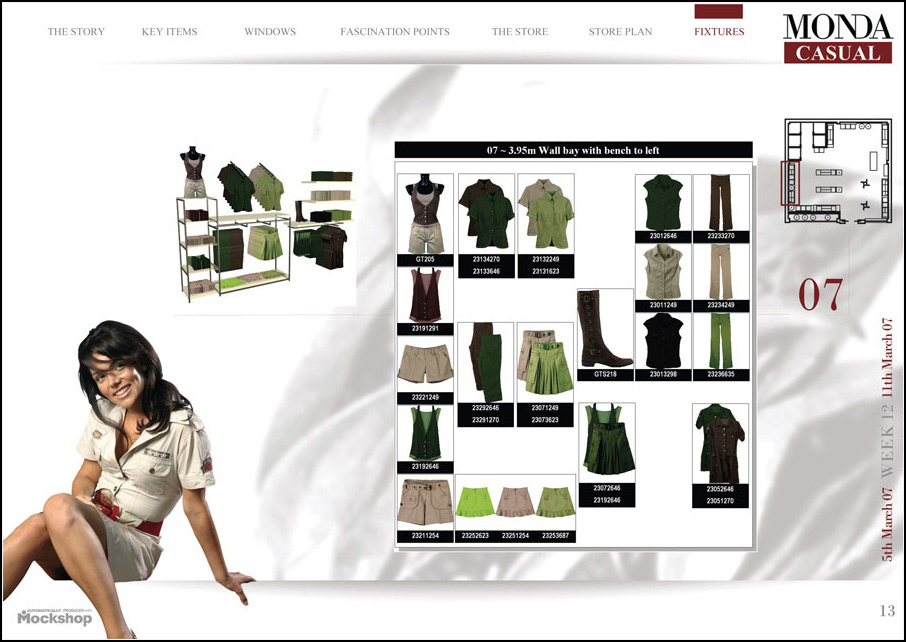
Further features of the MockShop program offer visual storyboards for key items (top), windows (middle), and fixtures (bottom).
Design directives are seasonal design guides that include some or all of the following information:
Overall seasonal trend information, advertising, fixtures, and other general miscellaneous information.
An overview of how the merchandise category works across collections or classifications (i.e. shoes, lingerie, etc.).
In-depth information by collection or classification, such as a possible “theme,” key color, textures, fabrics or styles, display ideas, fixture flow and categories, floor plans, and any other notes specific to the merchandise category.
