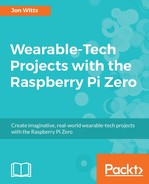Power on your Pi Zero and connect to it via SSH as usual. If you have not followed the previous chapters in this book, then at this point, you may well need to enable the I2C protocol. Refer to the Chapter 2, Scrolling LED Badge, for details of how to do this.
With this covered, let's check whether we can talk to both devices on our I2C bus. Type the following into your Pi Zero:
sudo i2cdetect -y 1
All being well, you should see the following:

This lets us know that we have a device attached to the I2C bus on address 74 (our Scroll pHAT HD) and 53 (our ADXL345). If you cannot see both the devices on your I2C bus, shutdown your Pi Zero and check your soldering and cables. If we can see both the devices on the I2C bus, then we are ready to start writing some Python!