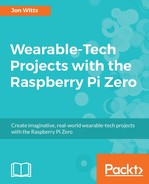The wiring for Blinkt is going to be a little bit trickier, as it does not come with a header to be soldered on, it is already soldered for us. This means we will need to solder directly to some break away header strip so that we can connect and disconnect our Pi Zero from Blinkt safely. First of all, we need to find out which pins need connecting to what on Pi Zero. Once again, we can make use of the Raspberry Pi Pinout website to tell us this. Head over to https://pinout.xyz/pinout/blinkt, and you will see that Blinkt requires four connections to our Pi Zero, a 5V power, a ground, and GPIO pins—23 and 24.

Take a strip of the break away header and snap off a length of 10 pins. You now need to cut, strip, and tin one end of 20 cm length of red, black, yellow, and blue cables. Strip and twist the other ends so that there are no stray wires. You now need to take your cables and twist them around the header pins as shown here. Be sure to check carefully that there are no stray wires that could short across to another pin. The red cable should go around the first pin, the black around the third pin, the blue around the eighth pin, and the yellow around the ninth one. Once you have twisted the cables around the pins, and you are happy that there are no stray cables, you need to apply some solder to each pin to secure the cables in place. Ensure that you work quickly and accurately here as the plastic of break away headers has a habit of melting if you apply too much heat to it! Soldering can be seen in the following picture:

To finish this connection cable off, twist your four cables together and shrink wrap, leaving about 2-3 cm of cables out of the other end, ready to solder to your Pi Zero.
To connect these cables up to your Pi Zero, take the tinned tips and push them through the back of your Pi Zero so that the connecting cable that we just made feeds through the GPIO access hole in the base of the case. Solder each cable to your Pi Zero, as indicated in the diagram here, and then clip off any excess cable length before carefully closing up your case:

Now that we have soldered on our connecting cable, we can connect it up to our Blinkt LED strip and test that it works.