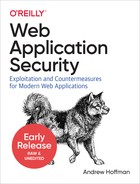Chapter 6. Identifying Third Party Dependencies
Most web applications today are built on a combination of in-house code and external code integrated internally by one of many integration techniques.
External dependencies can be proprietary from another company which allows integration under a certain licensing model, or free—often from the open source (OSS) community.
The use of such third party dependencies in application code is not risk free, and often third party dependencies are not subject to as robust security review as in-house code.
During reconnaissance you will likely encounter many third party integrations, and you will want to pay a lot of attention to both the dependency and the method of integration.
Often these dependencies can turn into attack vectors, sometimes vulnerabilities in such dependencies are well known and you may not even have to prepare an attack yourself but instead be able to copy an attack from a Common Vulnerabilities and Exposures (CVE) database.
Detecting Client Side Frameworks
Often rather than building out complex UI infrastructure, developers take advantage of well maintained and well tested UI frameworks.
These often come in the form of single page application libraries (SPA) for handling complex state, JavaScript only frameworks for patching functionality holes in the JavaScript language across browsers (Lodash, JQuery) or CSS frameworks for improving the look and feel of a website (aka Bootstrap, Bulma).
Usually all three of these are easy to detect, and if you can pin down the version number you can often find a combination of applicable ReDoS, Prototype Pollution and XSS vulnerabilities on the web (in particular with older versions that have not been updated).
Detecting SPA Frameworks

Figure 6-1. Detecting the EmberJS Version—not all frameworks are this simple to detect. Some require fingerprinting or advanced techniques. When the version is given to you, always make sure to write it down.
The largest SPA frameworks on the web as of 2019 are (in no particular order):
-
EmberJS (Linkedin, Netflix)
-
AngularJS (Google)
-
React (Facebook)
-
VueJS (Adobe, GitLab)
Each of these frameworks introduce very particular syntax and order as to how they manage DOM elements and how a developer interacts with the framework.
EmberJS
EmberJS is quite easy to detect because when EmberJS bootstraps it sets up a global variable Ember which can easily be found in the browser console.
Ember also tags all DOM elements with an ember-id for it’s own internal use.
This means if you look at the DOM tree in any given web page using Ember via developer tools → “elements” tab you should see a number of divs containing id=ember1, id=ember2, id=ember3 etc. Each of these divs should be wrapped inside of a class="ember-application" parent element which is usually the body element.
Ember makes it easy to detect the version running, simply reference a constant attached to the global Ember object:
// 3.1.0console.log(Ember.VERSION);
AngularJS
Older versions of Angular provide a global similar to EmberJS, the global is named angular and the version can be derived from it’s property angular.version.
AngularJS 4.0+ got rid of this global, which makes it a bit harder to determine the version of an AngularJS app.
You can detect if an application is running AngularJS 4.0+ by checking to see if the ng global exists in the console.
To detect the version you need to put in a bit more work.
First off, grab all of the root elements in the AngularJS app:
Then check the attributes on the first root element. The first root element should have an attribute ng-version which will supply you the AngularJS version of the app you are investigating:
// returns array of root elementsconstelements=getAllAngularRootElements();constversion=elements[0].attributes['ng-version'];// ng-version="6.1.2"console.log(version);
React
React is identifiable by the global object React, and like EmberJS can have it’s version detected easily via a constant:
constversion=React.version;// 0.13.3console.log(version);
You may also notice script tags with the type text/jsx referencing React’s special file format that contains JavaScript, CSS and HTML all in the same file.
This is a dead giveaway you are working with a React app, and knowing every part of a component originates from one single .jsx file can make investigating individual components much easier.
VueJS
Similarly to React and EmberJS, VueJS exposed a global object Vue with a version constant:
constversion=Vue.version;// 2.6.10console.log(version);
If you cannot inspect elements on a VueJS app it is likely because the app was configured to ignore developer tools. This is a toggled property attached to the global object Vue.
You can flip this property to true in order to begin inspecting VueJS components in the browser console again:
// Vue components can now be inspectedVue.config.devtools=true;
Detecting JavaScript Libraries

Figure 6-2. Globals—many JavaScript libraries make use of top-level global objects for namespacing their functions. These libraries are very easy to detect and iterate through.
There are too many JavaScript helper libraries to count, and some expose globals while others operate under the radar.
Underscore and Lodash expose globals using the underscore symbol $ and JQuery makes uses of the $ namespace, but beyond the major libraries you are better off running a query to see all of the external scripts loaded into the page.
We can make use of the DOM’s querySelectorAll function to rapidly find a list of all third party scripts imported into the page:
/** Makes use of built-in DOM traversal function* to quickly generate a list of each <script>* tag imported into the current page.*/constgetScripts=function(){/** A query selector can either start with a "."* if referencing a CSS class, a "#" if referencing* an `id` attribute, or with no prefix if referencing a HTML element.** In this case, 'script' will find all instances of <script>.*/constscripts=document.querySelectorAll('script');/** Iterate through each `<script>` element, and check if the element* contains a source (src) attribute that is not empty.*/scripts.forEach((script)=>{if(script.src){console.log(`i:${script.src}`);}});};
Calling this function will give us an output like this:
getScripts();VM183:5 i: https://www.google-analytics.com/analytics.js VM183:5 i: https://www.googletagmanager.com/gtag/js?id=UA-1234 VM183:5 i: https://js.stripe.com/v3/ VM183:5 i: https://code.jquery.com/jquery-3.4.1.min.js VM183:5 i: https://cdnjs.cloudflare.com/ajax/libs/d3/5.9.7/d3.min.js VM183:5 i: /assets/main.js
From here we need to directly access the scripts individually in order to determine orders, configurations, etc.
Detecting CSS Libraries
With minor modifications to the algorithm to detect scripts, we can also detect CSS:
/** Makes use of DOM traversal built into the browser to* quickly aggregate every `<link>` element that includes* a `rel` attribute with the value `stylesheet`.*/constgetStyles=function(){constscripts=document.querySelectorAll('link');/** Iterate through each script, and confirm that the `link`* element contains a `rel` attribute with the value `stylesheet`.** Link is a multi-purpose element most commonly used for loading CSS* stylesheets, but also used for preloading, icons, or search.*/scripts.forEach((link)=>{if(link.rel==='stylesheet'){console.log(`i:${link.getAttribute('href')}`);}});};
Again this function will output a list of imported CSS files:
getStyles();VM213:5 i: /assets/jquery-ui.css VM213:5 i: /assets/boostrap.css VM213:5 i: /assets/main.css VM213:5 i: /assets/components.css VM213:5 i: /assets/reset.css
Detecting Server Side Frameworks
Detecting what software is running on the client (browser) is much easier than detecting what is running on the server.
Most of the time, all of the code required for the client is downloaded and stored in memory referenced via the DOM. Some scripts may load conditionally or asynchronously after a page loads, but these can still be accessed as long as you trigger the correct conditions.
Detecting what dependencies a server has is much harder, but often not impossible.
Sometimes server side dependencies leave a distinct mark on HTTP traffic (headers, optional fields) or expose their own endpoints.
Detecting server side frameworks requires more knowledge about the individual frameworks being used, but fortunately just like on the client there are a few packages very widely used and if you can memorize ways to detect the top packages you will be able to recognize them on many web applications you investigate.
Header Detection
Some insecurely configured web server packages expose too much data in their default headers.
A prime example of this is the X-Powered-By header which will literally give away the name and version of a web server. Often this is enabled by default on older versions of Microsoft IIS.
Make any call to one of those vulnerable web servers and you should see a return value like this in the response:
X-Powered-By: ASP.NET
If you are very lucky, the web server might even provide additional information:
Server: Microsoft-IIS/4.5 X-AspNet-Version: 4.0.25
Smart server administrators disable these headers, and smart development teams remove them from the default configuration. But there are still millions of websites exposing these headers to be read by anyone.
Default Error Messages & 404 Pages

Figure 6-3. Github.com/rails/rails—Some popular frameworks don’t provide very easy methods of determining the version number used. If these frameworks are open source like Ruby on Rails then you may be able to determine the version used via fingerprinting. Ruby on Rails is one of the largest open source web application frameworks, and it’s source code is hosted on GitHub for easier collaboration. Not only is the most recent version available, but all historical versions using Git version control can be found. As a result, specific changes from commit to commit can be used to fingerprint the version of Ruby on Rails being used.
Have you ever visited a web application and been presented with a standard 404 page or an out of the box error message pop up?
Most web severs provide their own default error messages and 404 pages, which continue to be presented to users until they are replaced with a custom alternative by the owner of the web application.
These 404 pages and error messages can expose quite a bit of intelligence regarding your server setup.
Not only can these expose your server software, but they can often expose the version of range of versions as well.
Take for example the full-stack web application framework Ruby on Rails.
Ruby on Rails has it’s own default 404 page, which is a HTML page containing a box with the words “The page you are looking for doesn’t exist”.

Figure 6-4. RoR—Ruby on Rails default 404 page.
The HTML powering this page can be found at the public GitHub repository for Ruby on Rails (https://github.com/rails/rails) under the file location: rails/railties/lib/rails/generators/rails/app/templates/public/404.html.
If you clone the Ruby on Rails repository on your local machine: git clone https://github.com/rails/rails and begin sifting through the changes to that page (aka git log | grep 404) you may find some interesting tidbits of information.
-
April 20, 2017—Namespaced CSS Selectors added to 404 Page
-
November 21, 2013—U+00A0 Replaced with Whitespace
-
April 5, 2012—HTML5 type attribute removed
-
etc.
-
Now if you are testing an application and you stumble upon it’s 404 page, you can search for the HTML5 type attribute type="text/css" which was removed in 2012. If this exists you are on a version of Ruby on Rails shipped April 5, 2012 or earlier.
Next you can look for the U+00A0 character, if that exists then the application’s version of Ruby on Rails is from November 21, 2013 or earlier.
Finally you can search for the namespaced CSS selectors, aka .rails-default-error-page. If these do not exist then you know the version of Ruby on Rails is from April 20, 2017 or earlier.
Let’s assume you get lucky and the HTML5 type attribute was removed, and the U+00A0 was replaced with whitespace—but the namespaced CSS selectors are not yet in the 404 page you are testing.
We can now cross reference those timeframes with the official release schedule listed on the Ruby Gems package manager website: https://rubygems.org/gems/rails/versions and as a result of this cross referencing we can determine a version range.
From this cross-referencing exercise we can determine that the version of Ruby on Rails being tested is somewhere between version 3.2.16 and 4.2.8.
It just so happens that Ruby on Rails version 3.2.x until 4.2.7 was subject to a cross-site scripting (XSS) vulnerability which is well documented on the internet and in vulnerability databases (CVE-2016-6316).
This attack allowed a hacker to inject HTML code padded with quotes into any database field read by a Action View Tag helper on Ruby on Rail’s client. Script tags containing JavaScript code in this HTML would be executed on any device that visited on the Ruby on Rails based web application and interacted with it in a way to trigger the Action View Helpers to run.
This is just an example of how investigating the dependencies and versions of a web application can lead to easy exploitation.
We will cover such exploitation in the next part of the book, but keep in mind that these techniques don’t just apply to Ruby on Rails but to any third party dependency where you (the hacker or tester) can determine the software and versions of that software that the application integrates with.
Database Detection
Most web applications make use of a server side database (aka MySQL or MongoDB) in order to store state regarding users, objects and other persistent data.
Very few web application developers build their own databases, as efficiently storing and retrieving large amounts of data in a reliable way is not a small task.
If database error messages are sent to the client directly, a similar technique to the one for detecting server packages can be used to determine the database.
Often this is not the case, so you must find an alternative discovery route.
One technique that can be used is primary key scanning. Most databases support the notion of a “primary key” which refers to a key in a table (SQL) or document (NoSQL) which is generated automatically upon object creation and used for rapidly performing lookups in the database.
The method by which these keys are generated differs from database to database, and can at times be configured by the developer if special needs are required (aka shorter keys for use in URLS).
If you can determine how the default primary keys are generated for a few major databases, unless the default method has been overwritten you will likely be able to determine the database type after sifting through enough network requests.
Take for example MongoDB—a popular NoSQL database.
By default MongoDB generated a field called _id for each document created. The _id key is generated using a low-collision hashing algorithm which always results in a hexadecimal compatible string of length 12.
Furthermore, the algorithm used by MongoDB is visibile in their open source and documented in their documentation: https://docs.mongodb.com/manual/reference/method/ObjectId/
The documentation tells us the following:
-
The class that is used to generate these id’s is known as
ObjectId -
Each id is exactly 12 bytes
-
The first 4 bytes represent the seconds since the Unix epoch (Unix timestap)
-
The next 5 bytes are random
-
The final 3 bytes are a counter beginning with a random value
An example ObjectId would look like: 507f1f77bcf86cd799439011.
The ObjectId spec also goes on to list helper methods like getTimestamp() but since we will be analyzing traffic and data on the client rather than the server those helper methods likely will not be exposed to us.
Instead, knowing the structure of MongoDB’s primary keys we want to look through HTTP traffic and analyze the payloads we find for 12 byte strings with similar appearance.
Often times this is simple and you will find a primary key in the form of a request like:
-
GET users/:idwhere :id is a primary key -
PUT users, body = { id: id }where id again is a primary key -
GET users?id=idwhere the id is a primary key but in the query params
Sometimes the ids will appear in places you expect them less, for example in metadata or in a response regarding a user object:
{_id:'507f1f77bcf86cd799439011',username:'joe123',:'[email protected]',role:'moderator',biography:'...'}
Regardless of how you find a primary key, if you can determine the value is indeed a primary key from a database then you can begin researching databases and trying to find a match with those databases key generation algorithms.
Often this is enough to determine what database a web application is using, but from time to time you may need to use this in combination with another technique (for example forcing error messages) if you run into a case where multiple databases use the same primary key generation algorithm (for example, sequential integers or other simple pattern).
Summary
First party application code for many years was the most common attack vector as far as source code goes. But that is changing today, due to modern web application’s reliance on third-party and open source integrations.
Developing a deep understanding of a target’s third party integrations may lead you to finding security holes in an application that are ripe for exploitation. Often these vulnerabilities are also difficult for the owner of an application to detect.
Beyond this—understanding the way third-party dependencies are being used in your own codebase allows you to mitigate risk otherwise brought on by shoddy integration techniques or integration with less secure libraries (when more secure competition is available).
In conclusion, due to the amount of code running underneath most of today’s applications—third-party integration is almost mandatory.
Building an entire full-stack web application from scratch would be a heroic effort.
As a result of this, understanding the techniques used to find and evaluate depedendencies in an application is becoming a must-have skill for anyone involved in the security industry.