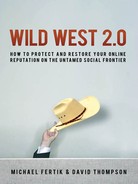User-Created Content: Encyclopedias,
Complaint Boards, and Forums
Many sites are based on so-called user-created content. These sites
allow Internet users to share their thoughts with the world. They
range from mass-edited encyclopedias, to group blogs, to sites that
collect complaints about businesses, to thinly veiled attack sites,
to forums that work like massive party lines and allow open dis -
cussion of many topics. They often appear high in the rankings
of search engines because they contain vast amounts of original
content.
These sites can be particularly dangerous because the owners of
these sites generally believe that they are under no legal obligation to
remove harmful content. Site owners in the United States have suc-
cessfully used Section 230 of the Communications Decency Act as a
shield against any liability for libelous or harmful content that was
created by Internet users. This remains a rapidly evolving area of the
law, and future legislators may fix the Section 230 loophole.
It is worth searching a few of these sites if they are relevant to
you or your profession, even if there is no indication of trouble in a
Google search. Content may be lurking in these sites, ready to bub-
ble up into a Google results page at any moment. Or you may find
the first indications of a future problem, such as by learning that a
bitter ex- has started to post about you.
No matter what, it is worth a quick search of Wikipedia for your
name or the name of your business. Wikipedia, available at http://
www.wikipedia.org, is a free collaboratively edited encyclopedia.
6
Anyone can edit any article, and anyone can create new articles.
Pages on Wikipedia tend to be very highly ranked in Google search
results, largely because so many other websites link to Wikipedia. The
vast majority of readers will find no relevant information about them
on Wikipedia, but every now and then a malicious editor will slip an
inappropriate reference or an unsubstantiated attack into the site.
These attacks can usually be resolved easily through the Wikipedia
editing and dispute resolution processes, described in Chapter 12. To
Wild West 2.0182
search, simply go to the “Advanced” Wikipedia search page accessible
through Go: http://wildwest2.com/go/1009, enter your name in
quotation marks, and check all of the boxes for searching. That will
provide you the most full look into all the content on Wikipedia.
You should also take a moment to check “complaint” sites. These
sites specialize in giving anonymous Internet users a place to vent
their complaints about subjects ranging from philandering
boyfriends to bad businesses (more on businesses in Chapter 13).
Because most of the sites allow anonymous complaints, it is easy
for a malicious user to create fake or inaccurate complaints. For ex-
ample, if you are male, it is worth checking the site DontDateHim-
Girl.com to see if you have been “reviewed” as a good or bad dater.
These sites are particularly harmful to reputation, and once they pop
up in a Google search, they often lead to self-reinforcing cycles of
negativity.
Social Sites
There are many websites that allow users to interact socially. These
sites often allow users to post any kind of content they want. And
these sites often are unable to monitor or control what users create,
largely because users create more content than the site owners are
willing to review.
First, check purely social sites. These sites exist solely to allow
users to connect socially to one another. The easiest to search is My-
Space. MySpace was one of the first social networking sites to hit it
big, and continues to attract an audience skewed toward teenagers.
Each user has a “profile page” she can use to display almost any kind of
content, and users may also comment on each others’ content. Users
can spread smears and attacks in the form of comments or “posts” on
profile pages or through blogs on the site. If you believe that you may
be subject to rumor or attack online, especially by teenagers or youth
(for example, if you are a teacher or interact with students), then it is
worth closely searching MySpace to see what people are saying about
you. Several people have even reported that they have discovered fake
Your Reputation Road Map and Online Reputation Audit 1 83
MySpace profile pages created about them, often with insulting or em-
barrassing fake content. To search, go to www.myspace.com and
search for your name (with and without quotation marks), using the
search box provided. Be sure to select both the “people” and the “My-
Space” search options; that will allow you to search for profile pages
that use your name and also any other content that references your
name.
Facebook is a social networking site that got its start in the college
market. Accordingly, users of Facebook skew slightly older than those
on MySpace, and they range from high school students through
working professionals. At press time, it was very difficult to search
Facebook without creating an account. This is obviously good and bad;
it makes it more difficult to monitor, but it also makes it difficult for
mischievous or slanderous users to harm you, because their smears will
not be easily found by people who don’t also use Facebook. If you are
willing to create an account, you can create a basic account under your
real name, set all of your privacy settings to their highest level (which
will make it impossible for other people to find your real profile), and
then search using the search tool for logged-in users. If you do not
want to make a profile, then find the Facebook search page from
www.facebook.com (usually titled something along the lines of “Find
Friends”) and search for your own name to determine if there are any
fake profiles set up under your name. You will not be able to determine
if any other slanderous or malicious content has been created.
Social media sites, like blog sites and short-message sites, are also
worth a quick search. Users can create and share almost any form of
content with a wide audience by using these sites. While many blogs
and short-message sites appear in Google’s main Web database, it is of-
ten easier to find some blog content by using specialized blog and
short-message search services.
One of the hottest short-message sites is Twitter. It allows users
to create and share stream-of-consciousness messages less than 140
characters long. Celebrities have started to use Twitter to spread quick
updates on their everyday lives to their fans, and many normal people
Wild West 2.0184
share updates on a daily (or even hourly) basis. These short posts can
be searched by visiting the search page at http://search.twitter.com.
Try searching for your name with and without quotes. Often, these
short messages include links to other websites; if you find something
that appears to be about you, be sure to find out more about any links
that are included.
It is also worth checking to see if your name is mentioned on any
blogging sites. One easy way to check is to look at blog search en-
gines, rather than trying to check every blog out there. After all, if a
blog is not popular enough to be listed in a blog search engine, then
it probably will not do a lot of damage to your reputation. One of the
easiest tools to search many blogs at once is Google Blog Search. You
can visit the Google Blog Search tool at http://blogsearch
.google.com. Just enter your name with and without quotes, and
Google Blog Search will search thousands of popular (and not-so-
popular) blogs for references to your name. Another popular blog
search tool is provided by the site Technorati.com. By visiting the site
at http://www.technorati.com, you will be able to enter your name
and search for references across thousands of the most popular blogs
on the Internet.
Now that you have completed your online reputation road map
and an online reputation audit, you can take the next steps toward
proactively managing your reputation. Chapter 11 describes how to
take control of your online reputation. If you run a business, see
Chapter 13 for information about how to optimize your business.
When to Call in the Professionals
Performing an online reputation audit is tough work. There are hun-
dreds of websites that can be searched, and the list is constantly
changing. It takes many hours to perform a proper online reputation
audit, and possibly longer if you have a popular name or a long his-
tory online. Many popular sites, such as Facebook, can be searched
effectively only if you have registered to use the site. And each site
Your Reputation Road Map and Online Reputation Audit 1 85
has its own tips and tricks for searching. While this book gives you
many of the secrets of effectively performing an online reputation au-
dit, it is impossible for most people to stay abreast of all of the trends
in online reputation management.
For many readers, it will make sense to call in the professionals at
this step. A professional reputation management company may be able
to perform a reputation audit both more quickly and more completely
than you could on your own. This form of electronic outsourcing has
a long pedigree: Tim Ferriss, author of the New York Times bestselling
book The 4- Hour Workweek,
7
recommends freeing up twenty or more
hours of relaxation time every month by outsourcing every task that
doesn’t require your physical presence. Ferriss focuses on the idea of an
everyday “virtual assistant” for routine e-mails and calls, but the con-
cept can easily be extended to hiring a professional to do your reputa-
tion management. If you really want to follow Ferriss’s advice to its
logical extreme, hire a virtual assistant and instruct the virtual assistant
to sign you up for a reputation management service.
8
Just as with anything else, be careful when selecting a company to
perform an online reputation audit for you. There are many fly-by-
night companies that claim to perform online reputation services but
that in reality provide very little and have limited or no customer ser-
vice. Choose a company with a long history in reputation manage-
ment, with known people at the helm who care about customer
service. Of course, the authors would recommend their own company,
ReputationDefender (www.reputationdefender.com), but please do
your own research. In the meantime, check out the special offer for
Wild West 2.0 readers at http://www.WildWest2.com/specialoffer/.
Notes
1. George Orwell, Nineteen Eighty-Four (1949). Go: http://wildwest2.com/
go/1001.
2. “Admissions Officers Peek at Applicants’ Facebook Profiles,” The Wired
Campus (blog), September 19, 2008, via chronicle.com. Go: http://www
.wildwest2.com/go/1002.
Wild West 2.0186
..................Content has been hidden....................
You can't read the all page of ebook, please click here login for view all page.