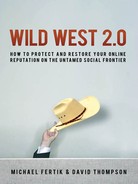193Getting Proactive: The Best Defense Is a Good Offense
need to provide a photograph, but you should enter your location
(country, city, and state). If you want, go ahead and set your privacy
settings to “maximum” so that no information about you is visible to
the outside world.
? LinkedIn. LinkedIn is the most powerful business social net-
working site. It is used by millions of people who seek to connect
professionally or change jobs. If you work in a professional field, you
need to make sure to claim your LinkedIn profile. Just as with Face-
book, you should enter your real name and location. You may then
choose to provide as much (or as little) information about yourself as
you wish to reveal. Providing more information will generally build
a stronger defense against online reputation attack, in that LinkedIn
pages are often visible on Google and may provide a buffer against
any negative or false information.
Other User-Created Content Sites
On many popular websites, users are identified by “usernames” in-
stead of by their full names. Or users may be identified by both a
username and a real name. On these sites, you want to make sure to
have claimed any usernames that resemble your real name. These
usernames are often viewed by Google and other search engines as
highly relevant information to a search, so a profile with the user-
name “SteveJobs1955” might appear near the top of a search for
“Steve Jobs.”
To claim your identity on these sites, simply visit the most popu-
lar user-created content sites and try to register your name as a user-
name, or use a professional name-acquisition service like NameGrab
to do it yourself. Provide as much (or as little) personal information
about yourself as you want; it is not necessary to provide complete (or
even necessarily accurate) information at this stage. Repeat the
process with other names similar to your name; for example, if your
name is Steve Jobs (the CEO of Apple), you might want to consider
checking the usernames “SteveJobs,” “StevenJobs,” “StevePaulJobs,”
“AppleSteve,” or even “SteveJobs1995.”
If your name has already been taken, don’t worry. Many common
user names have already been taken at popular websites, simply be-
cause there are tens of millions of Internet users. To the extent pos-
sible, check whether the person using the username appears to be a
legitimate user who happens to share a name—if so, there is nothing
you can do, so there is no reason to worry. Instead, try to register a
similar username (like “SteveJobsApple” instead of “SteveJobs”), and
move on.
Here are a few of the most popular sites worth considering.
There are always new popular sites, so pay attention to trends online
to try to find the most relevant ones.
? Google Profiles. Google Profiles is one of the most rapidly chang-
ing profile services on the Internet. Google Profiles allows users to cre-
ate a short “profile” page that describes themselves, possibly including
photos. Because it is affiliated with Google, it has tremendous power.
Profiles are based on a user’s Google username, then displayed at a
matching URL. For example, the profile of somebody with the Gmail
address stevejo[email protected] will appear at http://www.google.com/
profiles/stevejobs. The profile will also appear in a Google search for
that user’s name. Because Google’s services are so popular, it is almost
impossible to register any common names as usernames—they have all
already been taken. But try to register something close and set up a
Google profile. You don’t need to provide any information beyond your
name and maybe location; if you ever need to defend against attack, you
can add more information later.
? Tw i t t e r. Twitter is an extremely popular “microblogging” site
that allows users to post short (140 characters or less) messages
about their life. Many celebrities use the site to provide a steady
stream of updates to their fans. Users are identified by usernames
(like “AppleCEO” or “SteveJobs”) that each user chooses. As a result,
there have been many reported incidents of impersonation through
Twitter. You need to protect yourself by claiming your name (and
any variants of it) as a username now.
Wild West 2.0194
? Livejournal, Blogger, and Wo rd Pr es s . These are all popular
blogging sites that allow users to set up a free basic blog under a
username or pseudonym. The username is used as part of the URL
for each service: for example, the username “SteveJobs” might result
in a blog accessible at http://stevejobs.wordpress.com. Because a
blog at http://stevejobs.wordpress.com would appear to be written
by Steve Jobs, you need to claim your name as a username now to
protect yourself from impersonation. And, if you are ever attacked,
a blog with your name in the URL (the way that “Steve” and “Jobs”
appear in the URL http://stevejobs.wordpress.com) is likely to
rank highly in search engine results. Check each service, and register
your name as a username. You may also want to consider variations
on your name. You don’t need to start an active blog; just upload a
test post to create a placeholder.
? Wikipedia. Wikipedia is a massive free online encyclopedia. It
can be edited by anyone, which creates a constant risk of vandalism
and reputation attacks. It may be worth registering your name as a
username (not creating an article about yourself, which is generally
prohibited by Wikipedia’s rules) so that other editors will not be able
to impersonate you and so that you will have a basis to contest false
information on the site that you find in the future.
For a long list of other websites that may allow you to claim your
identity by registering your name as a username, visit the official
Wild West 2.0 website: http://www.wildwest2.com/usernames. It
lists more than 30 sites that have publicly visible usernames and pro-
files. You do not need to register at all of those sites, but it is worth
skimming the list to see if there are any relevant to your career or
profession.
Domain Names
The last piece of online identity that you need to claim is the domain
name that matches your name. For example, if your name is Steve
Jobs, you want to control the domain name SteveJobs.com so that
Getting Proactive: The Best Defense Is a Good Offense 19 5
nobody else can set up a site at that URL. And, if you ever need it, a
domain name that contains your name will usually rank very highly in
search engine results: a personal site at (for example) SteveJobs.com
will provide a very strong defense against reputation attack against the
CEO of Apple.
It is possible to register a domain name for around $10 per year
through any popular domain name registrar, such as GoDaddy.com.
You do not need any technical knowledge to register a domain name.
You also do not need to set up a site in order to claim your identity,
although setting up a site can be part of an active defense strategy
(described later).
Look for your name as a domain name: SteveJobs.com. If that is
taken, then check to see if it is in use by simply typing it into your
Web browser; the odds are good that you share a name with some-
body who simply got to it first. Don’t worry—try other combina-
tions by checking your full name, your name with a middle initial, or
a nickname. If they are all taken, you will not be able to claim them,
but neither will an imposter. If any are available, you may want to
consider registering them.
More Significant Fortifications
Generally the one who first occupies the battlefield
awaiting the enemy is at ease.
—SUN TZU
Claiming your online identity is the first step toward effectively man-
aging your reputation, but it is not the last. The more proactive steps
you take today, the better your reputation will be protected from fu-
ture threats. The logic is simple: the more positive and neutral in-
formation there is about you online, the harder it will be to find false
or negative information about you. This is especially true if the ex-
isting content appears very “important” and established to search en-
Wild West 2.0196
gines; any new false or misleading information will be less likely to
displace the existing content in your online résumé.
Building positive and neutral content now—before there is a
problem with false or negative content—is necessary to minimize fu-
ture problems. It often takes days (or even weeks or months) for new
content to appear in search results. If you wait until bad content is al-
ready visible before acting, it will already be too late. You will have to
wait for your new positive or neutral content to start to displace the
negative or false content. And, some search engines consider older
content to be more authoritative than newer content; if you have al-
ready bolstered positive or neutral content in advance, it may appear
stronger to search engines—and, by building strong positive content
today, you help prevent future false negative content from rising in
search engine results.
How Much Active Defense?
Everyone reading this book should invest some time into proactive
reputation defense, before anything goes wrong. As described in
Chapter 6, reputations can be ruined by simple mistakes online or by
computers gone out of control (or, as we like to call it, “Google Gone
Wild”). The more you invest now, the better “Google insurance” you
will have.
People who are vulnerable to attack need to invest particularly
heavily in proactive defense, before it is too late and an attack has al-
ready started. Politicians (even at the level of a homeowner’s asso-
ciation board) are subject to attack by their opponents or
dissatisfied constituents. People who advocate controversial or un-
popular public positions are subject to attack by people who dis-
agree with them. Active supporters of political campaigns (on
either side of the aisle) are likely to be attacked by opposing parti-
sans. Community activists (no matter what the issue) inevitably
anger those who favor the status quo. Landlords, teachers, and other
people who exercise positions of authority are subject to attack by
the people they supervise. And anyone who has a bitter ex-, jealous
Getting Proactive: The Best Defense Is a Good Offense 19 7
..................Content has been hidden....................
You can't read the all page of ebook, please click here login for view all page.