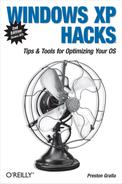Index
A note on the digital index
A link in an index entry is displayed as the section title in which that entry appears. Because some sections have multiple index markers, it is not unusual for an entry to have several links to the same section. Clicking on any link will take you directly to the place in the text in which the marker appears.
Symbols
- .reg files, Safely Edit the Registry Using .reg Files
- creating from existing portion of the Registry, Safely Edit the Registry Using .reg Files
- editing with word processors, problems with, Change the Default Editor for .reg Files
- 301 Permanent Redirect message, Change the Directory and Do a Redirect
- 4NT command prompt, Put a Command-Line Prompt on Your Desktop
- 802.11x WiFi standard, versions of, Extend the Range of Your Wireless Network
A
- Ad-Aware (spyware detector), Protect Yourself Against Spyware
- ad-free surfing, Surf the Internet Ad-Free
- skyscraper ads, Use Ad-Blocking Software
- Adult Content Senders list (Outlook), Handling Spam in Outlook
- Advanced RISC Computing (ARC) path, Editing Files
- Advanced Startup Manager, creating multiple profiles, Create Multiple Startup Profiles with Advanced Startup Manager
- AirSnare, Stop Moochers from Stealing Your WiFi Bandwidth
- alerts, performance, Performance Alerts
- America Online icon, removing from desktop, Remove “Nonremovable” Desktop Icons
- analog
- CD, writing, What to Do If Your Burned Music CDs Skip
- video, converting to digital, Capture the Video Properly
- Animated Bitmap Creator, Change the Internet Explorer Logo
- animated effects (GUI), controlling, Customize the GUI with Tweak UI
- Anonymizer.com web service, Web-Based Anonymizer
- anonymous email web site, See Also
- anonymous proxy server list web site, Use Internet Explorer for Anonymous Surfing
- anonymous web surfing, Surf Anonymously Without a Trace
- ANSI codes, Slam Spam Before It Starts
- antennas for wireless networks
- building your own for war driving, Building a Homemade Wireless Cantenna for War-Driving
- external and booster antennas, use of, Extend the Range of Your Wireless Network
- tips for improving performance, Extend the Range of Your Wireless Network
- Anti-Phishing Working Group, Don’t Get Reeled In by Phishers
- antitrust case against Microsoft, Remove Access to Certain Microsoft Programs
- appearance, customizing, Roll Your Own Themes
- applets
- Control Panel
- displaying in cascading menu, Display Control Panel Applets in a Cascading Menu
- hiding from newbies, Build Customized Control Panels
- hiding unused, Control the Control Panel
- hiding with the Registry, Hide Unused Applets with the Registry
- hiding with XP Pro Group Policy Editor, Hide Unused Applets with XP Pro’s Group Policy Editor
- recategorizing, Recategorize Control Panel Applets
- running hidden applets, Hide Unused Applets with XP Pro’s Group Policy Editor
- applications, Hacks 88-98
- background, reducing for better RAM use, General Advice for Making Better Use of RAM
- command-line shortcuts for launching, Launch Applications with Command-Line Shortcuts
- customizing shortcuts, Customizing Shortcuts with Switches and Parameters
- using with keyboard shortcuts for running, Create Keyboard Shortcuts for Running Applications
- forcing older programs to use XP common controls, Force Older Programs to Use XP Common Controls
- hidden fields in Word, security risks, Stop Hidden Fields in Word from Stealing Your Files and Information
- memory-hogging, identifying with Task Manager, Make Better Use of Your Memory with the Task Manager
- opening and creating Microsoft documents without Office, Open and Create Microsoft Documents Without Microsoft Office
- OpenOffice.org office suite, See Also
- programs, Hacks 88-98
- sharing with Messenger, Share Applications with Messenger
- uninstalling, Remove Unruly Applications and Uninstall Entries
- cleaning up after, Remove Unruly Applications and Uninstall Entries
- removing access to certain Microsoft programs, Remove Access to Certain Microsoft Programs
- removing uninstall entries from uninstalled programs, Remove Stubborn Uninstall Entries from Already Uninstalled Programs
- XP-incompatible, forcing to run, Force XP-Incompatible Applications to Run
- Application Compatibility Toolkit, using, Use the Application Compatibility Toolkit
- Compatibility Wizard, using, Use the Compatibility Wizard
- ARC (Advanced RISC Computing) path, Editing Files
- archive files, Map Out a Backup Plan
- Web, single file (.mht), Reading Web Pages Offline Using IE
- arrays of strings, Using Keys and Values
- Ask Jeeves toolbar, Google Toolbar
- ASR (Automated System Recovery), The Backup Utilities in Windows XP
- Attachment Options add-in (Outlook), Force Outlook to Let You Open Blocked File Attachments
- attachments to email (blocked), opening in Outlook/Outlook Express, Open Blocked File Attachments in Outlook and Outlook Express
- forcing Outlook Express to open blocked file attachments, Force Outlook Express to Let You Open Blocked File Attachments
- forcing Outlook to open blocked file attachments, Force Outlook to Let You Open Blocked File Attachments
- AutoEndTasks key (Registry), Automatically Close Programs at Shutdown
- autologon, enabling, Create a Speedy, Stripped-Down Interface with Tweak UI
- Automated System Recovery (ASR), The Backup Utilities in Windows XP
- NTBackup installed on XP Home machine, XP Home, NTBackup, and ASR
- Axialis AX-Cursors program, Make Your Own Cursors and Icons
B
- Back Orifice Trojan, use of ports, Close Down Open Ports and Block Protocols
- background images, customizing in VDM, Extend Your Screen Real Estate with Virtual Desktops
- background services and applications, reducing, General Advice for Making Better Use of RAM
- Backup and Restore utility, The Backup Utilities in Windows XP
- ASR, XP Home and, The Backup Utilities in Windows XP
- Backup Plus program, Get a Better Backup Program
- Backup Utility, installing manually in XP Home, The Backup Utilities in Windows XP
- backups
- building better strategy for, Build a Better Backup Strategy
- backup utilities in Windows XP, The Backup Utilities in Windows XP
- getting a better backup program, Get a Better Backup Program
- mapping out backup plan, Map Out a Backup Plan
- system organization that aids backup process, System Organization Aids the Backup Process
- cookies (from IE), Export, Import, or Back Up Your Cookies
- Outlook and Outlook Express data files, Back Up and Restore Outlook and Outlook Express Datafiles
- add-in software, using, Backing Up Outlook and Outlook Express Using Add-In Software
- manually backing up Outlook, Backing Up Outlook Manually
- manually backing up Outlook Express, Backing Up Outlook Express Manually
- Registry, Safely Edit the Registry Using .reg Files, Better Registry Backups
- using Backup utility, Better Registry Backups
- restoring, Restoring a backup
- balloon tips, changing for system objects, Rename and Change “Unchangeable” Desktop Icons and System Objects
- batch conversions of image formats, IrfanView
- batch file, creating, Generate Folder and File Listings for Printing or Editing
- beeps (system), turning off, Turn Off System Beeps
- beggarware, Stop Moochers from Stealing Your WiFi Bandwidth
- binary NOT operator (&!), Searching Using Operators and Expressions
- binary values (Registry), Using Keys and Values, Adding and Deleting Keys and Values
- Blocked Senders List (Outlook Express), Handling Spam in Outlook Express
- Bluejacking and Bluesnarfing security issues, Securing Your Bluetooth Connection
- Bluetooth (see wireless, Bluetooth)
- Boolean operators in Indexing Service queries, Searching Using Operators and Expressions
- booster antennas for wireless networks, Extend the Range of Your Wireless Network
- boot
- BootXP program, Build a Startup Screen from Any Graphic
- creating a boot menu, Create a Startup Menu Even If You Have Only One Operating System
- defragmenting, Perform a Boot Defragment
- editing boot.ini, Editing Files
- files, defragmenting, Defragment Boot Files
- fixing, Fixing the MBR, Boot Sector, or Boot Menu
- multiboot startup options, Customize Multiboot Startup Options
- Safe Mode, Customize Multiboot Startup Options
- screen, changing, Change the Picture That Appears on the XP Startup Screen
- boot menu, fixing, Fixing the MBR, Boot Sector, or Boot Menu
- boot screen, changing, Change the Picture That Appears on the XP Startup Screen
- building startup screen from graphics, Build a Startup Screen from Any Graphic
- choosing from multiple screens, Choose from Multiple Splash Screens on Startup
- boot sector, fixing, Fixing the MBR, Boot Sector, or Boot Menu
- boot.ini file, Customize Multiboot Startup Options
- editing, Editing Files
- [boot loader] section, Editing Files
- Briefcase, Use the Briefcase for Mobile File Transfers
- files, information about, A Closer Look at the Briefcase
- mobile file transfers with, Use the Briefcase for Mobile File Transfers
- browsers
- Firefox (see Firefox)
- Internet Explorer, Examine and Delete Cookies Manually
- Mozilla (see Mozilla browser)
- Navigator and Mozilla, deleting cookies, Examine and Delete Cookies Manually
- Opera, Opera
- Brushed Panther web site, Changing the Appearance of Windows and Menus
- buffers (mouse and keyboard), changing size of, Change the Size of Your Mouse and Keyboard Buffer
- Bugnosis program, Watch Out for Web Bugs
- buttons
- customizing appearance of, Roll Your Own Themes
- user interfaces, Extend Your Screen Real Estate with Virtual Desktops
C
- cable modems, resetting to repair TCP/IP connection, Repair a Broken TCP/IP Connection
- cables and connectors for direct network connections, Remember the Boy Scout Creed: “Be Prepared”
- cache memory, removing DLLs from, General Advice for Making Better Use of RAM
- CacheRight program, Use Caching for Better Performance
- caching
- DNS cache settings on XP, adjusting, Adjust XP’s DNS Cache Settings
- improving web site performance with, Use Caching for Better Performance
- calendar backup file (Outlook), Backing Up Outlook Manually
- cantenna (wireless), building, online directions, Building a Homemade Wireless Cantenna for War-Driving
- Caps Lock, automatically turning on at startup, Automatically Turn On Num Lock, Scroll Lock, and Caps Lock
- cd command to list all files and subfolders on all folders on all local disks, Hacking the Hack
- CDs
- burning, Problem-Free CD Burning
- digital music files that skip and pop, What to Do If Your Digital Music Files Skip and Pop
- skipping in burned music CDs, What to Do If Your Burned Music CDs Skip
- storing backups on, I want my CDs!
- cipher command, Encrypting and Decrypting from the Command Line
- class definitions of unique objects, The Five Logical Registry Hives
- class ID (CLSID) for desktop objects, The Registry to the Rescue
- removing icons with, Remove “Nonremovable” Desktop Icons
- Classic Internet Search Companion, Mastering the Search Companion
- CleanUp! disk-cleanup tool, Download a Better Disk-Cleanup Tool
- clear GIFs (web bugs), Kill Spyware and Web Bugs
- ClearType, Use ClearType for Better Laptop and LCD Resolution
- fonts displayed before logon, Hacking the Hack
- clients
- FTP, Empower Windows Explorer with PowerDesk Pro
- remote, Control Another PC with Remote Access
- IP addresses and domain names, Configuring the Windows XP Remote Server
- setting up, Setting Up the Remote Client
- collaboration with a whiteboard, Collaborate Long-Distance with the Whiteboard
- colors
- background, customizing for desktop, Roll Your Own Themes
- changing settings for Java applets, Change Your Display Settings
- reducing for better RAM use, General Advice for Making Better Use of RAM
- comma-separated (.cvs) log file, viewing in spreadsheet, Viewing Performance Logs
- command line
- 4NT program, Put a Command-Line Prompt on Your Desktop
- Command Prompt Explorer Bar, See Also
- disk defragmenter, running from, Run the Disk Defragmenter from the Command Line
- shortcuts for customized Windows Explorer views, Control Windows Explorer with Command-Line Shortcuts
- desktop shortcuts, Create Desktop Shortcuts for Explorer
- shortcuts for launching applications, Launch Applications with Command-Line Shortcuts
- customizing with switches and parameters, Customizing Shortcuts with Switches and Parameters
- command prompt, opening from Explorer context menu, Open the Command Prompt from the Right-Click Menu
- comments, adding to HOSTS file, Speed Up Web Access with a HOSTS File
- Commit Charge higher than Physical Memory available, Make Better Use of Your Memory with the Task Manager
- company name registered as system owner, changing, Change the Names of the Registered User and Company
- Compare Folders feature (PowerDesk), Empower Windows Explorer with PowerDesk Pro
- compatibility problems with earlier Windows programs, Force XP-Incompatible Applications to Run
- Application Compatibility Toolkit, using, Use the Application Compatibility Toolkit
- Compatibility Wizard, using, Use the Compatibility Wizard
- components (XP)
- hiding to prevent removal, Hide Components You Don’t Want to Be Uninstalled
- removing, Remove “Uninstallable” XP Utilities
- compression, file
- NTFS, Get More Hard-Disk Space by Using NTFS Compression
- converting other filesystems to NTFS, Convert Your Hard Disk to NTFS
- converting previous filesystems to, Convert Your Hard Disk to NTFS
- disk space saved by, Checking How Much Disk Space NTFS Compression Saves
- system or .log files, performance and, Get More Hard-Disk Space by Using NTFS Compression
- ZIP files versus, When to Use Zip Files and When to Use NTFS Compression
- Connect on Demand setting (residential gateways), Optimize Your Home Router
- connecting to web sites, problems with, Fix DNS Problems
- connection settings for IE, customizing, Connection
- connectors, for wireless antenna, Building a Homemade Wireless Cantenna for War-Driving
- contacts
- Outlook Express, in Windows Address Book, Backing Up Outlook Express Manually
- Outlook, backup files for, Backing Up Outlook Manually
- CONTAINS operator (Indexing Service), Searching Using Operators and Expressions
- content ratings, customizing for IE, Security
- context menus
- shortcut menus, A Power User’s Hidden Weapon: Improve the Context Menu
- Windows Explorer, improving
- command prompt, opening, Open the Command Prompt from the Right-Click Menu
- copy/move to folder options, Add Copy To Folder and Move To Folder Context Menu Options
- Open With option, Clean Up the Open With Option
- Send To option, Add and Remove Destinations for the Send To Option
- Control Panel
- building customized, Build Customized Control Panels
- hidden applets, running, Hide Unused Applets with XP Pro’s Group Policy Editor
- Cookie Manager, Opt Out of Cookie-Based Ad Networks
- Cookie Pal utility, Get a Third-Party Cookie Manager
- cookies, Take a Bite Out of Cookies
- examining and deleting manually, Examine and Delete Cookies Manually
- exporting, importing or backing up, Export, Import, or Back Up Your Cookies
- IE cookie handling, customizing, Customizing IE Cookie-Handling
- IE privacy settings, effects of, Take a Bite Out of Cookies
- opting out of cookie-based ad networks, Opt Out of Cookie-Based Ad Networks
- related terminology, understanding, Take a Bite Out of Cookies
- session, Customizing IE Cookie-Handling
- third-party cookie managers, Get a Third-Party Cookie Manager
- Windows Media Player, privacy problems with, Fix Windows Media Player’s Privacy Problems
- Copernic Agent Basic, See Also
- Copy To Folder option (Explorer context menu), Add Copy To Folder and Move To Folder Context Menu Options
- copying files from local drives to removable media in Recovery Console, Hacking the Hack
- copyright laws, themes and, Get XP Themes Online
- cordless phones, interference with wireless equipment, Extend the Range of Your Wireless Network
- CPU, monitoring use, Monitor CPU Use
- crackers, Protect Your Computer with the New Windows Firewall
- Create Shortcut Wizard, Create One-Click Shutdown and Reboot Shortcuts
- credential agencies, designating as trustworthy, Security
- cryptography
- Encrypting File System, Hide Folders and Files with the Encrypting File System
- PowerDesk utility, Empower Windows Explorer with PowerDesk Pro
- WEP encryption, Go War-Driving for WiFi Access
- cursors
- creating your own, Make Your Own Cursors and Icons
- Axialix AX-Cursors program (creating from scratch), Make Your Own Cursors and Icons
- CursorXP Free program, Make Your Own Cursors and Icons
- CursorXP Plus program, Make Your Own Cursors and Icons
- Microangelo program, Make Your Own Cursors and Icons
- free, download site, See Also
D
- data files (current), backing up, Map Out a Backup Plan
- data types, Registry, Using Keys and Values
- dates and times
- expressions in Indexing Service queries, Searching Using Operators and Expressions
- Maximum Idle Time setting (residential gateways), Optimize Your Home Router
- NTFS date and time stamps, updates of, Hacking the Hack
- timeouts for programs, changing, Change the Amount of Time Before Programs Time Out
- .dbx file extensions (mail messages in Outlook Express), Backing Up Outlook Express Manually
- decrypting files and folders with EFS, Decrypting Files and Folders
- defragmenting, Speed Up Your Hard Disk by Improving Defragging
- boot, Perform a Boot Defragment
- Diskeeper, Get a Better Disk Defragmenter
- Desktop.ini files, Customize Folder Icons and Balloon Text
- desktops
- command-line prompt on, Put a Command-Line Prompt on Your Desktop
- control for current users by Registry hive, The Five Logical Registry Hives
- customizing background, color and system icons, Roll Your Own Themes
- deleting unnecessary icons, Create a Speedy, Stripped-Down Interface with Tweak UI
- hiding icons that can’t be deleted, Customize the GUI with Tweak UI
- reducing icon numbers to conserve RAM, General Advice for Making Better Use of RAM
- shortcuts, Explorer custom views, Create Desktop Shortcuts for Explorer, Using Globally Unique Identifiers with Command-Line Switches
- showing Windows version on, Customize the GUI with Tweak UI
- Virtual Desktop Manager, Extend Your Screen Real Estate with Virtual Desktops
- activating the toolbar, Extend Your Screen Real Estate with Virtual Desktops
- customizing, Extend Your Screen Real Estate with Virtual Desktops
- switching between desktops, Extend Your Screen Real Estate with Virtual Desktops
- Destroy File feature (PowerDesk), Empower Windows Explorer with PowerDesk Pro
- Device Manager, Troubleshoot Hardware by Decoding Device Manager Error Messages
- error messages, decoding, Troubleshoot Hardware by Decoding Device Manager Error Messages
- error codes, messages, and potential solutions, Troubleshoot Hardware by Decoding Device Manager Error Messages
- hidden hardware, discovering, Uncover Hidden Hardware with the Device Manager
- DHCP (Dynamic Host Configuration Protocol), Enable Specific Internet Services: Port Forwarding
- IP address assigned by, renewing, Renew Your DHCP-Assigned IP Address
- diagnostic services, bypassing ICF firewall, Allow Diagnostic Services to Bypass the Firewall
- dictionary attacks, Slam That Spam
- digital rights management (DRM), Convert from Apple iTunes Format
- digital video cameras, Capturing Video with a Digital Video Camera
- direct cable connections for networking, Networking on the Cheap: Set Up a Direct Cable Connection
- Ethernet cable, using, Cheap Networking with an Ethernet Cable
- serial or parallel cable, using, Cheap Networking with a Serial or Parallel Cable
- directories
- files, Alternative Method for Users of Outlook XP
- printing file listings in Outlook XP, Alternative Method for Users of Outlook XP
- Disconnect Network Drive option (Explorer Tools menu), Remove Context Menu Items from Explorer
- Disk Cleanup tool, Create Separate Hard-Disk Cleanup Profiles
- disk defragmentation, improving
- failure of disk defragmenter, What to Do If the Disk Defragmenter Won’t Defragment Your Drive
- getting a better disk defragmenter, Get a Better Disk Defragmenter
- running disk defragmenter from command line, Run the Disk Defragmenter from the Command Line
- disk space
- Disk Cleanup warning, disabling, Disable the Disk Cleanup Warning
- DVD burning, requirements for, Tips for Making Your Own DVDs
- saved by NTFS compression, Checking How Much Disk Space NTFS Compression Saves
- Display Properties dialog box, Roll Your Own Themes
- display settings, changing to run applets, Change Your Display Settings
- DLLs, removing from cache memory, General Advice for Making Better Use of RAM
- DNS
- getting IP address of server with netsh, Use netsh to Troubleshoot Network and Internet Connections
- settings, customizing for faster Internet access
- HOSTS file, Speed Up Web Access with a HOSTS File
- domain names for remote clients, Configuring the Windows XP Remote Server
- DOS
- applications, memory use and, General Advice for Making Better Use of RAM
- executing commands with MCL command prompt, Put a Command-Line Prompt on Your Desktop
- double-clicking on .reg files, Protect the Registry by Changing the Default Action for Double-Clicking a .reg File
- DoubleClick online advertising network, opting out of, Opt Out of Cookie-Based Ad Networks
- DoubleClickSpeed value (Registry), Using Keys and Values
- Download Accelerator Plus (DAP) program, Speed Up File Downloads, Speed Up File Downloads
- drawings, sharing with whiteboard, Collaborate Long-Distance with the Whiteboard
- drive-by downloads, Protect Yourself Against Spyware
- DSL
- Internet access, hub/router settings for, Special Hub/Router Settings for DSL Access
- resetting modems to repair TCP/IP connection, Repair a Broken TCP/IP Connection
- DVDs
- making your own, Tips for Making Your Own DVDs
- storing backups on, I want my CDs!
- DWORD values (Registry), Using Keys and Values, Adding and Deleting Keys and Values
- examples in subkey section listing, Safely Edit the Registry Using .reg Files
- dynamic DNS service, Configuring the Windows XP Remote Server
- dynamic IP addresses
- DHCP, Safely Edit the Registry Using .reg Files
- mapping to hostnames for servers, Make Servers Always Available by Mapping a Hostname to a Dynamic IP Address
E
- EarthLink, anti-phishing toolbar, What You Can Do About It
- editing the Registry
- .reg files, using for safety, Safely Edit the Registry Using .reg Files
- Registry Editor, using, Launching the Registry Editor
- tracking changes with RegSpy, Track and Restore Registry Changes with RegSpy
- EFS, Hide Folders and Files with the Encrypting File System
- email, Secrets of Web Site Hosting with Internet Information Services (IIS), Hacks 59-64, Hacks 59-64
- alternatives to Outlook/Outlook Express, Fire Outlook and Outlook Express
- Eudora, Check Your Mood with Eudora
- Pegasus, Move Forward to the Past with Pegasus
- anonymous, See Also
- backing up and restoring Outlook/Outlook Express data files, Back Up and Restore Outlook and Outlook Express Datafiles
- add-in software, using, Backing Up Outlook Express Manually, Backing Up Outlook and Outlook Express Using Add-In Software
- manually backing up Outlook, Backing Up Outlook Manually
- blocked attachments, opening in Outlook/Outlook Express, Open Blocked File Attachments in Outlook and Outlook Express
- forcing Outlook Express to open blocked file attachments, Force Outlook Express to Let You Open Blocked File Attachments
- forcing Outlook to open blocked file attachments, Force Outlook to Let You Open Blocked File Attachments
- getting IP address of mail server with netsh, Use netsh to Troubleshoot Network and Internet Connections
- Gmail (see Gmail)
- phishing attacks, Don’t Get Reeled In by Phishers
- SMTP service for, Secrets of Web Site Hosting with Internet Information Services (IIS)
- spam (see spam)
- Thunderbird, Use Open Source Thunderbird
- web-based, retrieving with your email software, Retrieve Web-Based Email with Your Email Software
- Hotmail mail, getting with Hotmail Popper, Getting Hotmail Mail with Hotmail Popper
- Yahoo! mail, getting with YahooPOPs!, Getting Yahoo! Mail with YahooPOPs!
- email addresses, obfuscating for harvesting bots, Slam Spam Before It Starts
- EMS Free Surfer Companion, Download Software to Stop Pop Ups in IE
- EMS Free Surfer mk II, Download Software to Stop Pop Ups in IE
- Encrypt/Decrypt feature (PowerDesk), Empower Windows Explorer with PowerDesk Pro
- Encrypting File System (EFS), Hide Folders and Files with the Encrypting File System
- encrypted files, sharing, Letting Others Use Your Encrypted Files
- encrypting files and folders, Encrypting Files and Folders
- decrypting files and folders, Decrypting Files and Folders
- encrypting/decrypting from command line, Encrypting and Decrypting from the Command Line
- Entbloess 2 web site, Switching between windows and applications
- environment variables (system), Uncover Hidden Hardware with the Device Manager
- EQUALS operator (Indexing Service), Searching Using Operators and Expressions
- error messages
- Device Manager, decoding
- codes, messages, and potential solutions, Troubleshoot Hardware by Decoding Device Manager Error Messages
- disabling display at startup, Stop Error Messages from Displaying on Startup
- ESP (Eudora Sharing Protocol), Check Your Mood with Eudora
- Ethernet
- cards for direct cable connection networks, Cheap Networking with an Ethernet Cable
- null Ethernet cables, Remember the Boy Scout Creed: “Be Prepared”, Remember the Boy Scout Creed: “Be Prepared”
- cheap networking with, Cheap Networking with an Ethernet Cable
- PPPoE (Point-to-Point Protocol over Ethernet), Special Hub/Router Settings for DSL Access
- Eudora, Check Your Mood with Eudora
- file sharing through ESP, Check Your Mood with Eudora
- free, ad-supported version, Check Your Mood with Eudora
- HTML display, turning off in emails, Slam That Spam
- MoodWatch feature, Check Your Mood with Eudora
- sending voice messages via email, Check Your Mood with Eudora
- Exact Audio Copy program, What to Do If Long Selections Are Interrupted by Skips
- Exchange Server (Outlook on), backing up messages, contacts, and calendar, Backing Up Outlook Manually
- expanded string value (Registry), Using Keys and Values, Adding and Deleting Keys and Values
- explicit consent versus implicit consent (for use of personal information), Take a Bite Out of Cookies
- expressions in Indexing Service queries, Searching Using Operators and Expressions
- external antennas for wireless PCs, Extend the Range of Your Wireless Network
F
- fades (XP GUI), controlling, Customize the GUI with Tweak UI
- Fast User Switching, offline files and, Take Your Work on the Go with Offline Files and the Briefcase
- fastdetect switch (boot.ini), Editing Files
- FAT32 filesystem
- converting to NTFS, Convert Your Hard Disk to NTFS
- NTFS compression and, Get More Hard-Disk Space by Using NTFS Compression
- Favorites, saving offline with links, Reading Web Pages Offline Using IE
- FBI’s Internet Fraud Complaint Center, Hacking the Hack
- Federal Trade Commission, Hacking the Hack
- file attachments (blocked) in Outlook/Outlook Express, Open Blocked File Attachments in Outlook and Outlook Express
- file extensions blocked by Outlook, Force Outlook to Let You Open Blocked File Attachments
- file downloads, speeding up, Speed Up File Downloads
- file encryption key (FEK), Hide Folders and Files with the Encrypting File System
- File Finder feature (PowerDesk), Empower Windows Explorer with PowerDesk Pro
- file sharing
- enabling through ICF firewall, Fix the Windows Firewall’s Disabling of File Sharing
- Eudora Sharing Protocol (ESP), Check Your Mood with Eudora
- files
- backing up, Map Out a Backup Plan
- encrypting with EFS, Hide Folders and Files with the Encrypting File System
- generating listings with Windows Explorer, Generate Folder and File Listings for Printing or Editing
- left behind by uninstalled applications, Remove Unruly Applications and Uninstall Entries
- listing all on local disk, Hacking the Hack
- mobile file transfers with Briefcase, Use the Briefcase for Mobile File Transfers
- offline, synchronizing to/from LAN and your laptop, Take Your Work on the Go with Offline Files and the Briefcase
- Open With option (Windows Explorer), Clean Up the Open With Option
- printing listings in Outlook XP, Alternative Method for Users of Outlook XP
- Registry information about, The Five Logical Registry Hives
- viewing with IrfanView, IrfanView
- filesystems
- converting others to NTFS, Convert Your Hard Disk to NTFS
- Encrypting File System, Hide Folders and Files with the Encrypting File System
- NTFS, Letting Others Use Your Encrypted Files
- filtering
- Eudora capabilities for, Check Your Mood with Eudora
- in Outlook spam handling, Handling Spam in Outlook
- noise filter for Indexing Service searches, Editing the Indexing Service’s “Noise” Filter
- Firefox
- anti-phishing add-in, What You Can Do About It
- download, Firefox
- firewalls
- allowing programs to bypass, Allow Programs to Bypass the Firewall
- crackers, Protect Your Computer with the New Windows Firewall
- email problems with, Watch Out for Problems with Email and the Windows Firewall
- Internet Connection Firewall (ICF), Protect Your Computer with the New Windows Firewall
- logging activity, Track Firewall Activity with a Windows Firewall Log
- no-IP.com client, problems connecting, Make Servers Always Available by Mapping a Hostname to a Dynamic IP Address
- remote access connections and, Configuring the Windows XP Remote Server
- script kiddies, Protect Your Computer with the New Windows Firewall
- Trojans, Protect Your Computer with the New Windows Firewall
- unsolicited inbound traffic, allowing through, Punch an Escape Hole Through Your Firewall
- Windows XP SP2, Protect Your Computer with the New Windows Firewall
- ZoneAlarm, Protect Yourself Against Spyware, ZoneAlarm: The World’s Best Free Firewall
- configuring to block Trojans, Configuring ZoneAlarm to Block Trojans
- versions of, ZoneAlarm: The World’s Best Free Firewall
- FireWire ports, importing video, Capture the Video Properly
- first-party cookies
- customizing IE handling of, Customizing IE Cookie-Handling
- flushing your DNS cache, Adjust XP’s DNS Cache Settings, Fix DNS Problems
- folders, Alternative Method for Users of Outlook XP
- Compare Folders feature (PowerDesk), Empower Windows Explorer with PowerDesk Pro
- Copy to Folder and Move to Folder (Explorer context menu), Add Copy To Folder and Move To Folder Context Menu Options
- encrypting with EFS, Hide Folders and Files with the Encrypting File System
- generating listings with Windows Explorer, Generate Folder and File Listings for Printing or Editing
- hiding with EFS
- behavior of encrypted folders, Hide Folders and Files with the Encrypting File System
- decrypting folders, Decrypting Files and Folders
- encrypting folders, Encrypting Files and Folders
- encrypting/decrypting from command line, Encrypting and Decrypting from the Command Line
- sharing encrypted files, Letting Others Use Your Encrypted Files
- left behind by uninstalled applications, Remove Unruly Applications and Uninstall Entries
- listing all on local disk, Hacking the Hack
- offline files, synchronizing to/from LAN to your laptop, Take Your Work on the Go with Offline Files and the Briefcase
- frames per second, Best Settings for Recording Video
- Free Networks.org web site, Go War-Driving for WiFi Access
- FreeNets, Go War-Driving for WiFi Access
- freetext expression search (Indexing Service), Using the Indexing Service’s Query Language
- Fresh Diagnose diagnostic tool, See Also
- FTP client (PowerDesk), Empower Windows Explorer with PowerDesk Pro
- FTP site, hosting with IIS, Secrets of Web Site Hosting with Internet Information Services (IIS)
G
- G5 boot skin web site, Get a Mac-Like Boot Screen
- Gaim instant messenger program, See Also
- GAPIS program (Google searches from your desktop), Google Toolbar
- gateways, residential, Optimize Your Home Router
- Genie-Soft, for backups of Outlook/Outlook Express, Backing Up Outlook and Outlook Express Using Add-In Software
- ghosted hardware devices, Uncover Hidden Hardware with the Device Manager
- displaying with Device Manager, Uncover Hidden Hardware with the Device Manager
- Gibson Research Corporation, Test Your Security with Shields UP!
- web page listing known spyware, Protect Yourself Against Spyware
- Globally Unique Identifiers (GUIDs)
- for Windows Media Player, Fix Windows Media Player’s Privacy Problems
- Gmail, Gmail Hacks
- Google, Better Internet Searching from Your Desktop
- image search, Make Your Own Cursors and Icons
- searches directly from your desktop (not your browser), Google Toolbar
- Google Toolbar
- searching current site instead of entire Web, Google Toolbar
- targeted searches of a particular site, Google Toolbar
- graphical user interfaces (GUIs), Hacks 8-20
- graphics, Hacks 99-107
- converting to startup screen, Build a Startup Screen from Any Graphic
- cursor, importing with AX-Cursors, Make Your Own Cursors and Icons
- Google image search, Make Your Own Cursors and Icons
- image conversion, Image Conversion in a Pinch
- ImageConverter.EXE, Image Converter .EXE
- IrfanView program, IrfanView
- Paint Shop Pro, See Also
- Group Policy Editor, Hide Unused Applets with XP Pro’s Group Policy Editor
- customizing IE with
- connection settings, Connection
- IE settings you can modify, Hack Internet Explorer with the Group Policy Editor
- IE user interface, Browser User Interface
- programs setting, Programs
- security settings, Security
- URLs, URLs
- Start Menu and Taskbar, customizing, Hack the Start Menu and Taskbar
- guest computer, Cheap Networking with a Serial or Parallel Cable
- configuring, Cheap Networking with a Serial or Parallel Cable
- GUIDs, Using Globally Unique Identifiers with Command-Line Switches
- GUIs (graphical user interfaces), Hacks 8-20
H
- hard disk defragmentation, Speed Up Your Hard Disk by Improving Defragging
- hardware, Hacks 115-120
- hidden, discovering with Device Manager, Uncover Hidden Hardware with the Device Manager
- ghosted or nonpresent devices, Uncover Hidden Hardware with the Device Manager
- hidden devices, forcing display of, Uncover Hidden Hardware with the Device Manager
- occasional showing of ghosted devices, Hacking the Hack
- network, rated speed versus actual performance, Check WiFi Network Performance with Qcheck to Help Improve Throughput
- networking with direct cable connection, Networking on the Cheap: Set Up a Direct Cable Connection
- cables and connectors, Remember the Boy Scout Creed: “Be Prepared”
- Ethernet cable, Cheap Networking with an Ethernet Cable
- serial or parallel cable, Cheap Networking with a Serial or Parallel Cable
- Registry information about, The Five Logical Registry Hives
- remapping the keyboard, Remap Your Keyboard
- screen resolution, improving, Use ClearType for Better Laptop and LCD Resolution
- troubleshooting with Device Manager error messages, Troubleshoot Hardware by Decoding Device Manager Error Messages
- codes, messages, and potential solutions, Troubleshoot Hardware by Decoding Device Manager Error Messages
- header information for email, viewing in Outlook/Outlook Express, Viewing Mail Header Information in Outlook and Outlook Express
- hibernation file, defragmenting, Defragment Boot Files
- hidden fields in Word, security risks of, Stop Hidden Fields in Word from Stealing Your Files and Information
- Hidden File Detector utility, Stop Hidden Fields in Word from Stealing Your Files and Information
- hives, Registry, The Five Logical Registry Hives
- defragmenting, Defragment Boot Files
- HKEY_CLASSES_ROOT, The Five Logical Registry Hives
- HKEY_CURRENT_CONFIG, The Five Logical Registry Hives
- HKEY_CURRENT_USER, The Five Logical Registry Hives, The Five Logical Registry Hives
- HKEY_LOCAL_MACHINE, The Five Logical Registry Hives, The Five Logical Registry Hives
- HKEY_USERS, The Five Logical Registry Hives
- Hollywood DV-Bridge, Capture the Video Properly
- home networks, Extend the Range of Your Wireless Network
- router, resetting to repair TCP/IP connection, Repair a Broken TCP/IP Connection
- wireless, setting up, Extend the Range of Your Wireless Network
- host computer, Cheap Networking with a Serial or Parallel Cable
- hosting web site with IIS
- caching, improving performance with, Use Caching for Better Performance
- installing IIS, Secrets of Web Site Hosting with Internet Information Services (IIS)
- MMC snap-in for site administration, Secrets of Web Site Hosting with Internet Information Services (IIS)
- redirecting incoming incorrect URLs, Redirect Incorrect Incoming URLs
- redirecting your site to a URL, Change the Directory and Do a Redirect
- hostnames, mapping to dynamic IP address, Make Servers Always Available by Mapping a Hostname to a Dynamic IP Address
- hosts, Cheap Networking with a Serial or Parallel Cable
- network name of, Cheap Networking with a Serial or Parallel Cable
- user permissions, Cheap Networking with a Serial or Parallel Cable
- HOSTS file, Use a HOSTS File to Kill Ads, Use a HOSTS File to Kill Ads, Use a HOSTS File to Kill Ads, Use a HOSTS File to Kill Ads, Use a HOSTS File to Kill Ads, Use a HOSTS File to Kill Ads, Use a HOSTS File to Kill Ads, Use Ad-Blocking Software
- comments, adding, Speed Up Web Access with a HOSTS File
- editing, Use a HOSTS File to Kill Ads, Speed Up Web Access with a HOSTS File
- incorrect or outdated listings, Fix DNS Problems
- updating to prevent loss of access to sites, Speed Up Web Access with a HOSTS File
- web site, Use a HOSTS File to Kill Ads
- hotspot fixes, Solve Hotspot Woes
- HTML
- email addresses, writing in HTML characters, Slam Spam Before It Starts
- special characters, online listing of, Slam Spam Before It Starts
- turning off display in emails to prevent spam attacks, Slam That Spam
- hubs/routers for home networks, Optimize Your Home Router
- hung programs, changing time for XP reporting, Change the Amount of Time Before Programs Time Out
I
- ICMP (Internet Control Message Protocol), allowing traffic through ICF firewall, Allow Diagnostic Services to Bypass the Firewall
- icons
- creating your own
- Microangelo program, Make Your Own Cursors and Icons
- deleting from desktop, Create a Speedy, Stripped-Down Interface with Tweak UI
- free, download site, See Also
- Notification Area, hiding all in, Hide All Icons in the Notification Area
- system objects, changing on desktop, Change the Desktop Icons of System Objects
- identity theft, See Also
- IIS, Secrets of Web Site Hosting with Internet Information Services (IIS)
- IISFAQ web site, See Also
- images
- converting, Image Conversion in a Pinch
- ImageConverter.EXE, using, Image Converter .EXE
- PowerDesk, using, Empower Windows Explorer with PowerDesk Pro
- Google searches for, Make Your Own Cursors and Icons
- sharing with whiteboard, Collaborate Long-Distance with the Whiteboard
- implicit consent versus explicit consent (for use of personal information), Take a Bite Out of Cookies
- importing cookies from Internet Explorer, Export, Import, or Back Up Your Cookies
- Index of Known Spyware (web page), Protect Yourself Against Spyware
- Indexing Service utility, Find Files Faster by Mastering the Indexing Service’s Query Language
- noise filter, editing, Editing the Indexing Service’s “Noise” Filter
- query language, Using the Indexing Service’s Query Language
- searching using properties, Searching Using Properties
- searching with operators and expressions, Searching Using Operators and Expressions
- ranking search results, Ranking the Order of Search Results
- installing programs, changing default location for, Change the Default Location for Installing Programs
- instant messaging, Universal Messaging: Trillian Unites AIM, MSN, Yahoo!, and ICQ
- interference with WiFi equipment, avoiding, Extend the Range of Your Wireless Network
- Internet Connection Firewall (ICF)
- spyware and, Protect Yourself Against Spyware
- Trojan horses, inability to protect against, ZoneAlarm: The World’s Best Free Firewall
- unsolicited inbound traffic, allowing through, Punch an Escape Hole Through Your Firewall
- customizing default service settings, Punch an Escape Hole Through Your Firewall
- file sharing, allowing, Fix the Windows Firewall’s Disabling of File Sharing
- ICMP, Allow Diagnostic Services to Bypass the Firewall
- services that can be allowed to bypass ICF, Punch an Escape Hole Through Your Firewall
- Internet connections, Optimize Your Home Router
- with a Bluetooth phone, Connect to the Internet with a Bluetooth Phone
- Internet Explorer, Take a Bite Out of Cookies
- anonymous surfing, Use Internet Explorer for Anonymous Surfing
- changing appearance of, Give Internet Explorer a Face-Lift
- adding a background to the toolbar, Add a Background to the Internet Explorer Toolbar
- changing text of Titlebar, Change the Text of Internet Explorer’s Titlebar
- changing the static and animated logos, Change the Internet Explorer Logo
- cookie handling
- customizing, Customizing IE Cookie-Handling
- exporting or backing up cookies, Export, Import, or Back Up Your Cookies
- privacy settings, effects of, Take a Bite Out of Cookies
- cookie settings, customizing, Take a Bite Out of Cookies
- cookie-based advertising networks, opting out of, Opt Out of Cookie-Based Ad Networks
- customizing with Group Policy Editor, Hack Internet Explorer with the Group Policy Editor
- Internet Explorer settings you can modify, Hack Internet Explorer with the Group Policy Editor
- programs setting, Programs
- security settings, Security
- URLs, URLs
- hiding desktop icon, Customize the GUI with Tweak UI
- proxy server, configuring to use, Use a Proxy Server to Protect Your PC
- reading web pages offline, Read Web Pages Offline
- Search Companion, improving, Mastering the Search Companion
- searches, Better Internet Searching from Your Desktop
- with Google Toolbar, Google Toolbar
- web bugs, blocking, Watch Out for Web Bugs
- web bugs, program to alert you about, Watch Out for Web Bugs
- Internet Information Services (IIS), Secrets of Web Site Hosting with Internet Information Services (IIS)
- caching, Use Caching for Better Performance
- installing, Secrets of Web Site Hosting with Internet Information Services (IIS)
- MMC snap-in for site administration, Secrets of Web Site Hosting with Internet Information Services (IIS)
- redirecting incoming incorrect URLs, Redirect Incorrect Incoming URLs
- redirecting your site to a URL, Change the Directory and Do a Redirect
- Internet searches, Better Internet Searching from Your Desktop
- Google Toolbar, using, Google Toolbar
- metasearch software, See Also
- Internet services
- port addresses for, Enable Specific Internet Services: Port Forwarding
- port forwarding, enabling on residential gateways, Enable Specific Internet Services: Port Forwarding
- using separate proxy servers for, Use a Proxy Server to Protect Your PC
- IP addresses
- DHCP-assigned, renewing, Renew Your DHCP-Assigned IP Address
- for remote clients connecting through dial-up, DSL, or cable, Configuring the Windows XP Remote Server
- hostname resolution to
- HOSTS file, using for, Speed Up Web Access with a HOSTS File
- of DNS and mail servers, getting with netsh, Use netsh to Troubleshoot Network and Internet Connections
- on residential gateway networks, Enable Specific Internet Services: Port Forwarding
- IP protocols, Close Down Open Ports and Block Protocols
- ipconfig utility
- releasing and renewing DHCP-assigned IP addresses, Renew Your DHCP-Assigned IP Address
- troubleshooting TCP/IP problems
- command-line switches, listing of, Use ipconfig to Troubleshoot TCP/IP
- IPSec protocol, use by VPNs, Settings for Using a VPN
- IrfanView program, IrfanView
J
- Java applets, running without problems, Run Java Applets Without Crashes or Problems
- changing display settings, Change Your Display Settings
- Java Virtual Machine (JVM)
- uninstalling older versions, Uninstall Older JVM Versions
- verfiying, Make Sure You Have a Java Virtual Machine (JVM) Installed
- JavaScript, using to confuse email address harvesters, Slam Spam Before It Starts
- JVMs (Java Virtual Machines), Make Sure You Have a Java Virtual Machine (JVM) Installed
- Microsoft version, Make Sure You Have a Java Virtual Machine (JVM) Installed
- Sun version, Make Sure You Have a Java Virtual Machine (JVM) Installed
- uninstalling older versions, Uninstall Older JVM Versions
K
- K Desktop Environment (see Knoppix)
- KDE (see Knoppix)
- kernel, placing in RAM for better performance, Place Windows Kernel into RAM
- keyboard shortcuts, Create Keyboard Shortcuts for Running Applications
- for running applications, Create Keyboard Shortcuts for Running Applications
- switching VDM desktops, Extend Your Screen Real Estate with Virtual Desktops
- keys, Registry, Using Keys and Values
- editing, creating, or deleting with Registry Editor, Launching the Registry Editor
- renaming with Registry Editor, Launching the Registry Editor
- subkeys, Using Keys and Values
- values, Using Keys and Values
- Knoppix, Instant Linux
- boot prompt, The Knoppix Boot Prompt
- booting from a CD, Boot Knoppix from a CD
- booting from a floppy, Boot Knoppix from a Floppy
- burning ISO to a CD, Download Knoppix
- cheat codes, The Knoppix Boot Prompt
- download mirrors, Download Knoppix
- K Menu, The K Menu
- KDE, The desktop
- MD5sum checksum, Download Knoppix
- naming scheme, Download Knoppix
- panel, The panel
- running on a PC from a CD, Instant Linux
- third-party vendors web site, Download Knoppix
- Konfabulator web site, Konfabulator
L
- LAN MAC address, Cloning a MAC Address for Your Router
- laptops
- entering into power-saving state, Allow Laptops to Enter Power-Saving State (Increase the USB Polling Interval)
- offline files, Take Your Work on the Go with Offline Files and the Briefcase
- LCD screens, improving resolution on, Use ClearType for Better Laptop and LCD Resolution
- Link Logger, Check Your Router Logs and Traffic
- links in Word documents to files, security and, Stop Hidden Fields in Word from Stealing Your Files and Information
- Linksys routers, permanent logs for, Optimize Your Home Router
- Linksys wireless networks, improving signal strength, Extend the Range of Your Wireless Network
- Linux, running easily on a PC, Instant Linux
- locking a whiteboard, Collaborate Long-Distance with the Whiteboard
- logging
- system performance logs, setting up, Setting Up Your Logs
- what to watch, What to Watch
- system performance logs, viewing, Viewing Performance Logs
- logins
- autologon, enabling, Create a Speedy, Stripped-Down Interface with Tweak UI
- controlling with Registry, Control User Logins by Hacking the Registry
- LogonStudio web site, Changing the Appearance of Windows and Menus
- logos, static and animated, Change the Internet Explorer Logo
- LPs (music recorded from), problems with, Cleaning up .wav files
- lyrics
- importing into iTunes and iPod, Import Lyrics into iTunes and iPod
- Canto Pod, Canto Pod
- EvilLyrics, EvilLyrics
M
- Mac
- changing XP to a Panther-like Logon screen, Changing the Logon Screen
- changing XP windows and menus to a Mac appearance, Changing the Appearance of Windows and Menus
- Dock functionality in XP, The Dock
- Entbloess 2 application and window switching, Switching between windows and applications
- give PV a Mac-like boot screen, Get a Mac-Like Boot Screen
- giving XP Mac-like features, Give Your PC Mac-Like Features
- Konfabulator, Konfabulator
- Panther X Future extension pack, The Dock
- Striped Mac extension pack, The Dock
- widgets, Konfabulator
- Mac, making PC work like a, Make Your PC Work Like a Mac
- mail rules
- Outlook Express, stored in Registry keys, Backing Up Outlook Express Manually
- Outlook, backing up files, Backing Up Outlook Manually
- Pegasus, sophistication of, Move Forward to the Past with Pegasus
- MailWasher program, Slam That Spam
- manifest file, creating for older programs, Force Older Programs to Use XP Common Controls
- Map Network Drive option (Explorer Tools menu), Remove Context Menu Items from Explorer
- mapping wireless networks, Mapping Wireless Networks
- Maximum Idle Time setting (residential gateways), Optimize Your Home Router
- MBR, fixing, Fixing the MBR, Boot Sector, or Boot Menu
- MCL program, Put a Command-Line Prompt on Your Desktop
- command prompt, features of, Put a Command-Line Prompt on Your Desktop
- MD5sum checksum web site, Download Knoppix
- Media Access Control address, Cloning a MAC Address for Your Router
- Media Player
- CD burning, Problem-Free CD Burning
- adjusting speed, What to Do If Your Burned Music CDs Skip
- pauses between tracks, What to Do If Long Selections Are Interrupted by Skips
- Customer Experience Improvement Program option, Fix Windows Media Player’s Privacy Problems
- Enhanced Content Provider option, Fix Windows Media Player’s Privacy Problems
- running on VDM, Extend Your Screen Real Estate with Virtual Desktops
- memory use, Get the Most Out of Your RAM
- menus
- context menus, Add Global Shortcut Menu Items to All File Types
- folder or files listings in Windows Explorer, creating, Generate Folder and File Listings for Printing or Editing
- Windows Explorer context menu, improving, A Power User’s Hidden Weapon: Improve the Context Menu
- messaging, Go Beyond Messaging with Windows Messenger
- Windows Messenger, Go Beyond Messaging with Windows Messenger
- Messenger, Using .NET Alerts with Messenger
- Messenger Service (XP) versus Windows Messenger, Go Beyond Messaging with Windows Messenger
- Messenger service pop ups, Stop Messenger Service Pop Ups
- metasearch software, See Also
- Microangelo program, Change the Internet Explorer Logo
- creating cursors and icons, Make Your Own Cursors and Icons
- Microsoft applications, Customizing Shortcuts with Switches and Parameters
- Microsoft Management Console, Secrets of Web Site Hosting with Internet Information Services (IIS)
- Microsoft Management Console (MMC), Secrets of Web Site Hosting with Internet Information Services (IIS)
- caching, improving web site performance with, Use Caching for Better Performance
- changing your web site directory, Change the Directory and Do a Redirect
- performance alerts, creating, Performance Alerts
- redirecting your web site to a URL, Change the Directory and Do a Redirect
- system performance logs, viewing, Viewing Performance Logs
- URLSpellCheck, Redirect Incorrect Incoming URLs
- Microsoft Outlook, Remove “Nonremovable” Desktop Icons
- Microsoft Plus! for Windows XP, Create Your Own XP Themes and Find Thousands Online
- Microsoft VM, uninstallimg, Uninstalling the Microsoft VM
- Microsoft, federal antitrust case against, Remove Access to Certain Microsoft Programs
- microwave ovens, interference with wireless equipment, Extend the Range of Your Wireless Network
- monitoring CPU use, Monitor CPU Use
- MoodWatch feature (Eudora), Check Your Mood with Eudora
- Most Frequently Used Programs List
- banning programs with TweakUI, Ban programs from the Most Frequently Used Programs List with Tweak UI
- killing with Registry hack, Make Room for the Pinned Programs List
- mouse
- actions, speeding up, Create a Speedy, Stripped-Down Interface with Tweak UI
- customizing pointer, Roll Your Own Themes
- DoubleClickSpeed (Registry value), Using Keys and Values
- Move To Folder option (Explorer context menu), Add Copy To Folder and Move To Folder Context Menu Options
- Movie Maker
- DVDs, making, Tips for Making Your Own DVDs
- recording video, best settings for
- preset profiles, Best Settings for Recording Video
- Mozilla browser, Mozilla
- cookie management, Take a Bite Out of Cookies, Examine and Delete Cookies Manually
- cookie management, privacy settings, Take a Bite Out of Cookies
- Googlebar for Netscape 7/Mozilla, Google Toolbar
- MP3 format, saving streaming audio to, Save Streaming Music to Your PC
- MSN Desktop Search, Out-Google Google with MSN Desktop Search
- Google Desktop Search versus, Out-Google Google with MSN Desktop Search
- installing, Installing MSN Desktop Search
- MSN Search Bar, Searching Your PC
- multiple copies of Outlook .pst file, Searching Your PC
- syntax, MSN Desktop Search Syntax
- multimedia, Hacks 99-107
- Absolute Lyric web site, Import Lyrics into iTunes and iPod
- CD burning, Problem-Free CD Burning
- digital music files, skipping and popping, What to Do If Your Digital Music Files Skip and Pop
- skipping in burned music CDs, What to Do If Your Burned Music CDs Skip
- converting from Apple iTunes format, Convert from Apple iTunes Format
- digital rights management (DRM), Convert from Apple iTunes Format
- hymn command-line tool, Convert from Apple iTunes Format
- iOpener, Convert from Apple iTunes Format
- Quintessential Player, Convert from Apple iTunes Format
- importing lyrics into iTunes and iPod, Import Lyrics into iTunes and iPod
- Canto Pod, Canto Pod
- EvilLyrics, EvilLyrics
- Ogg Vorbis music format, Use Ogg Vorbis for Digital Music
- Quintessential Player, The, See Also
- RipCast Streaming Audio Ripper, See Also
- ripping, Problem-Free CD Burning
- streaming music, saving to your PC, Save Streaming Music to Your PC
- capturing in MP3 format, Save Streaming Music to Your PC
- Super Mp3 Recorder, Save Streaming Music to Your PC
- TweakMP, Hack Windows Media Player with TweakMP
- Ulead video software, See Also
- videos, making with Windows Movie Maker, Make Videos with Windows Movie Maker
- capturing video properly, Capture the Video Properly
- digital video camera, using, Capturing Video with a Digital Video Camera
- recording video, best settings for, Best Settings for Recording Video
- Windows Media Player, privacy problems with, Fix Windows Media Player’s Privacy Problems
- music, Other advice for reducing skips and pops
- My Alerts page, managing .NET alerts, Using .NET Alerts with Messenger
- My Network Places
- closing down ports manually, Close Down Open Ports and Block Protocols
- hiding desktop icon, Customize the GUI with Tweak UI
N
- naming convention (8.3), disabling in NTFS, Disable 8.3 Name Creation in NTFS
- NAT, Enable Specific Internet Services: Port Forwarding
- National Television Standards Committee (NTSC), Best Settings for Recording Video
- negative and positive entries (resolve cache), Adjust XP’s DNS Cache Settings
- Nelson Email Organizer (for Outlook), See Also
- .NET alerts (with Windows Messenger)
- delivery of alerts, Using .NET Alerts with Messenger
- .NET alerts (with Windows Messenger), Using .NET Alerts with Messenger
- managing alerts from My Alerts Page, Using .NET Alerts with Messenger
- signing up for alerts, Using .NET Alerts with Messenger
- NetLimiter, Manage Your Network’s Bandwidth
- Netscape 7 browser, Google Toolbar for, Google Toolbar
- Netscape Navigator
- cookie-based ad networks, opting out of, Opt Out of Cookie-Based Ad Networks
- cookies, handling of, Examine and Delete Cookies Manually
- netsh tool, Use netsh to Troubleshoot Network and Internet Connections
- netsh diag commands, listing of, Use netsh to Troubleshoot Network and Internet Connections
- using directly from command line for from netsh console, Use netsh to Troubleshoot Network and Internet Connections
- NetShell utility, resetting TCP/IP to original configuration, Repair a Broken TCP/IP Connection
- netstat command, Use netstat to Get Information About Open Network Connections
- network adapters
- MACaddress, Cloning a MAC Address for Your Router
- cloning for residential gateway, Cloning a MAC Address for Your Router
- Network Address Translation (NAT), Enable Specific Internet Services: Port Forwarding
- automatic mapping of hostname to dynamic IP address, problems with, Make Servers Always Available by Mapping a Hostname to a Dynamic IP Address
- VPN connections and, Set Up a Virtual Private Network
- network and multiuser policies and rights, Hide Unused Applets with XP Pro’s Group Policy Editor
- Network Connections folder, closing down ports manually, Close Down Open Ports and Block Protocols
- Network Stumbler program, Go War-Driving for WiFi Access
- detecting nearby wireless networks
- networks not part of FreeNets, Go War-Driving for WiFi Access
- wireless network cards it works with, Go War-Driving for WiFi Access
- networking, Hacks 49-58, Extend the Range of Your Wireless Network
- closing down ports and blocking protocols, Close Down Open Ports and Block Protocols
- connections, management by HKEY_CURRENT_USER (Registry hive), The Five Logical Registry Hives
- controlling another PC with remote access, Control Another PC with Remote Access
- configuring XP remote server, Configuring the Windows XP Remote Server
- firewalls, remote access connections and, Configuring the Windows XP Remote Server
- setting up remote client, Setting Up the Remote Client
- DNS settings, customizing for faster Internet access, Tweak DNS Settings for Faster Internet Access
- cache settings, Adjust XP’s DNS Cache Settings
- fixing DNS problems, Fix DNS Problems
- HOSTS file, Speed Up Web Access with a HOSTS File
- extending range of wireless network, Extend the Range of Your Wireless Network
- antennas (access point or PCs), avoiding placement near large metal objects, Extend the Range of Your Wireless Network
- avoid putting access point next to outside wall, Extend the Range of Your Wireless Network
- avoid putting access point or PCs near microwavs or cordless phones, Extend the Range of Your Wireless Network
- centrally locate access point, Extend the Range of Your Wireless Network
- external and booster antennas, use of, Extend the Range of Your Wireless Network
- vertical orientation of access point antennas, Extend the Range of Your Wireless Network
- wireless PC antennas, pointing toward access point, Extend the Range of Your Wireless Network
- firewalls
- allowing programs to bypass, Allow Programs to Bypass the Firewall
- email problems with, Watch Out for Problems with Email and the Windows Firewall
- logging activity, Track Firewall Activity with a Windows Firewall Log
- unsolicited inbound traffic, allowing through, Punch an Escape Hole Through Your Firewall
- Windows XP SP2, Protect Your Computer with the New Windows Firewall
- ZoneAlarm, ZoneAlarm: The World’s Best Free Firewall
- limiting number of IP addresses on network, Limit the Number of IP Addresses on Your Network
- making server always available by mapping hostname to dynamic IP address, Make Servers Always Available by Mapping a Hostname to a Dynamic IP Address
- protecting home WiFi, Protect Your Home WiFi Network
- proxy servers, protecting your PC with, Use a Proxy Server to Protect Your PC
- configuring Internet Explorer to use proxies, Use a Proxy Server to Protect Your PC
- finding free, public proxies, Use a Proxy Server to Protect Your PC
- limiting connections to certain web sites, Hacking the Hack
- renewing DHCP-assigned IP address, Renew Your DHCP-Assigned IP Address
- repairing broken TCP/IP connection, Repair a Broken TCP/IP Connection
- residential gateways, optimizing, Optimize Your Home Router
- hub/router settings for DSL access, Special Hub/Router Settings for DSL Access
- VPN, settings for using, Settings for Using a VPN
- security, testing with Shields Up, Test Your Security with Shields UP!
- speeding up network browsing, Speed Up Network Browsing
- troubleshooting network connections, Troubleshoot Network Connections with ping, tracert, and pathping
- ipconfig, Use ipconfig to Troubleshoot TCP/IP
- ipconfig utility, analyzing TCP/IP problems, Use ipconfig to Troubleshoot TCP/IP
- netsh tool, Use netsh to Troubleshoot Network and Internet Connections, Use netsh to Troubleshoot Network and Internet Connections
- netstat, getting information on open connections, Use netstat to Get Information About Open Network Connections
- pathping command, using, Troubleshoot Network Problems with pathping
- ping, diagnosing TCP/IP problems, Troubleshoot TCP/IP Problems with ping
- tracing network and internat data path with tracert, Trace Your Network and Internet Data Path with tracert
- VoIP, VoIP Hacks
- VPN, setting up, Set Up a Virtual Private Network
- Windows Media Player, privacy problems with, Fix Windows Media Player’s Privacy Problems
- wireless networks
- checking WiFi performance with QCheck, Check WiFi Network Performance with Qcheck to Help Improve Throughput
- war driving for WiFi access, Go War-Driving for WiFi Access
- NetworkSetup Wizard, correcting TCP/IP configuration, Repair a Broken TCP/IP Connection
- New document menu, cleaning up, Create a Speedy, Stripped-Down Interface with Tweak UI
- New ESP Share Group Wizard (Eudora), Check Your Mood with Eudora
- No-IP.com, Make Servers Always Available by Mapping a Hostname to a Dynamic IP Address
- noise filter for Indexing Service searches, editing, Editing the Indexing Service’s “Noise” Filter
- non-plug-and-play devices, forcing display by Device Manager, Uncover Hidden Hardware with the Device Manager
- nonpresent or ghosted devices
- forcing display with Device Manager, Uncover Hidden Hardware with the Device Manager
- NOT operators (unary and binary), Searching Using Operators and Expressions
- Notepad, creating batch file, Generate Folder and File Listings for Printing or Editing
- Notification Area
- hiding all icons in, Hide All Icons in the Notification Area
- network icon, Go War-Driving for WiFi Access
- wireless network connections, information about, Check WiFi Network Performance with Qcheck to Help Improve Throughput
- NTBackup, The Backup Utilities in Windows XP
- inability to back up directly to CDs, The Backup Utilities in Windows XP
- installed on XP Home, ASR and, XP Home, NTBackup, and ASR
- restoring a backup, Restoring a backup
- NTFS (NT File System)
- naming convention (8.3), disabling, Disable 8.3 Name Creation in NTFS
- NTFS (NT File System) compression
- folder compression, effects on files, How Compressing Folders Affects Underlying Files
- improving NTFS performance, Hacking the Hack
- ZIP files versus, When to Use Zip Files and When to Use NTFS Compression
- NTI Deluxe Backup Plus! Now, Get a Better Backup Program
- ntoskrnl.exe file, Change the Picture That Appears on the XP Startup Screen
- NTSC (National Television Standards Committee), Best Settings for Recording Video
- null Ethernet cables, Remember the Boy Scout Creed: “Be Prepared”, Remember the Boy Scout Creed: “Be Prepared”
- cheap networking with, Cheap Networking with an Ethernet Cable
- TCP/IP settings for, Cheap Networking with an Ethernet Cable
- null serial cables, Remember the Boy Scout Creed: “Be Prepared”, Remember the Boy Scout Creed: “Be Prepared”
- Num Lock, automatically turning on at startup, Automatically Turn On Num Lock, Scroll Lock, and Caps Lock
- numbers
- in Indexing Service queries, Searching Using Operators and Expressions
- representing DWORD data type in Registryvalues, Using Keys and Values
O
- ObjectDock web site, The Dock
- Office, opening and creating Microsoft documents without, Open and Create Microsoft Documents Without Microsoft Office
- offline files, Take Your Work on the Go with Offline Files and the Briefcase
- synchronizing to/from LAN and your laptop, Take Your Work on the Go with Offline Files and the Briefcase
- on-demand and scheduled synchronization, On-Demand and Scheduled Synchronizations, On-Demand and Scheduled Synchronizations
- offline reading of web pages, Read Web Pages Offline
- Offline Favorite Wizard, saving pages with links, Reading Web Pages Offline Using IE
- with Internet Explorer, Reading Web Pages Offline Using IE
- Ogg Vorbis music format, Use Ogg Vorbis for Digital Music
- converting audio files to, Converting Existing Audio Files to Ogg Vorbis
- dMC CD Audio Input and, Ripping CD Audio to Ogg Vorbis
- lossy formats, Converting Existing Audio Files to Ogg Vorbis
- playback choices, Playback Choices for Ogg Vorbis
- Quintessential Player and, Ripping CD Audio to Ogg Vorbis
- ripping CD audio to, Ripping CD Audio to Ogg Vorbis
- web site, Playback Choices for Ogg Vorbis
- Winamp and, Ripping CD Audio to Ogg Vorbis
- Open Command Window Here PowerToy, Open the Command Prompt from the Right-Click Menu
- Open dialog box, adding folders to, Add Specific Folders to the Open Dialog Box
- Open With dialog box, Another use for HKEY_CLASSES_ROOTApplications
- Open With option (Windows Explorer files), Clean Up the Open With Option
- OpenOffice.org office suite, See Also
- Opera browser, Opera
- operating systems
- boot.ini file, editing in, Editing Files
- Registry information about (HKEY_LOCAL_MACHINE), The Five Logical Registry Hives
- single, customizing startup menu, Create a Startup Menu Even If You Have Only One Operating System
- operators in Indexing Service queries, Searching Using Operators and Expressions
- Boolean operators, Searching Using Operators and Expressions
- EQUALS and CONTAINS operators, Searching Using Operators and Expressions
- relational operators, Searching Using Operators and Expressions
- opting out of online advertising networks, Opt Out of Cookie-Based Ad Networks
- Orinoco card (wireless networking), Building a Homemade Wireless Cantenna for War-Driving
- outbound traffic from your PC, monitoring/blocking with ZoneAlarm, ZoneAlarm: The World’s Best Free Firewall
- Outlook
- backing up and restoring data files
- files and extensions, listed, Backing Up Outlook Manually
- backing up data files
- manual backups, Backing Up Outlook Manually
- Outlook 2000/XP Backup software, using, Backing Up Outlook and Outlook Express Using Add-In Software
- deleting icon from desktop, Remove “Nonremovable” Desktop Icons
- hiding desktop icon, Customize the GUI with Tweak UI
- Hotmail Popper, configuring to work with, Getting Hotmail Mail with Hotmail Popper
- mail header information, viewing, Viewing Mail Header Information in Outlook and Outlook Express
- Nelson’s Email Organizer program, See Also
- spam handling
- normal filters, using, Handling Spam in Outlook
- spam senders filters, using, Handling Spam in Outlook
- SpamNet (add-in) spam killer, Peer-to-Peer Technology Fights Spam
- turning off HTML display in emails, Slam That Spam
- XP, printing directory listings, Alternative Method for Users of Outlook XP
- YahooPOPs!, configuring to work with, Getting Yahoo! Mail with YahooPOPs!
- Outlook Express
- backing up data files
- manually, Backing Up Outlook Express Manually
- Outlook Express Backup software, using, Backing Up Outlook and Outlook Express Using Add-In Software
- forcing to open blocked file attachments, Force Outlook Express to Let You Open Blocked File Attachments
- HTML display, turning off in email, Slam That Spam
- mail header information, viewing, Viewing Mail Header Information in Outlook and Outlook Express
- spam, handling in, Handling Spam in Outlook Express
P
- PageRank feature (Google Toolbar), Google Toolbar
- disabling for privacy, Google Toolbar
- Paging Executive, disabling for performance, Place Windows Kernel into RAM
- paging file
- defragmenting, Defragment Boot Files
- memory use reporting in Task Manager, Make Better Use of Your Memory with the Task Manager
- Paint Shop Pro, Add a Background to the Internet Explorer Toolbar
- Panther X Future extension pack, The Dock
- parallel data cables, Remember the Boy Scout Creed: “Be Prepared”, Remember the Boy Scout Creed: “Be Prepared”
- pathping command, Troubleshoot Network Problems with pathping
- peer-to-peer computing
- fighting spam, Peer-to-Peer Technology Fights Spam
- add-in spam killer for Outlook (SpamNet), Peer-to-Peer Technology Fights Spam
- file sharing in Eudora, Check Your Mood with Eudora
- Pegasus, Move Forward to the Past with Pegasus
- message-viewing capabilities, Move Forward to the Past with Pegasus
- Per Site Privacy Actions dialog box, Customizing IE Cookie-Handling
- performance
- file compression and, Get More Hard-Disk Space by Using NTFS Compression
- hard disk defragging for PC, improving, Speed Up Your Hard Disk by Improving Defragging
- improving for NTFS (NT File System), Hacking the Hack
- loading resources for uninstalled programs, Remove Unruly Applications and Uninstall Entries
- system, Hacks 108-114
- checking and tweaking, Check Your PC’s Pulse and Tweak It for Better Performance
- cleaning the hard disk, Hack Your Way to a Cleaner Hard Disk
- fixing SP2 upgrade problems, Fix SP2 Upgrade Woes
- Fresh Diagnose diagnostic tool, See Also
- getting the most out of RAM, Get the Most Out of Your RAM
- RAM, Get the Most Out of Your RAM
- Registry hacks to speed up XP, More Power: Registry Hacks to Speed Up XP
- repair and recovery with Recovery Console, Repair and Recover with the Recovery Console
- speeding up with Task manager, Speed Up System Performance with the Task Manager
- tracking with Performance Console, Track System Performance with the Performance Console
- Windows XP visual effects and, Track System Performance with the Performance Console
- XPlite, See Also
- web site, improving with caching, Use Caching for Better Performance
- wireless networks, Extend the Range of Your Wireless Network
- checking with QCheck, Check WiFi Network Performance with Qcheck to Help Improve Throughput
- Performance Tune-Up Wizard, Check Your PC’s Pulse and Tweak It for Better Performance
- permanent redirection for web resources, Change the Directory and Do a Redirect
- personal information, protecting, Surf Anonymously Without a Trace
- phishing attacks, Don’t Get Reeled In by Phishers
- preventing, What You Can Do About It
- zombie networks and, Don’t Get Reeled In by Phishers
- phones (cordless), interference with wireless equipment, Extend the Range of Your Wireless Network
- phrase search (Indexing Service), Using the Indexing Service’s Query Language
- Physical Memory available, Commit Charge higher than, Make Better Use of Your Memory with the Task Manager
- ping
- allowing to bypass ICF firewall, Allow Diagnostic Services to Bypass the Firewall
- troubleshooting TCP/IP problems, Troubleshoot TCP/IP Problems with ping
- useful switches, Troubleshoot TCP/IP Problems with ping
- Pinned Programs List, Make Room for the Pinned Programs List
- Point-to-Point Tunneling Protocol (PPTP), Set Up a Virtual Private Network
- use by VPNs, Settings for Using a VPN
- policies (network and multiuser), setting, Hide Unused Applets with XP Pro’s Group Policy Editor
- policy statement for cookie use on a site, Take a Bite Out of Cookies
- pop ups
- allowing, Use SP2’s Built-In Pop-Up Blocker
- Firefox, Firefox
- Messenger service, Stop Messenger Service Pop Ups
- Mozilla, Mozilla
- Opera, Opera
- spyware and, Protect Yourself Against Spyware
- stopping with SP2, Stop Pop Ups with SP2—and Without It
- Pop-Up No-No!, Download Software to Stop Pop Ups in IE
- popping sounds in music CDs, Other advice for reducing skips and pops
- port addresses for common Internet services, Enable Specific Internet Services: Port Forwarding, Punch an Escape Hole Through Your Firewall
- port forwarding
- home networks using NAT, to enable VPN connections, Set Up a Virtual Private Network
- residential gateways using NAT, Make Servers Always Available by Mapping a Hostname to a Dynamic IP Address
- port forwarding on, Enable Specific Internet Services: Port Forwarding
- ports
- closing down manually, Close Down Open Ports and Block Protocols
- use by Trojan horses, Close Down Open Ports and Block Protocols
- positive and negative entries (resolve cache), Adjust XP’s DNS Cache Settings
- power-saving state, allowing laptops to enter, Allow Laptops to Enter Power-Saving State (Increase the USB Polling Interval)
- PowerDesk utility, Empower Windows Explorer with PowerDesk Pro
- archive management with, Empower Windows Explorer with PowerDesk Pro
- Compare Folders feature, Empower Windows Explorer with PowerDesk Pro
- Destroy File feature, Empower Windows Explorer with PowerDesk Pro
- different Windows versions, using with, Empower Windows Explorer with PowerDesk Pro
- Encrypt/Decrypt feature, Empower Windows Explorer with PowerDesk Pro
- File Finder feature, Empower Windows Explorer with PowerDesk Pro
- finding and renaming files, Empower Windows Explorer with PowerDesk Pro
- FTP client, Empower Windows Explorer with PowerDesk Pro
- moving and copying files, Empower Windows Explorer with PowerDesk Pro
- toolbars, customizing, Empower Windows Explorer with PowerDesk Pro
- PowerPoint, launching with command-line switches, Customizing Shortcuts with Switches and Parameters
- PowerToys
- Open Command Window Here, Open the Command Prompt from the Right-Click Menu
- TweakUI utility, Customize the GUI with Tweak UI
- Virtual Desktop Manager (VDM), Extend Your Screen Real Estate with Virtual Desktops
- prefetch parameters, tweaking for performance, Alter Prefetch Parameters
- privacy
- anonymous proxy servers for Web surfing, Surf Anonymously Without a Trace
- cookies, protecting against
- customizing IE cookie handling, Customizing IE Cookie-Handling
- IE privacy settings, Take a Bite Out of Cookies
- policy statements for cookie use, Take a Bite Out of Cookies
- Google PageRank feature and, Google Toolbar
- implicit versus explicit consent for use of personal information, Take a Bite Out of Cookies
- personal information left behind in Web surfing, Surf Anonymously Without a Trace
- Windows Media Player, fixing problems with, Fix Windows Media Player’s Privacy Problems
- Windows Media Player, privacy preferences at installation, Fix Windows Media Player’s Privacy Problems
- programs
- applications, Hacks 88-98
- changing IE settings, Programs
- closing automatically at shutdown, Automatically Close Programs at Shutdown
- connections to Internet, controlling with ZoneAlert, Configuring ZoneAlarm to Block Trojans
- location for installing, changing default, Change the Default Location for Installing Programs
- Most Frequently Used List, Clean Up the Most Frequently Used Programs List
- banning programs with Registry, Banning Programs from the List
- Open With option for Explorer files, Clean Up the Open With Option
- running at startup
- disabling with Registry, Using the Registry to halt programs running on startup
- disabling with System Configuration, Using the System Configuration Utility
- eliminating, Eliminating Programs That Run at Startup
- properties for searching (Indexing Service), Searching Using Properties
- protocols, listings under individual protocol names, The Five Logical Registry Hives
- proxy servers
- anonymous web surfing with, Surf Anonymously Without a Trace
- protecting your PC with, Use a Proxy Server to Protect Your PC
- configuring IE to use proxies, Use a Proxy Server to Protect Your PC
- configuring Internet Explorer to use, Use a Proxy Server to Protect Your PC
- finding free, public proxies, Use a Proxy Server to Protect Your PC, Use a Proxy Server to Protect Your PC
- limiting connections to certain web sites, Hacking the Hack
- .pst file extension (Outlook), Backing Up Outlook Manually
Q
R
- RAM, making the most of, Get the Most Out of Your RAM
- better use of memory with Task Manager, Make Better Use of Your Memory with the Task Manager
- identifying memory-hogging applications, Make Better Use of Your Memory with the Task Manager
- tips for, General Advice for Making Better Use of RAM
- desktop icons, reducing, General Advice for Making Better Use of RAM
- DOS applications, avoiding, General Advice for Making Better Use of RAM
- reduce background applications and services, General Advice for Making Better Use of RAM
- reducing number of colors, General Advice for Making Better Use of RAM
- remove DLLs from cache memory, General Advice for Making Better Use of RAM
- ranking Indexing Service search results, Ranking the Order of Search Results
- RAS (Remote Access Server), Control Another PC with Remote Access
- reading web pages offline
- with Internet Explorer, Reading Web Pages Offline Using IE
- rebooting, shortcuts for, Create One-Click Shutdown and Reboot Shortcuts
- Recovery Console, Repair and Recover with the Recovery Console
- allowing floppy copy and access to all drives and folders, Hacking the Hack
- commands for examining the system, Looking Around
- fixing MBR, boot sector, or boot menu, Fixing the MBR, Boot Sector, or Boot Menu
- starting, Starting the Recovery Console
- Recycle Bin
- disk defragmentation and, What to Do If the Disk Defragmenter Won’t Defragment Your Drive
- hiding desktop icon, Customize the GUI with Tweak UI
- removing icon from desktop, Remove “Nonremovable” Desktop Icons
- redirections
- incoming misspelled URLs, Redirect Incorrect Incoming URLs
- permanent redirection for web resources, Change the Directory and Do a Redirect
- web site parent directory to child directory, Change the Directory and Do a Redirect
- web site to a URL, Change the Directory and Do a Redirect
- .reg files
- double-clicking on, changing default action to protect Registry, Protect the Registry by Changing the Default Action for Double-Clicking a .reg File
- .reg files
- importing back into Registry
- double-clicking on, Safely Edit the Registry Using .reg Files
- Registry, Hacks 83-87
- backups, Better Registry Backups
- using Backup utility, Better Registry Backups
- using Registry Editor, Better Registry Backups
- using System Restore, Better Registry Backups
- boot defragment option, checking, Defragment Boot Files
- context menu items, removing from Explorer, Remove Context Menu Items from Explorer
- Control Panel category values, Recategorize Control Panel Applets
- Copy to Folder/Move to Folder, Explorer context menu options, Add Copy To Folder and Move To Folder Context Menu Options
- customizing user interface, Add Specific Folders to the Open Dialog Box
- DLLs, removing unneeded from cache memory, General Advice for Making Better Use of RAM
- editing safely with .reg files, Delete Registry Keys and Values Using .reg Files
- editing with Registry Editor, Launching the Registry Editor
- entries for uninstalled programs, deleting, Remove Unruly Applications and Uninstall Entries
- entries left behind by uninstalled programs, Remove Unruly Applications and Uninstall Entries
- finding and deleting, Remove Unruly Applications and Uninstall Entries
- Explorer context menu, improving
- opening command prompt, Open the Command Prompt from the Right-Click Menu
- fine tuning for faster startups, Fine-Tune Your Registry for Faster Startups
- hacks that use
- allowing laptops to enter power-saving state, Allow Laptops to Enter Power-Saving State (Increase the USB Polling Interval)
- changing names of registered user and company, Change the Names of the Registered User and Company
- closing programs automatically at shutdown, Automatically Close Programs at Shutdown
- disabling XP shutdown, Disable XP Shutdown
- Disk Cleanup warning, disabling, Disable the Disk Cleanup Warning
- mouse and keyboard buffer, changing size of, Change the Size of Your Mouse and Keyboard Buffer
- program installation location, changing default, Change the Default Location for Installing Programs
- timeouts for programs, changing, Change the Amount of Time Before Programs Time Out
- hacks to speed up XP, More Power: Registry Hacks to Speed Up XP, Disable 8.3 Name Creation in NTFS
- halting programs running at startup, Using the Registry to halt programs running on startup
- hives, The Five Logical Registry Hives
- defragmenting, Defragment Boot Files
- HKEY_CLASSES_ROOT, The Five Logical Registry Hives
- HKEY_CURRENT_CONFIG, The Five Logical Registry Hives
- HKEY_CURRENT_USER, The Five Logical Registry Hives
- HKEY_LOCAL_MACHINE, The Five Logical Registry Hives
- HKEY_USERS, The Five Logical Registry Hives
- introduction to, Don’t Fear the Registry
- keys, forcing automatic on/off, Automatically Turn On Num Lock, Scroll Lock, and Caps Lock
- keys, subkeys, and values, Using Keys and Values
- primary data types of values, Using Keys and Values
- Most Frequently Used Programs List
- banning programs from, Banning Programs from the List
- killing, Make Room for the Pinned Programs List
- network browsing, speeding up, Speed Up Network Browsing
- NTFS, disabling automatic updates on, Hacking the Hack
- Outlook Express
- mail rules stored in, Backing Up Outlook Express Manually
- mail settings, accounts and preferences, Backing Up Outlook Express Manually
- Outlook, opening blocked file attachments, Force Outlook to Let You Open Blocked File Attachments
- RegCleaner, See Also
- Registry Commander, See Also
- Registry First Aid, See Also
- Resplendent Registrar, See Also
- system objects
- changing desktop icons for, Change the Desktop Icons of System Objects
- changing text and balloon tips, The Registry to the Rescue
- tracking changes with RegSpy, Track and Restore Registry Changes with RegSpy
- rolling back install/run changes for uninstalled programs, Remove Unruly Applications and Uninstall Entries
- uninstall entries for uninstalled programs, removing, Remove Stubborn Uninstall Entries from Already Uninstalled Programs
- user logins, controlling, Control User Logins by Hacking the Registry
- Windows Media Player, GUID (supercookie), Fix Windows Media Player’s Privacy Problems
- Registry Editor, Don’t Fear the Registry
- adding and deleting keys and values, Adding and Deleting Keys and Values
- backing up the Registry, Better Registry Backups
- editing, creating, or deleting keys and values, Launching the Registry Editor
- launching, Launching the Registry Editor
- navigation, Launching the Registry Editor
- .reg files, using for safety, Safely Edit the Registry Using .reg Files
- RegSpy program, Track and Restore Registry Changes with RegSpy
- rolling back install/run changes for uninstalled programs, Remove Unruly Applications and Uninstall Entries
- SnapShots feature, Track and Restore Registry Changes with RegSpy
- regular expression queries (Indexing Service), Searching Using Properties
- REG_BINARY data type (Registry), Adding and Deleting Keys and Values
- REG_DWORD data type (Registry), Adding and Deleting Keys and Values
- REG_EXPAND_SZ data type (Registry), Adding and Deleting Keys and Values
- REG_MULTI_SZ data type (Registry), Using Keys and Values, Adding and Deleting Keys and Values
- REG_SZ data type (Registry), Using Keys and Values, Adding and Deleting Keys and Values
- relational operators in Indexing Service queries, Searching Using Operators and Expressions
- date and time expressions, using with, Searching Using Operators and Expressions
- releasing and renewing DHCP-assigned IP addresses, Renew Your DHCP-Assigned IP Address
- remapping the keyboard, Remap Your Keyboard
- Remote Access Server (RAS), Control Another PC with Remote Access
- Remote Access utility (Windows Server 2003), Control Another PC with Remote Access
- remote access, controlling another PC with, Control Another PC with Remote Access
- configuring XP remote server, Configuring the Windows XP Remote Server
- firewalls, getting through, Configuring the Windows XP Remote Server
- remote client, Control Another PC with Remote Access
- remote procedure call (RPC), Watch Out for Problems with Email and the Windows Firewall
- remote server, Control Another PC with Remote Access
- removing DLLs from cache memory, General Advice for Making Better Use of RAM
- renaming files (Better File Rename utility), Better File Rename
- residential gateways, Extend the Range of Your Wireless Network
- automatic hostname mapping to dynamic IP address, problems with, Make Servers Always Available by Mapping a Hostname to a Dynamic IP Address
- optimizing, Optimize Your Home Router
- hub/router settings for DSL access, Special Hub/Router Settings for DSL Access
- settings for VPN use, Settings for Using a VPN
- port forwarding for specific Internet services, Enable Specific Internet Services: Port Forwarding
- resetting router to repair TCP/IP connection, Repair a Broken TCP/IP Connection
- Resource Tuner utility, Customize Folder Icons and Balloon Text
- restore CDs supplied by PC manufacturers, The Backup Utilities in Windows XP
- Restore point, Change the Picture That Appears on the XP Startup Screen
- creating before deleting spyware, Protect Yourself Against Spyware
- creating before removal of XP components, Remove “Uninstallable” XP Utilities
- restoring backups, Restoring a backup
- restoring files
- backups (NTBackup), Restoring a backup
- right-click context menus, A Power User’s Hidden Weapon: Improve the Context Menu
- right-click ÒNewÓ menu, cleaning up, Create a Speedy, Stripped-Down Interface with Tweak UI
- routers
- for home networks, Optimize Your Home Router
- troubleshooting with tracert, Trace Your Network and Internet Data Path with tracert
- Routing and Remote Access utility (on Windows Server 2003), Control Another PC with Remote Access
S
- Safe Mode, Customize Multiboot Startup Options
- SafetyBar, Peer-to-Peer Technology Fights Spam
- Sandra (hardware analysis/tuneup program), Check Your PC’s Pulse and Tweak It for Better Performance
- saving web pages for offline reading
- in offline database, using SurfSaver, Save Web Pages in an Offline Database with Add-Ins
- with Internet Explorer, Reading Web Pages Offline Using IE
- scheduled tasks, Speed Up Network Browsing
- screen resolution (laptop or LCD), improving, Use ClearType for Better Laptop and LCD Resolution
- screen savers, choosing and customizing, Roll Your Own Themes
- script kiddies, Protect Your Computer with the New Windows Firewall
- Scroll Lock, automatically turning on at startup, Automatically Turn On Num Lock, Scroll Lock, and Caps Lock
- search capabilities (Eudora), Check Your Mood with Eudora
- Search Companion (IE), improving, Mastering the Search Companion
- search engines, Internet
- Ask Jeeves toolbar, Google Toolbar
- Google searches directly from your desktop, Google Toolbar
- Google Toolbar, Google Toolbar
- searching current site instead of entire Web, Google Toolbar
- metasearch software, See Also
- MSN search engine, replacing for IE, Mastering the Search Companion
- security, Hacks 75-82
- closing open ports and blocking protocols, Close Down Open Ports and Block Protocols
- dictionary attacks through spam email, Slam That Spam
- email-borne worms and viruses, Open Blocked File Attachments in Outlook and Outlook Express
- firewalls, ZoneAlarm, ZoneAlarm: The World’s Best Free Firewall
- IE security settings, changing with Group Policy Editor, Security
- logging on residential gateways, Optimize Your Home Router
- protecting your PC with proxy servers
- configuring IE to use proxy, Use a Proxy Server to Protect Your PC
- finding free, public proxies, Use a Proxy Server to Protect Your PC
- limiting connections to certain web sites, Hacking the Hack
- Security Identifiers (SIDs), The Five Logical Registry Hives
- security zones for IE, customizing, Security
- Send To option (Explorer context menu), customizing, Add and Remove Destinations for the Send To Option
- server message block (SMB) communications, ICF and, Fix the Windows Firewall’s Disabling of File Sharing
- servers
- DNS, Use a Proxy Server to Protect Your PC
- mapping hostname to dynamic IP address for constant availability, Make Servers Always Available by Mapping a Hostname to a Dynamic IP Address
- proxy, Use a Proxy Server to Protect Your PC
- remote, Control Another PC with Remote Access
- Service Pack 2 (see SP2)
- Service Packs, blocking opening of email file attachments, Force Outlook Express to Let You Open Blocked File Attachments
- services
- disabling at startup, Disabling Services That Run at Startup
- listing of services to turn off, Disabling Services That Run at Startup
- running in the background, General Advice for Making Better Use of RAM
- Services Computer Management Console, Disabling Services That Run at Startup
- session cookies, Customizing IE Cookie-Handling
- Setup Information file, editing for Windows component removal, Remove “Uninstallable” XP Utilities
- shadowing (XP GUI), controlling, Customize the GUI with Tweak UI
- Shareaza, Protect Yourself Against Spyware
- Shields Up program, testing your PC for online security, Test Your Security with Shields UP!
- shortcut menus, Add Global Shortcut Menu Items to All File Types
- context menus, Add Global Shortcut Menu Items to All File Types
- Windows Explorer, customizing for, Force Windows Explorer into True Usefulness
- adding global menu items to all file types, Add Global Shortcut Menu Items to All File Types
- adding menu items to specific file types, Add Shortcut Menu Items to Specific File Types
- All Programs menu, Organize the All Programs Menu with Explorer
- file association actions, editing, Edit File Association Actions
- shortcuts
- command line, Create Keyboard Shortcuts for Running Applications
- for shutdown and reboot, Create One-Click Shutdown and Reboot Shortcuts
- startup
- automatically turning on Num Lock, Scroll Lock, and Caps Lock, Automatically Turn On Num Lock, Scroll Lock, and Caps Lock
- shutdown, Create One-Click Shutdown and Reboot Shortcuts
- command, switches for, Create One-Click Shutdown and Reboot Shortcuts
- disabling with Registry hack, Disable XP Shutdown
- one-click shortcuts, Create One-Click Shutdown and Reboot Shortcuts
- process closing time, increasing, Give More Time for Processes to Close at Shutdown
- speeding up, Speed Up Shutdown Times
- halting startup programs and services, Halt Startup Programs and Services
- signal strength for wireless networks, improving, Extend the Range of Your Wireless Network
- signatures (Outlook), backup files for, Backing Up Outlook Manually
- Simple Mail Transfer Protocol (SMTP) service for sending email, Secrets of Web Site Hosting with Internet Information Services (IIS)
- skins (user interface), Give XP a Makeover with WindowBlinds
- creating for WindowBlinds, Creating Your Own WindowBlinds Skins
- downloading from the Internet, Downloading Skins from the Internet
- Trillian (instant messaging program), Universal Messaging: Trillian Unites AIM, MSN, Yahoo!, and ICQ
- SkinStudio program, Creating Your Own WindowBlinds Skins
- skipping problems in music CDs, Other advice for reducing skips and pops
- Skype, Make Skype Calls at Work
- skyscraper ads, Use Ad-Blocking Software
- SMB (server message block) communications, ICF and, Fix the Windows Firewall’s Disabling of File Sharing
- software publishers, designating as trustworthy, Security
- sounds (system)
- choosing for theme, Roll Your Own Themes
- SP2, Change the Picture That Appears on the XP Startup Screen, Stop Pop Ups with SP2—and Without It
- built-in pop-up blocker, Use SP2’s Built-In Pop-Up Blocker
- fixing antivirus alert problems, Fix Antivirus Alert Problems
- fixing problems with Windows Firewall, Fix Problems with the Windows Firewall
- support web site, See Also
- uninstalling, Uninstall SP2
- upgrade problems, fixing, Fix SP2 Upgrade Woes
- spam, Slam That Spam
- blocking with software, Slam That Spam
- MailWasher program, Slam That Spam
- Center for Democracy & Technology, Slam Spam Before It Starts
- fighting with peer-to-peer technology, Peer-to-Peer Technology Fights Spam
- add-in spam killer for Outlook (SpamNet), Peer-to-Peer Technology Fights Spam
- handling in Outlook Express, Handling Spam in Outlook Express
- handling in Outlook with filters, Handling Spam in Outlook
- mail header information, viewing in Outlook/Outlook Express, Viewing Mail Header Information in Outlook and Outlook Express
- preventing dictionary attacks by turning off HTML display in emails, Slam That Spam
- stopping before it starts, Slam Spam Before It Starts
- HTML characters, using for your address, Slam Spam Before It Starts
- registrations at web sites, examining fine print, Slam Spam Before It Starts
- spelling out your email address fully, Slam Spam Before It Starts
- using inline JavaScript to generate address at page load time, Slam Spam Before It Starts
- SpamPal, See Also
- SpeedBit, Download Accelerator Plus (DAP) program, Speed Up File Downloads
- spell check (URLSpellCheck for IIS), Redirect Incorrect Incoming URLs
- splash screen, changing for startup, Change the Picture That Appears on the XP Startup Screen
- building startup screen from graphics, Build a Startup Screen from Any Graphic
- choosing from multiple screens, Choose from Multiple Splash Screens on Startup
- spoofed sites, Knowledge Base article, See Also
- SpoofStick (anti-phishing add-in), What You Can Do About It
- Spybot Search & Destroy, Protect Yourself Against Spyware
- spyware, Kill Spyware and Web Bugs
- blocking with firewalls, Protect Yourself Against Spyware
- detector and eradicator program, Protect Yourself Against Spyware
- drive-by-downloads, Protect Yourself Against Spyware
- pop ups and, Protect Yourself Against Spyware
- SSID (network name), Go War-Driving for WiFi Access
- Stardock BootSkin web site, Get a Mac-Like Boot Screen
- Stardock, WindowBlinds utility, Give XP a Makeover with WindowBlinds
- Start Menu
- adjusting speed for performance, Menu Speed
- All Programs menu, modifying with Explorer, Organize the All Programs Menu with Explorer
- customizing with XP Professional Group Policy Editor, Hack the Start Menu and Taskbar
- user account graphic, changing, Use Your Own Graphic for Your User Account
- startup, Create One-Click Shutdown and Reboot Shortcuts
- boot screen, changing, Change the Picture That Appears on the XP Startup Screen
- building startup screen from graphics, Build a Startup Screen from Any Graphic
- choosing from multiple screens, Choose from Multiple Splash Screens on Startup
- creating multiple profiles with Advanced Startup Manager, Create Multiple Startup Profiles with Advanced Startup Manager
- error message display, disabling, Stop Error Messages from Displaying on Startup
- fine tuning Registry, Fine-Tune Your Registry for Faster Startups
- halting unnecessary programs and services, Halt Startup Programs and Services
- eliminating programs, Eliminating Programs That Run at Startup
- services, disabling, Disabling Services That Run at Startup
- System Configuration, using, Using the System Configuration Utility
- single operating system, customizing, Create a Startup Menu Even If You Have Only One Operating System
- user logins, controlling with Registry, Control User Logins by Hacking the Registry
- Startup folder, cleaning out, Cleaning out the Startup folder
- stationery (Outlook), backup files for, Backing Up Outlook Manually
- statistics (usage), in Eudora, Check Your Mood with Eudora
- Stay Invisible web site (free, public proxy servers), Use a Proxy Server to Protect Your PC
- Steganos Internet Anonym 5 software, Get Software for Anonymous Surfing
- storage of backups, Map Out a Backup Plan
- streaming music, saving to your PC, Save Streaming Music to Your PC
- capturing in MP3 format, Save Streaming Music to Your PC
- string array values (Registry), Using Keys and Values, Adding and Deleting Keys and Values
- string values (Registry), Using Keys and Values, Adding and Deleting Keys and Values
- editing, Using Keys and Values
- examples in subkey section listing, Safely Edit the Registry Using .reg Files
- Striped Mac extension pack, The Dock
- Style-XP program, See Also
- subkeys, Registry, Using Keys and Values
- full section of (example), Safely Edit the Registry Using .reg Files
- values, Using Keys and Values
- Sun JVMs
- checking for, Make Sure You Have a Java Virtual Machine (JVM) Installed
- uninstalling older, Uninstalling an old Sun JVM
- Super MP3 Recorder program, Save Streaming Music to Your PC
- surfing the Web anonymously, Surf Anonymously Without a Trace
- software for, Get Software for Anonymous Surfing
- Web-based anonymizer, Web-Based Anonymizer
- SurfSaver program, Save Web Pages in an Offline Database with Add-Ins
- SurfSecret Privacy Protector, See Also
- switches (boot.ini file), Editing Files
- synchronization
- files between two computers, Use the Briefcase for Mobile File Transfers
- offline files, Take Your Work on the Go with Offline Files and the Briefcase, Take Your Work on the Go with Offline Files and the Briefcase
- on-demand and scheduled, On-Demand and Scheduled Synchronizations
- Outlook files between laptop and PC, Backing Up Outlook Manually
- web pages saved to hard disk, Reading Web Pages Offline Using IE
- whiteboard sessions, Collaborate Long-Distance with the Whiteboard
- sysoc.inf file, entries for uninstallable programs, Remove “Uninstallable” XP Utilities
- system applets, categorizing, Build Customized Control Panels
- System Configuration Utility, disabling startup programs, Using the System Configuration Utility
- system files
- compressing, effects on performance, Get More Hard-Disk Space by Using NTFS Compression
- Windows File Protection, Change the Picture That Appears on the XP Startup Screen
- system folders, GUIDs for, Using Globally Unique Identifiers with Command-Line Switches
- System Mechanic disk-cleanup tool, Download a Better Disk-Cleanup Tool
- system objects, changing, Rename and Change “Unchangeable” Desktop Icons and System Objects
- desktop icons, Roll Your Own Themes
- text and balloon tips, using the Registry, The Registry to the Rescue
- system organization to aid backups, System Organization Aids the Backup Process
- system performance, Hacks 108-114
- RAM, making the most of, Get the Most Out of Your RAM
- better memory use with Task Manager, Make Better Use of Your Memory with the Task Manager
- general advice for, General Advice for Making Better Use of RAM
- Registry hacks to speed up XP, More Power: Registry Hacks to Speed Up XP
- disabling 8.3 name creation in NTFS, Disable 8.3 Name Creation in NTFS
- menu speed, Menu Speed
- place kernel into RAM, Place Windows Kernel into RAM
- prefetch parameters, altering, Alter Prefetch Parameters
- repair and recovery with Recovery Console
- commands for examining the system, Looking Around
- fixing MBR, boot sector, or boot menu, Fixing the MBR, Boot Sector, or Boot Menu
- fixing Windows, Fixing Windows
- floppy copy and access to all drives and folders, Hacking the Hack
- starting Recovery Console, Starting the Recovery Console
- tracking with Performance Console, Track System Performance with the Performance Console
- logs, setting up, Setting Up Your Logs
- performance alerts, Performance Alerts
- viewing performance logs, Viewing Performance Logs
- Windows XP visual effects and, Track System Performance with the Performance Console
- System Restore point, Change the Picture That Appears on the XP Startup Screen
- backing up the Registry, Better Registry Backups
- creating before removal of XP components, Remove “Uninstallable” XP Utilities
- system sounds, choosing for theme, Roll Your Own Themes
- System Tray, Go War-Driving for WiFi Access
T
- Task Manager
- Applications tab, Applications Tab
- better memory use with, Make Better Use of Your Memory with the Task Manager
- identifying memory-hogging applications with Process Tab, Make Better Use of Your Memory with the Task Manager
- Performance tab, Performance Tab
- prioritizing programs and processes, Give Program and Processes More of Your CPU’s Attention
- Processes tab, Processes Tab
- Taskbar
- customizing with XP Professional Group Policy Editor, Hack the Start Menu and Taskbar
- cutomizing with TweakUI, Hack the Taskbar with Tweak UI
- hiding icons in Notification Area, Hide All Icons in the Notification Area
- TCP/IP
- closing down TCP ports, Close Down Open Ports and Block Protocols
- closing ports and blocking protocols, Close Down Open Ports and Block Protocols
- DHCP-assigned IP addresses, Renew Your DHCP-Assigned IP Address
- repairing broken connections, Repair a Broken TCP/IP Connection
- resetting TCP/IP stack to original configuration, Repair a Broken TCP/IP Connection
- troubleshooting with ipconfig, Use ipconfig to Troubleshoot TCP/IP
- Telnet, security risks of open port, Close Down Open Ports and Block Protocols
- templates (Outlook), backup files for, Backing Up Outlook Manually
- text
- balloon tips for folders, customizing, Customize Folder Icons and Balloon Text
- balloon tips for system objects, changing, Rename and Change “Unchangeable” Desktop Icons and System Objects
- sharing with whiteboard, Collaborate Long-Distance with the Whiteboard
- text editors, editing .reg files, Change the Default Editor for .reg Files
- Tgtsoft web site, Change the Picture That Appears on the XP Startup Screen
- themes (XP), Create Your Own XP Themes and Find Thousands Online
- applying new, Create Your Own XP Themes and Find Thousands Online
- copyright laws and, Get XP Themes Online
- creating your own, Roll Your Own Themes
- online sources for, Get XP Themes Online
- third-party cookies
- customizing IE handling of, Customizing IE Cookie-Handling
- managers for, Get a Third-Party Cookie Manager
- thumbnails (Windows Explorer), decreasing image quality, Create a Speedy, Stripped-Down Interface with Tweak UI
- Thunderbird (open source), Use Open Source Thunderbird
- Time To Live (TTL), reported by ping, Troubleshoot TCP/IP Problems with ping
- times and dates, Searching Using Operators and Expressions
- toolbars
- customizing appearance of, Roll Your Own Themes
- Google and Ask Jeeves, for Internet searches, Google Toolbar
- Outlook settings, backup files for, Backing Up Outlook Manually
- Tools menu (Windows Explorer), removing items from, Remove Context Menu Items from Explorer
- tracert, Trace Your Network and Internet Data Path with tracert
- useful switches, Trace Your Network and Internet Data Path with tracert
- TradeKeys utility, Remap Your Keyboard
- transparency
- Trillian messaging program, use of, Universal Messaging: Trillian Unites AIM, MSN, Yahoo!, and ICQ
- Trillian (instant messaging program), Universal Messaging: Trillian Unites AIM, MSN, Yahoo!, and ICQ
- Pro version, Universal Messaging: Trillian Unites AIM, MSN, Yahoo!, and ICQ
- skins, choosing for, Universal Messaging: Trillian Unites AIM, MSN, Yahoo!, and ICQ
- Trojan horses, Protect Your Computer with the New Windows Firewall
- blocking with ZoneAlarm firewall, Configuring ZoneAlarm to Block Trojans
- ports used by, Close Down Open Ports and Block Protocols
- troubleshooting network connections, Troubleshoot Network Connections with ping, tracert, and pathping
- troubleshooting services, bypassing ICF firewall, Allow Diagnostic Services to Bypass the Firewall
- trustworthy credential agencies and software publishers, Security
- TTL (Time to Live), reported by ping, Troubleshoot TCP/IP Problems with ping
- TweakMP, Hack Windows Media Player with TweakMP
- TweakUI utility, Customize the GUI with Tweak UI
- controlling animated effects, fades, and shadowing, Customize the GUI with Tweak UI
- creating customized XP interfaces, Create a Speedy, Stripped-Down Interface with Tweak UI
- customizing Taskbar, Hack the Taskbar with Tweak UI
- customizing XP interface, Customize the GUI with Tweak UI
- exact XP version and build, showing on desktop, Customize the GUI with Tweak UI
- hiding undeletable desktop icons, Customize the GUI with Tweak UI
- Windows Explorer, Customize the GUI with Tweak UI
- Most Frequently Used Programs List, banning programs from, Ban programs from the Most Frequently Used Programs List with Tweak UI
U
- UDP, closing ports for, Close Down Open Ports and Block Protocols
- Ulead
- unary NOT operator (!), Searching Using Operators and Expressions
- uninstallable programs, entries in sysoc.inf file, Remove “Uninstallable” XP Utilities
- uninstalling applications, Remove Unruly Applications and Uninstall Entries
- cleaning up after, Remove Unruly Applications and Uninstall Entries
- removing access to certain Microsoft programs, Remove Access to Certain Microsoft Programs
- removing uninstall entries from uninstalled programs, Remove Stubborn Uninstall Entries from Already Uninstalled Programs
- uninstalling XP components and utilities, Remove “Uninstallable” XP Utilities
- updates, NTFS date and time stamps, Hacking the Hack
- URLs
- customizing for Internet Explorer, URLs
- redirecting misspelled, Redirect Incorrect Incoming URLs
- redirecting your web site to, Change the Directory and Do a Redirect
- URLSpellCheck for IIS, Redirect Incorrect Incoming URLs
- usage statistics (Eudora), Check Your Mood with Eudora
- USB
- devices, hidden, Uncover Hidden Hardware with the Device Manager
- importing analog video, Capture the Video Properly
- polling, increasing interval so laptops can enter power-saving state, Allow Laptops to Enter Power-Saving State (Increase the USB Polling Interval)
- user accounts, changing graphic for, Use Your Own Graphic for Your User Account
- user interfaces, Hacks 8-20
- components, hiding to prevent accidental removal, Hide Components You Don’t Want to Be Uninstalled
- Control Panel
- building customized, Build Customized Control Panels
- displaying applets in cascading menu, Display Control Panel Applets in a Cascading Menu
- hidden applets, running, Hide Unused Applets with XP Pro’s Group Policy Editor
- hiding applets with Registry, Hide Unused Applets with the Registry
- hiding applets with XP Pro Group Policy Editor, Hide Unused Applets with XP Pro’s Group Policy Editor
- hiding unused applets, Control the Control Panel
- recategorizing applets, Recategorize Control Panel Applets
- creating customized with TweakUI, Create a Speedy, Stripped-Down Interface with Tweak UI
- Taskbar, Hack the Taskbar with Tweak UI
- cursors and icons, creating your own, Make Your Own Cursors and Icons
- customizing with the Registry, Hack Your Way Through the Interface
- adding folders to Open dialog, Add Specific Folders to the Open Dialog Box
- hiding all icons in Notification Area, Hide All Icons in the Notification Area
- hiding certain icons in Notification Area, Hide Only Certain Icons in the Notification Area
- turning off system beeps, Turn Off System Beeps
- customizing with WindowBlinds, Give XP a Makeover with WindowBlinds
- creating your own skins, Creating Your Own WindowBlinds Skins
- downloading skins from the Internet, Downloading Skins from the Internet
- desktop icons and system objects, renaming/changing, Rename and Change “Unchangeable” Desktop Icons and System Objects
- graphic for your user account, changing, Use Your Own Graphic for Your User Account
- IE, customizing with Group Policy Editor, Browser User Interface
- Most Frequently Used Programs List, Clean Up the Most Frequently Used Programs List
- banning programs from with the Registry, Banning Programs from the List
- banning programs from with TweakUI, Ban programs from the Most Frequently Used Programs List with Tweak UI
- banning programs with Registry, Banning Programs from the List
- changing number of programs in, Change the Number of Programs That Appear on the List
- killing with Registry hack, Make Room for the Pinned Programs List
- older Windows programs, forcing to use XP common controls, Force Older Programs to Use XP Common Controls
- Pegasus email software, eccentricities of, Move Forward to the Past with Pegasus
- Pinned Programs List, Make Room for the Pinned Programs List
- Start Menu and Taskbar, customizing with Group Policy Editor, Hack the Start Menu and Taskbar
- themes, Create Your Own XP Themes and Find Thousands Online
- applying new, Create Your Own XP Themes and Find Thousands Online
- creating your own, Roll Your Own Themes
- online sources for, Get XP Themes Online
- user logins
- autologon, enabling, Create a Speedy, Stripped-Down Interface with Tweak UI
- controlling with Registry, Control User Logins by Hacking the Registry
- users
- changing name of registered user with Registry hack, Change the Names of the Registered User and Company
- HKEY_CURRENT_USER Registry hive, The Five Logical Registry Hives
- HKEY_USERS Registry hive, The Five Logical Registry Hives
- host computer, permissions for, Cheap Networking with a Serial or Parallel Cable
- Security Identifiers (SIDs), The Five Logical Registry Hives
- utilities (XP basic), improving on
- backups, Build a Better Backup Strategy
- getting a better backup program, Get a Better Backup Program
- mapping out backup plan, Map Out a Backup Plan
- system organization that aids backup process, System Organization Aids the Backup Process
- Windows XP backup utilities, The Backup Utilities in Windows XP
- disk defragmentation, Speed Up Your Hard Disk by Improving Defragging
- boot files, defragmenting, Defragment Boot Files
- failure of disk defragmenter, What to Do If the Disk Defragmenter Won’t Defragment Your Drive
- getting a better disk defragmenter, Get a Better Disk Defragmenter
- running disk defragmenter from command line, Run the Disk Defragmenter from the Command Line
- universal messaging with Trillian, Universal Messaging: Trillian Unites AIM, MSN, Yahoo!, and ICQ
- virtual desktops, Extend Your Screen Real Estate with Virtual Desktops
- Windows Messenger, going beyond messaging, Go Beyond Messaging with Windows Messenger
- collaborating with whiteboard, Collaborate Long-Distance with the Whiteboard
- sharing applications, Share Applications with Messenger
- using .NET alerts with, Using .NET Alerts with Messenger
V
- values, Registry
- adding and deleting, Adding and Deleting Keys and Values
- creating new, Adding and Deleting Keys and Values
- deleting for uninstalled programs, Remove Unruly Applications and Uninstall Entries
- DoubleClickSpeed value for the mouse, Using Keys and Values
- editing, creating, or deleting with Registry Editor, Launching the Registry Editor
- primary data types, Using Keys and Values
- VDM, Extend Your Screen Real Estate with Virtual Desktops
- video bit rate, Best Settings for Recording Video
- videos, making with Windows Movie Maker, Make Videos with Windows Movie Maker
- capturing video properly, Capture the Video Properly
- digital video camera, using, Capturing Video with a Digital Video Camera
- recording video, best settings for, Best Settings for Recording Video
- preset profiles, Best Settings for Recording Video
- viewer for files (IrfanView), IrfanView
- Virtual Desktop Manager (VDM), Extend Your Screen Real Estate with Virtual Desktops
- activating, Extend Your Screen Real Estate with Virtual Desktops
- customizing, Extend Your Screen Real Estate with Virtual Desktops
- background images, changing, Extend Your Screen Real Estate with Virtual Desktops
- keyboard shortucts for switching desktops, Extend Your Screen Real Estate with Virtual Desktops
- removing program name from toolbar, Extend Your Screen Real Estate with Virtual Desktops
- taskbar buttons for programs running, Extend Your Screen Real Estate with Virtual Desktops
- switching between desktops, Extend Your Screen Real Estate with Virtual Desktops
- virtual machines
- Virtual Private Network (VPN)
- residential gateways and, Settings for Using a VPN
- setting up, Set Up a Virtual Private Network
- virus masquerading as WindowBlinds installer, Give XP a Makeover with WindowBlinds
- visual effects (XP), system performance and, Track System Performance with the Performance Console
- voice messages vial email (in Eudora), Check Your Mood with Eudora
- Voice over Internet Protocol (see VoIP)
- VoIP, VoIP Hacks
- caller ID service and, Troubleshoot VoIP Phone/Home Router Problems
- home routers and, Troubleshoot VoIP Phone/Home Router Problems
- overview, VoIP Hacks
- Skype, VoIP Hacks
- Skype calls and work firewalls, Make Skype Calls at Work
- telephone versus internet service, Get Your Vonage IP Phone to Work with DSL
- Vonage, VoIP Hacks
- Vonage and DSL, Get Your Vonage IP Phone to Work with DSL
- Vonage, VoIP Hacks, Cut Your DSL Costs with VoIP
W
- WAN MAC address, Cloning a MAC Address for Your Router
- WAN requests, blocking from network, Settings for Using a VPN
- war chalking symbols, Go War-Driving for WiFi Access
- war driving for WiFi access, Go War-Driving for WiFi Access
- building wireless cantenna, Building a Homemade Wireless Cantenna for War-Driving
- definition of, Go War-Driving for WiFi Access
- Network Stumbler program, Go War-Driving for WiFi Access
- networks not part of FreeNet, Go War-Driving for WiFi Access
- WAVClean program, Cleaning up .wav files
- WaveCorrector program, Cleaning up .wav files
- Web, Hacks 32-48
- changing appearance of Internet Explorer, Give Internet Explorer a Face-Lift
- cookies, Take a Bite Out of Cookies
- file downloads, speeding up, Speed Up File Downloads
- Group Policy Editor, customizing IE with, Hack Internet Explorer with the Group Policy Editor
- Group Policy Editory, customizing IE with, Speed Up File Downloads
- Java applets, running without problems, Run Java Applets Without Crashes or Problems
- MSN Desktop Search, Out-Google Google with MSN Desktop Search
- phishing attacks, Don’t Get Reeled In by Phishers
- reading web pages offline, Read Web Pages Offline
- saving web pages in offline database, Save Web Pages in an Offline Database with Add-Ins
- searching the Internet, Better Internet Searching from Your Desktop
- Google Toolbar, using, Google Toolbar
- speeding up access by changing DNS settings, Tweak DNS Settings for Faster Internet Access
- fixing DNS problems, Fix DNS Problems
- HOSTS file, Speed Up Web Access with a HOSTS File
- spyware, Kill Spyware and Web Bugs
- stopping pop ups with SP2, Stop Pop Ups with SP2—and Without It
- surfing anonymously, Surf Anonymously Without a Trace
- software for, Get Software for Anonymous Surfing
- Web-based anonymizer, Web-Based Anonymizer
- surfing the Web anonymously, Surf Anonymously Without a Trace
- web bugs, Watch Out for Web Bugs
- web site hosting with IIS, Secrets of Web Site Hosting with Internet Information Services (IIS)
- web bugs, Kill Spyware and Web Bugs, Kill Spyware and Web Bugs, Watch Out for Web Bugs
- web bugs, information transmitted by, Watch Out for Web Bugs
- web-based email, retrieving with your email software, Retrieve Web-Based Email with Your Email Software
- Hotmail mail, getting with Hotmail Popper, Getting Hotmail Mail with Hotmail Popper
- Yahoo! mail, getting with YahooPOPs!, Getting Yahoo! Mail with YahooPOPs!
- WebFerret, See Also
- Webroot Spy Sweeper, Protect Yourself Against Spyware
- Welty, Eudora, Check Your Mood with Eudora
- WEP encryption, Go War-Driving for WiFi Access
- whiteboard, Collaborate Long-Distance with the Whiteboard
- closing and saving sessions, Collaborate Long-Distance with the Whiteboard
- Select Area button, Collaborate Long-Distance with the Whiteboard
- starting with a contact, Collaborate Long-Distance with the Whiteboard
- widgets, Konfabulator
- WiFi encryption, Enable WiFi Encryption
- WEP, Setting Up WEP Encryption
- WPA, Setting Up WPA Encryption
- Advanced Encryption System (AES), Setting Up WPA Encryption
- SP2 requirement, Setting Up WPA Encryption
- WiFi networks, Go War-Driving for WiFi Access
- WiFi Protected Access (see WiFi encryption, WPA)
- WiFi standard, Go War-Driving for WiFi Access
- equipment compatibility for different 802.11x versions, Extend the Range of Your Wireless Network
- WiFi, ad hoc network setup, Set Up an Ad Hoc WiFi Network
- wildcards (* and ?)
- in Indexing Service queries, Searching Using Properties
- ** (double asterisk), Searching Using Operators and Expressions
- Recovery Console commands, use with, Hacking the Hack
- WinCustomize web site, Downloading Skins from the Internet
- WindowBlinds utility, Give XP a Makeover with WindowBlinds
- creating skins for, Creating Your Own WindowBlinds Skins
- virus masquerading as installer, Give XP a Makeover with WindowBlinds
- Windows
- modifying or replacing problematic files, Fixing Windows
- older programs, forcing to use XP controls, Force Older Programs to Use XP Common Controls
- PowerDesk, using with different versions, Empower Windows Explorer with PowerDesk Pro
- version, showing on desktop, Customize the GUI with Tweak UI
- windows
- customizing appearance of, Roll Your Own Themes
- whiteboard sessions, selecting for, Collaborate Long-Distance with the Whiteboard
- Windows Address Book
- contact information for Outlook Express, Backing Up Outlook Express Manually
- contact information in, Backing Up Outlook Manually
- Windows Component Wizard, Remove “Uninstallable” XP Utilities
- Windows Explorer, Hacks 21-31
- All Programs menu, reorganizing, Organize the All Programs Menu with Explorer
- Better File Rename utility, Better File Rename
- Briefcase, Use the Briefcase for Mobile File Transfers
- files, information about, A Closer Look at the Briefcase
- mobile file transfers with, Use the Briefcase for Mobile File Transfers
- command-line prompt on desktop, Put a Command-Line Prompt on Your Desktop
- command-line shortcuts for customized views, Control Windows Explorer with Command-Line Shortcuts
- desktop shortcuts, Create Desktop Shortcuts for Explorer
- GUIDs, using with, Using Globally Unique Identifiers with Command-Line Switches
- context menu, improving, A Power User’s Hidden Weapon: Improve the Context Menu
- command prompt, opening, Open the Command Prompt from the Right-Click Menu
- copy/move to folder options, Add Copy To Folder and Move To Folder Context Menu Options
- Open With option, Clean Up the Open With Option
- Send To option, Add and Remove Destinations for the Send To Option
- customizing with TweakUI, Customize the GUI with Tweak UI
- Encrypting File System (EFS), Hide Folders and Files with the Encrypting File System
- behavior of encrypted files/folders, Hide Folders and Files with the Encrypting File System
- decrypting files/folders, Decrypting Files and Folders
- encrypting files/folders, Encrypting Files and Folders
- encrypting/decrypting from command line, Encrypting and Decrypting from the Command Line
- sharing encrypted files, Letting Others Use Your Encrypted Files
- file compression, NTFS, Get More Hard-Disk Space by Using NTFS Compression
- converting previous filesystems to, Convert Your Hard Disk to NTFS
- disk space saved by, Checking How Much Disk Space NTFS Compression Saves
- folder compression, effects on files, How Compressing Folders Affects Underlying Files
- improving NTFS performance, Hacking the Hack
- ZIP files versus, When to Use Zip Files and When to Use NTFS Compression
- folder icons and balloon text, customizing, Customize Folder Icons and Balloon Text
- generating folder and file listings, Generate Folder and File Listings for Printing or Editing
- Indexing Service utility, Find Files Faster by Mastering the Indexing Service’s Query Language
- using the query language, Using the Indexing Service’s Query Language
- offline files
- synchronizations, on-demand and scheduled, On-Demand and Scheduled Synchronizations
- synchronizing to/from LAN and your laptop, Take Your Work on the Go with Offline Files and the Briefcase
- PowerDesk, using, Empower Windows Explorer with PowerDesk Pro
- customizing toolbars, Empower Windows Explorer with PowerDesk Pro
- shortcut menu, customizing, Force Windows Explorer into True Usefulness
- adding menu items to specific file types, Add Shortcut Menu Items to Specific File Types
- adding shortcut menu items to all file types, Add Global Shortcut Menu Items to All File Types
- All Programs menu, Organize the All Programs Menu with Explorer
- editing file association actions, Edit File Association Actions
- removing menu items, Remove Context Menu Items from Explorer
- thumbnail image quality, decreasing, Create a Speedy, Stripped-Down Interface with Tweak UI
- Windows File Protection, Change the Picture That Appears on the XP Startup Screen
- Windows Media Player, Fix Windows Media Player’s Privacy Problems
- Windows Media Player and TweakMP, Hack Windows Media Player with TweakMP
- Windows Messenger, Go Beyond Messaging with Windows Messenger
- .NET alerts, using with, Using .NET Alerts with Messenger
- delivery of alerts, Using .NET Alerts with Messenger
- editing/managing alerts, Using .NET Alerts with Messenger
- signing up for alerts, Using .NET Alerts with Messenger
- collaborating long-distance with whiteboard
- closing and saving sessions, Collaborate Long-Distance with the Whiteboard
- Lock Contents button, Collaborate Long-Distance with the Whiteboard
- Select Area button, Collaborate Long-Distance with the Whiteboard
- Select Window button, Collaborate Long-Distance with the Whiteboard
- starting a whiteboard, Collaborate Long-Distance with the Whiteboard
- Unsynchronize button, Collaborate Long-Distance with the Whiteboard
- XP Messenger Service versus, Go Beyond Messaging with Windows Messenger
- Windows Movie Maker, Make Videos with Windows Movie Maker
- Windows Server 2003, Routing and Remote Access utility, Control Another PC with Remote Access
- Windows Update web site, Solve Windows Update Problems
- WinPcap, Stop Moochers from Stealing Your WiFi Bandwidth
- WinZip program, When to Use Zip Files and When to Use NTFS Compression
- wireless, Hacks 65-74
- Address Resolution Protocol (ARP), Hacking the Hack
- AirSnare program, Stop Moochers from Stealing Your WiFi Bandwidth
- Bluetooth, Set Up Bluetooth on XP
- Bluejacking and Bluesnarfing security issues, Securing Your Bluetooth Connection
- file transfers on ad hoc networks, Bluetooth File Transfers
- installing, Installing Bluetooth
- Internet connection with Bluetooth phone, Connect to the Internet with a Bluetooth Phone
- securing connection, Securing Your Bluetooth Connection
- USB adapter, Connect to the Internet with a Bluetooth Phone
- WiFi versus, Networking with Bluetooth
- determining if your network is hacked, Hacking the Hack
- extending range of networks, Extend the Range of Your Wireless Network
- Free Networks.org web site, Go War-Driving for WiFi Access
- hotspot fixes, Solve Hotspot Woes
- hotspots
- connection stuttering, Solve Hotspot Woes, Stop Hotspot Stuttering
- sending mail from, Sending Mail from Hotspots
- SMTP relay services, Sending Mail from Hotspots
- SMTP servers for popular hotspot providers, Sending Mail from Hotspots
- Windows Zero Configuration (WZC) applet, Stop Hotspot Stuttering
- limiting number of IP addresses on network, Limit the Number of IP Addresses on Your Network
- MAC addresses and security, Check and Filter MAC Addresses
- protecting home WiFi, Protect Your Home WiFi Network
- router logs and traffic, Check Your Router Logs and Traffic
- SSID security, Stop Broadcasting Your Network’s SSID
- stopping bandwidth moochers, Stop Moochers from Stealing Your WiFi Bandwidth
- tracking an attacker, Get Back at the Attacker
- war driving, Go War-Driving for WiFi Access
- WiFi encryption (see WiFi encryption)
- Wireless Equivalent Protocol (see WiFi encryption, WEP)
- Wireless Network Connection Status screen, Go War-Driving for WiFi Access, Check WiFi Network Performance with Qcheck to Help Improve Throughput
- wireless networks
- extending range of
- antennas (access point or PCs), avoiding placing near large metal objects, Extend the Range of Your Wireless Network
- avoid putting access point next to outside wall, Extend the Range of Your Wireless Network
- avoid putting access point or PCs near microwaves or cordless phones, Extend the Range of Your Wireless Network
- centrally locate access point, Extend the Range of Your Wireless Network
- equipment incompatibility for different versions of 802.11x standard, Extend the Range of Your Wireless Network
- external and booster antennas, use of, Extend the Range of Your Wireless Network
- placement for access point and wireless PCs, experimenting with, Extend the Range of Your Wireless Network
- vertical orientation of access point antennas, Extend the Range of Your Wireless Network
- wireless PC antennas, pointing toward access point, Extend the Range of Your Wireless Network
- war driving for WiFi access
- building wireless cantenna, Building a Homemade Wireless Cantenna for War-Driving
- grassroots community networking (FreeNets), Go War-Driving for WiFi Access
- mapping wireless networks, Mapping Wireless Networks
- Network Stumbler program, Go War-Driving for WiFi Access
- word processors, editing .reg files, Change the Default Editor for .reg Files
- Word, launching with command-line shortcuts, Customizing Shortcuts with Switches and Parameters
X
- XP
- exact version and build, showing on desktop, Customize the GUI with Tweak UI
- Messenger Service, Windows Messenger versus, Go Beyond Messaging with Windows Messenger
- themes web site, Change the Picture That Appears on the XP Startup Screen
- XPlite performance program, See Also
Y
- Yahoo! mail, getting with YahooPOPs!, Getting Yahoo! Mail with YahooPOPs!
- Yahoo! toolbar, Google Toolbar
Z
- ZIP file compression
- Backup Plus program files, Get a Better Backup Program
- email attachments, sending as .zip files, Force Outlook to Let You Open Blocked File Attachments
- managing files with PowerDesk, Empower Windows Explorer with PowerDesk Pro
- NTFS versus, When to Use Zip Files and When to Use NTFS Compression
- previewng contents of compressed files before downloading, Speed Up File Downloads
- zombie networks, Don’t Get Reeled In by Phishers
- ZoneAlarm firewall, Protect Yourself Against Spyware, ZoneAlarm: The World’s Best Free Firewall
- allowing specific unsolicited inbound traffic through, Punch a Hole Through ZoneAlarm
- configuring to block Trojans, Configuring ZoneAlarm to Block Trojans
- versions, ZoneAlarm: The World’s Best Free Firewall
..................Content has been hidden....................
You can't read the all page of ebook, please click here login for view all page.