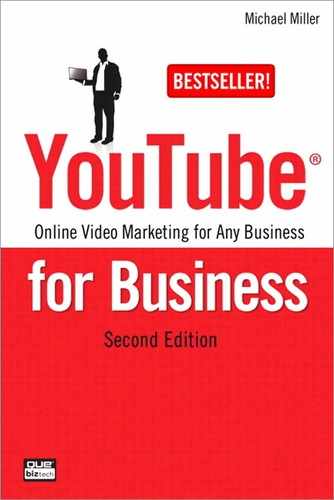3. Creating Informative Videos
Previously, we discussed the three most common types of YouTube videos used to promote brands and products. It boils down to why people watch videos on YouTube—to be informed, to be educated, and to be entertained. If your video falls into one of these three buckets, it stands a good chance of being successful in attracting new customers for your business.
In the next three chapters, we look at each of these types of business videos—starting, in this chapter, with informative videos. An informative video is one that imparts information of some sort to the viewer. As to how exactly you do that... well, that’s what we talk about next.
Why Informative Videos Work
Informative videos are the YouTube equivalents of old school infomercials. The best of the bunch provide useful information for viewers, something they want or need to know, while subtly selling your product or brand beneath the surface.
With informative videos, it’s the information you provide that’s key. It has to be something that viewers are looking for, something that will help them perform some sort of task or make some sort of decision. It has to be both relevant and useful to what they’re doing—and relevant to what you’re offering, as well.
It goes without saying that random information placed on the YouTube site won’t attract many viewers. The information you present has to be something that your current or potential customers are looking for, or else they’ll never seek out, let alone view, your video.
Equally important, the information you impart has to be complete, accurate, and unique. Complete, in that you can’t expect to attract customers by only giving them half the story; you have to provide all the answers, all the data, all the facts, in order to be fully useful. Accurate, because if you’re not, viewers will abandon you without question and savage you without mercy. And unique, in that viewers can’t find it elsewhere; you can’t hand out the same old same old and except anyone to care. (It’s a truism that if consumers can find the same information elsewhere, they will; why should they get it from you?)
Whatever it is you present, then, you have to present it in the best way possible. You have the opportunity to position yourself or your company as the authority on a given topic, but that status is not conferred lightly. To be perceived as an authority, your videos have to actually be authoritative. You have to present information that no one else has presented—at all, as well, or in the same fashion.
When you present information that helps viewers do something useful, they’ll want to watch it—and they’ll remember you afterward. After all, people do remember those that help them when they need help. When you provide answers to people’s questions, they’ll seek you out and recommend you to their friends. That’s how you gain viewers—and future customers.
The key, then, is to determine what types of information your current and potential customers are seeking, and then provide them with that information, in video format. This gets down to being able to think like the customer, either innately or via customer research. What is it that your customers want or need to know—and why?
There’s no universal answer to this question, of course; different customers need to know different things about different products and companies. For most businesses, there’s a wide range of information you could provide.
For example, if you’re selling a complex or expensive product or service, your customers might need information about what that product or service offers before they can commit to a purchasing decision. If you’re in a complex, controversial, or fast-paced industry, your customers might need information about what’s happening globally before they can get comfortable with you as a player within that industry. If your company itself is fast changing, or if you’re a relatively new player, your customers might need information about you before they can get comfortable with the thought of doing business with you.
What’s important, then, is to determine what you can do to help your customers get comfortable and enthusiastic about purchasing whatever it is you’re selling. Provide information that people are looking for, that is unique and uniquely presented, and that is truly useful, and the customers you’re targeting will seek you out. Present uninteresting, useless drek in a predictable fashion, and no one will care.
It’s all about becoming an authority, by presenting authoritative information. When people want or need particular information, they want to be able to trust that information. They want to trust that the information is accurate, and trust that it will answer the questions or solve their problems. After they trust the information you present, that trust is transferred onto your product, brand, or company. And that sort of trust creates some very loyal customers.
Different Types of Informative Videos
What exactly, then, is an informative video? In a self-defining sort of way, it’s a video that contains relevant and useful information—news or facts about an important topic.
Most often, an informative video is the YouTube equivalent of a newscast, with you (or your spokesperson) acting as reporter or anchorman, presenting the latest news about your company or industry or underlying technology or overall economy or whatever. In this instance, information equals news—news of interest to your customers, that is.
Alternately, an informative video might function as a video brochure, presenting in-depth information about you or your products. With this type of informative video, what’s key is the information you present. In this instance, information equals facts—about your company, your products, or your industry.
Let’s look at each type of informative video separately.
Information = News
This type of informative video most closely resembles a news report. That is, you or someone on your team (it can even be your president or CEO) sits in front of a camera and talks about the latest news of interest to your customers. This can be news about your products, your company, your industry, or even the outside world (as it affects you and your customers). It’s the YouTube equivalent of a newscast.
The best of these videos address more universal issues, rather than being blatantly self-promotional about your own products and brands. This helps to establish you or your company as the authority on a given topic, someone customers will come back to when they want the straight poop about what’s going on.
For example, if you’re a dentist, you could go on camera and talk about the services you offer or what a great dentist you are, but that’s pretty self-serving; in the end, who cares? It would be better and more interesting to talk about the latest teeth whitening techniques, or how to fight plaque, or what kind of toothbrush works best.
Likewise, if you represent a clothing retailer, you can produce informational “stories” about the latest seasonal fashions and such. If you sell computer equipment, you can talk about trends in the tech industry, the types of new machines coming out, new ways that people are using computers, and the like. Or if you’re in the restaurant business, you can talk about food trends, new dining experiences, nutritional issues, and the like. You get the idea.
You don’t even have to present straight news. You can offer opinions on the latest developments, or give advice to viewers. (There’s an idea—a series of Q&A videos where you answer customer questions and address their issues.) Opinions are often more interesting than facts, and advice often more useful than straight data.
The key is to use the format to establish yourself or your company as the authority to turn to, so that when customers need to buy what you’re selling, they’ll think of you. To do this, your videos not only have to be newsworthy and authoritative, they have to be somewhat frequent. News isn’t really new if you’re reporting on it two weeks after the fact. If you go the news-based approach, be prepared to produce a new video at least once a week; viewers need to know that your information is timely, and will come to expect updates on a regular schedule. That might mean producing a weekly YouTube newscast, or maybe something even more frequent. Whatever the case, you must create and stick to a regular schedule; sporadic uploads won’t attract a regular viewer base.
Information = Facts
Another approach is to produce videos that inform viewers about your product. This could take the form of a series of spec sheets, presented in slideshow format with accompanying background music. Or maybe you create a video based on an existing sales presentation or conference. Even better is a video that serves as an extended product guide or demonstration, where you use the medium to provide a closer look at what your product is, what it does, or how it’s made.
The key is to give potential customers everything they need to make a purchasing decision, without the benefit of an actual hands-on demonstration. If you’re selling aquarium pumps, show the pump in action in a typical aquarium. If you’re selling drum sets, show a pro drummer putting your newest kit through its paces. If you’re selling clothing, show people modeling your outfits. It’s the YouTube equivalent of a direct mail catalog, with all the benefits that sound and moving pictures present.
I like how the big automakers use videos in this regard. They use the video medium to deliver virtual test drives, interior tours, product overviews, and the like; it’s the next best thing to going to the dealership to take a look and a drive, with the added benefit of being able to watch it all over and over again on your computer screen. As an example of how this works, check out the video test drive in Figure 3.1, from the folks at BMW (www.youtube.com/user/bmw/).
Figure 3.1 An informational video test drive for a BMW M3 GTS.
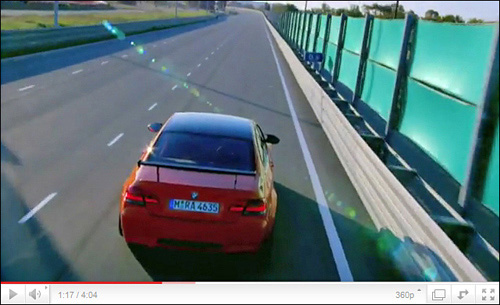
Know, however, that you still need to take a soft sell approach. Any overview video you produce has to take a subtle approach; you can’t whack viewers over the head with your sales message. Just present the facts, show them what you’re selling, and then let them take the next step.
In this respect, an informative video is more like an infomercial than it is a commercial. It’s a soft sell, not a hard one; it’s the information you present that makes the video useful and attracts viewers.
Producing an Informative Video
Information videos can be simple to produce or quite complex. It depends on the type of video you’re creating.
Producing a Video Newscast
When it comes to producing a newscast-like informative video, think “talking head.” It’s the same approach taken by local television news broadcasts: one, sometimes two people sitting in front of the camera and reading a script, like the video from Harris Dental (www.youtube.com/user/HarrisDentalPhoenix/), shown in Figure 3.2.
Figure 3.2 A simple talking head video from Dr. Joseph Harris of Harris Dental.

Let’s take this kind of video at its most basic—a newscaster reading a script. That means you need to write a script. You can’t depend on your on-air talent to improvise the entire video; this is not the time or place to be “winging it.”
A script is important for a number of reasons. First, when you stick to a script, you’re assured of covering all the points you want to cover; without a script, it’s easy to forget something you meant to talk about. Second, sticking to a script ensures that you don’t mention things you don’t want to mention; again, without a script, it’s easy to veer off the desired path or simply say the wrong thing. A script keeps you on track.
A script is also important if you decide to get a little fancy with your video. A basic newscast videos is a one-camera, newscaster-looking-directly-at-the-lens sort of thing. But that gets boring to viewers. You want to follow in the footsteps of professional newscasts and have the newscaster talking to multiple cameras. Maybe she talks for 30 seconds or so into the main camera and then turns to her left and starts talking into camera two. Then back to a direct shot into camera one and then maybe turning to the right for camera three. You get the idea.
Now, you probably don’t have three cameras, and you wouldn’t necessarily know how to sync together their video footage, anyway. That’s okay, you can accomplish the same thing with a single camera. Have the newsreader read the entire script while looking straight at the camera and then reposition the camera 45 degrees or so to the left and have the newsreader turn and read the script again. (You can repeat this by positioning the camera to the right for a “camera three” effect, as well.) All you have to do is edit together a selection of shots from each camera, and you get a nice visual variety for your video newscast.
For this “multiple camera” trick to work, however, your newsreader has to read the exact same words for every take, and read them in the exact same fashion. This is another reason to write a script; it provides the exact same content when you’re editing together multiple takes. It’s how the big boys do it.
Back to the script, and the writing thereof. It’s important that your script be easy to read, which means excising the longer and more difficult-to-pronounce words. You should also make sure that your script is no more than two to three minutes long; if you have more than that to say, consider breaking things up into multiple videos.
Of course, you also need to pay attention to the composition of the shot; it’s really all you have for the viewer to look at, after all. Probably one of the biggest newbie mistakes is to have the newscaster too small in the frame. Don’t be afraid to zoom in; you want to see the subject at about chest height in the frame. And, while it’s okay to position a single subject dead center in the frame, it’s more visually interesting to position him or her slightly off-center.
Consider, also, what’s behind the newscaster. You need some sort of simple, unobtrusive background; you don’t want the background to compete with the subject. A plain wall or sheet of seamless background paper or cloth is always good; try to get a good contrast between the background and the subject, to better make the subject “pop” in the frame.
You can also add visual interest by adding some graphics to the shot, as Food for Life TV (www.youtube.com/user/FoodForLifeTV/) did in the video shown in Figure 3.3. You insert these graphics in post-production, of course, using your video-editing software. You can create a graphic using your company’s logo, a product photo, or just about anything that ties into what you’re talking about in the script. Here again it makes sense to position your subject to the side of the frame, to allow more room for these added graphics.
Figure 3.3 A more sophisticated YouTube newscast, complete with onscreen graphics, from Food for Life TV.

Finally, you don’t have to limit yourself to a single newscaster format. Many successful newscasts use two newsreaders, alternating the stories they read. You can even go with an interviewer/interviewee approach, as Sweetwater Sound (www.youtube.com/user/SweetwaterSound/) did in the video shown in Figure 3.4. Using questions and answers is a great way to get across information that might otherwise be a little dry.
Figure 3.4 An interview-based news video from music retailer Sweetwater Sound, with Sweetwater’s Mitch Gallagher interviewing famous recording engineer Ken Scott.

Producing a Video Product Tour
If you decide to go the video product tour route, that’s a whole different process. This type of video is much more involved, with multiple shots and scenes, lots of different camera angles, inspirational background music, you name it. In fact, this is the one type of video where it might pay to engage professional production services; you have to put your best foot forward.
A video product tour can be relatively low tech or quite sophisticated. A simple approach, as demonstrated in Figure 3.5 in a video from Seattle Coffee Gear (www.youtube.com/user/SeattleCoffeeGear/), simply has an employee talk about the product while the camera shoots the product from a variety of angles. Nothing too complex here, pretty easy to do.
Figure 3.5 A hands-on “crew review” of the Rancilio Rocky Grinder, from Seattle Coffee Gear.

A more sophisticated approach uses multiple shots—close-ups, long shots, even internal cutaways. Figure 3.6 shows just such a video, produced by HP (www.youtube.com/user/hpcomputers/) for one of its new computer models. This video employs fancy graphics, lots of onscreen overlays—you name it, this video has it—it in the process of showing all the features of the product in question. Lots of work went into this one.
Figure 3.6 A fancy video tour of a new HP computer.

Another approach is to demonstrate the product in action. This works well for certain types of products, such as musical instruments, sporting goods, kitchen appliances, and the like. Thus the video in Figure 3.7, where pro drummer Bryan “Brain” Mantia demonstrates a new snare drum from the Drum Workshop company (www.youtube.com/user/DrumWorkshopInc/). Done right, this is a very effective approach.
Figure 3.7 A demo of a PDP snare drum from Drum Workshop.

What all these videos have in common is a degree of complexity. You’re talking multiple shots from multiple camera angles. The camera zooms in to focus on product details, zooms back to show the overall product, is repositioned to the side to show the product from a different angle, cuts to a shot of the presenter/demonstrator, and so forth. This requires a lot of pre-production planning and post-production editing.
The pre-production stage is where this type of complicated video comes together—or not. In addition to writing the script that flows through the video, you have to plan out each shot you need to make. Although the different shots and camera angles can be spelled out in the script, as shown in Figure 3.8, I find it better to put together a storyboard for the entire video. This is a visual guide to each shot you need, literally sketched out in sequence, kind of like a basic animation of how the video should progress.
Figure 3.8 A script with camera instructions in the left column and narration in the right column.

Figure 3.9 shows what a blank storyboard sheet looks like. You sketch what the camera sees into each big boxand then describe the shot and write the first line of dialog for that shot into the lines beneath each box. You can even add any special effects or overlays you want to add to the shot during post production.
Figure 3.9 A blank storyboard sheet.
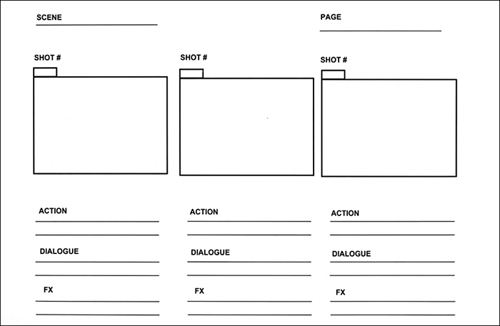
Tip
![]()
Your storyboard sketches don’t have to be elaborate, or even good. Simple stick figures work just fine, just as long as you get across what you want the camera to shoot in each shot.
When it comes time to shoot the video, you simply follow the instructions you devised ahead of time in the storyboard. Shoot each shot you sketched out, either in sequence or in an order that is easiest to set up, and when you’re done you have all the shots you need to put together the video.
Which brings us to post-production. This is where you take each of the shots you made and edit them together into the final video. You may use the audio that accompanied each shot you made, or record a new voice-over that carries across shots. You also add transitions (wipes, fades, and so on) between shots, as well as any onscreen graphics, titles, credits, and the like. The result of all this work should be an easy-to-follow overview of your product.
Note
![]()
Learn more about video editing and post-production in Chapter 11, “Editing and Enhancing Your Videos.”
The Big Picture
The first type of video you can produce for your business is an informative video. This is a video that gives your customers some sort of useful information. Some informative videos are like newscasts, where a spokesperson is positioned in front of the camera and reads from a script. Other informative videos are more sophisticated product tours or demonstrations, requiring multiple shots and camera angles. Both types of informative videos need to employ the soft sell; they shouldn’t be overtly promotional, presenting just the facts that current and potential customers are looking for.