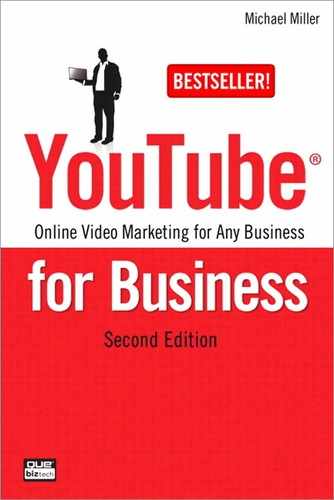4. Creating Educational Videos
Of the three types of videos that attract potential customers on YouTube, perhaps the most widely employed is the educational video. This is a video that shows viewers how to do something—ideally, while using your company’s products. It’s a truly useful type of video, which is why it’s so popular; done right, you provide real value to your customers, which they remember when it’s time to buy something you sell.
Why Educational Videos Work
Why do people log onto YouTube? A fair number are bored and want to be entertained, of course. Others want to get more information about something. But a large number of viewers turn to YouTube to learn how to do something—that is, to be educated about the topic at hand.
What does an educational video look like? Put simply, it’s a how-to video—a video that shows the viewer “how to” do something. This typically takes the form of step-by-step instructions: Step 1, do this, Step 2, do that, Step 3, do something else. It’s a very hands-on experience.
Why does someone watch a how-to video on YouTube? To learn how to do that something, of course. Maybe a person is looking to put together some sort of craft or project and needs instruction. Maybe a person has an item that needs repair or maintenance, and wants to learn how to do that. Maybe a person has just purchased a new product and has no idea how to put it together or get it to work. You see how it is—educational videos help people do the things they want or need to do.
So your customers get real value out of learning how to get something done. What you get out of it is the authority that comes with presenting that information. When a person learns how to do something from watching your video, he now thinks of you as the authority on that topic. When it comes to purchasing the tools or supplies necessary to complete that project (or a related project), he thinks of you and buys what you’re selling. Or, if he’s watching your video to learn how to use your product, he feels that he made a good purchasing decision; it reinforces the decision he made, and helps him get more value or enjoyment out of your product.
What Kinds of How-To Videos Should You Produce?
Although most how-to videos follow the same basic format (do this first, do this second, do this third), there are a few different types of instructional videos you can choose to produce. The first type is more product-focused, and the second is more generic.
Product Instruction Videos
The first type of how-to video shows customers how to install, configure, or use your products. This can be a good approach, especially if you have an item that’s somehow difficult to use.
For example, if you sell aquarium supplies, you might produce a video showing people how to install one of your products. This is what you see in Figure 4.1, where the folks from Fluval (www.youtube.com/user/fluvalblog/) show how to install their newest canister filter. If you’re at all familiar with the aquarium hobby, you know that a canister filter has a lot of different parts that have to be connected in just the right order, and a certain way of operation that has a bit of a learning curve. Creating a video that shows customers how to put it all together and get it working on their fish tanks is quite useful—necessary, even.
Figure 4.1 A how-to video for installing an aquarium canister filter, from Fluval.

This approach works for lots of different types of products. For example, if you’re a pharmaceutical company selling asthma drugs, you might produce a video showing people how to use your latest inhaler. If you sell networking equipment, you might produce a video showing people how to set up a wireless router. If you sell wooden playground equipment, you might produce a video showing customers how to construct one of your more complex products.
This type of how-to video works as both a pre-purchase and post-purchase aid. For customers considering purchasing your product, it gives them a taste of what’s involved, and perhaps eases some of their fears; at the very least, it demonstrates that you provide the support they might need. For customers who’ve already purchased your product, it’s immediate assistance for getting them up and running. This type of video can actually reduce the number of customer support calls you get, minimize the need for detailed instruction manuals, and make for more satisfied customers. It’s a real boon.
Project Videos
The second type of how-to video is a bit more generic in that you show viewers how to do something useful; you don’t show them how to use your product, except in the course of completing the project at hand.
Let me give you an example. Lowe’s (www.youtube.com/user/Lowes/) is a home improvement chain that sells all sorts of parts and supplies. What better way to show off what the company sells, as well as appeal to its do-it-yourself (DIY) customer base, than produce a series of videos showing how to complete a variety of different projects. Figure 4.2 shows just such a video, demonstrating how to install lighting under a kitchen cabinet; it walks viewers through the parts they need, the tools they use, and how to get the job done, step-by-step. It’s just one of more than 300 how-to videos they offer that really establish their authority in the DIY space.
Figure 4.2 A how-to video for installing under-cabinet lighting, from Lowe’s.

This approach can work for all sorts of companies. For example, if you sell cookware or kitchen appliances, you might produce a series of cooking videos, showing how to cook various types of dishes, such as the one from Williams-Sonoma (www.youtube.com/user/WilliamsSonoma/) in Figure 4.3.
Figure 4.3 Learning how to cook chicken with saffron rice (yummy!) from Williams-Sonoma.

Other examples? If you sell auto parts, you might create a series of videos showing how to change oil, replace a brake light, and so forth. If you sell guitars, you could create a series of videos showing musicians how to restring or tune their guitars, or even how to play chords and scales and such. If you provide accounting services, you could produce a series of videos showing small businesses how to set up and manage their books. If you’re a dentist, you might produce videos showing kids how to brush their teeth and floss.
We can go on and on with examples of how-to videos, but you get the idea. You don’t show people directly how to use your products, but instead show your products in use during the course of doing a common project. It’s more infomercial-like, less of a hard sell—which is what works on YouTube.
The key with this type of video is to offer truly useful content. You have to show people how to do something they want to do (sew a quilt) or need to do (repair a leaky faucet). Attack a task common enough to draw a large audience, make the steps easy to follow, and then use the video to sell other goods and services.
That means, of course, that you can’t be too shy about showing your product in action. There’s nothing wrong with showing a close up of your product performing its assigned task, nor with adding an overlay stating the product’s name or model number, along with a link to your website. You have to be subtle, but not so subtle that people don’t notice and remember what you’re selling.
Producing a How-To Video
Producing an educational video is more complex than producing a simple talking-head video. You need to plan it all out in advance, scripting and storyboarding every shot you need to make. The shooting process is likewise complex, as you have to produce each of those shots. You then feed all those shots into a video-editing program, stitch them together with the appropriate transitions and onscreen graphics, and produce yourself an easy-to-follow step-by-step video lesson.
Let’s start at the top. This type of video has to be well planned in advance; you can’t wing it on camera. You have to work through the steps you need to present, and the shots necessary to accomplish each step.
This means creating a pretty tight script, as well as an accompanying storyboard. Work through each step in the process, shot-by-shot, camera angle by camera angle. Know what you’re showing and how, so that when it comes time to shoot, it’s a simple matter of setting things up according to the storyboard.
When you’re planning your video, don’t take the lazy route and overly rely on spoken instructions. Yes, your demonstrator has to tell people what he’s doing, but there shouldn’t be a lot of talking heads in a how-to video. You need to show people how to do it, not just tell them. Let the pictures tell the story.
That said, you should consider adding helpful text overlays for each step of the process. A (moving) picture may be worth a thousand words, but adding a few descriptive words never hurts. Add text along the lines of “Step 1: Insert the drill bit,” or “Step 2: Drill a 3/4” hole.” That sort of thing.
Remember to show viewers everything they need to complete the project, and do so up front, before you start the steps. Lay out all the parts they need, as well as all the tools they use. Again, this is an opportunity to reinforce your narration and visuals with onscreen text overlays.
When all the steps are done, show viewers what the completed project looks like. It’s always good to have an “after” beauty shot; it lets viewers see how things are supposed to look when everything goes right. It’s also a nice visual reinforcement at the end of the video.
Next comes the actual shooting of the video. This should be relatively easy if you follow your storyboard. Just be patient; most how-to videos incorporate a lot of different shots, each of which requires some degree of setup. Don’t take any shortcuts; get the lighting and the angle right for each shot you need.
After you shoot all the video you need, you then have to edit it together. Use your video-editing program to place the shots in order, edit out dead space, and place transitions between scenes.
Note
![]()
Learn more about video editing and post-production in Chapter 11, “Editing and Enhancing Your Videos.”
Of course, you want to include your website URL or toll-free phone number during the course of the video. Consider using a title card up front and a credits screen at the end, along with overlays along the way. It also might be a good idea to outline the key steps in the descriptive text that accompanies the video.
When you’re putting together your how-to video, you might find that it doesn’t fit comfortably within a 2- to 3-minute slot. That’s okay; this is one type of video that can break the attention-span rule. If you need 6 or 7 minutes to complete the project, take it. However, if you get up to 10 minutes or longer, consider breaking the project into two or even three separate videos—Building a Deck Part 1, Building a Deck Part 2, Building a Deck Part 3, and so forth. You do have YouTube’s 15-minute time limit to consider, of course, as well as a normal viewer’s attention span.
The Big Picture
For many companies, the most effective way to garner new customers on YouTube is by offering some sort of step-by-step how-to video. You can show viewers how to install or use your product, or how to use your product while completing some sort of common project or task. The key is for the video to be truly useful, easy to follow, and mention your product in a subtle fashion. If you help people do something they want or need to do, they’ll remember you when it comes time to make their next related purchase.