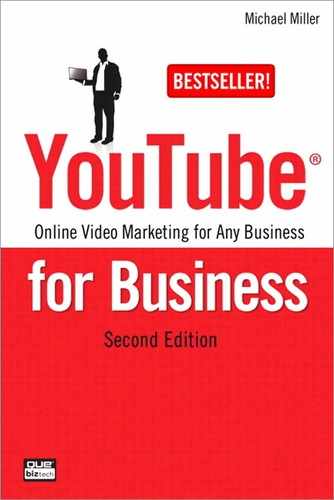Table of Contents
I MARKETING YOUR BUSINESS ONLINE WITH YOUTUBE
1 How YouTube Can Help You Market Your Business
YouTube Launches—and Gets Acquired
Who Watches YouTube—and What Do They Watch?
Is Video Right for Your Business?
How Can You Use YouTube to Market Your Business?
YouTube for Product Advertising
YouTube for Employee Communications
What Kinds of Promotional Videos Should You Produce?
2 Developing Your YouTube Marketing Strategy
What Is the Purpose of Your YouTube Videos?
What Does Your Customer Want or Need?
How Will You Measure the Results of Your YouTube Videos?
What Type of Video Content Is Best for Your Goals?
Product Presentations and Demonstrations
Company Seminars and Presentations
Different Types of Informative Videos
Producing an Informative Video
Producing a Video Product Tour
What Kinds of How-To Videos Should You Produce?
5 Creating Entertaining Videos
Producing an Entertaining Video
6 Incorporating YouTube Videos in Your Overall Web Marketing Mix
Defining YouTube’s Role in Your Marketing Strategy
Formulating Your New Marketing Mix
Coordinating Your Online Marketing Activities
Making YouTube Co-Exist with Television Marketing
II PRODUCING YOUR YOUTUBE VIDEOS
7 Understanding Audio/Video Technology
Understanding Video Resolution
Standard Versus High Definition
Understanding Video File Formats
Understanding Compression and Codecs
Choosing the Right Format for Your YouTube Videos
Converting Existing Videos to YouTube Format
Reporting from the Road or Special Events
Responding to Immediate Issues
Capturing Customer Testimonials
Tips for Shooting an Effective Webcam Video
Uploading Webcam Video to YouTube
Understanding Consumer Video Equipment
Selecting Essential Accessories
Building a Computer for Video Editing
When a Semi-Pro Video Makes Sense
Product Demonstrations and Overviews
Transferring Videos to Your PC for Editing
Tips for Shooting an Effective Semi-Pro Video
Keep the Proper Resolution in Mind
...But Too Much Movement Is Bad
10 Shooting Professional Videos
Why Create a Professional Video for YouTube?
Advantages of Professional Videos
Disadvantages of Professional Videos
What Makes a Professional Video Professional
Preparing for a Professional Video Shoot
11 Editing and Enhancing Your Videos
Choosing a Video-Editing Program
Editing Together Different Shots
Inserting Transitions Between Scenes
Creating Other Onscreen Graphics
Getting Creative with Other Special Effects
Converting and Saving Video Files
12 Tips for Producing More Effective YouTube Videos
Tips for Creating Better-Looking Videos
Don’t Just Recycle Old Videos—Re-Edit Them, Too
Tips for Improving Your Video Content
Include Your Website’s Address in the Video
Include Your URL in the Accompanying Text
III MANAGING YOUR YOUTUBE VIDEOS
13 Uploading Your Videos to YouTube
Uploading Videos from Your Computer
Entering Information About Your Video
14 Annotating and Linking Your Videos
Enabling Comments—and Other User Response Features
Approving Comments and Video Responses
Dealing with Negative Comments
Removing Viewer Comments and Responses
Blocking Specific Viewers from Leaving Comments
Responding to Negative Comments
16 Establishing Your YouTube Channel
Understanding YouTube Channels
Personalizing Your Channel Page
Editing Channel Themes and Colors
17 Leveraging the YouTube Community
Posting Bulletins to Your Channel’s Subscribers
Working with Friends and Contacts
Sending Messages to Your Friends
Reading Messages from Other Users
18 Incorporating YouTube Videos on Your Own Website
Why You Should Let YouTube Host Your Videos
Adding YouTube Video Links to a Web Page
Linking to an Individual Video
Linking to Your YouTube Channel
Embedding YouTube Videos in a Web Page
Tracking Views, Ratings, and Comments
Tracking More Advanced Metrics
20 Marketing Your YouTube Videos
Take Advantage of YouTube’s Community Features
Sharing with Subscribers and Friends
Upload to Other Video-Sharing Sites
21 Optimizing Your Videos for Search
How YouTube Searches for Videos
Optimizing Comments and Ratings
22 Advertising Your YouTube Videos
Understanding YouTube Promoted Videos
How YouTube Promoted Videos Work
Creating a Promoted Videos Campaign
Creating an Account and Setting a Budget
Using the Promoted Videos Dashboard
Analyzing Individual Video Performance
Pausing, Resuming, and Deleting Ads
23 Using Call-to-Action Overlays on Your Videos
Understanding Call-to-Action Overlays
Creating a Call-to-Action Overlay
Tracking the Performance of Your Call-to-Action Overlays
24 Generating Revenues from Your YouTube Videos
Direct Viewers to Your Website
Close the Sale on Your Website
25 Using YouTube for B2B Marketing
Why Use YouTube for B2B Marketing
Different Ways B2B Companies Can Use YouTube
Using YouTube for Additional Information
Using YouTube to Reinforce Existing Relationships
Using YouTube for After-the-Sale Support
Product Demonstrations and Walk-Throughs
Management Messages and Video Blogs
Best Practices for B2B Marketing on YouTube
Upload All Existing Video Assets
Optimize Your Videos for Search