Chapter 16
Top Ten or So Zoom Resources
IN THIS CHAPTER
![]() Discovering online ways to increase your knowledge of Zoom
Discovering online ways to increase your knowledge of Zoom
![]() Staying informed of future Zoom changes and improvements
Staying informed of future Zoom changes and improvements
Zoom is a remarkably robust and dynamic suite of collaboration and communication tools. What’s more, as the company has shown since its inception, it is anything but stagnant. It consistently releases exciting new features.
To this end, this chapter offers resources for you to expand your knowledge of Zoom beyond the scope of this book. Like most software companies these days, Zoom changes its features and adds new ones on a regular basis. As such, it’s imperative to stay informed of new product developments. What’s more, you’ll have to deal with occasional issues when they pop up. It’s folly to think that they never will.
I’ve placed the resources in this chapter into two natural buckets:
- Resources for everyday users
- Resources for developers
Resources for Everyday Users
It is impossible to know everything about all of Zoom’s services. Fun fact: During the course of researching Zoom For Dummies, I connected with plenty of Zoomies. One of them conceded to me that maybe two people in the entire company know from memory how every feature works!
Brass tacks: The resources in this section
- Help you get the most out of Zoom
- Address issues as they manifest themselves
Zoom support
From time to time, you’ll need to open a case with Zoom support. Perhaps you’re experiencing a technical issue, or you’re not sure about how something works. I haven’t met too many people who enjoy the back and forth with tech support folks, but at least Zoom makes getting help easy.
To these ends, you’re best off starting with Zoom’s robust help center. The company has intelligently arranged support topics into the following buckets:
- Getting Started
- Audio, Video, Sharing
- Meetings & Webinars
- Zoom Phone
- Account & Admin
- Zoom Rooms
- Messaging
- Integration
- On-Premises
Zoom training
https://zoom.us/livetraining
Zoom wants its customers to be successful — and recommend more customers. After all, word of mouth remains the least expensive and most effective type of marketing. Along these lines, the company frequently hosts free, interactive, and informative webinars designed to introduce you to the product and get the most out of it. Whether you’re a neophyte or an experienced user, you can easily find a session that piques your interest.
Even better, say that you missed a particularly interesting webinar. Fret not. Zoom records all training sessions and allows you to watch them at your leisure.
Also, I offer personal Zoom training.
Zoom on YouTube
https://www.youtube.com/user/ZoomMeetings
Zoom also publishes an extensive collection of videos on its YouTube channel. I find the customer stories especially useful: They allow you to get your arms around Zoom and learn from real-world customers.
Zoom apps
As Chapter 7 covers, Zoom understands the importance of letting its core products sync with other critical apps. Its App Marketplace provides links to a bevy of popular applications, including Slack, Gmail, Microsoft Outlook, and many more.
Zoom blog
Just about every technology company these days provides a blog: a series of articles designed to inform current and prospective customers about its product(s). Zoom is no exception to this rule.
Zoom’s blog could certainly use a fresh coat of paint. Aesthetics aside, however, it offers a wide array of articles and tips for all types of users. Interested in specific case studies, such as how schools are finding creative ways to use Zoom during the global COVID-19 pandemic? Check. Looking for insights on how Zoom lets managers keep tabs on their remote teams? You’re in luck.
Zoomtopia
Zoom’s annual gala brings together users, developers, and partners from all over the globe. Oodles of speakers host dozens of sessions on a panoply of topics. What’s more, the company offers regular updates and provides valuable glimpses of future product improvements. Oh, and if you’re looking to pick the brain of a Zoom expert, you can sit at the Expert Bar for a one-on-one session.
Zoom virtual backgrounds
Mentioned in Chapter 4, virtual backgrounds let you add company branding to your meetings or just have some fun. No, it’s not hard to create your own. (I use canva.com to do that very thing.) Still, zoombackground.io provides hundreds of interesting backgrounds. What’s more, you can upload your own.
Zoom on social networks
Zoom makes it simple to follow product updates, announcements, and technical issues on different social networks. Table 16-1 displays the main ones.
TABLE 16-1 Pre-Zoom Video Conferencing Tools
|
Name |
Description |
|
| |
|
| |
|
|
Resources for Software Developers
Technically inclined folks are a curious lot. In this case, perhaps they want to learn about how to extend Zoom’s native functionality in new and innovative ways. Perhaps your company’s IT department wants to stitch Zoom together with a custom-built system. (See Chapter 7 for more on this subject.)
Fortunately, Zoom provides no shortage of valuable resources for developers eager to flex their muscles. If you’re not interested in developing apps for Zoom, then feel free to skip this section.
Zoom developer guides
https://marketplace.zoom.us/docs/guides
In this section of the Zoom App Marketplace, the company provides valuable technical documentation to help developers in their efforts to build custom apps and integrations.
Developer forums
Even highly skilled developers need to ask for help from time to time. Zoom’s Developer Forums allow these folks to post technical questions.
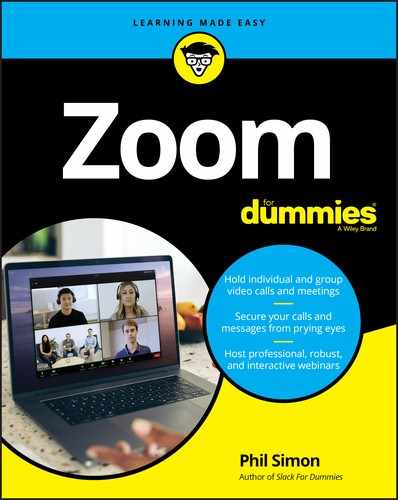
 If you’re not sure about where to begin, just type your query into the search bar displayed prominently at the top of the page. Go nuts.
If you’re not sure about where to begin, just type your query into the search bar displayed prominently at the top of the page. Go nuts. Zoom will often place the same video on multiple channels. That is, if a specific YouTube video looks eerily familiar, perhaps you saw it before somewhere else.
Zoom will often place the same video on multiple channels. That is, if a specific YouTube video looks eerily familiar, perhaps you saw it before somewhere else.