Introduction
Depending on your age, you may take today’s powerful communication technologies for granted. (I have done it myself.) Trust me, however: Not that long ago, communicating with others was a dramatically different experience.
As recently as the early 1990s, the most pervasive methods for exchanging messages included instruments of which you may have never heard: landlines, intra-office memos, typewriters, and Telex and fax machines. For personal correspondence, handwritten letters were commonplace, not relics of a bygone era.
The following statistic illustrates the extent to which communication has changed over the last 30-plus years.
On January 24, 2001, the Federal Communications Commission (FCC) released a study on the telecommunications industry. Remarkably, the FCC found that the average per-minute rate for interstate calls in 1984 was roughly 17 cents. (Read the study yourself at bit.ly/fcc-zoom.)
Say that you lived in northern New Jersey in 1984, as I did at the time. You called your friend in New York and talked for an hour. You could expect to pay $10 for the privilege. And forget about international calls. Back then, talking to someone in another country was prohibitively expensive. (And you think that long-distance relationships are hard now?) Even worse, the quality and reliability of audio calls usually left more than a bit to be desired. As for video calls, they were pipe dreams back then.
Fast forward to today. Put mildly, we’re not in Kansas anymore.
Communication has undergone a veritable sea change. Thank the usual suspects: increasingly powerful computers, the Internet, the World Wide Web, email, Moore’s Law, social networks, smartphones with their über-addictive apps, the explosion of affordable broadband connections, improvements from telecommunications carriers, ambitious entrepreneurs, and cloud computing.
The most recent addition to this formidable list is Zoom. Its suite of tools allows hundreds of millions of people to communicate and collaborate easily, affordably, and reliably with others no matter where they are. Both professionally and personally, Zoom allows people to stay in touch with each other, especially during pandemics and stay-at-home orders.
Zoom’s products help teachers conduct virtual classes with their students. Pilates and yoga instructors use Zoom in similar ways. Rock bands jam via Zoom, including Marillion — one of my very favorites. Rabbis and priests rely upon Zoom to connect with their congregations from their homes. Journalists conduct interviews with it. In the corporate world, Zoom helps salespeople close deals, host untold numbers of employee- and customer- training sessions, and allow executives to address their troops from distant locations.
No, Zoom doesn’t solve every conceivable communication problem. No software program can. Still, when used properly, Zoom promotes simple and effective communication — and more than 300 hundred million people have taken notice.
About This Book
Against this backdrop arrives Zoom For Dummies — the most extensive guide on how to use this powerful, flexible, affordable, and user-friendly suite of communication and collaboration tools. It provides an in-depth overview of Zoom’s most valuable features — some of which even experienced users may have overlooked. The book you’re holding goes beyond merely demonstrating how to install, configure, and customize Zoom’s flagship Meetings & Chat product, though. It also offers practical tips on how individual users, groups, and even entire firms can get the most out of Zoom’s tools. Finally and perhaps most important, I describe how to secure Zoom from prying eyes.
As with all titles in the For Dummies series, you’ll find the book’s organization and flow straightforward and intuitive. My tone is conversational, and I drop the occasional joke. (Whether or not it ultimately lands is your call to make.) Ideally, you’ll have fun while concurrently learning how to use an increasingly important, popular, and useful set of tools. I certainly enjoyed writing it.
Foolish Assumptions
I wrote Zoom For Dummies with a number of different cohorts in mind:
- People who want to adopt a contemporary videoconferencing tool.
- People who generally want to know more about Zoom’s different products and how they work. Perhaps they have subscribed to one (usually, Meetings & Chat) and want to learn more about the others.
- Employees at companies that have already experimented with or purchased Zoom but haven’t explored most of its powerful features.
- Organization decision-makers who believe that their employees can collaborate and communicate better and be more productive. (Make no mistake: They are right.)
Zoom For Dummies presumes zero prior use or even knowledge of Zoom’s suite of tools. Zilch. Fret not if you’re not exactly tech-savvy. You’ll be fine. Perhaps you just want to understand more about what this “Zoom thing” does and how you can do it. In fact, even if you have used Zoom’s tools, reading this book will teach you a great deal.
Congratulations. You’ve found the right book.
I do, however, make a few assumptions. Specifically:
- You are curious about how you can use Zoom to communicate with your colleagues, partners, customers, vendors, and/or friends.
- You know how to use a proper computer, whether it’s a Mac or PC.
- You can navigate a mobile device, such as a smartphone or a tablet.
- At some point in your life, you’ve accessed the Internet via a web browser.
I’m a firm believer in truth in advertising. By way of background, my editor and I wanted to keep this book at a reasonable length and cost. Accomplishing this objective forced me to make some conscious decisions about its content that I want you know from the get-go.
First, the book that you’re holding is no 700-page opus. Moby Dick it is not. At the same time, though, it certainly isn’t slim. Zoom For Dummies does not include step-by-step directions to configure and tweak every setting or feature for a single Zoom service, never mind all of them. Please understand this choice going in. Such a task is simply impractical. Even if it were, Zoom adds new features on a regular basis and, on occasion, changes and retires existing ones. All software companies do today. Way it goes…
At a high level, Zoom For Dummies highlights
- Its essential and frequently used features
- Some relatively obscure functionality that people should use or, at the very least, ought to know about
In some cases, I describe a feature without spending valuable space on how to actually do it because Zoom makes it self-explanatory.
Second and along these lines, I have intentionally written all the instructions in this book in a device-agnostic manner. In other words, I demonstrate how to do things in Zoom by using its desktop client and, in some necessary cases, via a web browser.
No, I’m not living in the past. (Well, I am with my tastes in music and movies, but I digress.) I know full well that mobile devices arrived in earnest a long time ago. At times, I mention in passing how you can perform a specific Zoom task on a smartphone or tablet. Due to space considerations, however, I simply cannot replicate how to execute each Zoom action on all iOS and Android versions and devices. Minor differences persist.
Even if I somehow managed to pull off that remarkable feat in the following pages, odds are that you’d ignore large chunks of Zoom For Dummies. Very few folks use every mainstream operating system or OS. People typically pick one side or the other. As Mr. Spock says in the 1982 film The Wrath of Khan, “Logic clearly dictates that the needs of the many outweigh the needs of the few.”
Fear not, young Jedi. (Apologies to sci-fi geeks for putting Star Wars and Star Trek references so close together.) The vast majority of users find Zoom to be remarkably intuitive. You’ll soon be able to naturally perform many of Zoom’s key functions. In the event that accomplishing something on your phone or tablet vexes you, the support portion of Zoom’s website contains detailed instructions on how to do whatever you want on every OS.
Icons Used in This Book
Zoom For Dummies highlights key information in the margins. You’ll find small pictures that indicate the following:
Beyond the Book
In addition to the book that you’re reading right now, you can also access a free Zoom Cheat Sheet. It’s full of pointers and shortcuts on how to immediately start using Meetings & Chat. Access it by visiting www.dummies.com and typing “Zoom For Dummies Cheat Sheet” in the Search box.
Where to Go from Here
If you like, you can start reading this book on page one and continue to the end. The option is yours. Zoom For Dummies isn’t a novel or play. If you’ve already dabbled with Zoom’s powerful suite of communication tools, then you can jump around to the sections that pique your interest. I’ve written it in that vein.
If you’re only considering hopping on the Zoom train or have only heard about it, then begin with the first three chapters. From there, you’ll want to read in a relatively linear manner.
Regardless of where you ultimately start reading, you’ll find it helpful to create a new, free Zoom account or log into your existing one at www.zoom.us. You should also download the Zoom desktop client for your computer. Over the years, I have taught myself plenty of new programming languages, applications, and technologies. I have found that getting my hands dirty and doing the exercises myself to be invaluable.
Thank You
Thank you for buying Zoom For Dummies. I hope that you find it useful, informative, and even a little entertaining. Throughout the book, I demonstrate Zoom’s many potential benefits and how to take advantage of them.
I deliberately qualified the previous statement with the word “potential.” Zoom’s tools have never been an elixir. They don’t let Zoom’s customers magically solve all of their communication-related challenges.
Zoom will never be such a tool, nor will any technology or app for that matter. Despite being able to use Zoom, many employees will invariably revert to incessant email threads; these folks will use Zoom intermittently, if at all. In the process, they will fail to recognize its considerable advantages. As with any new tool, Zoom’s ultimate individual, group, and organizational success hinges upon many factors. At the top of my list are opening your mind and setting realistic expectations for what it can and can’t do.
Good luck on your journey for better communication and collaboration. Let me know if I can help.
Phil Simon | www.philsimon.com
June 30, 2020
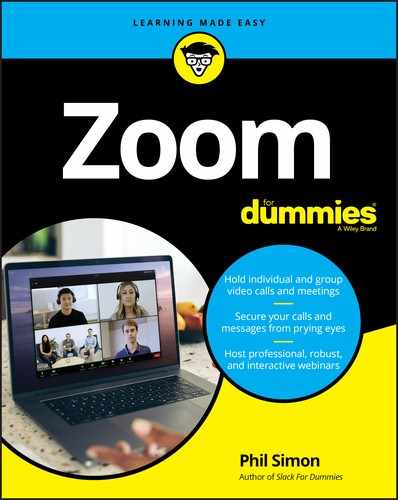
 The target audience for Zoom For Dummies is everyday users, not application developers. To be sure, I mention a few resources for people who want to know more about creating third-party apps. Coders looking for a text on how to build Zoom apps, however, will have to go elsewhere.
The target audience for Zoom For Dummies is everyday users, not application developers. To be sure, I mention a few resources for people who want to know more about creating third-party apps. Coders looking for a text on how to build Zoom apps, however, will have to go elsewhere. This icon identifies shortcuts and/or tricks that should save you some time.
This icon identifies shortcuts and/or tricks that should save you some time. Be careful whenever you see this icon.
Be careful whenever you see this icon. This icon highlights technical information that may or may not interest you. If not, then feel free to skip it.
This icon highlights technical information that may or may not interest you. If not, then feel free to skip it.