- Copyright
- About the Authors
- Authors' Acknowledgments
- Publisher's Acknowledgments
- Introduction
- I. Getting to Know Your iPhone
- 1. Unveiling the iPhone
- 2. iPhone Basic Training
- 3. The Kitchen Sync: Getting Stuff to and from Your iPhone
- II. The Mobile iPhone
- 4. Understanding the Phone-damentals
- 5. Texting 1, 2, 3: Messages and Notes
- 6. Calendars and Calculators and Clocks (Voice, Too) — Oh, My
- III. The Multimedia iPhone
- 7. Get in Tune(s): Audio on Your iPhone
- 7.1. Introducing the iPod inside Your iPhone
- 7.2. Taking Control of Your Tunes
- 7.3. Customizing Your Audio Experience
- 8. iPhone Video: Seeing Is Believing
- 9. You Oughta Be in Pictures
- 7. Get in Tune(s): Audio on Your iPhone
- IV. The Internet iPhone
- 10. Going on a Mobile Safari
- 11. The E-Mail Must Get Through
- 12. Monitoring Maps, Contemplating Compass, Scrutinizing Stocks, and Watching Weather
- 12.1. Maps Are Where It's At
- 12.2. Contemplating the Compass
- 12.3. Taking Stock with Stocks
- 12.4. Weather Watching
- V. The Undiscovered iPhone
- 13. Setting You Straight on Settings
- 13.1. Sky-High Settings
- 13.2. Settings for Your Senses
- 13.3. In General
- 13.4. Phoning In More Settings
- 14. Apply Here (to Find Out about iPhone Apps)
- 14.1. Using Your Computer to Find Applications
- 14.2. Using Your iPhone to Find Apps
- 14.3. Working with Applications
- 15. When Good iPhones Go Bad
- 13. Setting You Straight on Settings
- VI. The Part of Tens
- 16. Ten Fantastic Free Apps
- 17. Ten Apps Worth Paying For
- 18. Ten Helpful Hints, Tips, and Shortcuts
- 18.1. Do the Slide for Accuracy and Punctuation
- 18.2. Autocorrect Is Your Friend
- 18.3. Three Ways to View the iPhone's Capacity
- 18.4. The Way-Cool Hidden iTunes Scrub Speed Tip
- 18.5. Tricks with Links and Phone Numbers
- 18.6. Share the Love
- 18.7. Choosing a Home Page for Safari
- 18.8. Storing Files
- 18.9. Create Ringtones for Free in GarageBand
- 18.10. Taking a Snapshot of the Screen
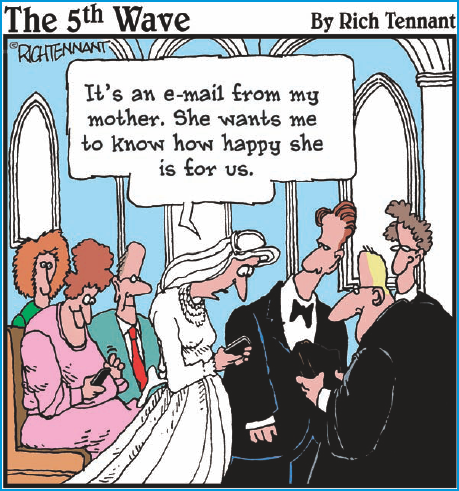
The commercials for the iPhone say that it provides you with the real Internet — and it does. So this part looks at the Internet components of your phone, starting with a chapter covering the best Web browser ever to grace a handheld device, Safari. We reveal how to take advantage of links and bookmarks and how to open multiple Web pages at the same time. We show you how to run a Web search on an iPhone. And we spend time discussing EDGE, 3G, and Wi-Fi — the wireless networks that are compatible with the device.
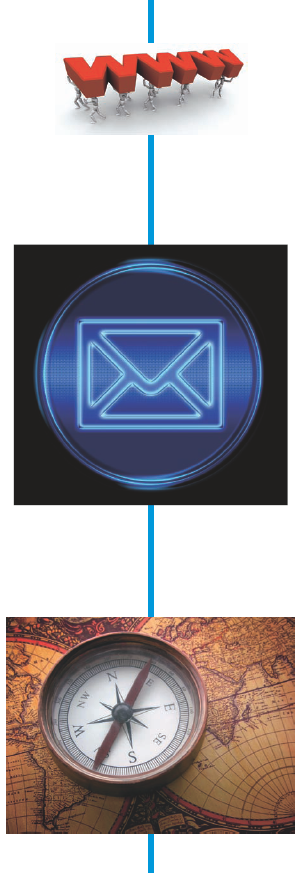
Then we visit the Mail program and see how easy it is to set up e-mail accounts and send and receive real honest-to-goodness e-mail messages and attachments.
Finally, we examine four superb Web-enabled applications. In Maps and in Compass, you discover your direction, determine the businesses and restaurants you'd like to visit, get driving directions and the traffic en route, and take advantage of the iPhone's capability to find you. In Weather, you get the forecast for all the cities you live in or plan on visiting. And in Stocks, you get the lowdown on how well the equities in your portfolio are performing.
Photo credits:
©iStockphoto.com/Chad Anderson (Top)
©iStockphoto.com/Jodie Coston (Bottom)
-
No Comment
