Before digging into the code, let's just briefly see how we can use SDK to see the animations that are supplied with a model.
Perform the following steps to see the animations that are supplied with the model:
- Find the model in the Projects window. Right-click on it and select Edit in SceneComposer and you will get the following screenshot:
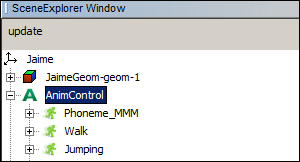
- Find the SceneExplorer window and open the model's node. Look for AnimControl as seen in the preceding screenshot.
- Open the AnimControl window and you will see the list of animations that are available. Then, navigate to the Properties window to select any of the animations and play them in the model, as shown in the following screenshot:

The SceneExplorer window not only shows all the spatials that belong to a node, but also the controls that are attached to any spatial. Apart from adding new controls, it's also possible to change them. In the case of AnimControl, it's possible to set the current animation so it is played instantly. To stop playing it, we can select null.
..................Content has been hidden....................
You can't read the all page of ebook, please click here login for view all page.
