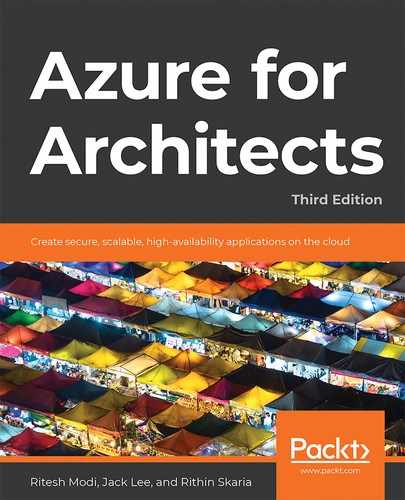Book Description
Build and design multiple types of applications that are cross-language, platform, and cost-effective by understanding core Azure principles and foundational concepts
Key Features
- Get familiar with the different design patterns available in Microsoft Azure
- Develop Azure cloud architecture and a pipeline management system
- Get to know the security best practices for your Azure deployment
Book Description
Thanks to its support for high availability, scalability, security, performance, and disaster recovery, Azure has been widely adopted to create and deploy different types of application with ease. Updated for the latest developments, this third edition of Azure for Architects helps you get to grips with the core concepts of designing serverless architecture, including containers, Kubernetes deployments, and big data solutions.
You'll learn how to architect solutions such as serverless functions, you'll discover deployment patterns for containers and Kubernetes, and you'll explore large-scale big data processing using Spark and Databricks. As you advance, you'll implement DevOps using Azure DevOps, work with intelligent solutions using Azure Cognitive Services, and integrate security, high availability, and scalability into each solution. Finally, you'll delve into Azure security concepts such as OAuth, OpenConnect, and managed identities.
By the end of this book, you'll have gained the confidence to design intelligent Azure solutions based on containers and serverless functions.
What you will learn
- Understand the components of the Azure cloud platform
- Use cloud design patterns
- Use enterprise security guidelines for your Azure deployment
- Design and implement serverless and integration solutions
- Build efficient data solutions on Azure
- Understand container services on Azure
Who this book is for
If you are a cloud architect, DevOps engineer, or a developer looking to learn about the key architectural aspects of the Azure cloud platform, this book is for you. A basic understanding of the Azure cloud platform will help you grasp the concepts covered in this book more effectively.
Table of Contents
- Preface
- 1. Getting started with Azure
- 2. Azure solution availability, scalability, and monitoring
- 3. Design pattern – Networks, storage, messaging, and events
- 4. Automating architecture on Azure
- 5. Designing policies, locks, and tags for Azure deployments
- 6. Cost management for Azure solutions
- 7. Azure OLTP solutions
- 8. Architecting secure applications on Azure
- 9. Azure Big Data solutions
- Big data
- Big data tools
- Data integration
- ETL
- A primer on Azure Data Factory
- A primer on Azure Data Lake
- Migrating data from Azure Storage to Data Lake Storage Gen2
- Preparing the source storage account
- Provisioning a new resource group
- Provisioning a storage account
- Provisioning the Data Lake Gen2 service
- Provisioning Azure Data Factory
- Repository settings
- Data Factory datasets
- Creating the second dataset
- Creating a third dataset
- Creating a pipeline
- Adding one more Copy Data activity
- Creating a solution using Databricks
- Summary
- 10. Serverless in Azure – Working with Azure Functions
- 11. Azure solutions using Azure Logic Apps, Event Grid, and Functions
- 12. Azure Big Data eventing solutions
- 13. Integrating Azure DevOps
- 14. Architecting Azure Kubernetes solutions
- 15. Cross-subscription deployments using ARM templates
- ARM templates
- Deploying resource groups with ARM templates
- Deploying resources across subscriptions and resource groups
- Deploying cross-subscription and resource group deployments using linked templates
- Virtual machine solutions using ARM templates
- PaaS solutions using ARM templates
- Data-related solutions using ARM templates
- Creating an IaaS solution on Azure with Active Directory and DNS
- Summary
- 16. ARM template modular design and implementation
- Problems with the single template approach
- Understanding the Single Responsibility Principle
- Linked templates
- Nested templates
- Free-flow configurations
- Known configurations
- Understanding copy and copyIndex
- Securing ARM templates
- Using outputs between ARM templates
- Summary
- IoT
- IoT architecture
- Azure IoT
- Azure IoT Hub
- High availability
- Azure IoT Central
- Summary
- 17. Designing IoT solutions
- 18. Azure Synapse Analytics for architects
- Azure Synapse Analytics
- A common scenario for architects
- An overview of Azure Synapse Analytics
- Migrating from existing legacy systems to Azure Synapse Analytics
- Why you should migrate your legacy data warehouse to Azure Synapse Analytics
- The three-step migration process
- The two types of migration strategies
- Reducing the complexity of your existing legacy data warehouse before migrating
- Converting physical data marts to virtual data marts
- Migrating existing data warehouse schemas to Azure Synapse Analytics
- Migrating historical data from your legacy data warehouse to Azure Synapse Analytics
- Migrating existing ETL processes to Azure Synapse Analytics
- Re-developing scalable ETL processes using ADF
- Recommendations for migrating queries, BI reports, dashboards, and other visualizations
- Common migration issues and resolutions
- Common SQL incompatibilities and resolutions
- Security considerations
- Tools to help migrate to Azure Synapse Analytics
- Summary
- 19. Architecting intelligent solutions
- Index