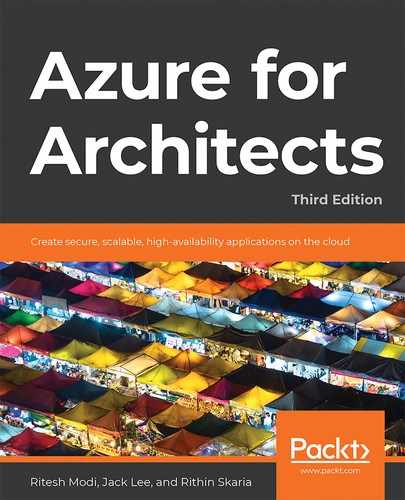In the previous chapter, you learned about ARM templates, and so far, we have been dealing with architectural concerns and their solutions in Azure in general. However, this chapter is not based on generalized architecture. In fact, it explores one of the most disruptive technologies of this century. This chapter will discuss the details of the Internet of Things (IoT) and Azure.
Azure IoT refers to a collection of Microsoft-managed cloud services that can connect, monitor, and control billions of IoT assets. In other words, an IoT solution comprises one or more IoT devices that constantly communicate with one or more back-end servers in the cloud.
This chapter will cover the following topics:
- Azure and IoT
- An overview of Azure IoT
- Device management
- Registering devices
- Device-to-IoT-hub communication
- Scaling IoT solutions
- High availability for IoT solutions
- IoT protocols
- Using message properties to route messages
IoT
The internet was invented in the 1980s and later became widely available. Almost everyone moved toward having a presence on the internet and started creating their own static web pages. Eventually, the static content became dynamic and could be generated on the fly, based on context. In nearly all cases, a browser was needed to access the internet. There were a plethora of browsers available, and without them, using the internet was a challenge.
During the first decade of this century, there was an interesting development that was emerging—the rise of handheld devices, such as mobile phones and tablets. Mobile phones started becoming cheaper and were available ubiquitously. The hardware and software capabilities of these handheld devices were improving considerably, and so much so that people started using browsers on their mobile devices rather than on their desktops. But one particularly distinct change was the rise of mobile apps. These mobile apps were downloaded from a store and connected to the internet to talk to back-end systems. Toward the end of the last decade, there were millions of apps available with almost every conceivable functionality built into them. The back-end system for these apps was built on the cloud so that they could be scaled rapidly. This was the age of connecting applications and servers.
But was this the pinnacle of innovation? What was the next evolution of the internet? Well, another paradigm has now been taking center stage: IoT. Instead of just mobile and tablet devices connecting to the internet, why can't other devices connect to the internet? Previously, such devices were available only in select markets; they were costly, not available to the masses, and had limited hardware and software capabilities. However, since the first part of this decade, the commercialization of these devices has been growing on a grand scale. These devices are becoming smaller and smaller, are more capable in terms of hardware and software, have more storage and compute power, can connect to the internet on various protocols, and can be attached to almost anything. This is the age of connecting devices to servers, applications, and other devices.
This has led to the formulation of the idea that IoT applications can change the way that industries are operating. Newer solutions that were previously unheard of are beginning to be realized. Now, these devices can be attached to anything; they can get information and send it to a back-end system that can assimilate information from all the devices and either take action on or report incidents.
IoT sensors and controls can be leveraged in many business use cases. For example, they can be used in vehicle tracking systems, which can track all the vital parameters of a vehicle and send those details to a centralized data store for analysis. Smart city initiatives can also make use of various sensors to track pollution levels, temperature, and street congestion. IoT has also found its way into agriculture-related activities, such as measuring soil fertility, humidity, and more. You can visit Microsoft Technical Case Studies for IoT, at https://microsoft.github.io/techcasestudies/#technology=IoT&sortBy=featured, for real-life examples of how organizations leverage Azure IoT.
Before we explore the tools and services related to IoT, we will first cover IoT architecture in detail.
IoT architecture
Before getting into Azure and its features and services regarding IoT, it is important to understand the various components that are needed to create end-to-end IoT solutions.
Consider that IoT devices across the globe are sending millions of messages every second to a centralized database. Why is this data being collected? Well, the answer is to extract rich information about events, anomalies, and outliers that are to do with whatever those devices are monitoring.
Let's understand this in more detail.
IoT architecture can be divided into distinct phases, as follows:
- Connectivity: This phase involves a connection being made between a device and the IoT service.
- Identity: After connecting to the IoT service, the first thing that happens is the identification of the device and ensuring that it is allowed to send device telemetry to the IoT service. This is done using an authentication process.
- Capture: During this phase, the device telemetry is captured and received by the IoT service.
- Ingestion: In this phase, the IoT service ingests the device telemetry.
- Storage: The device telemetry is stored. It could be a temporary or permanent store.
- Transformation: The telemetry data is transformed for further processing. This includes augmenting existing data and inferring data.
- Analytics: The transformed data is used to find patterns, anomalies, and insights.
- Presentation: The insights are shown as dashboards and reports. Additionally, new alerts can be generated that could invoke automation scripts and processes.
Figure 17.1 shows a generic IoT-based architecture. Data is generated or collected by devices and sent over to the cloud gateway. The cloud gateway, in turn, sends the data to multiple back-end services for processing. Cloud gateways are optional components; they should be used when the devices themselves are not capable of sending requests to back-end services, either because of resource constraints or the lack of a reliable network. These cloud gateways can collate data from multiple devices and send it to back-end services. The data can then be processed by back-end services and shown as insights or dashboards to users:
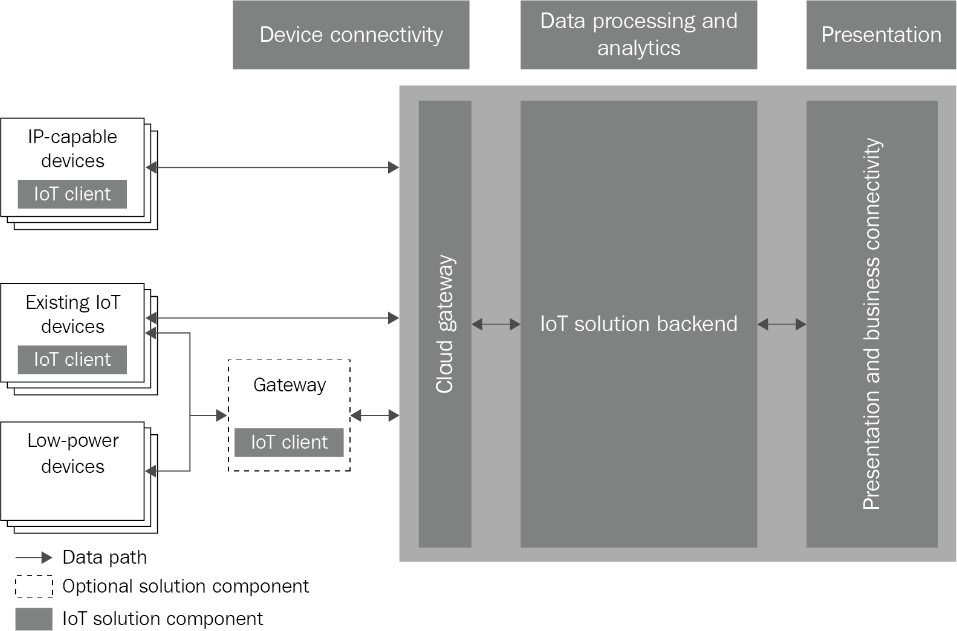
Figure 17.1: A generic IoT application architecture
Now that we are clear about the architecture, let's go ahead and understand how IoT devices communicate with other devices.
Connectivity
IoT devices need to communicate to connect to other devices. There are various connectivity types; for example, connectivity could exist between devices in a region, between devices and a centralized gateway, and between devices and an IoT platform.
In all such cases, IoT devices need connectivity capability. This capability could be in the form of internet connectivity, Bluetooth, infrared, or any other near-device communication.
However, some IoT devices might not have the capability to connect to the internet. In these cases, they can connect to a gateway that in turn has connectivity to the internet.
IoT devices use protocols to send messages. The major protocols are the Advanced Message Queuing Protocol (AMQP) and the Message Queue Telemetry Transport (MQTT) protocol.
Device data should be sent to an IT infrastructure. The MQTT protocol is a device-to-server protocol that devices can use to send telemetry data and other information to servers. Once the server receives a message through the MQTT protocol, it needs to transport the message to other servers using a reliable technology that is based on messages and queues. AMQP is the preferred protocol for moving messages between servers in an IT infrastructure in a reliable and predictable manner:
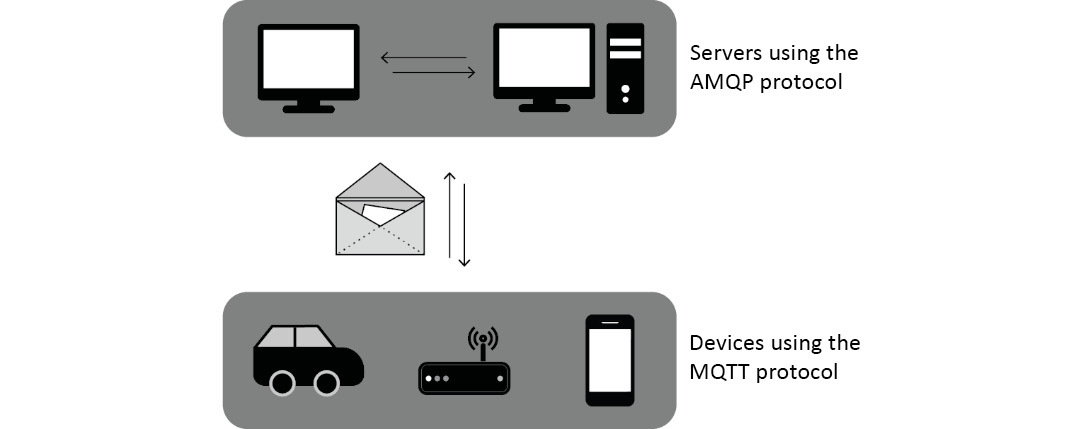
Figure 17.2: Workings of the MQTT and AMQP protocols
Servers receiving initial messages from IoT devices should send those messages to other servers for whatever processing is necessary, such as saving to logs, evaluation, analytics, and presentation.
Some devices do not have the capability to connect to the internet or do not support protocols that are compatible with other server technologies. To enable these devices to work with an IoT platform and the cloud, intermediate gateways can be used. Gateways help in onboarding devices whose connectivity and networking capability is slow and not consistent; such devices may use protocols that are not standard, or their capabilities may be limited in terms of resources and power.
In such circumstances, when devices need additional infrastructure to connect to back-end services, client gateways can be deployed. These gateways receive messages from near devices, and forward (or push) them to the IT infrastructure and the IoT platform for further consumption. These gateways are capable of protocol translation if required.
In this section, you learned about how communication is implemented with other devices and about the role that gateways play in terms of communication. In the next section, we're going to talk about identity.
Identity
IoT devices should be registered with a cloud platform. Devices that are not registered should not be allowed to connect to a cloud platform. The devices should be registered and be assigned an identity. A device should send its identity information when connecting to the cloud. If the device fails to send this identity information, the connectivity should fail. You will see, later in this chapter, how to generate an identity for a device using a simulated application. As you already know, IoT devices are deployed to capture information, and in the next section, we will briefly talk about the capture process.
Capture
IoT devices should be able to capture information. They should have the capability, for example, to read or monitor the moisture content in the air or in soil. This information can be captured based on frequency—maybe even once per second. Once the information is captured, the device should be able to send it across to the IoT platform for processing. If a device can't connect to the IoT platform directly, it can connect to an intermediary cloud gateway instead and have that push the captured information.
The size of captured data and the frequency of capture are the most important things for the device. Whether a device should have local storage to be able to temporarily store captured data is another important aspect that should be considered. For instance, a device can work in offline mode if there is enough local storage available. Even mobile devices sometimes act as IoT devices connected to various instruments and have the capability to store data. Once we have captured the data, we need to ingest it to an IoT platform for further analysis, and in the next section, we will explore ingestion.
Ingestion
Data captured and generated by devices should be sent to an IoT platform that is capable of ingesting and consuming this data to extract meaningful information and insights out of it. The ingestion service is a crucial service because its availability and scalability affect the throughput of incoming data. If data starts getting throttled due to scalability issues, or if data is not able to be ingested due to availability issues, then it will be lost and the dataset might get biased or skewed. We have the data captured and we need a place to store this data. In the next section, you'll learn about storage.
Storage
IoT solutions generally deal with millions or even billions of records, spanning terabytes or even petabytes of data. This is valuable data that can provide insights on operations and their health. This data needs to be stored in such a way that analytics can be performed on it. Storage should be readily available for analytics, applications, and services to consume it. Storage solutions should provide adequate throughput and latency from a performance perspective, and be highly available, scalable, and secure. The next section deals with data transformation, which is needed to store and analyze data.
Transformation
IoT solutions are generally data-driven and have considerably high volumes of data to deal with. Imagine that every car has a device and each one sends messages every five seconds. If there were a million cars sending messages, this would be equal to 288 million messages per day and 8 billion messages per month. Together, this data has lots of hidden information and insights; however, making sense of this kind of data just by looking at it is difficult.
The data that is captured and stored by IoT devices can be consumed to solve business problems, but not all data that is captured is of importance. Just a subset of data might be needed to solve a problem. Additionally, the data that the IoT devices gather might not be consistent either. To ensure that the data is consistent and not biased or skewed, appropriate transformations should be executed upon it to make it ready for analysis. During transformation, data is filtered, sorted, removed, enriched, and transformed into a structure, such that the data can be consumed by components and applications further downstream. We need to perform some analytics with the transformed data before presenting it. As the next step in the workflow, we will discuss analytics.
Analytics
The data transformed in the previous step becomes the input for the analytics step. Depending on the problem at hand, there are different types of analytics that can be performed on transformed data.
The following are the different types of analytics that can be performed:
- Descriptive analytics: This type of analytics helps in finding patterns and details about the status of the IoT devices and their overall health. This stage identifies and summarizes the data for further consumption by more advanced stages of analytics. It will help in summarization, finding statistics related to probability, identifying deviation, and other statistical tasks.
- Diagnostic analytics: This type of analytics is more advanced than descriptive analytics. It builds on descriptive analytics and tries to answer queries about why certain things have happened. That is, it tries to find the root causes of events. It tries to find answers using advanced concepts, such as hypothesis and correlation.
- Predictive analytics: This type of analytics tries to predict things that have a high probability of happening in the future. It generates predictions that are based on past data; regression is one of the examples that is based on past data. Predictive analytics could, for example, predict the price of a car, the behavior of stock on the stock market, when a car tire will burst, and more.
- Prescriptive analytics: This type of analytics is the most advanced. This stage helps in identifying the action that should be performed to ensure that the health of devices and solutions does not degrade, and identifying proactive measures to undertake. The results of this stage of analytics can help in avoiding future issues and eliminating problems at their root causes.
In the final stage, the output from analytics is presented in a human-readable manner for a wider audience to understand and interpret. In the next part, we will discuss presentation.
Presentation
Analytics help in identifying answers, patterns, and insights based on data. These insights also need to be available to all stakeholders in formats that they can understand. To this end, dashboards and reports can be generated, statistically or dynamically, and then be presented to stakeholders. Stakeholders can consume these reports for further action and improve their solutions continuously.
As a quick recap of all the preceding steps, we started off this section by looking at connectivity, where we introduced gateways for sending the data from devices that don't support the standard protocols. Then, we talked about identity and how data is captured. The captured data is then ingested and stored for further transformation. After transformation, analytics is done on the data before it's presented to all stakeholders. As we are working on Azure, in the next section, we will cover what Azure IoT is and consider the basics concepts that we have learned about so far from an Azure standpoint.
Azure IoT
Now you've learned about the various stages of end-to-end IoT solutions; each of these stages is crucial and their proper implementation is a must for any solution's success. Azure provides lots of services for each of these stages. Apart from these services, Azure provides Azure IoT Hub, which is Azure's core IoT service and platform. It is capable of hosting complex, highly available, and scalable IoT solutions. We will dive deep into IoT Hub after going through some other services:
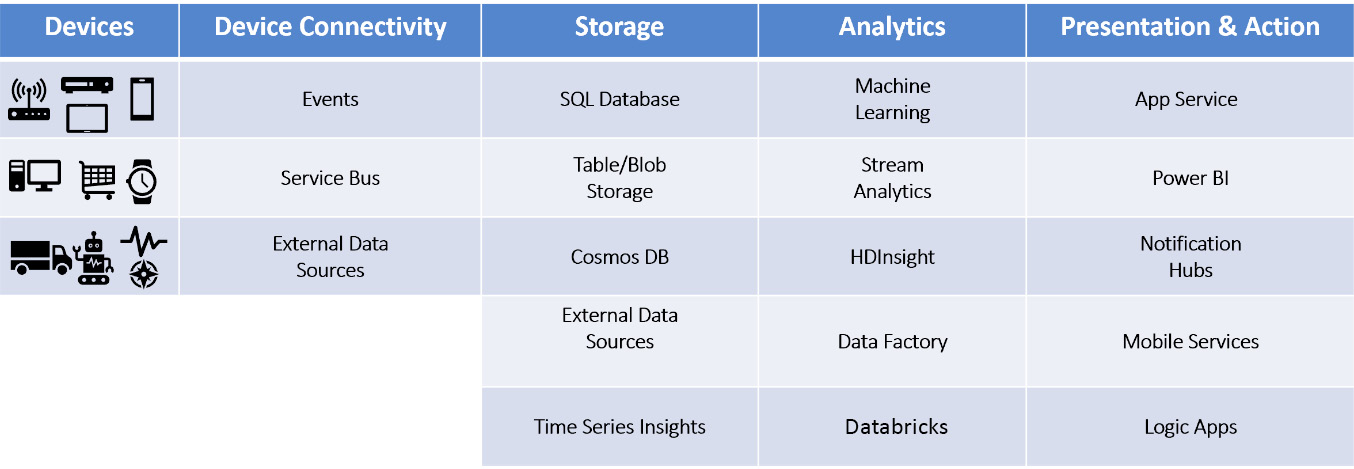
Figure 17.3: List of devices and services for IoT solutions
In the next section, we will follow a similar pattern as we did for our coverage of IoT architecture to learn about communication, identity, capture, ingestion, storage, transformation, analytics, and presentation with Azure IoT.
Connectivity
IoT Hub provides all the important protocol suites for devices to connect to IoT hubs. It offers:
- HTTPS: The HyperText Transport Protocol Secure method uses certificates consisting of a pair of keys, known as private-public keys, that are used to encrypt and decrypt data between a device and IoT Hub. It provides one-way communication from a device to the cloud.
- AMQP: AMQP is an industry standard for sending and receiving messages between applications. It provides a rich infrastructure for the security and reliability of messages, and that is one of the reasons why it is quite widely used within the IoT space. It provides both device-to-Hub as well as Hub-to-device capabilities, and devices can use it to authenticate using Claims-Based Security (CBS) or Simple Authentication and Security Layer (SASL). It is used primarily in scenarios where there are field gateways, and a single identity related to multiple devices can transmit telemetry data to the cloud.
- MQTT: MQTT is an industry standard for sending and receiving messages between applications. It provides both device-to-Hub as well as Hub-to-device capabilities. It is used primarily in scenarios where each device has its own identity and authenticates directly with the cloud.
In the next section, we will discuss identity and how devices are authenticated.
Identity
IoT Hub provides services for authenticating devices. It offers an interface for generating unique identity hashes for each device. When devices send messages containing a hash, IoT Hub can authenticate them, after checking in its own database for the existence of such a hash. Now let's see how data is captured.
Capture
Azure provides IoT gateways, which enable devices that do not comply with IoT Hub to be adapted and to push data. Local or intermediary gateways can be deployed near devices in such a way that multiple devices can connect to a single gateway to capture and send their information. Similarly, multiple clusters of devices with local gateways can also be deployed. There can be a cloud gateway deployed on the cloud itself, which is capable of capturing and accepting data from multiple sources and ingesting it for IoT Hub. As discussed previously, we need to ingest the data that we capture. In the next section, you will learn about ingestion with IoT Hub.
Ingestion
An IoT hub can be a single point of contact for devices and other applications. In other words, the ingestion of IoT messages is the responsibility of the IoT Hub service. There are other services, such as Event Hubs and the Service Bus messaging infrastructure, that can ingest incoming messages; however, the benefits and advantages of using IoT Hub to ingest IoT data far outweigh those of using Event Hubs and Service Bus messaging. In fact, IoT Hub was made specifically for the purpose of ingesting IoT messages within the Azure ecosystem so that other services and components can act on them. The ingested data is stored to storage. Before we do any kind of transformation or analytics, let's explore the role of storage in the workflow in the next section.
Storage
Azure provides multiple ways of storing messages from IoT devices. These include storing relational data, schema-less NoSQL data, and blobs:
- SQL Database: SQL Database provides storage for relational data, JSON, and XML documents. It provides a rich SQL-query language and it uses a full-blown SQL server as a service. Data from devices can be stored in SQL databases if it is well defined and the schema will not need to undergo changes frequently.
- Azure Storage: Azure Storage provides Table and Blob storage. Table storage helps in storing data as entities, where the schema is not important. Blobs help in storing files in containers as blobs.
- Cosmos DB: Cosmos DB is a full-blown enterprise-scale NoSQL database. It is available as a service that is capable of storing schema-less data. It is a globally distributed database that can span continents, providing high availability and scalability of data.
- External data sources: Apart from Azure services, customers can bring or use their own data stores, such as a SQL server on Azure virtual machines, and can use them to store data in a relational format.
The next section is on transformation and analytics.
Transformation and analytics
Azure provides multiple resources to execute jobs and activities on ingested data. Some of them are listed here:
- Data Factory: Azure Data Factory is a cloud-based data integration service that allows us to create data-driven workflows in the cloud for orchestrating and automating data movement and data transformation. Azure Data Factory helps to create and schedule data-driven workflows (called pipelines) that can ingest data from disparate data stores; process and transform data by using compute services such as Azure HDInsight, Hadoop, Spark, Azure Data Lake Analytics, Azure Synapse Analytics, and Azure Machine Learning; and publish output data to a data warehouse for Business Intelligence (BI) applications rather than a traditional Extract-Transform-Load (ETL) platform.
- Azure Databricks: Databricks provides a complete, managed, end-to-end Spark environment. It can help in the transformation of data using Scala and Python. It also provides a SQL library to manipulate data using traditional SQL syntax. It is more performant than Hadoop environments.
- Azure HDInsight: Microsoft and Hortonworks have come together to help companies by offering a big data analytics platform with Azure. HDInsight is a high-powered, fully managed cloud service environment powered by Apache Hadoop and Apache Spark using Microsoft Azure HDInsight. It helps in accelerating workloads seamlessly using Microsoft and Hortonworks' industry-leading big data cloud service.
- Azure Stream Analytics: This is a fully managed, real-time, data analytics service that helps in performing computation and transformation on streaming data. Stream Analytics can examine high volumes of data flowing from devices or processes, extract information from the data stream, and look for patterns, trends, and relationships.
- Machine Learning: Machine learning is a data science technique that allows computers to use existing data to forecast future behaviors, outcomes, and trends. Using machine learning, computers learn behaviors based on the model we create. Azure Machine Learning is a cloud-based predictive analytics service that makes it possible to quickly create and deploy predictive models as analytics solutions. It provides a ready-to-use library of algorithms to create models on an internet-connected PC and deploy predictive solutions quickly.
- Azure Synapse Analytics: Formerly known as Azure Data Warehouse. Azure Synapse Analytics provides analytics services that are ideal for enterprise data warehousing and big data analytics. It supports direct streaming ingestion, which can be integrated with Azure IoT Hub.
Now that you are familiar with the transformation and analytics tools used in Azure for the data ingested by IoT devices, let's go ahead and learn about how this data can be presented.
Presentation
After appropriate analytics have been conducted on data, the data should be presented to stakeholders in a format that is consumable by them. There are numerous ways in which insights from data can be presented. These include presenting data through web applications that are deployed using Azure App Service, sending data to notification hubs that can then notify mobile applications, and more. However, the ideal approach for presenting and consuming insights is using Power BI reports and dashboards. Power BI is a Microsoft visualization tool that is used to render dynamic reports and dashboards on the internet.
To conclude, Azure IoT is closely aligned with the basic concepts of IoT architecture. It follows the same process; however, Azure gives us the freedom to choose different services and dependencies based on our requirements. In the next section, we will focus on Azure IoT Hub, a service hosted in the cloud and completely managed by Azure.
Azure IoT Hub
IoT projects are generally complex in nature. The complexity arises because of the high volume of devices and data. Devices are embedded across the world, for example, monitoring and auditing devices that are used to store data, transform and analyze petabytes of data, and finally take actions based on insights. Moreover, these projects have long gestation periods, and their requirements keep changing because of timelines.
If an enterprise wants to embark on a journey with an IoT project sooner rather than later, then it will quickly realize that the problems we have mentioned are not easily solved. These projects require enough hardware in terms of computing and storage to cope, and services that can work with high volumes of data.
IoT Hub is a platform that is built to enable the faster, better, and easier delivery of IoT projects. It provides all the necessary features and services, including the following:
- Device registration
- Device connectivity
- Field gateways
- Cloud gateways
- Implementation of industry protocols, such as AMQP and the MQTT protocol
- A hub for storing incoming messages
- The routing of messages based on message properties and content
- Multiple endpoints for different types of processing
- Connectivity to other services on Azure for real-time analytics and more
We have covered an overview of Azure IoT Hub, so let's take a deep dive to understand more about the protocols and how the devices are registered with Azure IoT Hub.
Protocols
Azure IoT Hub natively supports communication over the MQTT, AMQP, and HTTP protocols. In some cases, devices or field gateways might not be able to use one of these standard protocols and will require protocol adaptation. In such cases, custom gateways can be deployed. The Azure IoT protocol gateway can enable protocol adaptation for IoT Hub endpoints by bridging the traffic to and from IoT Hub. In the next section, we will discuss how devices are registered with Azure IoT Hub.
Device registration
Devices should be registered before they can send messages to IoT Hub. The registration of devices can be done manually using the Azure portal or it can be automated using the IoT Hub SDK. Azure also provides sample simulation applications, through which it becomes easy to register virtual devices for development and testing purposes. There is also a Raspberry Pi online simulator that can be used as a virtual device, and then, obviously, there are other physical devices that can be configured to connect to IoT Hub.
If you want to simulate a device from a local PC that is generally used for development and testing purposes, then there are tutorials available in the Azure documentation in multiple languages. These are available at https://docs.microsoft.com/azure/iot-hub/iot-hub-get-started-simulated.
The Raspberry Pi online simulator is available at https://docs.microsoft.com/azure/iot-hub/iot-hub-raspberry-pi-web-simulator-get-started, and for physical devices that need to be registered with IoT Hub, the steps given at https://docs.microsoft.com/azure/iot-hub/iot-hub-get-started-physical should be used.
To manually add a device using the Azure portal, IoT Hub provides the IoT devices menu, which can be used to configure a new device. Selecting the New option will let you create a new device as shown in Figure 17.4:
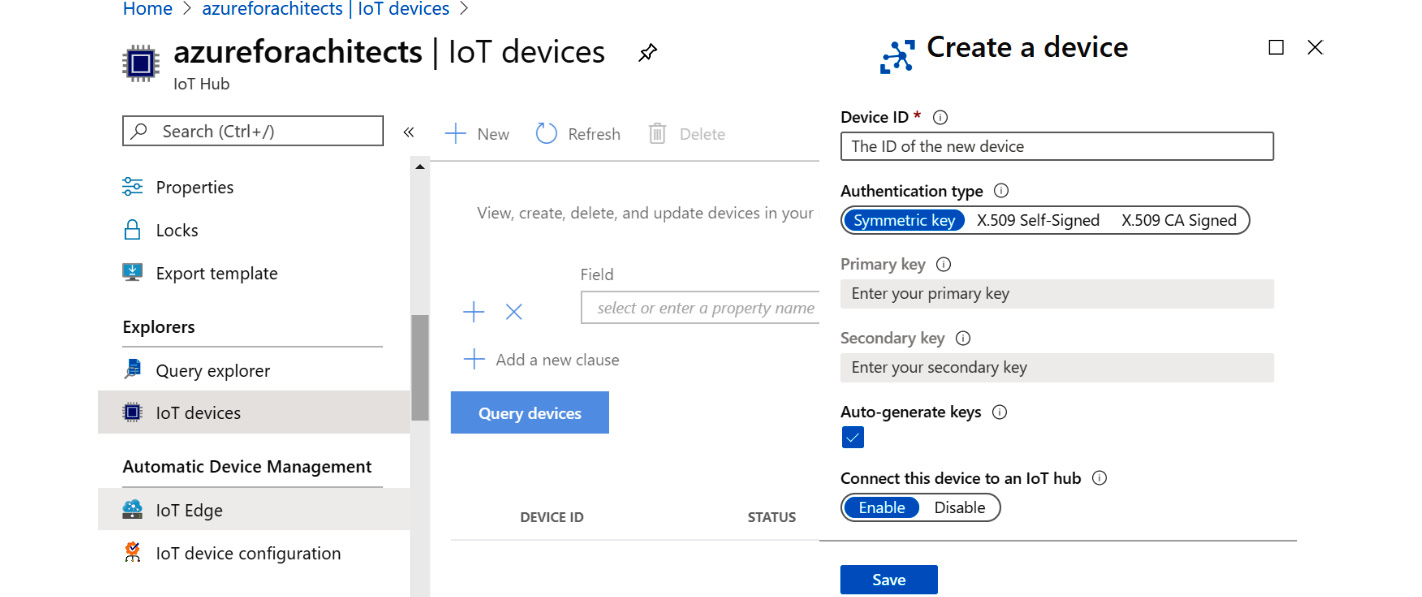
Figure 17.4: Adding a device via the Azure portal
After the device identity is created, a primary key connection string for IoT Hub should be used in each device to connect to it:
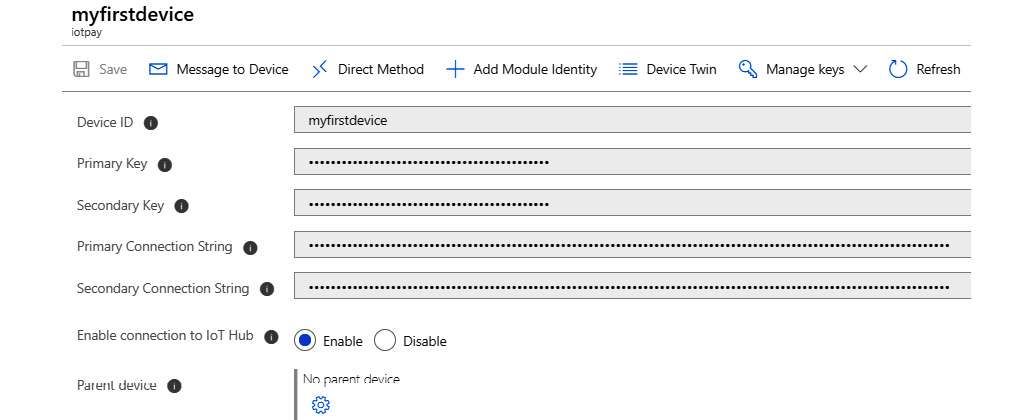
Figure 17.5: Creating connecting strings for each device
At this stage, the device has been registered with IoT Hub, and our next mission is to make communication happen between the device and IoT Hub. The next section will give you a good understanding of how message management is done.
Message management
After devices are registered with IoT Hub, they can start interacting with it. Message management refers to how the communication or interaction between the IoT device and IoT Hub is done. This interaction could be from the device to the cloud, or from the cloud to the device.
Device-to-cloud messaging
One of the best practices that must be followed in this communication is that although the device might be capturing a lot of information, only data that is of any importance should be transmitted to the cloud. The size of the message is very important in IoT solutions since IoT solutions generally have very high volumes of data. Even 1 KB of extra data flowing in can result in a GB of storage and processing wasted. Each message has properties and payloads; properties define the metadata for the message. This metadata contains data about the device, identification, tags, and other properties that are helpful in routing and identifying messages.
Devices or cloud gateways should connect to IoT Hub to transfer data. IoT Hub provides public endpoints that can be utilized by devices to connect and send data. IoT Hub should be considered as the first point of contact for back-end processing. IoT Hub is capable of further transmission and routing of these messages to multiple services. By default, the messages are stored in event hubs. Multiple event hubs can be created for different kinds of messages. The built-in endpoints used by the devices to send and receive data can be seen in the Built-in endpoints blade in IoT Hub. Figure 17.6 shows how you can find the built-in endpoints:
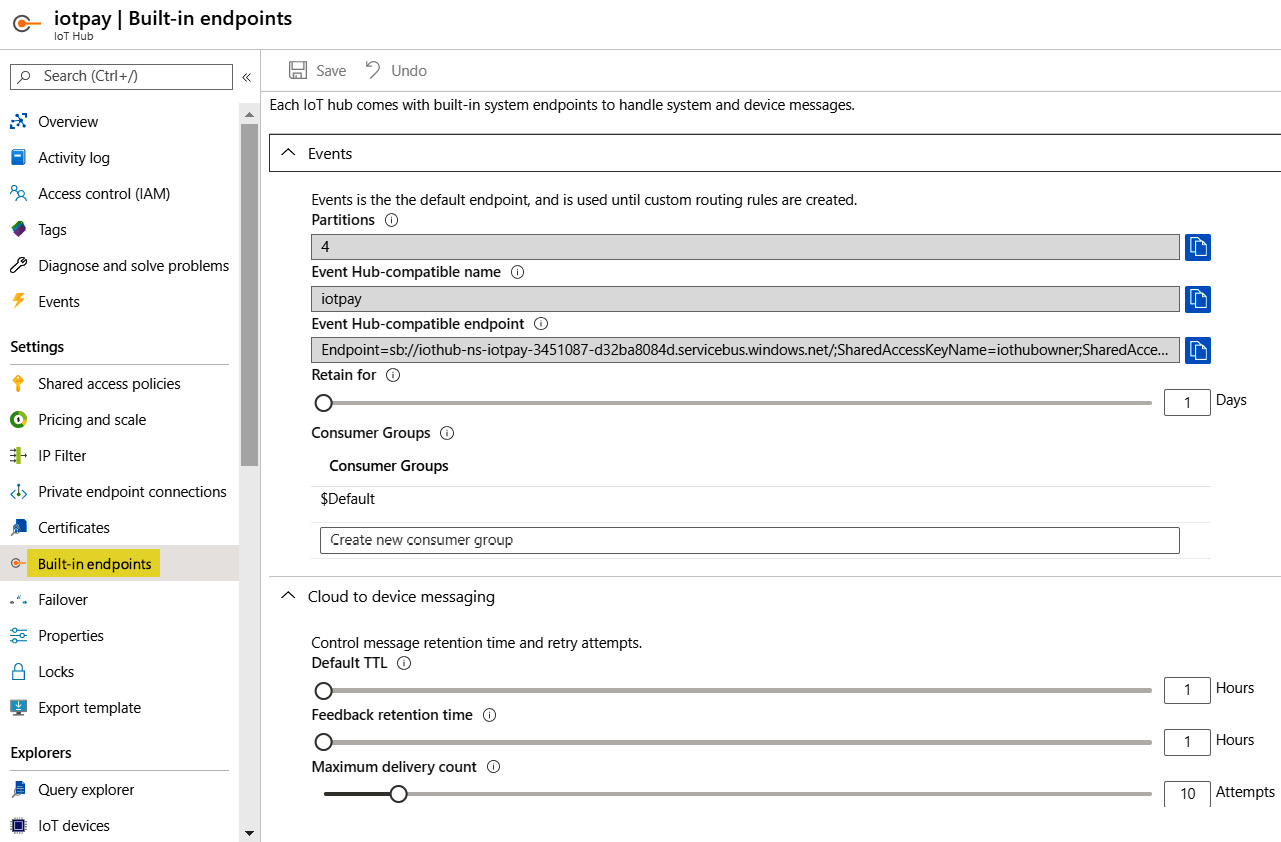
Figure 17.6: Creating multiple event hubs
Messages can be routed to different endpoints based on the message header and body properties, as shown in Figure 17.7:
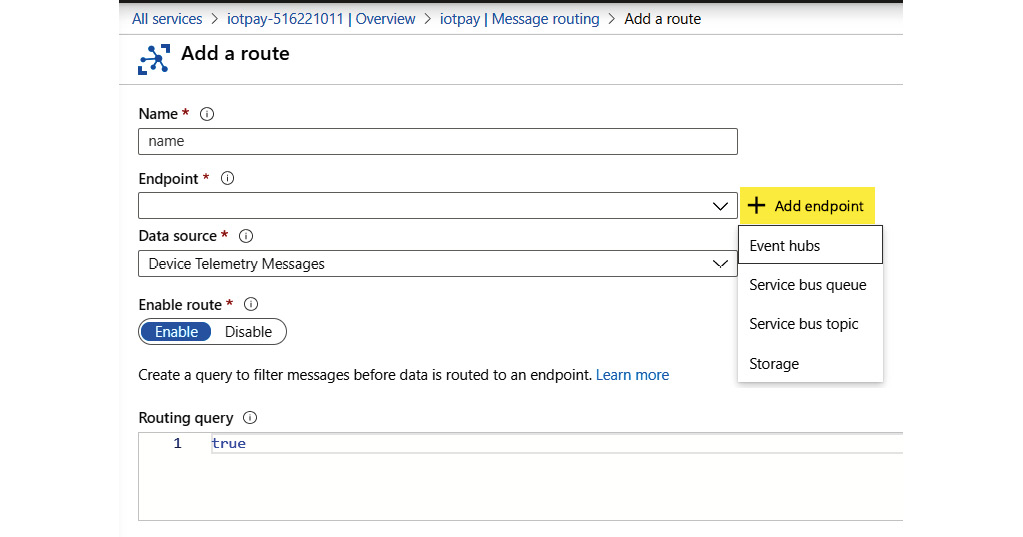
Figure 17.7: Adding a new route to different endpoints
Messages in an IoT hub stay there for seven days by default, and their size can go up to 256 KB.
There is a sample simulator provided by Microsoft for simulating sending messages to the cloud. It is available in multiple languages; the C# version can be viewed at https://docs.microsoft.com/azure/iot-hub/iot-hub-csharp-csharp-c2d.
Cloud-to-device messaging
IoT Hub is a managed service providing a bi-directional messaging infrastructure. Messages can be sent from the cloud to devices, and then based on the message, the devices can act on them.
There are three types of cloud-to-device messaging patterns:
- Direct methods require immediate confirmation of results. Direct methods are often used for the interactive control of devices, such as opening and closing garage shutters. They follow the request-response pattern.
- Setting up device properties using Azure IoT provides device twin properties. For example, you can set the telemetry-sending interval to 30 minutes. Device twins are JSON documents that store device state information (such as metadata, configurations, and conditions). An IoT hub persists a device twin for each device in the IoT hub.
- Cloud-to-device messages are used for one-way notifications to the device app. This follows the fire-and-forget pattern.
In every organization, security is a big concern, and even in the case of IoT devices and data, this concern is still there. We will be discussing security in the next section.
Security
Security is an important aspect of IoT-based applications. IoT-based applications comprise devices that use the public internet for connectivity to back-end applications. Securing devices, back-end applications, and connectivity from malicious users and hackers should be considered a top priority for the success of these applications.
Security in IoT
IoT applications are primarily built around the internet, and security should play a major role in ensuring that a solution is not compromised. Some of the most important security decisions affecting IoT architecture are listed here:
- Regarding devices using HTTP versus HTTPS REST endpoints, REST endpoints secured by certificates ensure that messages transferred from a device to the cloud and vice versa are well encrypted and signed. The messages should make no sense to an intruder and should be extremely difficult to crack.
- If devices are connected to a local gateway, the local gateway should connect to the cloud using a secure HTTP protocol.
- Devices should be registered to IoT Hub before they can send any messages.
- The information passed to the cloud should be persisted into storage that is well protected and secure. Appropriate SAS tokens or connection strings that are stored in Azure Key Vault should be used for connection.
- Azure Key Vault should be used to store all secrets, passwords, and credentials, including certificates.
- Azure Security Center for IoT provides threat prevention and analysis for every device, IoT Edge, and IoT Hub across your IoT assets. We can build our own dashboards in Azure Security Center based on the security assessments. Some key features include central management from Azure Security Center, adaptive threat protection, and intelligent threat detection. It's a best practice to consider Azure Security Center while implementing secured IoT solutions.
Next, we are going to look at the scalability aspect of IoT Hub.
Scalability
Scalability for IoT Hub is a bit different than for other services. In IoT Hub, there are two types of messages:
- Incoming: Device-to-cloud messages
- Outgoing: Cloud-to-device messages
Both need to be accounted for in terms of scalability.
IoT Hub provides a couple of configuration options during provision time to configure scalability. These options are also available post-provisioning and can be updated to better suit the solution requirements in terms of scalability.
The scalability options that are available for IoT Hub are as follows:
- The Stock Keeping Unit (SKU) edition, which is the size of IoT Hub
- The number of units
We will first look into the SKU edition option.
The SKU edition
The SKU in IoT Hub determines the number of messages a hub can handle per unit per day, and this includes both incoming and outgoing messages. There are four tiers, as follows:
- Free: This allows 8,000 messages per unit per day and allows both incoming and outgoing messages. A maximum of 1 unit can be provisioned. This edition is suitable for gaining familiarity and testing out the capabilities of the IoT Hub service.
- Standard (S1): This allows 400,000 messages per unit per day and allows both incoming and outgoing messages. A maximum of 200 units can be provisioned. This edition is suitable for a small number of messages.
- Standard (S2): This allows 6 million messages per unit per day and allows both incoming and outgoing messages. A maximum of 200 units can be provisioned. This edition is suitable for a large number of messages.
- Standard (S3): This allows 300 million messages per unit per day and allows both incoming and outgoing messages. A maximum of 10 units can be provisioned. This edition is suitable for a very large number of messages.
The upgrade and scaling options are available in the Azure portal, under the Pricing and scale blade of IoT Hub. The options will be presented to you as shown in Figure 17.8:
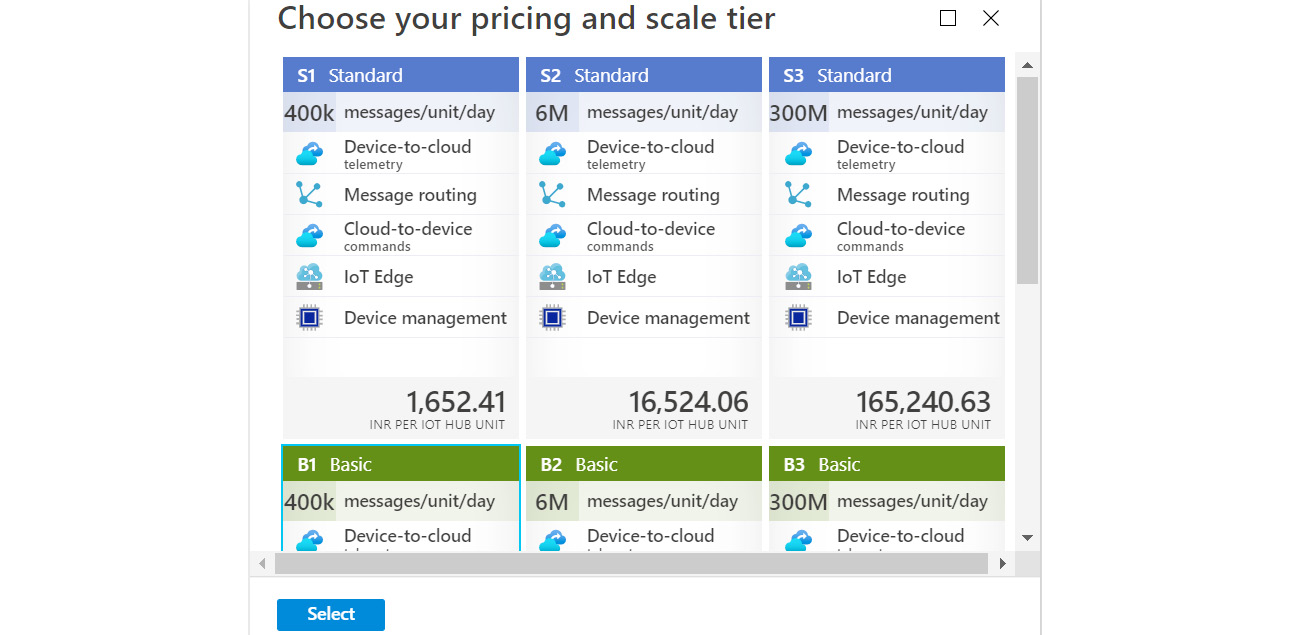
Figure 17.8: Choosing a pricing and scale tier
You may notice that the Standard S3 tier allows a maximum of only 10 units, compared to other standard units that allow 200 units. This is directly related to the size of the compute resources that are provisioned to run IoT services. The size and capability of virtual machines for Standard S3 are significantly higher compared to other tiers, where the size remains the same.
Units
Units define the number of instances of each SKU running behind the service. For example, 2 units of the Standard S1 SKU tier will mean that the IoT hub is capable of handling 400K * 2 = 800K messages per day.
More units will increase the scalability of the application. Figure 17.9 is from the Pricing and scale blade of IoT Hub, where you can see the current pricing tier and number of units:
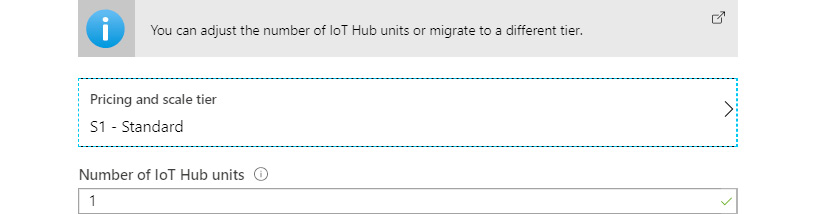
Figure 17.9: Options to adjust or migrate IoT Hub units
One of the booming services in Azure IoT Hub right now is Azure IoT Edge, which is a completely managed service built on Azure IoT Hub. We will be exploring what Azure IoT Edge is in the next section.
Azure IoT Edge
Microsoft Azure IoT Edge leverages edge compute to implement IoT solutions. Edge compute refers to the compute resources that are available on your on-premises network, right at the end of your network, where the public internet starts. This can be deployed on your main network or a guest network with firewall isolation.
Azure IoT Edge comprises the IoT Edge runtime, which needs to be installed on a computer or a device. Docker will be installed on the computer; the computer can run either Windows or Linux. The role of Docker is to run the IoT Edge modules.
Azure IoT Edge relies on the hybrid cloud concept, where you can deploy and manage IoT solutions on on-premises hardware and easily integrate them with Microsoft Azure.
Microsoft provides comprehensive documentation for Azure IoT Edge, with quick-start templates and guidance on how to install the modules. The link to the documentation is https://docs.microsoft.com/azure/iot-edge.
In the next section, we will look at how infrastructure is managed in the case of Azure IoT Hub and how high availability is provided to customers.
High availability
IoT Hub is a platform as a service (PaaS) offering from Azure. Customers and users do not directly interact with the underlying number and size of virtual machines on which the IoT Hub service runs. Users decide on the region, the SKU of the IoT hub, and the number of units for their application. The rest of the configuration is determined and executed by Azure behind the scenes. Azure ensures that every PaaS service is highly available by default. It does so by ensuring that multiple virtual machines provisioned behind the service are on separate racks in the datacenter. It does this by placing those virtual machines on an availability set and on a separate fault and update domain. This helps ensure high availability for both planned and unplanned maintenance. Availability sets take care of high availability at the datacenter level.
In the next section, we will discuss Azure IoT Central.
Azure IoT Central
Azure IoT Central provides a platform to build enterprise-grade IoT applications to meet your business requirements in a secure, reliable, and scalable fashion. IoT Central eliminates the cost of developing, maintaining, and managing IoT solutions.
IoT Central provides centralized management by which you can manage and monitor devices, device conditions, rule creation, and device data. In Figure 17.10, you can see some of the templates that are available in the Azure portal during the creation of IoT Central applications:
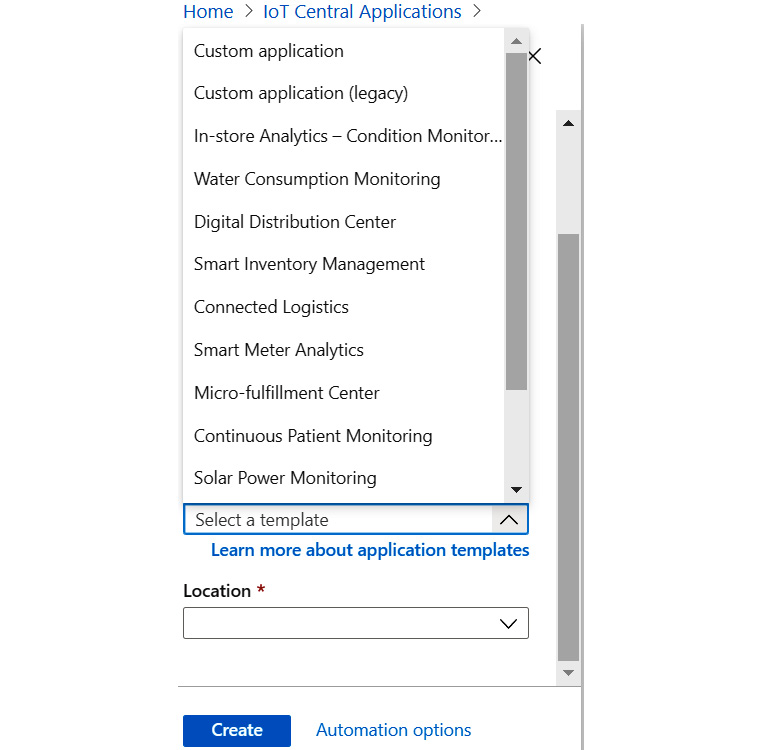
Figure 17.10 Creating an Azure IoT Central application
Templates will give you a head start and you can customize them as per your requirements. This will save you a lot of time during the development phase.
IoT Central offers a seven-day trial at the time of writing, and you can see the pricing for this service here: https://azure.microsoft.com/pricing/details/iot-central/?rtc=1.
Azure IoT Central is a boon for every organization that is developing IoT applications.
Summary
IoT is one of the biggest emerging technologies of this decade and it is already disrupting industries. Things that sounded impossible before are now suddenly possible.
In this chapter, we explored IoT Hub and discussed the delivery of IoT solutions to the customer in a faster, better, and cheaper way than alternative solutions. We also covered how IoT can fast-track the entire development life cycle and help expedite time-to-market for companies. Finally, you learned about Azure IoT Edge and Azure IoT Central.
To help you effectively analyze ever-growing volumes of data, we will discuss Azure Synapse Analytics in the next chapter.