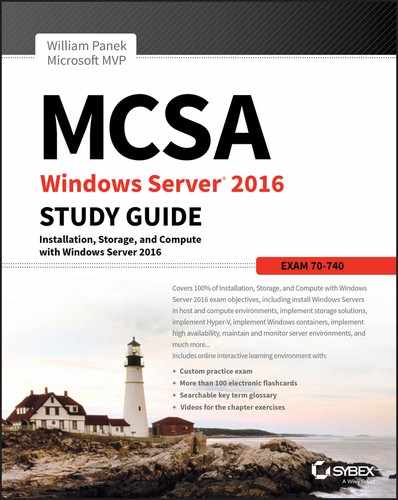Book Description
The bestselling MCSA 70-470 study guide, updated for the latest examMCSA Windows Server 2016 Study Guide is your ultimate resource for Exam 70-740. Covering 100% of all exam objectives, this study guide goes far beyond concept review with real-world scenarios containing expert insights, chapter review questions, hands-on practice exercises while the Sybex interactive learning environment provides additional last minute review through practice exams, electronic flashcards, and searchable glossary. This new edition has been fully updated to align with the Windows Server 2016 exam, featuring authoritative coverage of installation, configuration, server roles, Hyper-V, core network services, Active Directory, Group Policy, security, remote access, disaster recovery, and more.
The vast majority of servers around the world use Windows Server, and the 2016 release includes a host of new features and updates. This study guide has been updated to prepare you for these changes so you can be confident on exam day and beyond.
- Study 100% of Exam 70-740 objectives
- Gain hands-on practice performing critical tasks
- Link concept to practice through real-world scenarios
- Access to the Sybex interactive learning environment
Whether you want to sit for the exam, or simply improve your job performance, this Sybex study guide will give you the expert insight to learn the key concepts and latest updates to Windows Server 2016.