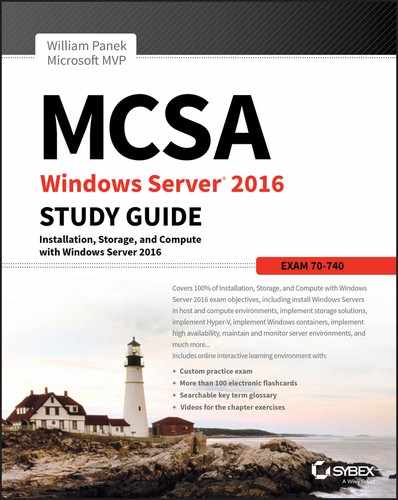Appendix
Answers to the Review Questions
Chapter 1: Installing Windows Server 2016
-
B. Windows Server 2016 Server Core is a more secure, slimmed-down version of Windows Server. Web versions of Windows Server 2016 are not available. You would use Windows Server 2016 Standard as a Web server.
-
A. The only way you can change between Server Core and the Desktop Experience is to reinstall the server. Converting from Server Core to Desktop Experience by running a PowerShell command is no longer available.
-
B. Microsoft recommends that you upgrade your Windows Server 2012 or Windows Server 2012 R2 Standard server to Windows Server 2016 Standard.
-
A. Windows Server 2012 R2 Datacenter was designed for organizations that are seeking to migrate to a highly virtualized, private cloud environment. Windows Server 2012 R2 Datacenter has full Windows Server functionality with unlimited virtual instances.
-
D. Windows Server 2016 Essentials is ideal for small businesses that have as many as 25 users and 50 devices. Windows Server 2016 Essentials has a simpler interface and preconfigured connectivity to cloud-based services but no virtualization rights.
-
C. Windows Server 2016 Essentials is ideal for small businesses that have as many as 25 users and 50 devices. It has a simple interface, preconfigured connectivity to cloud-based services, and no virtualization rights.
-
A, B, C, D. All four answers are advantages of using Windows Server 2016. Server Core is a smaller installation of Windows Server and therefore all four answers apply.
-
B. Windows Server 2016 Features On Demand allows an administrator not only to disable a role or feature but also to remove the role or feature’s files completely from the hard disk.
-
D. Windows Server 2016 Nano Server uses the Current Branch for Business (CBB) servicing model. This version of servicing is a more aggressive version and it was specifically designed with the cloud in mind. As the cloud continues to quickly evolve, the CBB servicing model is meant for that lifecycle.
-
C. Windows Server 2016 has a type of domain controller called a read-only domain controller (RODC). This gives an organization the ability to install a domain controller in an area or location (onsite or offsite) where security is a concern.
Chapter 2: Installing in the Enterprise
-
D. You would use the Sysprep utility. The /generalize options prevents system-specific information from being included in the image.
-
A. The DISM utility with the /get-ImageInfo displays information about images in a WIM or VHD file.
-
A. SIM is a graphical utility that can be used to create an answer file. Answer files can be used to automate the installation routine so that no user interaction is required.
-
C. Windows System Image Manager (SIM) is used to create unattended answer files in Windows Server 2016. It uses a GUI-based interface to set up and configure the most common options that are used within an answer file.
-
A. The /unattend option can be used with the Setup.exe command to initiate an unattended installation of Windows Server 2016. You should also specify the location of the answer file to use when using the Setup.exe utility.
-
D. Once you have a reference computer installed, you can use the System Preparation Tool to prepare the computer to be used with disk imaging. Image Capture Wizard is a utility that can be used to create a disk image after it is prepared using the System Preparation Tool. The image can then be transferred to the destination computer(s).
-
C. Unique information is stripped out of the installation image when you use the System Preparation Tool to create a disk image—for example, the unique SID that is applied to every computer. Unique information is then generated when the target computer is installed.
-
B. When you configure your WDS server, the remote installation folder should not reside on the system partition.
-
C. You would configure formatting and partitioning information in the Windows PE component of the answer file. The options specified in this configuration pass will occur before the image will be copied to the local computer.
-
B. The /generalize option prevents system-specific information from being included in the image. The Sysprep.exe command can be used with a variety of options. You can see a complete list by typing sysprep/? at a command-line prompt.
Chapter 3: Configuring Storage and Replication
-
A. The iSCSI default port is TCP 3260. Port 3389 is used for RDP, port 1433 is used for Microsoft SQL, and port 21 is used for FTP.
-
A. The Get-ShieldedVMProvisioningStatus command allows you to view the provisioning status of a shielded virtual machine.
-
B. The Set-VMNetworkAdapter command allows an administrator to configure features of the virtual network adapter in a virtual machine or the management operating system.
-
C. This Set-VMProcessor command allows an administrator to configure the processors of a virtual machine. While the virtual machine is in the OFF state, run the Set-VMProcessor command on the physical Hyper-V host. This enables nested virtualization for the virtual machine.
-
C. The Set-VMSwitch cmdlet allows an administrator to configure a virtual switch.
-
D. The Optimize-VHD command allows an administrator to optimize the allocation of space in virtual hard disk files, except for fixed virtual hard disks.
-
B. The Get-Package command allows an administrator to view a list of all software packages that have been installed by using Package Management.
-
D. The Get-WindowsFeature cmdlet allows an administrator to view a list of available and installed roles and features on the local server.
-
D. The iscsicli addisnsserver server_name command manually registers the host server to an iSNS server. refreshisnsserver refreshes the list of available servers. removeisnsserver removes the host from the iSNS server. listisnsservers lists the available iSNS servers.
-
D. The Set-VMHost cmdlet allows an administrator to configure a Hyper-V host. These settings include network settings network adapters.
Chapter 4: Understanding Hyper-V
-
B, D. Hyper-V can be installed on the Standard or Datacenter Editions of Windows Server 2016. Itanium, x86, and Web Editions are not supported.
-
C. The external virtual network type will allow the virtual machine to communicate with the external network as it would with the Internet, so A is wrong. The internal-only network type allows communication between the virtual machines and the host machine. Because the question says that only communication between the virtual machines should be allowed, the only valid answer is private virtual machine network. The last option, public virtual machine network, does not exist in Hyper-V.
-
A. This question focuses on the fact that you cannot change the memory if the virtual machine is running, paused, or saved. The only valid answer is to shut it down and then change the memory.
-
A. The only virtual hard disk that increases in size is the dynamically expanding disk. Thus, this is the only valid answer to this question. The fixed-size disk creates a disk of the size you specify, the differencing disk is a special disk that stores only the differences between it and a parent disk, and the physical disk uses a physical drive and makes it available to the virtual machine.
-
C. Physical hard disks cannot be configured using the Virtual Hard Disk Wizard, the Edit Virtual Hard Disk Wizard, or the New Virtual Machine Wizard. You can configure and attach a physical disk only by using the virtual machine’s settings.
-
B. Hyper-V is not supported on Itanium-based systems, thus he cannot install it.
-
A, B, C. The minimum CPU requirement for running Hyper-V is a x64-based processor (Itanium is not supported), hardware Data Execution Protection must be enabled, and hardware-assisted virtualization must be enabled. There is no minimum requirement for a dual-core processor.
-
C. This question relates to the setup command used to install the Hyper-V server role on a Windows Server 2016 Server Core machine. It’s important to remember that these commands are case sensitive, and that the correct command is start /w ocsetup Microsoft-Hyper-V, which is option C. All of the other commands will fail to install Hyper-V on a Server Core machine.
-
A, C, D. The Hyper-V Manager is available only for Windows Server 2012 R2/2012/2008 R2/2008, Windows 10, Windows 8, and Windows 7. There is no version available that runs on Windows Server 2003.
-
C. The virtual network type in which the machines communicate with each other and with the host machine is called internal only. In a private virtual network, the virtual machines can communicate only with each other, not with the network or the host machine. The external network type defines a network where the virtual machines can communicate with each other, with the host machine, and with an external network like the Internet.
Chapter 5: Configuring High Availability
-
A. To create a new NLB cluster, you would use the PowerShell command New-NlbCluster.
-
D. Software Load Balancing allows administrators to have multiple servers hosting the same virtual networking workload in a multitenant environment. This allows an administrator to set up high availability.
-
A. The maximum number a single cluster can support is 32 computers.
-
B. If an administrator decides to use the drainstop command, the cluster stops after answering all of the current NLB connections. So the current NLB connections are finished but no new connections to that node are accepted.
-
D. If you want to stop the entire cluster from running, while in the NLB manager (type NLBmgr in Run command), you would right-click on the cluster, point to Control Hosts, and then choose Stop.
-
A. The PowerShell command Stop-VMReplication will stop virtual machine replication from happening.
-
D. The Enable-VMReplication command allows an administrator to enable virtual machine migration on a virtual machine host.
-
B. To use unicast communication between NLB cluster nodes, each node must have a minimum of two network adapters.
-
D. Setting the cluster affinity to Single will send all traffic from a specific IP address to a single cluster node. Using this affinity will keep a client on a specific node where the client should not have to authenticate again. Setting the filtering mode to Single would remove the authentication problem but would not distribute the load to other servers unless the initial server was down.
-
C. When setting the affinity to Class C, NLB links clients with a specific member based on the Class C part of the client’s IP address. This allows an administrator to set up NLB so that clients from the same Class C address range can access the same NLB member. This affinity is best for NLB clusters using the Internet.
Chapter 6: Understanding Clustering
-
D. The Enable-VMReplication PowerShell command allows an administrator to configure the automatic replication of a cluster.
-
A, B. The first PowerShell command, (Get-Cluster).CrossSiteDelay, is what is used to set the amount of time between each heartbeat sent to nodes. This value is in milliseconds (default is 1000).
The second PowerShell command, (Get-Cluster).CrossSiteThreshold, is the value that you set for the number of missed heartbeats (default is 20) before the node is considered offline.
-
D. A Windows Server 2016 cluster consisting of servers running the x64 version can contain up to 64 nodes.
-
A. The Enable-ClusterStorageSpacesDirect command allows an administrator to enable highly available storage spaces that use directly attached storage, Storage Spaces Direct (S2D), on a cluster.
-
B. The storage tests require the clustered disk resource to be offline. If you need to run the storage tests, the Validate a Configuration Wizard will prompt you to make sure you want to take the resources offline.
-
A, C. SQL Server and Exchange Server are supported only on failover clusters. Websites and VPN services are network-based services, so they are better suited for NLB clusters.
-
A. Administrators would use the Test-Cluster command to complete validation tests for a cluster.
-
B. The cluster heartbeat is a signal sent between servers so that they know that the machines are up and running. Servers send heartbeats and after five nonresponsive heartbeats, the cluster would assume that the node was offline. Cross-Site Heartbeating is the same signal but with longer timeouts to allow for cluster nodes in remote locations.
-
B. Up to two votes can be lost before quorum can no longer be achieved. These votes can come from the file share witness or a cluster node.
-
B. In a three-node cluster, only one node can be offline before quorum is lost; a majority of the votes must be available to achieve quorum.
Chapter 7: Configuring Windows Containers
-
C. Administrators can set any configuration option for the daemon in a JSON format.
-
A. The docker create command gives you the ability to create a new container.
-
D. The Get-Container PowerShell command allows an administrator to view information about containers.
-
D. The docker run command executes commands in a Dockerfile. The Docker build command allows you to compile and create an image and the docker rm command allows you to delete an image.
-
A. The docker images command gives you the ability to see your images. The docker info command allows you to see how many images you have on a host but it does not give you details about the images.
-
C. The Docker build command allows you to compile and create an image. The docker run command executes commands in a Dockerfile, and the docker rm command allows you to delete an image.
-
A. The docker run command executes commands in a Dockerfile. The Docker build command allows you to compile and create an image, and the docker rm command allows you to delete an image.
-
C. The Remove-Container command gives you the ability to delete a container.
-
B. The docker pull microsoft/windowsservercore command allows you to grab an image of Windows Server Core from the Docker website.
-
C. Windows Server 2016 and Windows 10 Professional and Enterprise (Anniversary Edition) allow you to set up containers.
Chapter 8: Maintaining Windows Server
-
B, E. You can set the Registry key HKEY_LOCAL_MACHINESoftwarePoliciesMicrosoftWindowsWindowsUpdateAUUseWUServer to 0 to use the public Windows Update server, or you can set it to 1, which means that you will specify the server for Windows Update in the HKEY_LOCAL_MACHINESoftwarePoliciesMicrosoftWindowsWindowsUpdate key. The WSUServer key sets the Windows Update server using the server’s HTTP name, such as, for example, http://intranetSUS.
-
C. Server Manager is the one place where you install all roles and features for a Windows Server 2016 system.
-
C. All options are valid steps to complete the configuration except option C because SERVERB cannot automatically draw updates from whichever sources are on SERVERA.
-
B, D, F. Option A schedules the updates to occur at a time when the computers are generally not connected to the corporate network. Options C and E require more user interaction than would be considered minimal. By setting updates to occur with no user interaction at noon, you satisfy the requirements.
-
D. You can recover system state data from a backup, which always includes the Active Directory database. In this case, Event Viewer and System Monitor wouldn’t help you recover the database, but they might help you determine why the hard drive crashed in the first place.
-
C. The Update Source And Proxy Server option allows you to specify where you will be receiving your updates (from Microsoft or another WSUS server) and your proxy settings if a proxy server is needed.
-
A. Using images allows you to back up and restore your entire Windows Server 2016 machine instead of just certain parts of data.
-
C. The Backup Once link allows you to start a backup on the Windows Server 2016 system.
-
D. If you need to back up and restore your Windows Server 2016 machine, you need to use the Windows Server Backup MMC.
-
B. The primary method by which system administrators create and manage application data partitions is through the ntdsutil tool.
Chapter 9: Understanding Monitoring
-
D. All of the applications that are running on the Windows Server 2016 machine will show up under the Details tab. Right-click the application and end the process.
-
A. If you use MBSA from the command-line utility mdsacli.exe, you can specify several options. You type mdsacli.exe/hf (from the folder that contains Mdsacli.exe) and then customize the command execution with an option such as /ixxxx.xxxx.xxxx.xxxx, which specifies that the computer with the specified IP address should be scanned.
-
A. Performance Monitor allows you to watch the resources on your system. You can add as many objects and counters that you want to view.
-
B. Perfmon.exe is the command-line command to start Performance Monitor.
-
D. All of the users that are running applications on the Windows Server 2016 machine will show up under the Users tab. Right-click the user and click the Disconnect button if you need them to be disconnected.
-
B. The Resource Monitor is another utility that allows you to view the resources on your server. You can use Resource Monitor to watch the system’s CPU, Memory, Disk, and Network.
-
D. Resmon.exe is the command-line command to start Resource Monitor.
-
D. By using the Microsoft Message Analyzer, you can view all of the network packets that are being sent to or from the local server. Based on this information, you can determine the source of certain types of traffic, such as pings. The other types of monitoring can provide useful information, but they do not allow you to drill down into the specific details of a network packet, and they don’t allow you to filter the data that has been collected based on details about the packet.
-
A. Microsoft Baseline Security Analyzer is a free download that you can get from Microsoft’s website.
-
D. All of the users that are running applications on the Windows Server 2016 machine will show up under the Users tab. Right-click the user and click the Disconnect button if you need them to be disconnected.