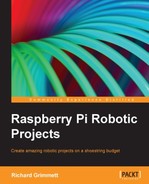Book Description
Enter the wonderful world of Robotics via Raspberry Pi. Unlock the massive potential of this tiny PC with a step by step guide that will teach you everything from voice recognition to wireless control. Have fun!
In Detail
Robotics development is accelerating, and an amazing array of new hardware and software capabilities are available to anyone with an interest in the area. Robots will soon be a part of our everyday life, and it will soon be as important to know how they work as it is to know how a computer works. Raspberry Pi is a credit-card sized, fully capable PC that can be used for many of the things that your desktop PC does, such as spreadsheets, word processing, and games.
This book starts with the essentials of turning on the basic hardware. It provides the capability to interpret your commands and have your robot initiate actions. By the time you are through, you’ll have robots that can speak, listen, and move in a number of amazing ways.
This book is a step-by-step projects guide to unlocking some complex and interesting capabilities of Raspberry Pi. Teaching you to use Raspberry Pi from scratch, this book will discuss a wide range of capabilities that can be achieved with it. These capabilities include voice recognition, human-like speech simulation, computer vision, motor control, GPS location, and wireless control. You will then learn how to combine these capabilities to create your own robotics projects.
By the time you have completed this book, you will be able to use Raspberry Pi to create some complex and fascinating robotics projects with a vast array of capabilities.
What You Will Learn
- Unbox, power-up, and configure Raspberry Pi with Ubuntu, a powerful version of Linux
- Exercise vision control in your projects to distinguish colors, patterns, or movements
- Apply and control speech software to enable your projects to speak
- Discover external hardware to enable your robotics projects to move
- Create complex robotics projects that can move, swim, or even fly
- Interact with your projects wirelessly so that they can be truly autonomous
Downloading the example code for this book. You can download the example code files for all Packt books you have purchased from your account at http://www.PacktPub.com. If you purchased this book elsewhere, you can visit http://www.PacktPub.com/support and register to have the files e-mailed directly to you.
Table of Contents
- Raspberry Pi Robotic Projects
- Table of Contents
- Raspberry Pi Robotic Projects
- Credits
- About the Author
- About the Reviewers
- www.PacktPub.com
- Preface
- 1. Getting Started with Raspberry Pi
- 2. Programming Raspberry Pi
- 3. Providing Speech Input and Output
- 4. Adding Vision to Raspberry Pi
- 5. Creating Mobile Robots on Wheels
- 6. Making the Unit Very Mobile – Controlling the Movement of a Robot with Legs
- 7. Avoiding Obstacles Using Sensors
- 8. Going Truly Mobile – The Remote Control of Your Robot
- 9. Using a GPS Receiver to Locate Your Robot
- 10. System Dynamics
- 11. By Land, Sea, and Air
- Index