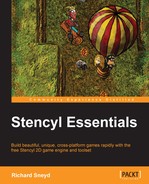Book Description
Build beautiful, unique, cross-platform games rapidly with the free Stencyl 2D game engine and toolset
In Detail
With the incredible growth in the global games industry over the past few years, Stencyl makes it possible for anyone to learn how to create amazing, engaging, and polished 2D games in just a fraction of the time.
Whether you are new to game development or an experienced developer looking for a quicker, more intuitive way to prototype, develop, and publish your game ideas, this book will show you how to achieve your game development goals using Stencyl. By following a clear, step-by-step development cycle for our first game prototype, you will rapidly gain a working knowledge of the Stencyl game engine and toolkit. With ample screenshots, you can be certain that you'll be able to follow along at every stage.
What You Will Learn
- Discover the key benefits of Stencyl, its technical structure, and what makes it so special
- Understand and work effectively with the Stencyl interface
- Set up scenes and alter their settings at will
- Import and utilize graphics
- Integrate sound FX and music in your games
- Create and configure actor types and instances
- Implement tilesets and backgrounds by importing them in to your game
- Write custom behaviors to control your actors
Downloading the example code for this book. You can download the example code files for all Packt books you have purchased from your account at http://www.PacktPub.com. If you purchased this book elsewhere, you can visit http://www.PacktPub.com/support and register to have the files e-mailed directly to you.
Table of Contents
- Stencyl Essentials
- Table of Contents
- Stencyl Essentials
- Credits
- About the Author
- Acknowledgements
- About the Reviewers
- www.PacktPub.com
- Preface
- 1. Exploring the Stencyl Toolset and Game Engine
- 2. Starting the Game Project
- 3. Backgrounds and Tilesets
- 4. Building Levels Using Scenes
- 5. Actor Types and Instances
- 6. Writing Simple Behaviors
- 7. Complex Behaviors and Code
- 8. Adding Sound FX and Music
- 9. Adding HUD Elements
- 10. Adding Menus and Buttons
- 11. Scoring and Game Rules
- 12. Publishing and Monetization
- Index