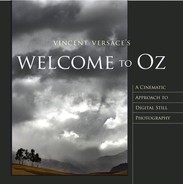Book Description
"Vincent Versace is a Renaissance man who has produced the best how-to book of the year! With its subtitle of “A Cinematic Approach to Digital Still Photography with Photoshop” Versace introduces a system for creating images that owes as much to the traditional darkroom as the digital one. Don’t just read the book; study it. The first chapter isn’t called “The Tao of Dynamic Workflow” for nothing and, like the rest of the book, contains Versace’s charm, wit, and wisdom. It’s copiously illustrated with detailed step-by-step examples of techniques that when applied to your own work will turn you from zero to hero. The fact that he’s a heck of a photographer means the book is stunningly illustrated, but it’s also been well designed. It has become a cliché to say that a book could change your life, but this one could." -- Joe Farace, December, 2007 , Shutterbug, Top Digital Books Of 2007; More & Better Digital Imaging Books
Creating memorable photographs is a process that starts before you edit an image in Photoshop, before you capture the image, even before you pick up the camera. You must first approach the subject with the proper sense of perception, with the ability to visualize the finished print before you commit a scene to pixels, but still be flexible and spontaneous. Master Fine Art photographer Vincent Versace has spent his career learning and teaching the art of perception and how to translate it into stunning images. In Welcome to Oz, he delves into what it means to approach digital photography cinematically, to use your perception, your camera, and Photoshop to capture the movement of life in a still image.
Adapt your workflow to the image so you always know how best to use your tools
Turn a seemingly impossible photographic scenario into a successful image
Practice “image harvesting” to combine the best parts of many captures to create an optimum final result
Create black and white prints that have the look, feel and “richness” of traditional silver prints without ever leaving the RGB color space