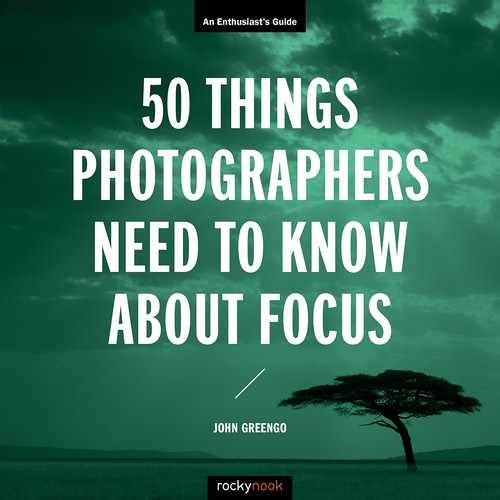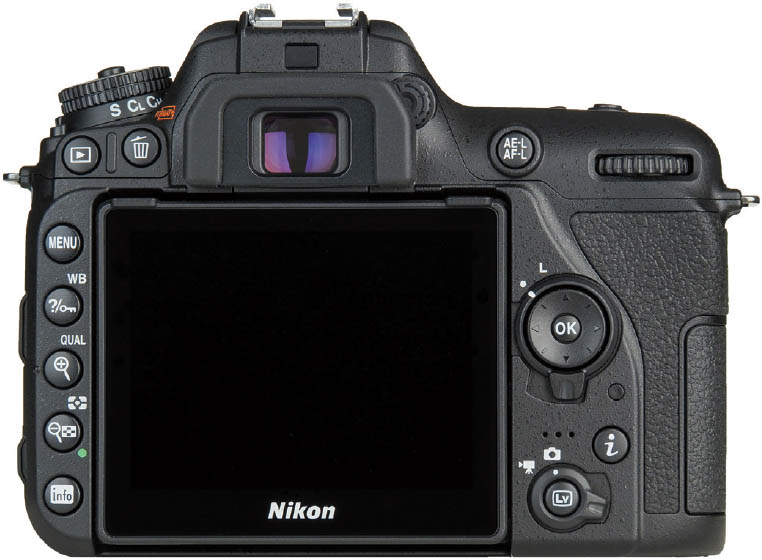19. FOCUS HOLD / AF LOCK
![]()
A CUSTOM CONTROL on many cameras for holding focus at one distance is called Focus Hold. This feature is beneficial when the camera is in a Continuous AF Mode and you would like to hold (stop) focus at a particular point. Many cameras have a button, often on the back of the camera within easy reach by your right thumb, that can be programed to perform this operation. The button or feature in the menu is sometimes labeled as AFL (Autofocus Lock). Be advised that most cameras are not configured this way out of the box. You’ll need to set this up in the custom functions of your camera’s menu.
When in Continuous AF Mode, the camera is always adjusting the focus in an attempt to keep the moving subject in the selected focus area in focus. If you would like to temporarily hold the focus at a specific distance, just press the Focus Hold button. As long as the Focus Hold button is pressed, the camera will not focus, even if the shutter release button is released and pressed again.
This feature is a great benefit when photographing a subject that moves, and then stops. Imagine being on safari and photographing a lion walking toward your vehicle. As the lion walks toward you, you’ll want to have your camera in the Continuous AF Mode so that you can capture a series of images, all of which are in focus. If the lion should stop and look off to one side, you may want to reframe it off to the side of the frame in a rule-of-thirds composition. If your focus points are no longer on the lion, the camera will focus on the background. If, however, you press and hold the Focus Lock button while the focus points are still on the lion, you can reposition your framing. As long as your finger remains on the Focus Hold button, the focus of the lens will hold in that position.
This feature will give you greater freedom to frame your subject in a dynamic environment. When a bride walks down the aisle, but stops to give her mom a hug, you won’t need to press multiple buttons to switch focusing modes. You simply press the Focus Hold button.
You’ll have to check your camera and your manual for more information on how to use this feature with your specific camera. An extra feature of some lenses, typically the larger telephotos, is custom function buttons on the side that are programmable as Focus Hold.
The difference between Focus Hold and Focus Lock is subtle but important. Focus Lock is automatically activated on all cameras (unless you have chosen to deactivate it in your camera’s menu) when you are in the Single AF Mode and the shutter release is pressed halfway. Once the camera obtains focus, the focus is locked until the button has been completely released. This single-finger technique is handy when in Single AF Mode.
Focus Hold is primarily for Continuous AF Mode and is a two-finger technique. It can be used in Single AF Mode, and you may prefer it if you would like to use a finger other than your shutter release finger to hold the focus. As your forefinger is pressing the shutter release, your thumb presses the Focus Hold button to halt the focus. As this feature is usually not engaged, you will need to see if it’s available on your camera and if so, how to turn it on. It is most likely accessed in the custom function settings among the button configurations.
Focus Hold / AF Lock Nomenclature
- Canon: AF-Stop
- Fujifilm: AF-L, AF-Lock
- Leica: AF-L, AF Lock
- Nikon: AF-L, AF lock, Auto Focus Lock
- Olympus: AFL, AF Lock
- Panasonic: AFL, AF Lock Hold
- Pentax: AF Locked
- Sony: Focus Hold
Focus Hold buttons can be found on some cameras, typically labeled with the letters AF-L (Autofocus Lock). Programing the button to perform this function is usually necessary.

Focus Hold is the right tool to use when tracking a moving subject. When the subject stops, you can compose the image with it off-center in the frame.
ISO 200; 1/60 sec.; f/4.0; 420mm (300mm + 1.4x extender); Canon EOS 5D Mark IV