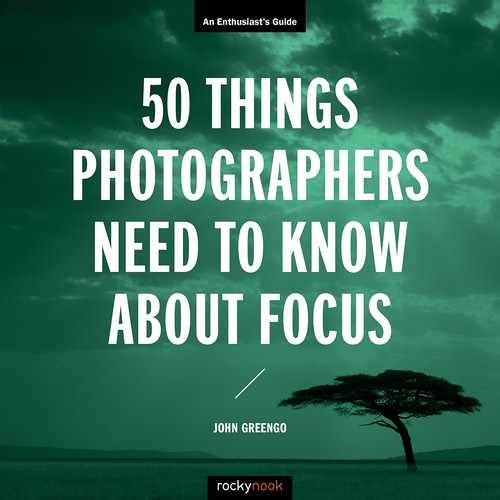41. SHUTTER SPEEDS FOR HANDHOLDING
![]()
USING AN APPROPRIATE shutter speed is vital for maintaining sharp focus in every image captured by a handheld camera. It’s impossible to hold a camera perfectly still, so you need to choose a shutter speed that will freeze the motion of your hand when holding the camera. The preferred shutter speed, to eliminate shake with handheld shots, varies based on a number of factors, but 1/60 second is a good place to start. Be advised that several factors may enable you to hold a camera at a slower shutter speed or require you to set a faster one.
How steady each person can hold a camera will depend on that person’s physical attributes and their technique. Holding the camera with two hands and with elbows tucked into the torso can give you a more rigid grip. It may be better to sit or lean to maintain a solid brace. Resting your elbows on a flat surface while the camera is braced against your head may allow you to shoot tack-sharp photos at 1/8 second or slower.
Faster shutter speeds are necessary for a variety of reasons. If you are using longer-than-normal lenses, the increase in optical magnification will also magnify your movements. To determine the minimum recommended shutter speed, the “reciprocal rule” or the rule of “one over the focal length” is a good starting point. This simple rule will help determine what shutter speed to pair with a specific lens. For a normal 60mm lens, a shutter speed of 1/60 second or faster should be fine. With a super telephoto of 500mm, you’d be wise to shoot at 1/500 second or faster.
Cameras with sensors smaller than full-frame magnify the effect of a given focal length, so shutter speeds will need to be modified accordingly. If you have a camera with a 1.5x crop sensor, you will need to use the reciprocal rule and multiple it by 1.5x. With a 200mm lens, a full-frame user would need a shutter speed of 1/200, and 1.5x crop sensor user would need 1/300 seconds. The micro-four thirds camera has a 2x crop, so users of that system would take the result of using the reciprocal rule, and double it.
Another reason to select a faster shutter speed is if you are in an unstable or moving position. You will be less stable if you hold the camera with one hand as you (safely) lean out over the side of a bridge than you would if you were holding the camera with both hands and standing upright. If you are in a moving vehicle, you’ll need a shutter speed that will overcome the movement and vibration that your body transfers to the camera. Recommended shutter speeds for these situations can go from 1/500 second on a smooth road in a luxury car to 1/8000 second in a helicopter. Testing your specific gear is your only way of being absolutely sure what will work best in your situation.
Image stabilization (section 47) can help as long as your subject isn’t moving too quickly. Whether the system is built into the camera body, lens, or both, stabilization can allow you to shoot from 2 to 7 stops slower and still achieve sharp images. Check with the manufacturer of your camera or lens for ratings on the gear you have. Your mileage may vary, so it’s a good idea to test your system to see what you can get away with. Try shooting a series of shots at progressively slower shutter speeds. You may want to start with something easy like 1/125 second, then move all the way down to 1 full second. Play back your images, magnify for sharpness, and see where your threshold is. Conduct this test with all your lenses. Remember, longer focal length lenses are more susceptible to camera shake, so you will likely need faster shutter speeds. It might also be worth testing how much your stabilization will help you out. Try the test both with this feature on and off.
Proper handholding of the camera is accomplished with the right hand on the grip of the camera and the left hand cradling the lens in the palm.

Incorrect holding of the camera with the left hand leaves the elbow of the left arm without support.