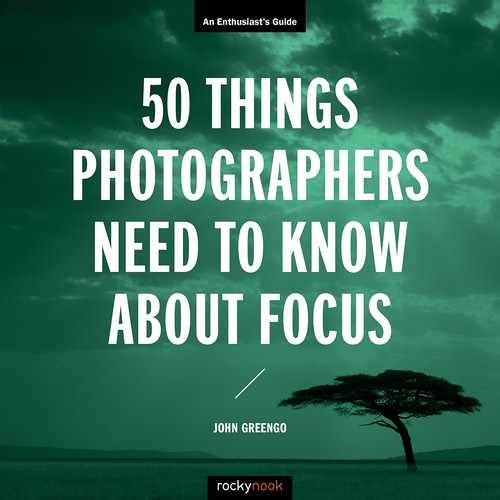32. MAGNIFICATION
![]()
THE MOST DEFINITIVE way to confirm that you have your subject in proper focus is to see it with your own eyes—closely. Many cameras offer a magnification option where the camera will digitally zoom in to show you an extreme close-up of your subject. At this high magnification it’s easy to see if focus is set correctly. This can work with mirrorless cameras and their electronic viewfinders or on the rear LCD screen. It will also work with DSLRs when they are in the Live View mode.
This focusing technique tends to be easier with the camera on a tripod. Handholding the camera, especially with the image highly magnified, makes it difficult to keep a single focus area in one spot. This technique tends to be most useful with landscapes, architecture photography, product photography, and static, non-moving subjects.
This feature can be a great aid with manual focus and will also work with autofocus with some cameras. When autofocusing, you should have the camera in Single AF Mode so that focus will stop at your selected point. You should also choose Single Area Focus so that the area you are focusing on is precisely the position you want. With manual focus, you’ll be able to turn the focus ring of the lens and see its effect on your subject very easily.
There’s a variety of ways to access this feature. Some cameras will automatically magnify your view of the scene when the focus ring is adjusted in manual focus. Many of these systems will revert back to the normal view of the scene a few seconds after the focus ring stops moving.
Frequently, magnification is activated with a button identified by a magnifying glass or plus sign. Many cameras offer multiple levels of magnification. Turning the designated dial (or pushing the designated button) adjusts the amount of magnification. In most cases, the greater the magnification, the better you’ll be able to see your point of focus.
To get the most accurate information from a magnified image, you’ll want to set the amount of magnification to maximum or to a ratio of 1:1. Many cameras are not clear about the ratio, so the maximum magnification is usually the best starting place. A 1:1 ratio is ideal because a single pixel on the sensor will be represented by a single pixel on the display screen.
When zoomed in, not all cameras will allow you to use autofocus. Some automatically revert back to the standard full view when you set the camera as such. If this is the case with your camera, you may want to examine your camera’s custom functions to see if you can adjust this setting.
To focus with magnification, using Single Area Focus, select a small focus box, and move it to the spot that you want to focus on. Engage the magnification feature and adjust the level if needed. You may want to re-adjust the location of your focus area while you can see your subject magnified. Make sure the focus box is covering an area with contrast—anything with lines or texture should work. Either manually focus the lens or press the shutter release (focus) button lightly to focus. Watch for confirmation that focus was achieved. Many cameras will have a focus box that changes color to confirm that focus was successful. If you want to see the normal framing of the image, exit the magnification mode to confirm your composition. You can now release the shutter with 100% confidence that your subject is focused exactly as you want it to be.

Almost all digital cameras offer a magnification option for getting a closer look at your scene.

The magnification option will usually be indicated by a magnifying glass or a plus sign.