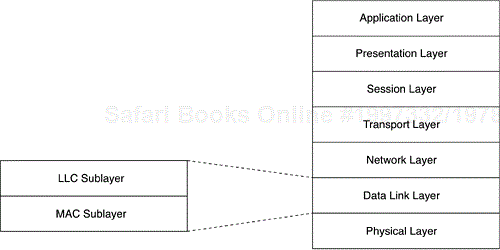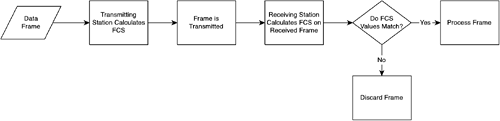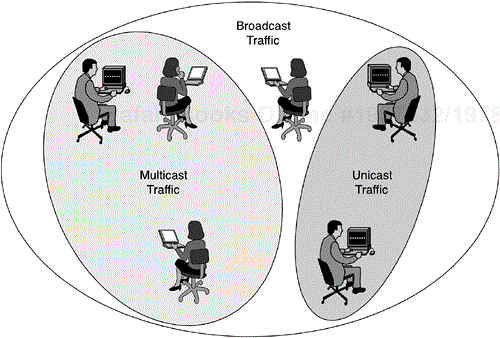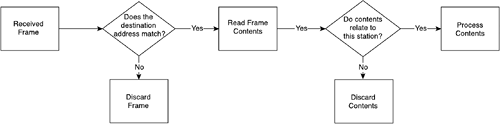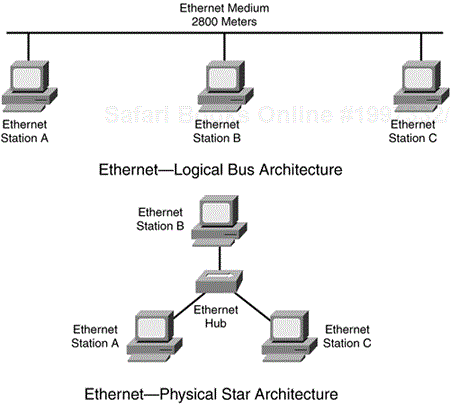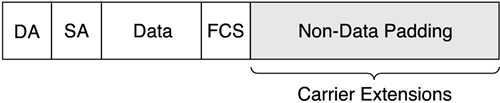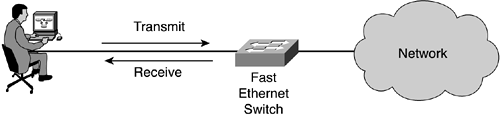This chapter covers
10 Mbps Ethernet
100 Mbps Fast Ethernet
1000 Mbps Gigabit Ethernet and topology variants
Wireless LANs (WLANs) are the latest access technology to take the industry by storm. WLANs, sometimes referred to as wireless Ethernet or Wireless Fidelity (Wi-Fi), are popular because they parallel wired Ethernet so well. As such, it makes sense to review wired Ethernet before diving into wireless Ethernet. You have to know where you have been to understand where you are going!
In general, networks have hierarchies consisting of three logical units:
Access layer—. Provides end stations with connectivity to the network.
Distribution layer—. Segments the networks into distinct Layer 2 broadcast domains by using routers or Layer 3 switches. Network services, such as access control lists (ACLs), route filtering, and Network Address Translation (NAT), are applied at the distribution layer.
Core layer—. Designed to simply forward frames between distribution layers as fast as possible. You should not find any network services applied at this layer because most network services require processing frames or packets, which impacts the throughput of the layer. The core layer can be either Layer 2, a flat core, or Layer 3.
Although Ethernet technologies can operate at any other these layers, the focus of this chapter is Ethernet as an access layer technology and, more to the point, the specifics of how the 802.3 Ethernet family functions.
Any networking standard works well in isolated, homogenous environments. As is the case in most networks, many differing topologies are interconnected to best facilitate the user experience. 802.3 Ethernet networks are bridged or routed into 802.5 Token Ring networks; ASNI X3T9.5 FDDI networks are bridged or routed into 802.3 Fast Ethernet networks; and so on. To place some perspective on how 802.11-based WLANs operate and interoperate with wired networks, the next few sections cover the following topics:
802.3 and the Open System Interconnection (OSI) reference model
802.3 frame format
Ethernet addressing
Carrier sense multiple access with collision detection (CSMA/CD) architecture
Common media
Diving deep in the OSI model is not the goal of this chapter, but you do need to focus on Layer 2, the data link layer, to put Ethernet technologies into perspective. The data link layer has two sublayers, as illustrated in Figure 1-1:
Data link sublayer—. Also known as the MAC layer, this sublayer focuses on topology-specific implementations. For example, 802.5 Token Ring networks have a different MAC than 802.3 Ethernet networks.
Logical link (LLC) sublayer—. Standard across all 802-based networks, this sublayer provides a simple frame protocol that provides connectionless frame delivery. There is no mechanism to notify the sender that the frame was or was not delivered.
The focus of the subsequent sections surrounds the MAC layer. This layer is unique to 802.3 networks and as such provides a reference point as you progress through the chapters on the wireless MAC.
Figure 1-2 depicts an Ethernet frame.
As Figure 1-2 illustrates, the Ethernet frame consists of the following fields:
Preamble—. The preamble is a set of 7 octets (an octet is a set of 8 bits) totaling 56 bits of alternating 1s and 0s. Each octet has the following bit pattern: 10101010. The preamble indicates to the receiving station that a frame is being transmitted on the medium. It is important to note that Ethernet topologies subsequent to 10 Mbps Ethernet still include the preamble but do not require one.
Start of frame delimiter (SFD)—. The SFD is an 8-bit field that has a bit pattern similar to the preamble, but the last 2 bits are both 1s (10101011). This pattern indicates to the receiving station that the frame's contents follow this field.
Destination MAC address—. The destination address field is a 48-bit value that indicates the destination station address of the frame.
Source address—. The source address field is a 48-bit value that indicates the station address of the sending station.
Type/length value (TLV)—. The TLV field uses 16 bits to indicate what type of higher-layer protocol is encapsulated in the data or payload field. The value contained in this field is also referred to as the Ethertype value. Table 1-1 lists some common Ethertype values.
Payload or data—. The data or payload field carries upper-layer packets and must be a minimum of 46 bytes and a maximum of 1500 bytes in length. The minimum data or payload size is required to allow all stations a chance to receive the frame. This topic is discussed further in the section, “Ethernet Network Diameter and Ethernet Slot Time.” If the data or payload is less than 46 bytes, the sending station pads the payload so it meets the minimum 46 bytes.
Frame check sequence (FCS)—. The FCS field contains a cyclic redundancy check (CRC) value calculated against the bit pattern of the frame. When the receiving station receives the frame, it calculates a CRC and compares it to what is in the FCS field. If the values match, the frame is considered error free (see Figure 1-3).
Ethernet addresses are 48-bit values that uniquely identify Ethernet stations on a LAN. Ethernet addresses are in part issued by a global authority, the IEEE, and in part by device vendors. The IEEE assigns unique 24-bit organizational unique identifiers (OUIs) to vendors. The OUI is the first 24 bits of the Ethernet address. The vendors themselves assign the remaining 24 bits. This process ensures that every Ethernet address is unique, and any station can connect to any network in world and be uniquely identified. Because this addressing describes a physical interface, it is also referred to as MAC addressing. For the most part, MAC addresses are expressed in hexadecimal form, with each byte separated by a dash or colon, or with every 2 bytes delimited with a period. For example, the following is an Ethernet address from a Cisco router:
00-03-6b-48-e9-20
You can also represent this value as
00:03:6b:48:e9:20 or 0003.6b48.e920
The IEEE has assigned the first 24 bits, 00-03-6b, to Cisco. The remaining 24 bits, 48-e9-20, have been assigned by Cisco to the device. The OUI of 00-03-6b allows the vendor to assign a range of addresses starting from 00-03-6b-00-00-00 to 00-03-6b-ff-ff-ff. This provides the vendor a total of 224 or 16,777,216 possible addresses.
The Ethernet networking standard is based on the CSMA/CD architecture. CSMA/CD is a half-duplex architecture, meaning only one station can transmit at a time. You can compare the CSMA/CD architecture to people communicating in a conference-call meeting:
Each participant doesn't know when the other person is going to speak.
A participant wanting to say something has to wait for the phone line to become quiet before she can start speaking.
When the phone line becomes quiet, it is possible for two or more participants to start speaking at the same time.
If two people speak at the same time, it is difficult for listeners to understand, so the speakers must stop talking and again wait for the line to become quiet before trying to speak again.
Ethernet functions in the same way as the conference call. The carrier-sense portion of CSMA/CD refers to the capability of stations to determine whether the Ethernet medium is currently in use. There is no actual carrier signal, so the stations are actually sensing a lack of signal, indicating the medium is not is use. The multiple-access portion of CSMA/CD refers to the capability of the medium to support many users at the same time. Like the conference-call participants, all stations have equal access to the medium, but they must wait until the medium is available for transmitting. As the number of stations on the Ethernet medium increases, so does the possibility of frame collision. A collision occurs when two stations transmit at the same time on the medium. Neither station's transmitted data is usable, so the stations must retransmit. Finally, collision detection refers to the capability of the stations to detect that a collision has occurred. The Ethernet specification provides a fair mechanism for the stations whose frames have collided to retransmit.
The network diameter consists of the distance between Ethernet stations at the extreme ends of a broadcast domain. You can interconnect the devices with hubs, repeaters, switches, or bridges. The rules for 802.3 Ethernet networks state that a collision needs to be detectable within the time it takes to transmit the smallest legal Ethernet frame. The smallest legal frame is 64 bytes or 512 bits. Given the speed of electricity across the wire and the data rate of the medium (10 Mbps), the maximum wire length for Ethernet networks is 2800 meters (m). The time it takes for an Ethernet frame to traverse the network diameter is known as the Ethernet slot time.
NOTE
A broadcast domain refers to devices connected to a network that are capable of sending and receiving broadcast frames to and from one another.
Consider Figure 1-4 where two stations are at extreme ends of the broadcast domain:
Station A transmits a frame and that is smaller than 512 bits.
At the same moment, Station B begins transmitting a frame.
Station A transmits the last bit of its frame.
Station A does not detect a collision during transmission and discards the frame from its transmit buffer.
Station A assumes that the destination station of its frame received the frame.
Station A's frame collides with Station B's frame.
Station A has already discarded the frame from its transmit buffer, so Station A has no frame to retransmit.
This scenario also holds true if the media length extends beyond the 2800 m limit.
A station can address its frames for transmission using one of three methods:
Broadcast addressing—. The station sends the frame to all stations in the broadcast domain.
Group or multicast addressing—. The station addresses its frames to a subset of all stations in the broadcast domain that belong a predefined group.
Unicast addressing—. The station addresses its frames to a specific station.
Figure 1-5 depicts these addressing types. Ethernet networks use all three methods. No one method is a panacea. Each method has pros and cons for its use.
An Ethernet broadcast address has a special 48-bit destination address. It is called the “all 1s” address because every bit is a 1 (or every byte is the ff value in hex). A broadcast address can look like ff-ff-ff-ff-ff-ff or ffff.ffff.ffff. A station wanting to transmit a frame to all stations on the medium sends the frame with a destination address of the broadcast address.
Broadcast frames are received and processed by every station on the medium. Every station runs through the logic in Figure 1-6 to determine whether the frame contains data that is destined for it. You don't want the station to process a large number of frames that are not destined for it. A station receiving the unwanted broadcast frames uses its CPU to process the frames that could be and should be used by other station resources. This process might seem trivial, but broadcast storm have been known to cripple networks and the stations that the networks interconnect.
Multicast frames are similar to broadcast frames in that they allow the sender to address a group of receivers as opposed to a single receiver. This process reduces overall network utilization in some cases by eliminating the need for a station to retransmit the same frame several times to reach all the intended receivers. Multicast frames must be “subscribed to,” meaning that the receiver must desire to receive them. If the receiver does not subscribe to receive multicasts from a particular group address, it discards the frames.
As an example, take streaming video to a station. Video generally has a high packet rate, and if the source broadcasts the video stream to all the stations in the broadcast domain, a station that is not actively using the video stream expends a large number of CPU cycles to process and discard the frame contents. A common mechanism for streaming video content is IP multicast. IP multicast frames are sent to a special destination IP address and with a special destination MAC OUI of 01-00-5E. For example, Enhanced Interior Gateway Routing Protocol (EIGRP), an IP routing protocol, sends routing updates to the IP multicast group of 224.0.0.10. This group corresponds to an Ethernet address of 01-00-5E-00-00-0A. All devices that care to receive EIGRP routing updates accept frames destined to that address. Devices that do not subscribe to EIGRP routing updates discard the frame.
In theory, multicast and broadcast frames can reduce network utilization by allowing a station to send a single frame to many destinations simultaneously. But if the sending station targets a small number of destination stations, or even a single destination station, broadcast and multicast traffic can create additional processing for unintended stations.
Unicast addressing is the simplest and most straightforward manner of sending data to a destination station. The transmitting station sends the frame with the specific Ethernet address of the receiving station as the destination address. Only the receiving station accepts and processes the frame and its contents.
Ethernet provides these three modes of addressing so applications can use the most appropriate mode that has the least impact to the network.
Ethernet comes in a number of forms, including 10BASE2, 10BASE5 10BASE-T, and 10BASE-FL. Each of the Ethernet variants has advantages and drawbacks over the other types. In addition, similar media types are not mentioned because of a lack of installed base and customer acceptance.
10BASE-T is the most common twisted-pair Ethernet media. It allows for network connectivity over voice grade Category 3 unshielded twisted-pair (UTP) cabling using only two pairs of wire. Although 10BASE-T requires only Category 3 cabling, a large number of deployments are on Category 5 cabling for upgradeability to enhanced topologies such as 100BASE-TX or 1000BASE-T. Also, Category 5 cabling provides a higher grade of cable that allows for enhanced signal quality. The term 10BASE-T refers to the capability of the medium to operate at 10 Mbps using a baseband signal over twisted-pair cabling. 10BASE-T allows for cable runs of roughly 100 m, although Ethernet itself supports distances up to 2800 m. This difference is because of signal degradation across the UTP cabling.
10BASE-T stations are physically connected to an aggregation device of some kind (a repeater, hub, or switch) to form a physical star topology. Although the network is a physical star, it operates as a logical bus architecture, as shown in Figure 1-7. The benefit of the physical-star topology is that a break in any one station's cable does not impact the network connectivity of any other station.
Before 10BASE-T was popular, 10BASE2 was the topology that ruled the smaller networks of the Ethernet world. The naming of 10BASE2 refers to the 10 Mbps baseband signaling that can run roughly 200 m over RG-58 coaxial cable (see Figure 1-9 in the next section). Although the “2” in 10BASE2 refers to 200 m, 10BASE2 networks can only span 185 m. Evidently, the IEEE likes to be optimistic and round up. 10BASE2 was popular because cabling was relatively inexpensive and networks could be rapidly deployed. 10BASE2 runs over RG-59 or RG-59 coaxial cabling, and the entire network is physically connected to a contiguous length of wire. Stations are connected directly to the media using T connectors. A break anywhere in the cabling brings the entire network down.
Another common media type is 10BASE5, which runs over a much thicker coaxial cable (about the girth of a garden hose). The cable is far more expensive and unwieldy to manage. Adding stations to 10BASE5 requires costly transceivers as well. Each station is connected to a transceiver, which in turn taps into the media. As with 10BASE2, a break in the media causes all stations to lose network connectivity.
10BASE-FL is the most common implementation of Ethernet over multimode fiber. 10BASE-FL supports distances of up to 2 kilometers (km), and it would not be uncommon to see 10BASE-FL links connect distant Ethernet networks together. 10BASE-FL requires two strands of multimode fiber, one strand for transmit and the other for receive.
As Ethernet became more accepted as a standard for data networking, users began demanding more bandwidth. To calm the screaming masses, the IEEE announced 802.3u, the standard for 100 Mbps Ethernet in 1995. Although there were a number of 100 Mbps solutions for Ethernet, two have become the most common options: 100BASE-TX and 100BASE-FX (both are collectively referred to as 100BASE-X). 100BASE-X technology is based on the non-IEEE standard FDDI (ANSI X3T9.5). FDDI was the de facto 100 Mbps standard before Fast Ethernet and had a number of advantages to shared Ethernet.
100BASE-TX applies the 100BASE-X specification to Category 5 twisted-pair cabling. 100BASE-TX is similar to 10BASE-T in many ways, but unlike 10BASE-T, 100BASE-TX requires Category 5 cabling. 100BASE-TX performs a great deal of high-frequency signaling that requires a higher grade of cable than the Category 3 required for 10BASE-T. 100BASE-TX also has the same distance limitation of roughly 100 m that 10BASE-T has, meaning the same cabling infrastructure can be leveraged (assuming it is Category 5 or better).
The network diameter and Ethernet slot time for Fast Ethernet networks change from Ethernet to 100BASE-X networks. The Ethernet slot time defines the maximum network diameter by stipulating that the diameter should not exceed the distance a 512-bit frame can travel before the transmitting station is done sending that frame. Fast Ethernet systems maintain the use of the 512-bit frame size to maintain backward compatibility with legacy Ethernet systems.
For Ethernet networks, the maximum diameter is 2800 m. With 100BASE-TX, the transmit operations occur 10 times faster than the transmit operations of Ethernet stations. Accordingly, for a sending station to detect a collision after sending the 512-bit frame, the frame can only travel one-tenth the distance. This limit reduces the maximum network diameter from 2800 m to roughly 200 m. The loss of distance does not pose a real issue because most Fast Ethernet deployments use 100BASE-TX, which has a maximum distance of 100 m anyway.
100BASE-FX is a variant of 100BASE-X that uses multimode fiber as the medium to transmit data. The network interface card (NIC) converts electric signals into pulses of light that are sent over the fiber medium to the receiving NIC. The receiving NIC then translates the light pulses back into electrical signals that the receiving station can process.
100BASE-FX uses the same encoding mechanism as 100BASE-TX, but that is where the similarities end between 100BASE-TX and 100BASE-FX. Because 100BASE-FX uses light to carry data through the medium, there is no electromagnetic interference to be concerned with. This setup allows for a more efficient signaling scheme. The maximum network diameter for 100BASE-FX is roughly 400 m in half-duplex mode. 100BASE-FX can also operate in full-duplex mode. (Duplex modes are discussed next.) Full-duplex operation essentially eliminates the issues surrounding collisions, so 100BASE-FX can safely extend to distances beyond 400 m. In fact, using standard 62.5/125 micron multimode fiber, 100BASE-FX can extend to 2 km while in full-duplex mode. If connectivity requirements dictate distances beyond 2 km, single-mode transceivers are available that allow 100BASE-FX to operate over single-mode fiber to distances up to 40 km. The cost of single-mode transceivers and single-mode fiber is an order of magnitude more expensive than its multimode brethren, but the solution exists if needed.
CSMA/CD is the methodology that half-duplex Ethernet and Fast Ethernet is based on. As described earlier, CSMA/CD is like a telephone conference call. Each participant must wait until the medium is available before he can speak. In 1995, the IEEE ratified 802.3x, which specifies a new methodology for transmission in Ethernet networks known as full-duplex operation. Full-duplex operation allows a station to send and receive frames simultaneously, allowing greater use of the medium and higher overall throughput (see Figure 1-8). Full-duplex operation significantly changes the requirements placed on end stations, however.
Full-duplex operation works only in a point-to-point environment. There can be only one other device in the collision domain. Stations connected to hubs, repeaters, and the like are unable to operate in full-duplex mode. Stations connected back-to-back or connected to Layer 2 switches (that support full-duplex mode) are able to use full-duplex mode.
The capability to transmit and receive at the same rate allows stations to better utilize the network medium. The bandwidth available to the station is theoretically doubled because the station has full access to the medium in the send direction and the receive direction. In the case of 100BASE-X, this access gives each station up to 200 Mbps of maximum bandwidth. For end stations, such as PCs, the truth is that few stations transmit and receive at the same time. Stations such as servers and networking infrastructure such as routers and switches can take advantage of full-duplex mode in a manner that end stations cannot. The devices aggregate sessions and connections from the edge of the network to the core and back. They send and receive traffic distributed in both the send and receive directions, so these links are able to really take advantage of the extra bandwidth that full-duplex operation provides.
Full-duplex operation allows Ethernet topologies to break free from the distance limitations that half-duplex operations impose on them. Ironically, only fiber-based interfaces can take advantage of additional distances (as 100BASE-FX does) because twisted-pair deployments are distance-limited by the physical medium itself and not the network diameter imposed by Ethernet or Fast Ethernet time slots.
NOTE
Full-duplex devices are not interoperable with half-duplex devices. A common issue in mixed media networks is duplex mismatch errors. These errors are caused by a full-duplex station connecting to a half-duplex station. The result from such a scenario is a large number of packet errors, such as late collision, and dropped frames. A full-duplex device transmits when it is ready to do so, without sensing carrier on the medium. If a half-duplex device is in the midst of transmitting, the resulting collision goes unnoticed by the full-duplex device. For this reason, it is important to verify device operation mode.
The jump from Ethernet to Fast Ethernet gave users 10 times more available bandwidth. Gigabit Ethernet, with a data rate of 1000 Mbps, offers the same proportioned jump for Fast Ethernet users, but the difference is 900 Mbps more available bandwidth as opposed to 90 Mbps. This substantial increase in bandwidth places a strain on developers who must solve network diameter issues and cabling issues. Gigabit Ethernet has two main areas:
1000BASE-T—. Like its 10BASE-T and 100BASE-TX brethren, 1000BASE-T supports UTP cabling at a distance of up to 100 m.
1000BASE-X—. 1000BASE-X has three subcategories:
1000BASE-SX—. A fiber-optic–based medium designed for use over standard multimode fiber for short-haul runs up to 200 m.
1000BASE-LX—. A fiber-optic–based medium designed for use over single-mode fiber for long runs of up to 10 km, although it is possible to use mode-conditioned multimode fiber in some cases.
1000BASE-CX—. A shielded copper medium designed for short patches between devices. 1000BASE-CX is limited to distances of 25 m.
The development of the 1000BASE-T standard stemmed from the efforts of Fast Ethernet development. The search for the ideal Fast Ethernet copper solution drove the adoption of 100BASE-TX. Although not well known, there were two other standards: 100BASE-T4 and 100BASE-T2. 100BASE-T4 was not a popular solution because it required the use of all four pairs of Category 3 or 5 cabling. Some installations wired only two-pair Category 3 or 5 cabling in accordance with the requirements of 10BASE-T. 100BASE-T4 also missed the mark by not supporting full-duplex operation.
100BASE-T2 was a more far-reaching specification, enabling 100 Mbps operation over Category 3 cabling using only two pairs. The problem is that no vendor ever implemented the standard. When the time came to develop the gigabit solution for the Ethernet standard, developers took the best of all the 100 Mbps standards and incorporated them into the 1000BASE-T specification.
802.3z was ratified in 1999 and included in the 802.3 standard. 1000BASE-X is the specification for Gigabit Ethernet over a fiber-optic medium. The underlying technology itself is not new because it is based on the ANSI Fibre Channel standard (ANSI X3T11). 1000BASE-X comes in three media types: 1000BASE-SX, 1000BASE-LX, and 1000BASE-CX. 1000BASE-SX is the most common and least expensive media, using standard multimode fiber. The low cost is not without shortcomings; 1000BASE-SX has a maximum distance of 220 m (compared with full-duplex 100BASE-FX at 2 km). 1000BASE-LX generally utilizes single-mode fiber and can span distances up to 5 km.
1000BASE-CX is the oddball of the three media types. It is a copper-based solution that requires precrimped shielded twisted-pair cabling. The connector is not the familiar RJ-45 of 10/100/1000BASE-T. Instead, you use either a DB-9 or HSSDC connector to terminate the two pairs of wire. 1000BASE-CX can span lengths of up to 25 m, relegating it to wiring closet patches. 1000BASE-CX is not all that common because 1000BASE-T provides the same function for a fraction of the price, and four times the cable length, using standard four-pair, Category 5 cabling.
The network diameter for Gigabit Ethernet presents a challenge. In half-duplex mode, the rules of Ethernet state that a 512-bit frame is the minimum frame size required for all stations to “hear” the frame and propagate a collision-detect message to all stations before the sending station discards the frame. Using the methodologies from previous sections, a 1000BASE-T or 1000BASE-X link would be limited to 20 m because the medium is able to transmit frames 10 times faster than its predecessor (roughly 200 m for 100BASE-TX divided by 10 equals 20 m).
The 20 m doesn't scale all that well in most situations, so to overcome this limitation, the IEEE required that the minimum frame size be increased 8-fold to 4096 bits (512 bytes) for Gigabit Ethernet. Instead of padding the payload portion of the frame, the standard instead opted to employ the use of a new feature known as carrier extensions.
For example, suppose a Gigabit Ethernet station detects a clear medium and wants to transmit a 512-bit frame. The NIC adds to the end of the frame 3,584 carrier-extension bits. These bits are known to other Gigabit Ethernet stations not to be data yet are considered part of the frame itself (see Figure 1-9). When the receiving station receives the frame, it discards the carrier extension. This process allows a small frame to be transmitted without concern for late collisions.
Although the use of carrier extensions solves the network-diameter problem, it creates a new one in its wake. For every small 512-bit frame transmitted, seven times that amount of carrier extension is also transmitted. It is a waste of bandwidth. To alleviate this overhead, the standard specifies a burst mode as an optional method to solve the slot-time issue and the carrier-extension overhead issue.
Burst mode allows small frames to chain together by sending carrier extensions in the interframe gap. Other stations wanting to transmit see the interframe gap but still detect carrier and avoid transmission. The standard allows for up to 64 kilobits (Kb) of burst-mode traffic to pass before sending a standard interframe gap.
The mechanism first sends a small frame with the full 4096-bit frame size (including carrier-extension bits). It does so to weed out any possible collisions with other stations. After the first frame is sent successfully, the subsequent interframe gap contains the extension bits to prevent other stations from accessing the medium (see Figure 1-10). Subsequent frames are transmitted without any carrier-extension padding. The station can burst up to 64 Kb of additional frames before relinquishing control of the medium. This mechanism, although not perfect, allows better utilization of the medium than carrier extensions alone.
Given the numerous possible combinations of Ethernet data rates and duplex modes, auto negotiation takes the guesswork out of determining device compatibility. In general, auto negotiation of speed and duplex is designed for twisted-pair media because fiber-optic devices do not support auto negotiation, nor is it practical for fiber-optic media types.
The auto-negotiation process begins when the device detects link activity on its interface:
The device sends out a fast link pulse (FLP) signal, advertising its desired speed and duplex. Table 1-2 lists the hierarchy of preferred modes of operation.
If the remote station supports auto negotiation, it sends an FLP with its preference.
The two stations negotiate the best possible matching speed and duplex mode.
Table 1-2. Auto Negotiation Hierarchy
Priority | Mode of Operation |
|---|---|
1 | 100BASE-TX full duplex |
2 | 100BASE-T4 |
3 | 100BASE-TX |
4 | 10BASE-T full duplex |
5 | 10BASE-T |
If one station supports auto negotiation and the other does not, the auto negotiation uses medium auto sense. For example, an older 10BASE-T station can connect to a switch that supports auto negotiation. The switch sends a FLP to the 10BASE-T station requesting 100 Mbps full-duplex operation. The 10BASE-T station does not understand the FLP and ignores the auto-negotiation signaling. By the same token, the 10BASE-T station cannot send a FLP as it does not support them. The switch port senses the lack of FLP support and assumes the station is a 10BASE-T station. In this case, because the 10BASE-T station does not support auto negotiation, the switch reverts to the lowest common denominator, which is 10BASE-T.
Yet, what if the station is a 100BASE-TX station running in half-duplex mode and does not support auto negotiation either? Will these stations be doomed to run in 10BASE-T mode? The answer is no. FLPs are based on the network link pulse (NLP) specified in the Ethernet standard. NLPs are periodic pulses that are essentially the network heartbeat. FLPs provide a similar function for 100BASE-X networks, just 10 times as often. So although the 100BASE-TX station does not engage in auto negotiation, it does send FLPs, which indicate to the switch that the station does support 100 Mbps operation. This indication is what allows an auto-sense device to determine whether a station is 100BASE-TX or 10BASE-T.
Auto negotiation is somewhat different in Gigabit Ethernet networks than in Fast Ethernet and Ethernet networks. Copper-based 1000BASE-T conforms to the same FLP mechanism that the other topologies use, as would be expected. But 1000BASE-X uses a different mechanism. Auto negotiation is medium dependant, and as a result, only like 1000BASE-X devices can auto negotiate with each other. Because access rate is predetermined (that is, speed negotiation is not supported), the only option is duplex mode. Unlike Ethernet and Fast Ethernet, FLPs are not used for negotiation and are instead abandoned in favor of signaling that is specific to each of the 1000BASE-X media types.
Ethernet has evolved to support new requirements that users and network administrators demand. It continues to evolve beyond Gigabit Ethernet with its next iteration, 10 Gigabit Ethernet, on the horizon. Table 1-3 gives a summary of the Ethernet family of topologies and their media types. Each topology has a place in networking today, determined by requirements such as cost, required data rate, distance, and existing cable plant. Wired Ethernet shows that backward compatibility is what allows new topologies to prosper, develop, and become accepted standards.
Table 1-3. Summary of Ethernet Topologies
Topology | Data Rate (Mbps) | Medium | Max Media Distance (m) |
|---|---|---|---|
10BASE5 | 10 | Thick coax | 485 |
10BASE2 | 10 | Thin RG-58 coax | 185 |
10BASE-T | 10 | CAT 3/5 two-pair UTP | 100 |
10BASE-FL | 10 | Two-strand multimode fiber | 2000 |
100BASE-TX | 100 | CAT 5 two-pair UTP | 100 |
100BASE-FX | 100 | Two-strand multimode fiber | 2000 |
1000BASE-T | 1000 | CAT 5 four-pair UTP | 100 |
1000BASE-CX | 1000 | Shielded twisted-pair | 25 |
1000BASE-SX | 1000 | Two-strand multimode fiber | 200 |
1000BASE-LX | 1000 | Two-strand single-mode fiber | 10,000 |