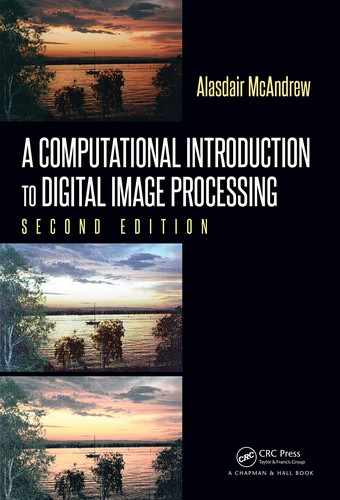6 A Computational Introduction to Digital Image Processing, Second Edition
The sampling rate will of course affect the final resolution of the image; we discuss this in
Chapter 3. In order to obtain a sampled (digital) image, we may start with a continuous
representation of a scene. To view the scene, we record the energy reflected from it; we may
use visible light, or some other energy source.
Using Light
Light is the predominant energy source for images; simply because it is the energy source
that human beings can observe directly. We are all familiar with photographs, which are a
pictorial record of a visual scene.
Many digital images are captured using visible light as the energy source; this has
the advantage of being safe, cheap, easily detected, and readily processed with suitable
hardware. Two very popular methods of producing a digital image are with a digital camera
or a flat-bed scanner.
CCD camera. Such a camera has, in place of the usual film, an array of photosites; these
are silicon electronic devices whose voltage output is proportional to the intensity of
light falling on them.
For a camera attached to a computer, information from the photosites is then output
to a suitable storage medium. Generally this is done on hardware, as being much
faster and more efficient than software, using a frame-grabbing card. This allows a
large number of images to be captured in a very short time—in the order of one
ten-thousandth of a second each. The images can then be copied onto a permanent
storage device at some later time.
This is shown schematically in Figure 1.9.
Digital output
CCD array
FIGURE 1.9: Capturing an image with a CCD array
The output will be an array of values; each representing a sampled point from the
original scene. The elements of this array are called picture elements, or more simply
pixels.
Digital still cameras use a range of devices, from floppy discs and CDs, to various
specialized cards and “memory sticks.” The information can then be downloaded
from these devices to a computer hard disk.
Flat bed scanner. This works on a principle similar to the CCD camera. Instead of the
entire image being captured at once on a large array, a single row of photosites is moved
across the image, capturing it row-by-row as it moves. This is shown schematically in
Figure 1.10.
Since this is a much slower process than taking a picture with a camera, it is quite
reasonable to allow all capture and storage to be processed by suitable software.

Introduction 7
Output row
Output array
Motion of row
Row of photosites
FIGURE 1.10: Capturing an image with a CCD scanner
Other Energy Sources
Although light is popular and easy to use, other energy sources may be used to create a
digital image. Visible light is part of the electromagnetic spectrum: radiation in which the
energy takes the form of waves of varying wavelength. These range from cosmic rays of very
short wavelength, to electric power, which has very long wavelength. Figure 1.11 illustrates
this. For microscopy, we may use x-rays or electron beams. As we can see from Figure 1.11,
10
−13
Cosmic
rays
10
−11
Gamma
rays
10
−9
x-rays
10
−8
UV light
4×10
−7
VISIBLE
LIGHT
8×10
−7
Infra-red
1.5×10
−6
Micro-
waves
3×10
−2
TV
3×10
−1
Radio
30
Electric
power
5×10
6
Blue
4.358×10
−7
Green
5.461×10
−7
Red
7×10
−7
FIGURE 1.11: The electromagnetic spectrum
x-rays have a shorter wavelength than visible light, and so can be used to resolve smaller
objects than are possible with visible light. See Clark [8] for a good introduction to this.
X-rays are of course also useful in determining the structure of objects usually hidden from
view, such as bones.
A further method of obtaining images is by the use of x-ray tomography, where an object
is encircled by an x-ray beam. As the beam is fired through the object, it is detected on the
other side of the object, as shown in Figure 1.12. As the beam moves around the object,
an image of the object can be constructed; such an image is called a tomogram. In a CAT
(Computed Axial Tomography) scan, the patient lies within a tube around which x-ray

8 A Computational Introduction to Digital Image Processing, Second Edition
beams are fired. This enables a large number of tomographic “slices” to be formed, which
can then be j oined to produce a three-dimensional image. A good account of such systems
(and others) is given by Siedband [48].
x-ray source
Object
Detectors
FIGURE 1.12: X-ray tomography
1.4 Images and Digital Images
Suppose we take an image, a photo, say. For the moment, let’s make things easy and
suppose the photo is monochromatic (that is, shades of gray only), so no color. We may
consider this image as being a two-dimensional function, where the function values give the
brightness of the image at any given point, as shown in Figure 1.13. We may assume that
in such an image brightness values can be any real numbers in the range 0.0 (black) to 1.0
(white). The ranges of x and y will clearly depend on the image, but they can take all real
values between their minima and maxima.
Such a function can of course be plotted, as shown in Figure 1.14. However, such a
plot is of limited use to us in terms of image analysis. The concept of an image as a
function, however, will be vital f or the development and implementation of image processing
techniques.
A digital image differs from a photo in that the x, y, and f (x, y) values are all discrete.
Usually they take on only integer values, so the image shown in Figure 1.13 will have x and
y ranging from 1 to 256 each, and the brightness values also ranging from 0 (black) to 255
(white). A digital image, as we have seen above, can be considered a large array of sampled
points from the continuous image, each of which has a particular quantized brightness; these
points are the pixels, which constitute the digital image. The pixels surrounding a given
pixel constitute its neighborhood. A neighborhood can be characterized by its shape in the
same way as a matrix: we can speak, for example, of a 3 × 3 neighborhood or of a 5 × 7

Introduction 9
y
x
f(x, y) = 0.7
FIGURE 1.13: An image as a function
FIGURE 1.14: The image of Figure 1.13 plotted as a function of two variables

10 A Computational Introduction to Digital Image Processing, Second Edition
neighborhood. Except in very special circumstances, neighborhoods have odd numbers of
rows and columns; this ensures that the current pixel is in the center of the neighborhood.
An example of a neighborhood is given in Figure 1.15. If a neighborhood has an even
number of rows or columns (or both), it may be necessary to specify which pixel in the
neighborhood is the “current pixel.”
48 219 168 145
244
188 120 58
49 218 87 94 133 35
17
148
174
151
74
179
224
3 252 194
77 127
87 139
44
228 149 135
138
229 136
113 250 51 108 163
38 210 185
177
69 76 131 53
178 164 79 158 64 169 85 97
96 209
214
203 223 73 110 200
3 ×5 neighborhoo d
Current pixel
FIGURE 1.15: Pixels, with a neighborhood
1.5 Some Applications
Image processing has an enormous range of applications; almost every area of science
and technology can make use of image processing methods. Here is a short list just to give
some indication of the range of image processing applications.
1. Medicine
• Inspection and interpretation of images obtained from x-rays, MRI, or CAT scans
• Analysis of cell images, of chromosome karyotypes
2. Agriculture
• Satellite/aerial views of land, for example to determine how much land is being
used for different purposes, or to investigate the suitability of different regions
for different crops
• Inspection of fruit and vegetables—distinguishing good and fresh produce from
old
3. Industry
• Automatic inspection of items on a production line
• Inspection of paper samples
4. Law enforcement
• Fingerprint analysis
• Sharpening or deblurring of speed-camera images
..................Content has been hidden....................
You can't read the all page of ebook, please click here login for view all page.