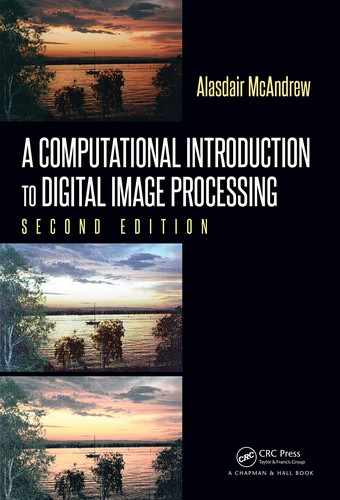16 A Computational Introduction to Digital Image Processing, Second Edition
A grayscale image of the same size requires:
512 ×512 × 1 = 262,144 bytes
= 262.14 Kb
≈ 0.262 Mb.
If we now turn our attention to color images, each pixel is associated with 3 bytes of color
information. A 512 × 512 image thu s requires
521 ×512 × 3 = 786,432 bytes
= 786.43 Kb
≈ 0.786 Mb.
Many images are of course larger than this; satellite images may be of the order of several
thousand pixels in each direction.
1.10 Image Perception
Much of image processing is concerned with making an image appear “better” to human
beings. We should therefore be aware of the limitations of the human visual system. Image
perception consists of two basic steps:
1. Capturing the image with the eye
2. Recognizing and interpreting the image with the visual cortex in the brain
The combination and immense variability of these steps influences the ways in which we
perceive the world around us.
There are a number of things to bear in mind:
1. Observed intensities vary as to the background. A single block of gray will appear
darker if placed on a white background than if it were placed on a black background.
That is, we don’ t perceive gray scales “as they are,” but rather as they differ from their
surroundings. In Figure 1.20, a gray square is shown on two different backgrounds.
Notice how much darker the square appears when it is surrounded by a light gray.
However, the two central squares have exactly the same intensity.
2. We may observe non-existent intensities as bars in continuously varying gray levels.
See, for example, Figure 1.21. This image varies continuously from light to dark as
we travel from left to right. However, it is impossible for our eyes not to see a few
horizontal edges in this image.
3. Our visual system tends to undershoot or overshoot around the boundary of regions
of different intensities. For example, suppose we had a light gray blob on a dark gray
background. As our eye travels from the dark background to the light region, the
boundary of the region appears lighter than the rest of it. Conversely, going in the
other direction, the boundary of the background appears darker than the rest of it.

Introduction 17
FIGURE 1.20: A gray square on different backgrounds
FIGURE 1.21: Continuously varying intensities
18 A Computational Introduction to Digital Image Processing, Second Edition
Exercises
1. Watch the TV news, and see if you can observe any examples of image processing.
2. If your TV set allows it, turn down the color as far as you can to produce a monochro-
matic display. How does this affect your viewing? Is there anything that is hard to
recognize without color?
3. Look through a collection of old photographs. How can they be enhanced or restored?
4. For each of the following, list five ways in which image processing could be used:
• Medicine
• Astronomy
• Sport
• Music
• Agriculture
• Travel
5. Image processing techniques have become a vital part of the modern movie production
process. Next time you watch a film, take note of all the image processing involved.
6. If you have access to a scanner, scan in a photograph, and experiment with all the
possible scanner settings.
(a) What is the smallest sized file you can create which shows all the detail of your
photograph?
(b) What is the smallest sized file you can create in which the major parts of your
image are still recognizable?
(c) How do the color settings affect the output?
7. If you have access to a digital camera, again photograph a fixed scene, using all
possible camera settings.
(a) What is the smallest file you can create?
(b) How do the light settings affect the output?
8. Suppose you were to scan in a monochromatic photograph, and then print out the
result. Then suppose you scanned in the printout, and printed out the result of that,
and repeated this a few times. Would you expect any degradation of the image during
this process? What aspects of the scanner and printer would minimize degradation?
9. Look up ultrasonography. How does it differ from the image acquisition methods
discussed in this chapter? What is it used for? If you can, compare an ultrasound
image with an x-ray image. How to they differ? In what ways are they similar?
10. If you have access to an image viewing program (other than MATLAB, Octave or
Python) on your computer, make a list of the image processing capabilities it offers.
Can you find imaging tasks it is unable to do?
..................Content has been hidden....................
You can't read the all page of ebook, please click here login for view all page.