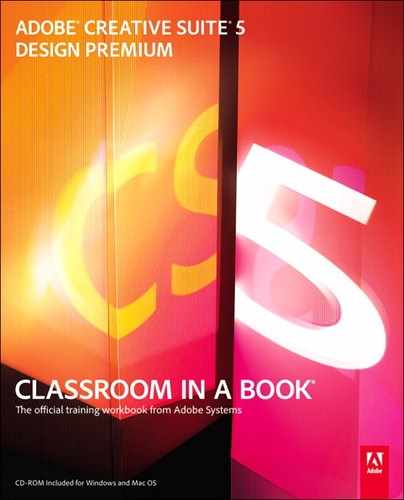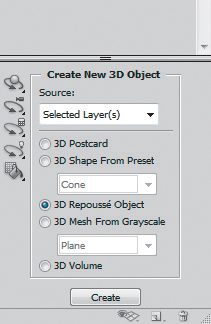Adobe Creative Suite 5 Design Premium
Deliver innovative ideas in print, web, and mobile design
Discover powerful new creative tools for expressing your ideas and crafting artwork that stands out. Finish your work faster with numerous enhancements to the tools you use every day. Extend the reach of your designs to new media without writing code. Streamline creative reviews and other essential but time-consuming tasks.
This overview discusses some of the key advantages of the Creative Suite 5 Design Premium:
• Exploring new creative realms
• Expressing your ideas faster
• Extending the reach of your designs without writing code
• Maximizing your design time by streamlining critical nondesign tasks.
This chapter introduces each of the Creative Suite 5 Design Premium components. The lessons in the second part of this book will cover specific aspects of using the applications in much more detail.
As a designer, your job is to create content with impact—content that attracts, informs, inspires, and persuades. Often, this means coming up with solutions that no one has ever seen before—including you. With Design Premium, you can translate even your outrageous ideas into reality, moving smoothly and efficiently across multiple media.
Explore new creative realms
Exciting new tools in Creative Suite 5 Design Premium software let you imagine daring creative possibilities in the confidence that you can make them real. Userinspired enhancements and simplified workflows help you achieve more efficiency in everyday design and production tasks. Improved integration and more interface consistency between Creative Suite components allow you to draw on your existing expertise to venture into new creative territory: Begin where you’re most at home (usually Photoshop, Illustrator, or InDesign) and then switch easily to Flash, Flash Catalyst Dreamweaver, Fireworks, or Acrobat Pro software for refinement, production, and high-quality output for print, web, or mobile.
The Design Premium suite also provides access to CS Live online services that enable you to collaborate from within your design software.
The second part of this book provides a hands-on tour of some of the most compelling new and enhanced features in Design Premium. The lessons focus on various points within two sample projects. One is a complex cross-media creative project based on a fictitious movie called Double Identity, and another is a fictitious magazine called Local that exists in print and online versions, both originating from Adobe InDesign. You will step through a workflow that allows you to experience the seamless integration across the various components of Design Premium, first working with assets in Photoshop and Illustrator and then laying out in InDesign and creating a SWF file for viewing in Adobe Flash Player. Next you will learn how to take your content to Flash Professional to add interactive content. You will work with a website mock-up in Fireworks, and then take it into Dreamweaver for final production. Finally, you’ll see how to test your content for mobile devices using Adobe Device Central CS5 software.
Extraordinary painting effects in Photoshop CS5 Extended
With a new Mixer Brush, a Bristle Tips feature, and a new mechanism for blending colors, Photoshop CS5 redefines the way you paint. You can take advantage of more natural and realistic painting effects, making it easy to take your imagery and designs in new artistic directions.
Note
CS Live services are complimentary for a limited time. See www.adobe.com/go/cslive for details.
The Mixer Brush lets you define multiple colors on a single tip, and then mix and blend them with the underlying hues on your canvas, achieving creative results that rival traditional painting media. When starting with a photo original, you can use a dry, empty brush to blend the existing colors while at the same time adding a painterly effect to the image. Mixer Brush settings provide extensive control over the wetness of the canvas colors, the load rate that determines amount of paint loaded on the brush, the mixing rate between brush and canvas colors, and whether the brush is refilled, cleaned, or both after each painting stroke.
The new Mixer Brush in Photoshop CS5 helps make it easy to take a sketch and turn it into a painting.

The blending abilities of the Mixer Brush, combined with variations in texture provided by Bristle Tips, provide better creative painting control. The Bristle Brush Preview (see insets above) displays a live view of the brush tip as you paint.
In conjunction with these new mixing features, Photoshop CS5 incorporates unprecedented control over stroke characteristics of its painting tools with Bristle Tips. Bristle Qualities define key bristle properties such as shape, length, stiffness, thickness, angle, and spacing, which affect how the color is laid on the image as you paint.
The Bristle Brush Preview feature provides a visual representation of these changes. You can save your tip configurations for future use, allowing you to build a custom collection of Bristle Tips to experiment with when using Photoshop brush tools.
Fluid vector painting in Adobe Illustrator CS5
In Illustrator CS5, a number of new features have been introduced that make designing with strokes even more powerful and flexible. You can finely control stroke width, dashes, arrowheads, and how brushes stretch along a path. And improvements in corner handling mean that stroke shapes behave predictably in tight angles or around sharp points.
Variable-width strokes. Draw strokes with variable widths that you can quickly and smoothly adjust at any point, symmetrically or along either side. You can create custom width profiles that you can save and subsequently apply to any stroke.
Dashed line control. Control alignment of dashes on a stroke. Now enjoy symmetrical dashes around corners and at the ends of open paths with lengths adjusted automatically to fit. Toggle between adjusted and preserved dashes and gaps.
Precise arrowheads. Work in a completely new way with arrowheads. Pick an arrowhead shape and control placement and scaling from within the Stroke panel. You can even choose whether to lock the tip or base of the arrowhead to the path endpoint.
Stretch control for brushes. Define how art and pattern brushes scale along a path. Choose areas of the brush graphic you want to stretch and those you want to keep in proportion. For example, you may need to elongate the middle of a banner graphic while keeping the detailed, curly ends of the banner from stretching.
Brushes with corner control. Apply art and pattern brushes to a path and get clean results, even at tight bends or corners. Where strokes of different widths join or they form obtuse or acute angles, choose options to properly fill points where joins occur.
Bristle Brush. The new Bristle Brush provides breakthrough painting control—you can paint with vectors that resemble real-world brush strokes. You can set bristle characteristics such as size, length, thickness, and stiffness; set brush shape and bristle density; and set paint opacity, which uses transparency variations to simulate lifelike blending. When you have chosen the perfect characteristics for your Bristle Brush, you can save it for later use.
Note
CS Live services are complimentary for a limited time. See www.adobe.com/go/cslive for details.
With the Bristle Brush you can achieve the expressiveness of natural media like watercolors and oils—but with the scalability and editability of vectors. Get the most out of the Bristle Brush using a tablet with a Wacom 6D Art Pen, which responds automatically to pressure, bearing, and tilt, plus provides 360-degree barrel rotation and an accurate brush preview.
The Bristle Brush in Illustrator CS5 can be used in a variety of ways. You can paint traditionally, or you can brush along text shapes to create scrubby or soft-edged type. This text logo works perfectly on the web or on a billboard because it’s all purely vector.


Paint on masked areas that are automatically created when you choose Draw Inside mode. Select options for your Bristle Brush to achieve just the feel that you want. Pick a color, select an object for your mask, and then paint as loosely as you want inside the shape.
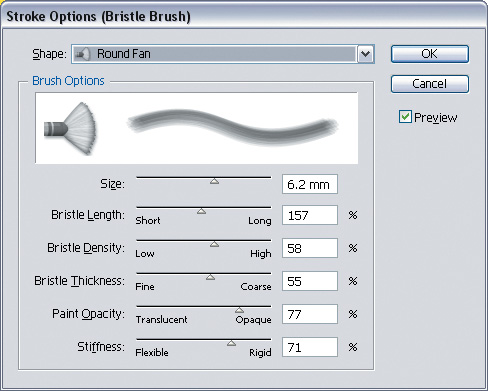
Easily create unique new 3D objects with the settings in the Create New 3D Object section of the 3D panel in Photoshop CS5 Extended.
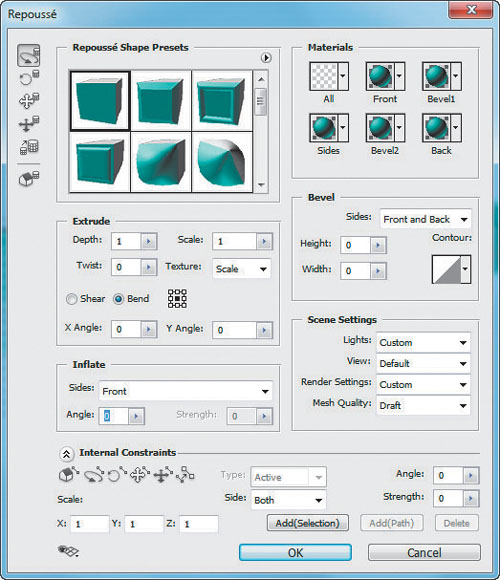
Use the extrusion settings and controls in the Repoussé dialog box to quickly style your 3D model.
Easy 3D extrusions with Adobe Repoussé (Photoshop CS5 Extended only)
Repoussé is an ancient metalworking technique for embossing artwork on the surface of metals such as gold, silver, copper, tin, and bronze. Inspired by this traditional technique, Photoshop Extended offers a powerful new feature for creating eye-catching 3D artwork.

Once your extrusion is created, you can adjust a variety of its characteristics. In this example, the Scale (left), Inflate And Bevel (middle), and Bend And Depth (right) settings have been altered to change the design.
Use Adobe Repoussé to easily convert 2D artwork into 3D objects and then create depth by altering the extrusion properties of the 3D model. Easily extrude text to create logos and 3D artwork for use in websites, video frames, or layouts.
Starting with a text layer, a path, a selection, or a layer mask, you can convert the content to 3D with the Create New 3D Object section of the 3D panel. After the conversion is complete, you can alter the look of your 3D model by manipulating its key extrusion properties—Depth, Scale, Bend, Shear, Inflate, or Twist—in the Repoussé dialog box.
In addition to manipulating these properties, you can inflate the front or back of the extrusion and/or apply a custom bevel. Sections of objects (internal subpaths) can also be inflated by creating a selection first and then adjusting the Internal Constraints settings in the Repoussé dialog box. The 3D Axis widget allows on canvas rotation of the model.
Changing the look of your Repoussé 3D models in Photoshop CS5 Extended can be achieved in just a few clicks, thanks to a vast library of materials to select from and an improved method of applying them. Left: Repoussé model without materials. Right: Model with materials applied.
Express your ideas faster
CS5 Design Premium includes dozens of features designed to reduce the number of steps required to complete common tasks. Photoshop, Illustrator, InDesign, and Dreamweaver—the tools you use every day—all offer numerous enhancements to help you make fast work of your next project.
Truer Edge selection technology in Photoshop CS5 Extended
Photoshop CS5 takes the time and frustration out of making precise image selections and masks, providing you a faster way to extract subjects from their backgrounds and create realistic composites. New intelligent selection technology offers better edge detection and faster, more accurate masking results of complex subjects, like hair. Automatic color decontamination helps you eliminate background color around the edges of a selection, resulting in more seamless compositions when placing extracted subjects on new backgrounds.
Experienced Photoshop users know that the best selections are created by constantly adapting the selection technique for differences in the subject’s edges—one method for hair and another for the edge of a building. With Photoshop CS5, you can produce highly accurate masks and selections faster and more simply than before with a set of new adaptive selection-edge modification controls. Smart Radius automatically matches the best selection approach with the subject’s changing edge characteristics, and the extra view modes assist you in previewing the quality of your selections. The Refine Radius and Erase Refinements tools customize your masks and selections as you make them. These tools, in combination with the color decontamination settings, help eliminate any residual background color from around the edges of your selections.
Edge Detection in Photoshop CS5 uses adaptive selection technology to create selections of different edge types, such as along a simple solid line like this man’s jacket, or a more complex selection, such as his hair.

The ability to create accurate selections is made easier with the Edge Detection controls in the updated Refine Edge dialog box.
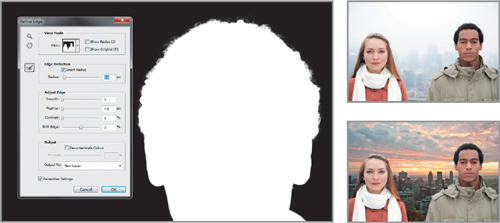
The Edge Detection and Decontaminate Colors features help you make highly precise selections of complex subjects quickly and easily, enabling faster, more accurate compositing of multiple images. Top Right: Original. Left: After refining the selection edge in Photoshop CS5. Bottom Right: Extracted subject combined with new background.
Simplified object selection and editing in Adobe InDesign CS5
Perform repetitive layout tasks efficiently in InDesign CS5. Numerous improvements can help make tasks such as aligning and distributing objects or customizing frame corners faster and easier.
Multiple transformations with a single tool. You can use one tool to select, align, distribute, rotate, resize, reposition, crop, and scale frames and frame content. InDesign CS5 dynamically switches to the right tool for the job, so you never need to lift your mouse from the layout. The new Content Grabber lets you quickly reposition content within a frame, just by clicking and dragging. A real-time crop preview helps you position the content precisely where you want it.
Gap tool. Adjust the white space between objects to dynamically reposition page items while maintaining design relationships. Shift the white space up or down, left or right, without having to crop or resize each object on the page. You can even expand or contract the white space, dynamically resizing or cropping adjacent objects accordingly. The new Auto-Fit feature keeps the relationship between the object and its frame consistent as you resize the frame.
Note
CS Live services are complimentary for a limited time. See www.adobe.com/go/cslive for details.
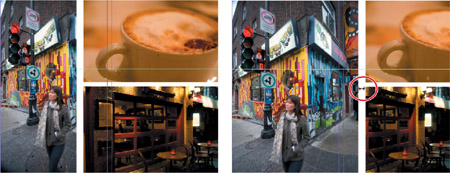
When Auto-Fit is enabled, InDesign CS5 honors object fitting settings (such as Center in Frame) to maintain the relationship between objects and their frames as you adjust the gap between objects. Simply drag the Gap tool to adjust the cropping of all the abutting images. Control/Command-drag the Gap tool to resize a gap instead of moving it.
Live Corner Effects. Drag the corners of a frame to dynamically change the radius and shape of the frame directly in the layout. Modify one corner at a time or all four simultaneously.
Click to make the corners active, and then drag the corner diamonds to new positions. On-object controls make it simple to dynamically change the look and feel of a frame as you design.
Easy grid placement. Take the tedium out of placing images in a grid, as in a directory or catalog. Simply press arrow keys to add columns and rows for images or threaded text frames.
Multiple page sizes in a single InDesign CS5 document
Simplify file management by creating pages of different sizes in a single document. Whether you’re designing marketing collateral, brand identity deliverables, or a magazine layout with complex folds, keeping all of a project’s assets in the same file shortens design and production time.
The new Page Selection tool makes it easy to select individual pages, which you can resize using options in the Control panel. You can easily share design assets by applying the same master pages to pages of varying sizes. With the Page Selection tool, you can even reposition the master page content for different layouts: Select the page, select Show Master Page Overlay in the Control panel, and then drag the edge of the master page to position it over the page.

The ability to combine multiple page sizes in InDesign CS5 simplifies the layout of documents with complex folds, such as this magazine with a cover flap. Not only can you create pages with different sizes in a document—you can include them in a single spread.
More efficient CSS-based designs with Dreamweaver CS5
If you’re an aspiring or novice web designer who prefers designing pages to writing code, you’ll appreciate CSS Inspect. CSS Inspect lets you lay out web pages based on Cascading Style Sheets (CSS) more easily—without diving into code or using additional software. For designers who are new to web design or who want to deepen their knowledge of CSS, CSS Inspect makes it much easier to learn about and work with CSS-based web pages.
In the past, troubleshooting CSS-based page elements was not an intuitive process. First, you previewed the web page in a browser and used a browser plug-in or utility to search for the page element you wanted to modify. Then you viewed the element’s CSS rules and properties, noted the desired changes, and switched back to Dreamweaver to implement them.
Now you can accomplish this task seamlessly within Dreamweaver. CSS Inspect displays the CSS box model properties—including padding, border, and margin—so you can quickly locate and modify a CSS-based element. Simply select the element in Live View to view its corresponding CSS rules and properties in the CSS Styles panel. Make your edits directly in the panel or in the Code window and see the changes reflected immediately.
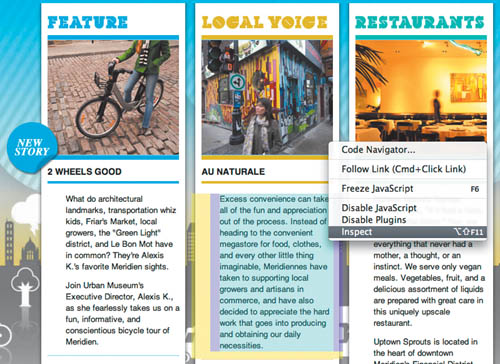
Dreamweaver CS5 highlights box model properties with colors so you can visually inspect individual page elements.
Quickly and easily disable and reenable CSS properties directly from the CSS Styles panel in Dreamweaver CS5. Disabling a CSS property simply comments out the specified property without actually deleting it, and the affected property is no longer rendered. This convenient option for toggling CSS properties on and off, coupled with the ability to inspect CSS, allows you to remain in your editing environment throughout the development process, eliminating the time-consuming process of previewing in the browser and troubleshooting with browser-based tools.
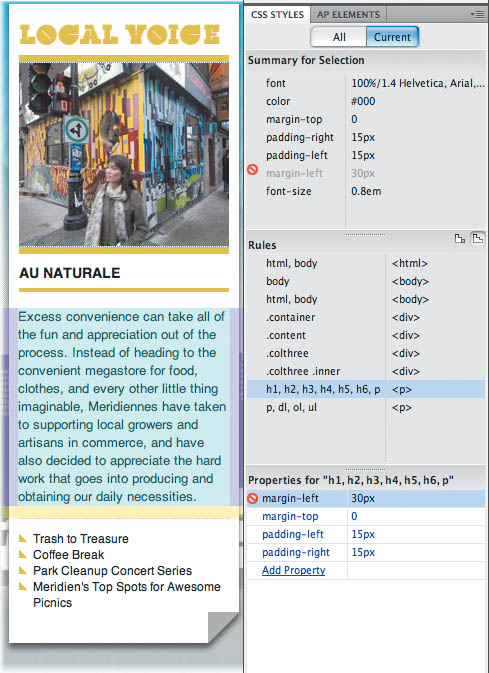
Dreamweaver CS5 gives you the freedom to experiment with and troubleshoot CSS by toggling individual CSS properties on and off as you view the box model changes in color.
Extend the reach of your designs without writing code
When designers collaborate with developers to produce interactive content, they sometimes have to compromise their creative vision. With CS5 Design Premium, designers can work on interactive content and media-rich projects themselves using familiar tools, skills, and design processes—and without touching a line of code. Here are just two ways you can design and deliver your work in digital media using skills you already have:
• Craft interactive content that adds depth and impact to web pages, create artwork in Photoshop or Illustrator, and then use new Flash Catalyst to define interactions for elements such as buttons, sliders, and scroll bars. When you’re finished, export the interactive content as a SWF file. With Flash Catalyst, you can also design user interface elements for websites or applications and even create Adobe AIR applications that run from the desktop.
• Optimize a print layout for onscreen delivery, simply open the layout in InDesign and use new panels to add interactivity, animation, video, and/or sound.
Now you can take your designs in exciting new directions and maintain design control without becoming a programmer.
Interactive content with Flash Catalyst CS5
New from Adobe and built specifically for designers, Flash Catalyst enables you to create interactive content without writing code. With Flash Catalyst, you can take advantage of the expressiveness of Flash technology and the ubiquity of Flash Player to deliver compelling interactivity, video, and audio to computers around the world.
Transform artwork created in Photoshop, Illustrator, or Fireworks into high-quality interactive content that can liven up your web pages or make complex information engaging and easier to understand. Design simple projects, such as an interactive portfolio site or product brochure, that you can complete yourself in SWF format. Or tackle more complex projects such as a user interface for a web application built in collaboration with a developer. While you design visually in the foreground, Flash Catalyst generates Adobe Flex code in the background.
Begin by importing a design comp created in Photoshop, Illustrator, or Fireworks into your Flash Catalyst project. Use easy-to-understand menu commands to convert individual elements into functional interactive components such as buttons, sliders, and scroll bars. When you’re finished polishing your interactive content, you can add it to web pages, embed it in a PDF file, or run it as a self-contained Adobe AIR application directly on the desktop.

In Flash Catalyst, simply select objects created in Photoshop, Illustrator, or Fireworks and indicate the interactive function you want it to have. For example, draw scroll bar parts in Illustrator and use menus in Flash Catalyst to assign scroll bar functions to the parts.
Dynamic digital documents in InDesign CS5
Engage and inform readers and clients with documents and presentations that integrate interactivity, animation, sound, and video. Help reduce costs by creating interactivity directly in InDesign.
New intuitive panels help you add rich media to page layouts:
Animation panel. Apply the same motion presets included in Flash Professional CS5, or add your own custom presets to InDesign to instantly animate objects on the page without writing code. Options in the Animation panel let you specify duration, speed, rotation, scale, and opacity. Quickly edit a motion path using the Pen tool, and convert any path—even one you import from Illustrator—into a custom motion path with the click of a button.
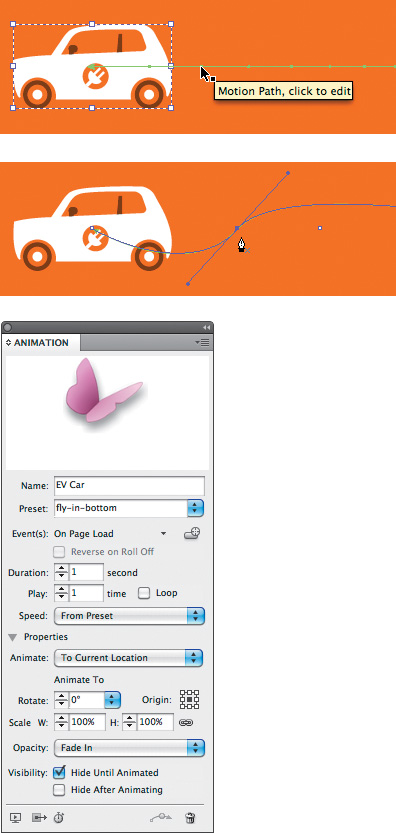
You can preview motion presets in the Animation panel in InDesign CS5. The butterfly proxy demonstrates the effect. Use the Pen tool to edit any motion path—even one created by a motion preset.
Object States panel. Create multi-state objects that indicate which button is selected, display images in a slide show, or show versions of text in different languages. Multi-state objects are page items that have multiple appearances. Object states can be images, text frames, or any other objects or groups you want to display when someone clicks or rolls over an interactive button while viewing an interactive document. For example, you might create a multi-state object that consists of multiple images to create a click-through slide show; when the viewer clicks a button, the next image appears.
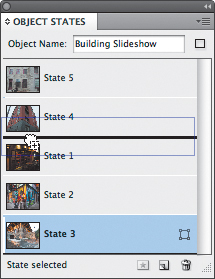
In InDesign CS5, manage states in the Object States panel. You can rearrange states to change the order in which they appear.
Timing panel. Control animation timing and playback without having to use a timeline to add keyframes or create motion tweens. Use the Timing panel to determine when objects such as bullet points in a presentation or images on a page should animate in the interactive document. For example, animations can be triggered to play when the page loads, when the page is clicked, or when a button is clicked. Loop the animation or play it a specific number of times. Link objects to animate simultaneously with the same or different durations.
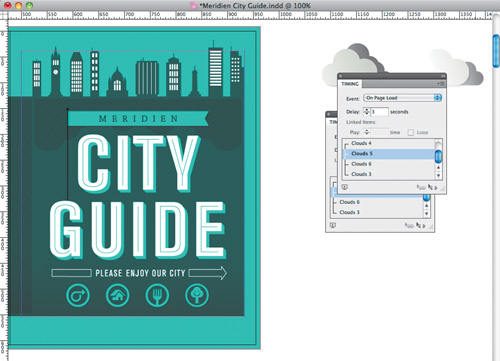
The Timing panel in InDesign CS5 provides an intuitive way to control when animations begin to play and how many times they repeat.
Media panel. Preview and scrub through placed video files without leaving InDesign. You can select a frame from the video sequence to represent the video in your InDesign document before the video plays, and even create navigation points that determine which parts of the video play when you click a button or otherwise trigger an action.

Entice viewers to watch an embedded video by selecting a frame to represent it on an InDesign CS5 layout.
Preview panel. Take animations, buttons, and other interactive elements for a test drive without leaving InDesign. You no longer have to reexport your content every time you edit rich media elements—interactivity, animation, video, or sound—just to see how the change affects the document. Instead, preview and test a selection, the page, or the entire document before you export your final SWF file.
Superior text layout and typography in Flash Professional CS5
Designers have come to expect rich typographic control in applications like InDesign and Illustrator. However, it’s been extremely difficult or even impossible to set professional-level typography on the web—until now. With the Text Layout Framework support in Flash Professional CS5, designers can take advantage of rich typographical controls, including:
• Advanced text styling such as kerning, ligatures, tracking, leading, superscript, subscript, discretionary hyphens, margins, hypertext, baseline shift, typographic case, digit case (oldstyle/lining figures), and digit width (proportional/tabular figures).
• Advanced text-layout controls including threaded text blocks; the selection, editing, and flowing of text across multiple columns; linked images; text wrap; and inline images (supporting PNG, JPEG, SWF, or any Flash Player DisplayObject). Tab stops and CSS anti-aliasing are also supported.
With the new text engine in Flash Professional CS5, you can take advantage of rich typographical controls, including threaded and multi-column text.
Simplified mobile content design in Fireworks CS5 and Device Central CS5
Easily experiment with designing for mobile devices. Integration between Fireworks and Device Central makes it easy to set up a Fireworks project and preview it in Device Central. In Device Central, choose File > New Document In Fireworks, select a target device, and then click Create. Fireworks then creates a new project with the correct pixel dimensions of the target device’s display. Use the visual prototyping tools in Fireworks to craft your mobile content, and then choose File > Preview In Device Central to emulate your content using the updated online library of device profiles. When you’ve perfected your prototype, hand it off for development in Flash Professional or Dreamweaver.
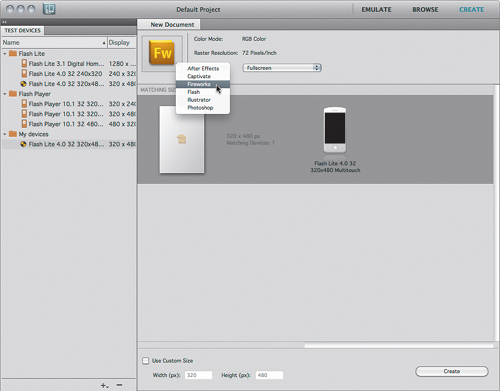
With a mobile device profile selected in Device Central CS5, you can use the New Document panel to create a new Fireworks document that’s already set up with document settings that match the selected device.
Maximize your design time by streamlining critical nondesign tasks
CS5 Design Premium integrates with Adobe CS Live online services to help you bring efficiencies to design and production activities.
Accelerate reviews through integration with Adobe CS Review
Enjoy faster, more efficient creative reviews with CS Review, a new Adobe CS Live online service that integrates with components of CS5 Design Premium. Initiate shared reviews with just a few clicks from within Photoshop, Illustrator, or InDesign—simply click Access CS Live in the Application bar to open the CS Review panel. Then create a new review, add your layout or artwork, and invite colleagues or clients to view it online. They receive an email invitation with a link—one click and they see the document displayed in their web browser.
Note
CS Live services are complimentary for a limited time. See www.adobe.com/go/cslive for details.
With commenting tools so easy to use there’s practically no learning curve, your reviewers can give overall feedback or comment on a specific region or text selection. Their comments appear in the CS Review panel, and everyone can view and reply to each other’s comments. Clicking a comment takes you to the specific element the comment refers to, so you can easily match each comment to the right element in your layout or artwork.
With simple sharing, easy access to reviews, and centralized comments, CS Review can help speed up the review process so you can finish your project on time and within budget.
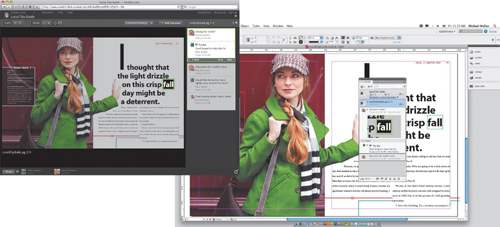
Reviewers add comments within the browser online. Those comments appear in the CS Review panel in InDesign CS5. Thumbnails give you context for the feedback, making it easier to find and address comments.
Web page preview with Adobe BrowserLab, a CS Live online service
If you’ve done even a little web design, you know how challenging it can be to predict how a web page will appear in different browsers and operating systems. Until now, the best way to preview web content required buying costly hardware, installing multiple browsers, and maintaining testing labs. In addition, opening and comparing pages in multiple browsers on multiple machines is tedious and time-consuming.

Adobe BrowserLab allows you to compare your web pages and applications in multiple browsers without having the specific operating system or browser installed on your local computer.
Note
CS Live services are complimentary for a limited time. See www.adobe.com/go/cslive for details.
Another new CS Live online service, Adobe BrowserLab, is an easier, faster solution for previewing web pages on leading browsers and operating systems—on demand. Whether you’re creating web pages yourself or previewing pages that you’ve designed and handed off to a developer for production, BrowserLab enables you to ensure that your work will appear as you intend.
BrowserLab works by taking screen shots of your web pages in different browsers, and then displaying them in the BrowserLab application window. You can preview a page in a single browser or compare the page in two browsers side by side. You can also compare screen shots in onionskin view—with one image superimposed over another—and control the relative transparency of the two images. Built-in rules and guides enable you to make pixel-perfect comparisons between images. Use the service from your web browser to test pages that you’ve posted to a server, or take advantage of integration between BrowserLab and Dreamweaver to test your pages directly from within Dreamweaver without publishing them to a server. Simply open a page in Dreamweaver, choose File > Preview In Browser > Adobe Browser Lab, sign in, and choose the browsers in which you want to preview the page. Create and configure sets of browsers you want to test. And because BrowserLab is an online service, you can get your results in real time, from virtually any computer connected to the web.
Adobe BrowserLab is a fast, flexible, and convenient way to make sure your web designs look exactly the way you intend them to look, no matter what browser, computer, and operating system is used to view them.
The Adobe Creative Suite 5 Family
Discover breakthrough interactive design tools that enable you to create, deliver, and optimize beautiful, high-impact digital experiences across media and devices. Create once and deliver that same experience virtually everywhere, thanks to the highly anticipated releases of the Adobe Flash Player 10.1 and Adobe AIR 2 runtimes. Maximize the impact of what you’ve created through integration of signature Omniture technologies. You can choose from several editions of Adobe Creative Suite 5 to meet your specific needs.
Adobe Creative Suite 5 Design Premium
Adobe Creative Suite 5 Design Premium software is the ultimate toolkit for designers who need to express their wildest ideas with precision; work fluidly across media; and produce exceptional results in print, web, interactive, and mobile design. Craft eye-catching images and graphics, lay out stunning pages, build standards-based websites, create interactive content without writing code, and extend page layouts for viewing with eBook reading devices.

Adobe Creative Suite 5 Design Premium software offers a host of productivity features for print design, including more precise image selection in Adobe Photoshop, enhanced object editing in Adobe InDesign, and perspective drawing in Adobe Illustrator. Revolutionize everyday creative work with innovative painting tools in Photoshop and Illustrator.
Design Premium combines full new versions of InDesign CS5, Illustrator CS5, Photoshop CS5 Extended, Flash Professional CS5, Flash Catalyst CS5, Dreamweater CS5, Fireworks CS5, and Acrobat 9 Pro, and with Adobe Bridge CS5 and Adobe Device Central CS5.
Adobe Creative Suite 5 Design Standard
For design and production professionals focused on print publishing who do not need the full-fledged web, interactive, and mobile design capabilities of Dreamweaver, Flash, and Fireworks, or the advanced video, animation, and 3D editing tools in Photoshop Extended, Adobe offers Adobe Creative Suite 5 Design Standard software.

Adobe Creative Suite 5 Web Premium
Adobe Creative Suite 5 Web Premium software makes it easier to create standards-based websites and immersive digital experiences. With Adobe Dreamweaver CS5 and integrated tools in the Adobe Flash Platform, you can design and develop content for delivery virtually anywhere.

Use a comprehensive toolkit that includes Flash Catalyst CS5 to design interactive content without writing code, Flash Professional CS5 to create rich free-form expressive content, and Flash Builder 4 Standard to develop rich Internet applications.
Build standards-based websites with Dreamweaver CS5, the industry-leading web authoring tool. Develop with PHP and content management frameworks like WordPress, Joomla!, or Drupal, and design productively with CSS inspection tools.
Get fast and accurate browser compatibility testing, and accelerate tasks such as collaborative content creation and reviews of presentations and project pitches with new CS Live online services.
Web Premium combines full new versions of Dreamweaver CS5, Flash Catalyst CS5, Flash Professional CS5, Flash Builder CS5, Photoshop CS5 Extended, Illustrator CS5, Acrobat 9 Pro, Fireworks CS5, and Contribute CS5, and with Adobe Bridge CS5 and Adobe Device Central CS5.
Note
CS Live services are complimentary for a limited time. See www.adobe.com/go/cslive for details.
Adobe Creative Suite 5 Production Premium
Conquer today’s deadlines and tomorrow’s challenges with Adobe Creative Suite 5 Production Premium software, the ultimate video production toolkit. Craft video productions, motion graphics, visual effects, and interactive experiences with high-performance, industry-leading creative tools. Boost your productivity with tightly integrated components that deliver breakthrough performance and smooth production workflows, giving you the power to produce engaging media for virtually any screen.

With the latest versions of Adobe’s best-of-breed video, audio, and design tools, CS5 Production Premium offers enhancements that help you work more efficiently when tackling a broad spectrum of planning, production, and postproduction tasks. Each component offers a familiar user interface and integrates with other components for a complete, end-to-end toolset that accelerates video editing workflows from scriptwriting through postproduction.
For motion graphic designers and visual effects artists, CS5 Production Premium offers best-of-breed video, animation, compositing, audio, and design tools that feel like a natural extension of your creative process. Work more efficiently with high-resolution projects and benefit from tight integration between Adobe Photoshop Extended, Illustrator, and Adobe Premiere Pro.
Production Premium combines full new versions of Premiere Pro CS5, After Effects CS5, Photoshop CS5 Extended, Illustrator CS5, Flash Catalyst CS5, Flash Professional CS5, Soundbooth CS5, Adobe On Location CS5, and Encore CS5, and with Adobe Bridge CS5, Adobe Device Central CS5, and Dynamic Link.
Adobe Creative Suite 5 Master Collection
Tell your story from start to finish with one comprehensive offering. Adobe Creative Suite 5 Master Collection software enables you to design and develop amazing work, collaborate effectively, and deliver virtually anywhere.

Craft a corporate identity using Illustrator CS5 to engage your audience online, extending your creative reach. Use new Flash Catalyst CS5 to make your project part of an expressive, interactive interface without writing code.
Design and deliver immersive experiences. Use Flash Professional CS5 to engage your audience with microsites and casual games that present your designs consistently across desktops, browsers, and mobile devices.
Take your story to any screen. Enhance HD video productions with high-resolution imagery from Photoshop CS5 Extended. Add intricate effects using After Effects CS5, and edit dramatically faster in Adobe Premiere Pro CS5.
Production Premium combines full new versions of Photoshop CS5 Extended, Illustrator CS5, InDesign CS5, Acrobat 9 Pro, Flash Catalyst CS5, Flash Professional CS5, Flash Builder 4, Dreamweaver CS5, Fireworks CS5, Contribute CS5, Premiere Pro CS5, After Effects CS5, Soundbooth CS5, Adobe On Location CS5, and Encore CS5, and with Adobe Bridge CS5, Adobe Device Central CS5, and Dynamic Link.
Common Features
No matter which edition of Creative Suite 5 you choose, you gain a toolset with integration that’s enhanced by the following:
Adobe Bridge CS5 software is a powerful media manager that provides centralized access to all your creative assets.
Adobe Device Central CS5 software simplifies the production of innovative and compelling content for mobile phones and consumer electronics devices. Adobe Device Central CS5 now offers support for HTML and the latest versions of Adobe Flash Player software.
Bring creative reviews directly into your design workflow thanks to Adobe CS Review, a new Adobe CS Live online service that integrates with your design software. CS Live services are complimentary for a limited time.
Note
CS Live services are complimentary for a limited time. See www.adobe.com/go/cslive for details.
In Production Premium CS5 and Master Collection, Adobe Dynamic Link gives you tighter-than-ever integration when moving assets between Adobe After Effects CS5, Adobe Premiere Pro CS5, and Encore CS5. An integral part of Adobe Creative Suite 5 Production Premium and Master Collection software, Dynamic Link enables you to work faster and stay in the creative flow by eliminating intermediate rendering when you make changes to assets—whether you’re editing a sequence of clips in Adobe Premiere Pro, changing a composition in After Effects, or refining a project in Encore.