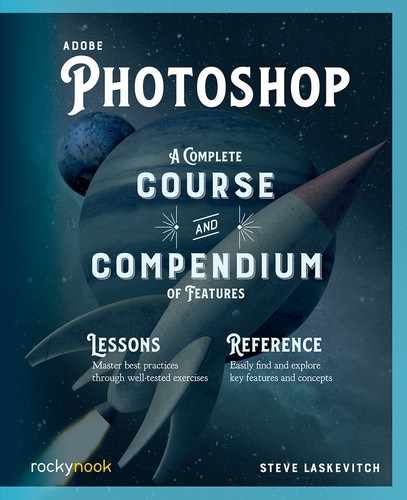Lesson D: Passers-Bye-Bye
The last lesson in this chapter doesn’t involve Adobe Camera Raw, nor does it need to include raw files. But it’s a fun tip that uses software at its geekiest to help us achieve our desired image. Here’s the background:
With film, photographers could make exposures as long as they wished. Some of the beautiful long-exposure photos made by Michael Kenna are hours long! But digital camera images get unusably noisy with really long exposures. So, instead of one long exposure, we can use many shorter ones averaged together!
Photoshop has a set of Smart Object features called Stack Modes. The idea is to have many similar images “stacked” as layers in a single document. Then you put all those layers into a single Smart Object and choose a Stack Mode that performs some mathematical analysis on those images. This feature was designed for scientists, but I don’t mind using it for art!
- In Bridge, select the four PSDs with “Passers-bye-bye” in the name. Press the Enter key and they’ll be opened in Photoshop.
If you tab through them, you’ll see the photos are of the same scene and made a few seconds apart. Between images, the water flows and the people and pets move through the scene. I’d really like to be rid of those people.
Statistics Script
To save us the trouble of going through the steps outlined above, the engineers made a script that does it for us!
- Choose File > Scripts > Statistics…. This opens a dialog box.
- On the right-hand side, click Add Open Files, and they are listed in the dialog.
- Choose Stack Mode should be set to Median.

Both Mean and Median are averages. For content that changes from image to image, Mean would yield ghosts, whereas Median does better at removing that content. For Kenna-esque images, I’d likely choose Mean, but since I want the people and their dogs to disappear, we’re going with Median. If you choose incorrectly, it’s easy to change (and experiment) later.
- Click OK. The Layers panel will show a stack-rendering icon to remind you of this.

Stack Mode
After a few moments, we have the picture we wanted. Well, I admit, I can still see very faint people along the walkway. If I had the foresight to shoot a dozen images, we’d see no one at all! Are you curious what Mean would have done?
- Choose Layer > Smart Objects > Stack Mode > Mean (or any of the others to see just what they do).
- Since this is a new document, choose File > Save As… if you’d like to keep this. Choose a location and commit.
I hope you enjoyed using science for art. In the next chapter, we try to leave the world better than we found it.