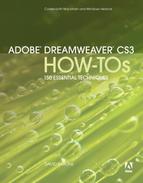Contents
Chapter One: Creating a Web Site
#6 Defining a Remote Server Connection
#7 Connecting to a Remote Server
#8 Transferring Files Between Remote and Local Sites
#9 Synchronizing Local and Remote Content
Chapter Two: Working in the Document Window
#10 Exploring the Document Window
#11 Viewing Panels and the Property Inspector
#12 Editing Page Content in Three Views
#13 Examining Dreamweaver Toolbars
#16 Creating a New Page from Scratch
#18 Creating Pages from Blank Templates
#19 Creating Pages from Sample Starter Pages
#20 Creating Pages from Sample Style Sheets and Framesets
Chapter Three: Designing Pages with Tables and Frames
#21 Creating a Table in Standard Mode
#22 Creating a Table in Layout Mode
#23 Creating Fixed and Flexible Columns
#24 Embedding Tables Within Tables
#27 Generating a Frameset from Samples
#29 Defining Links Between Frames
Chapter Four: Designing Pages with Absolute Placement Objects
#30 Defining Absolute Placement Objects
#31 Formatting AP Divs in the Property Inspector
#32 Managing AP Divs in the AP Elements Panel
#34 Using Rulers, Guides, and Grids
Chapter Five: Working with Text and Images
#35 Formatting Text with HTML Attributes
#37 Defining Inline Text Attributes with CSS
#38 Preparing Images for the Web
#39 Embedding Images in a Web Page
#40 Making Images Accessible with Alt Tags
#41 Editing Images in Dreamweaver
#44 Placing Photoshop Files in Web Pages
Chapter Six: Planning and Embedding Site Elements
#46 Generating New Pages from Templates
#48 Creating and Placing Library Items
#50 Including Navigation in Templates and Library Items
#51 Uploading Templates and Library Items
Chapter Seven: Formatting Page Elements with CSS
#52 Formatting Page Elements with Style Sheets
#53 Defining Page Style Using the Body Tag
#54 Formatting HTML Text Tags with CSS
#55 Formatting Image and Page Styles
#57 Defining CSS for Printable Pages
Eight . Collecting Data in Forms
#59 Embedding Forms Linked to Server Databases
#60 Defining a Form in Dreamweaver
#62 Placing Text Fields and Text Areas
#65 Placing Lists/Menus and File Fields
#69 Defining a Spry Validation Text Field Widget
#70 Defining a Spry Validation Textarea Widget
#71 Defining a Spry Validation Checkbox Widget
#72 Defining a Spry Validation Select Widget
#73 Creating Flash Text in Dreamweaver
#74 Creating Flash Buttons in Dreamweaver
#75 Embedding Flash and Flash Video Files
Chapter Ten: Adding Effects and Interactivity with Spry
#79 Inserting a Spry Menu Bar Widget
#80 Formatting Spry Menu Bar Widgets
#81 Inserting a Spry Accordion Widget
#82 Inserting a Spry Collapsible Panel Widget
#84 Attaching Effects to Page Elements
#86 Editing and Deleting Effects
Chapter Eleven: Adding Interactivity with Behaviors
#87 Defining Browsers for Behaviors
#89 Designing a Pop-up Message
#93 Creating an Interactive Navigation Bar
Chapter Twelve: Testing and Maintaining Sites
#95 Checking Browser Compatibility
#96 Previewing Web Pages in Device Central