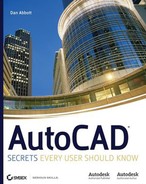A program as ubiquitous as AutoCAD shouldn't have any secrets. But if you don't know something, it's a secret to you. I hope that AutoCAD: Secrets Every User Should Know will take some of the mystery out of AutoCAD and AutoCAD LT, and also remind you of some traditional knowledge that I fear is being slowly eroded.
This book includes useful tips, detailed instructions, general guidance, a few tutorials, many solutions to problems of all kinds—and yes, even some secrets—that can be applied to AutoCAD in any application.
I wrote this book for two groups: experienced users with some gaps in their knowledge, and recent users who want to maximize their understanding of this complicated and multifaceted tool. The more familiar you are with AutoCAD or AutoCAD LT, the more this book will help you avoid common problems and produce work that is consistent, reliable, and accurate.
For most of you, AutoCAD is just one of the many tools you use, and you don't have time to become an expert at it. You don't have to. In my professional life, I've worked with a wide range of AutoCAD users in a remarkable array of disciplines. I've done AutoCAD training for companies, presented workshops for vendors, offered expertise in corporate disputes, and taught college courses in AutoCAD for nearly 20 years. This book is a result of that experience, and I hope you'll use it to expand your knowledge and improve your efficiency.
This book isn't release-specific, although AutoCAD 2007 is used throughout for the graphics. Many offices don't upgrade immediately to new releases, and I understand why. Upgrades cost money and take time, and the law of unintended consequences often kicks in at exactly the wrong time. Most of the material in this book applies to any release of AutoCAD or AutoCAD LT. Where it doesn't, I make that clear. The most obvious distinction occurs in Chapter 3, "Customizing AutoCAD's Interface," because of the introduction of the Customizable User Interface in AutoCAD 2006.
Much of the material in this book was developed for the Advanced AutoCAD course at Southern Maine Community College and then used in presentations at Autodesk University over the past decade. The topics derive from the kinds of questions I've been asked over the years by people who use AutoCAD every day.
This isn't meant to be a comprehensive book about AutoCAD. I've tried to identify common problem areas and provide some advice on how to approach them. I'm also trying to preserve some traditional knowledge that is often overlooked by users: knowledge as simple as making proper centerlines, as arcane as using DOS to improve efficiency, as exciting as programming, and as dramatic as 3D modeling. Here's a brief review of what's covered in each chapter.
Chapter 1: AutoCAD Productivity In this chapter, you'll find general rules for using AutoCAD that I believe should be universal. The chapter includes a review of often-overlooked AutoCAD features, many with options or applications that you may have missed.
Chapter 2: Managing Your System Most AutoCAD users are computer savvy, but if you're not, this chapter's for you. In addition to information about how to make your computer work well with AutoCAD, you'll get some advice on the AutoCAD search path, see the settings in Options that I consider the most significant, and find out how to actually use SV$ files.
Chapter 3: Customizing the AutoCAD Interface You can make a lot of simple changes to your interface that will improve your efficiency with AutoCAD or AutoCAD LT. Here's where you'll learn about the CUI, quick keys, creating macros, and so on.
Chapter 4: Applying Graphics Standards AutoCAD is used distressingly often to produce documentation that doesn't meet the most fundamental requirements of technical graphics. This chapter is a primer on how to make AutoCAD do the right thing, with a review of the kinds of standards that drafters used to know and that AutoCAD users still should.
Chapter 5: Symbols, Tables, and Fields This is an area that bedevils a lot of users. You'll find information about blocks, the WBLOCK command, adding attributes, extracting attribute values, and managing external references as well as helpful tips on AutoCAD Tables and Fields.
Chapter 6: Plotting Being able to control the output from an AutoCAD drawing can set you apart from the crowd. If you have any confusion about plotting, layouts, or Paper Space, this expansion of the "Lost in Paper Space" workshop I've been doing for years at Autodesk University should help you out.
Chapter 7: AutoCAD Scripts This often-overlooked tool is the basis for the biggest productivity tip in this book: the ability to modify thousands of drawings automatically. The lowly script has some other great applications as well. Don't skip this chapter—it could save you a bundle and make you the office hero.
Chapter 8: AutoLISP by Example: Getting Started AutoLISP is the programming language for users. Jump in. This chapter will have you programming in minutes.
Chapter 9: AutoLISP by Example: Getting Better Chapter 8 was designed to get you started, but I'm betting that once you see how logical, fun, and easy it is to create programs in AutoLISP, you'll want to get better. In this chapter you'll see examples of debugging techniques, error handling and annotation, creating and using new AutoLISP functions, getting and converting input, using conditional expressions, manipulating entities, opening and creating text files of data, and more than a few other tricks. The chapter doesn't cover everything about AutoLISP, but it'll keep you going for a long time.
Chapter 10: 3D for Everyone Any AutoCAD user will be able to create models after going through this tutorial. And there are two suggestions for using legacy data—one architectural, one mechanical—that may surprise you.
Chapter 11: AutoCAD Puzzlers I loved writing this chapter. It addresses 35 questions from puzzled AutoCAD users. If you're even a little bit of an AutoCAD geek, you'll have fun trying to figure them out. Don't peek, but solutions are at the end.
The Book's Website Check out this book's website at www.sybex.com/go/autocadsecrets where I've placed several other tools to help you utilize and understand AutoCAD. In Web Appendix A, I review the features I consider most significant in each release since AutoCAD 2000. Web Appendix B contains a DOS command reference, and Web Appendix C provides a listing of all the AutoCAD file extensions. You'll also find all the scripts, DOS files, and AutoLISP code used in this book; and, in particular, a useful script for restoring the default settings for AutoCAD variables.
Finally, if you have any new puzzlers, differences of opinion, suggestions, or comments, you can find my contact information on this book's site.