In the previous chapter, we had an opportunity to look at how Communication sites are useful in building and nurturing communities. These sites also create full-time collaborative experiences for each community member. With underlying Communication sites, the sustenance and development of different communities has become possible, all to achieve the company’s goals. In this chapter, we focus on one of the specific aspects of community building—knowledge. A community must have access to knowledge in order to further its development. Knowledge management is a key principle that communities can use to harvest knowledge, reuse it, and create new knowledge for the growth of the community.
This chapter explains what knowledge management and social knowledge management are. Importantly, it also discusses how Communication sites help create and store knowledge assets that are important for business.
Understanding Knowledge Management
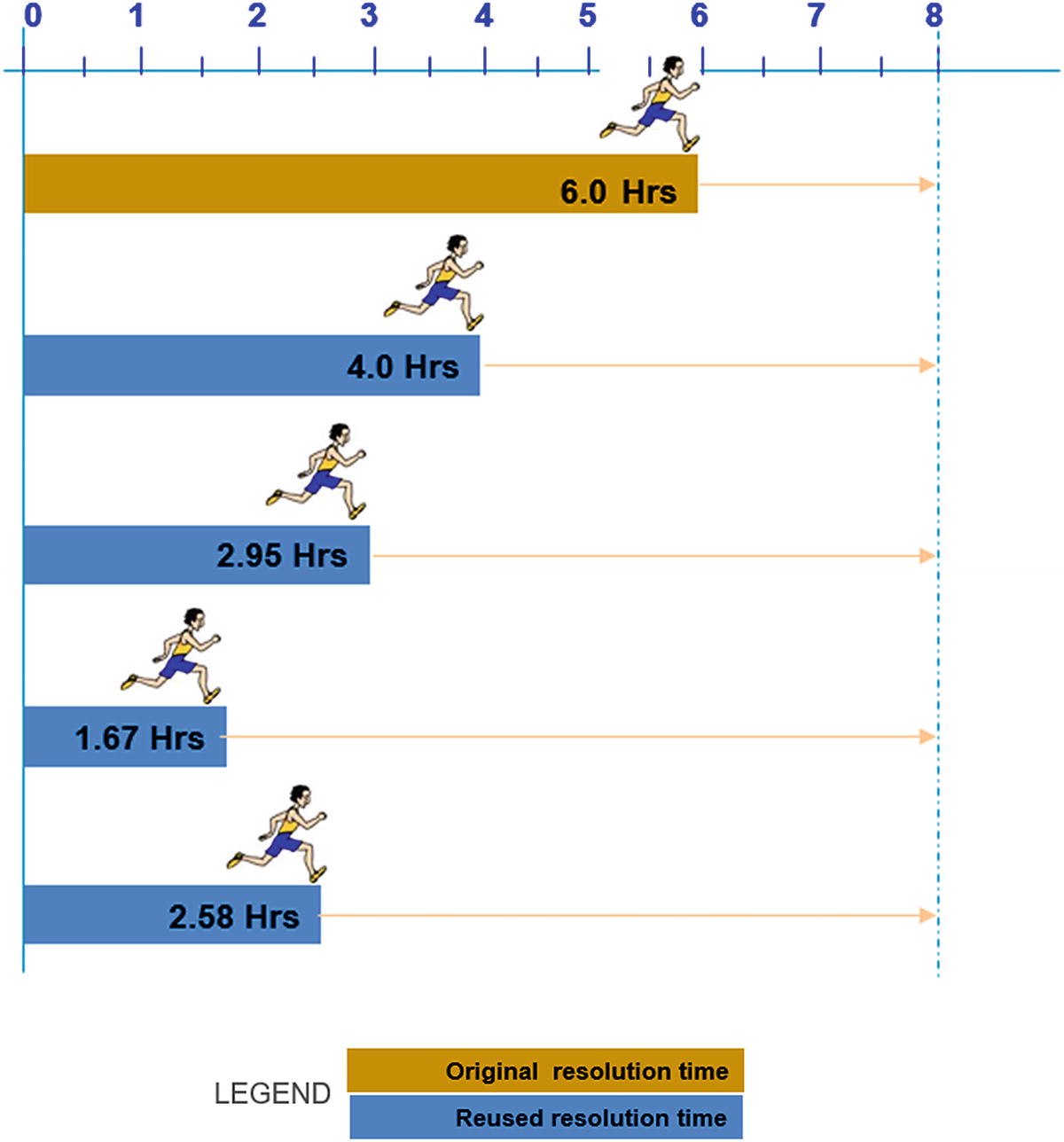
Reusable knowledge assets
In Figure 7-1, we see that once a solution was used, it was repeatedly used by others to fix new problems in order to become efficient and productive. Imagine you’re working at the customer service operations of a credit card company, where you get thousands of queries from customers each day. Sometimes these queries are repeated, but the consultants are different and they don’t know which other colleagues might have answered this question already. Further, due to the large number of consultants working at the customer service organization, some are trained to handled certain processes, while others take time due to the capacity management of the training program. In addition, due to rotational shifts, the same query is being asked in the morning, afternoon, and night to different consultants. It is a very complex issue. These queries are often trivial but the company is still spending plenty of money and is unable to innovate to deliver better results.
Knowledge management makes things easy and simple. Knowledge management is a process that allows you create, store, and reuse knowledge. Access to knowledge is also an important component, as knowledge should be open to all so that it can be accessed and used beneficially. This process can be implemented with the help of technologies such as SharePoint Online, Drupal, content management system (CMS), and others.
In Figure 7-1, we see how a solution, once it’s implemented, is reused by others to be productive. In the example situation of the credit card customer service organization, a knowledge management system could store all the answers provided by the consultants and they could then be reused to answer future queries raised by new customers. This would improve efficiency and productivity and provide quick wins to customer problems. An efficient search would help consultants find knowledge as and when they need it. Not only this, but there should be encouragement to create new knowledge assets so that they can be reused.
Resolve issues easily using past experiences
Learn continuously
Increase your visibility
Break physical and geographic barriers
Make your opinion count
Save time by not reinventing the wheel
Network with the SMEs/be an SME
Improve the quality of your deliverables
Helpful Arguments for Sharing Knowledge
When you work on a knowledge management (KM) program, there will be a lot of questions asked, such as how will knowledge management benefit an individual and entire organizations and what are the returns when a team participates in the KM program?
Anyone providing valuable information to the team is demonstrating their confidence in the team and indicating openness and readiness to talk. The important thing is that somebody takes the first step.
This is generally rewarded by the team, as others then share their knowledge. People who share information get a lot of very useful information in return.
Instead of making people dispensable, it makes them interesting partners in discussion and cooperation.
A team grows together more if people trust each other. This makes the team stronger, both during high-stress periods and in displaying competent performance of team tasks.
The increased capability of the team enhances its reputation. This in turn has a positive effect on the reputation and status of the individual team members.
The working climate improves, and an atmosphere of trust emerges, which also quickly results in innovations.
Trust persists only if the individual’s intellectual copyright is protected. Neither management nor other team members must be allowed to claim credit for other people’s ideas. This destroys trust!
Anybody who does good work and shows their trust must be rewarded. Esteem, praise, and promotion initiate positive feedback loops.
Constituents of Knowledge Management
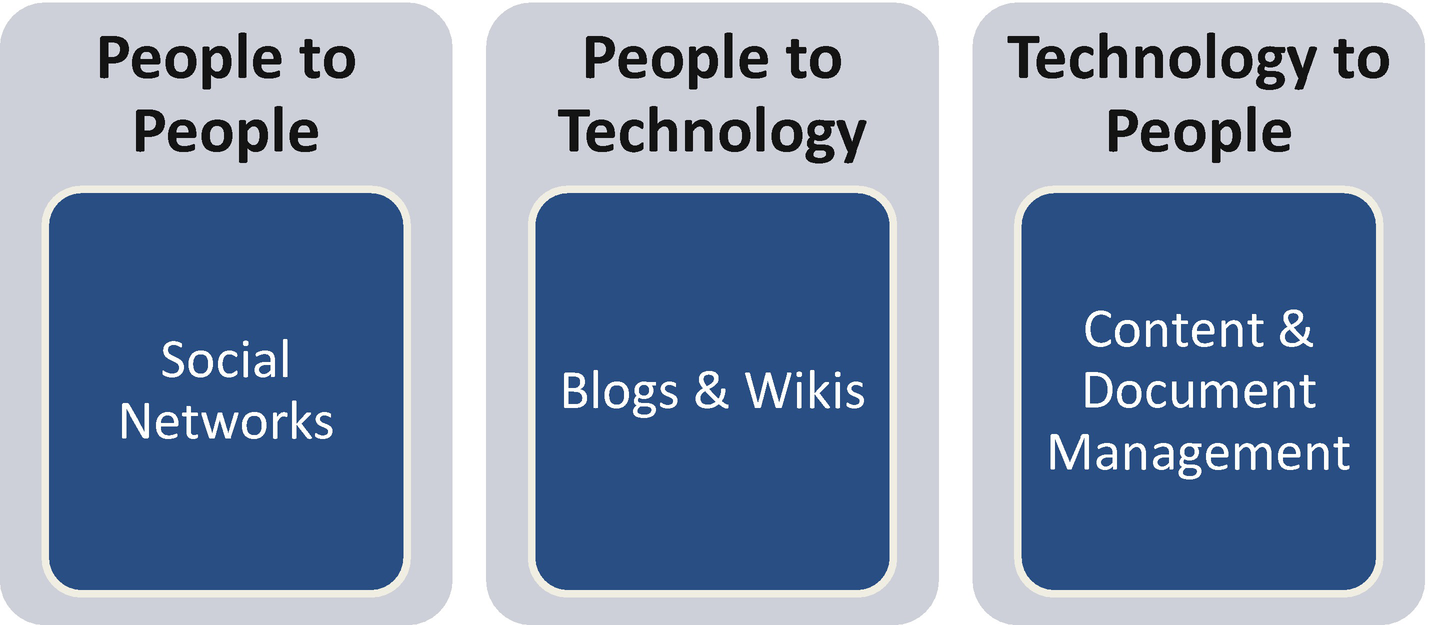
Constituents of knowledge management
The Knowledge Management Cycle

Knowledge management lifecycle
Tacit knowledge —This is understood consciously and applied to different situations. It is not evident, difficult to articulate, built from experience and action, and is shared through highly interactive conversations, story-telling, and shared experiences. For example, surveys and polls are rolled out to gather the tacit knowledge of employees.
Explicit knowledge —This is articulated and formally presented, easily codified, documented, transferred, and shared. For example, operating manuals, process documents, procedures, product literature, and computer software.
Improves productivity of consultants and ensures error-free/first time right (FTR) workways
Ensures new joiners adapt faster and thereby reduces impact on delivery to customer
Improved SLAs and response time due to reduced information search time and drive standardization across processes
Helps get access to Global Subject Matter Experts (SMEs) across an organization
Ensures knowledge is provided at the point of need or at the moment of truth
Focuses on driving culture of sharing and re-use of knowledge and an organizational body of knowledge for long-term business advantages
Captures transactional knowledge, experiential knowledge, and external knowledge to meet all the needs of the consultants
Helps bring several organizational entities closer by providing opportunities of social collaboration and standardized documentation structure
Inspires an open, transparent work culture that respects new ideas and thereby encourages innovations in the organization
Generates knowledge and intellectual capital for an organization
Era of Social Knowledge Management
Evolving technology has changed the way we manage processes. Web 2.0 technology, where users are exposed to features such as comment and share, has made them more social and collaborative. Traditional knowledge management was to create, share, access, and reuse, but with the social feature, this tradition has changed and now people have started discussing what knowledge they are creating. They often ask if anyone can help to find reusable assets and access knowledge assets. Social aspects and knowledge management has given birth to social knowledge management, which is a knowledge management system with web 2.0 features built-in. For example, a content management system such as Drupal can be integrated into Yammer to form a social knowledge management platform.
Knowledge management is professional and well recognized in the market. MAKE (Most Admired Knowledge Enterprise) is an international body that awards different types of organizations for successfully practicing knowledge management in their organizations. This award is given global-, geography-, and business-wise. There are individual country and regional MAKE awards. Organizations such as TCS, Infosys, Wipro, and Mindtree have been consistent winners of MAKE awards.
Knowledge Management with SharePoint Communication Sites
SharePoint Communication sites is a valuable product for doing knowledge management, as it helps create, store, and reuse knowledge in a simple manager. It also allows people to collaborate with knowledge assets. Not only that, but it also allows people to create taxonomy for knowledge so that it can accessed by users with minimum pain. In this section, we explore the different knowledge management techniques that can be effectively adopted using SharePoint Communication sites.
Build a Solution Database
Incident management is one of the challenging process to manage due to the service level agreements (SLAs) attached to it. Whenever an incident or fault occurs, the team has to fix the agreed timeframe as per the SLA or they will be penalized. There are teams that support this process 24X7 and during weekends to keep the system up and running. If you repeatedly violate incidents, you tend to lose your reputation with your customer. Consistent winners of MAKE awards have pioneered incident management by integrating it into knowledge management to make it successful. As a result, incidents are fixed on time, employee productivity goes up, and customer satisfaction is achieved.
A solution database (SDB) containing reusable solutions can be created in SharePoint Communication sites for people to access solutions of the previously resolved incidents. A solution database ensures that knowledge created through transactions (incidents) are captured, categorized, and stored in the solution database for future reuse. The solution database allows the user to search for existing solutions of past incidents, which can be reused for future incidents.
Improves productivity through reduction in time for solving incidents
Builds knowledgebases of reusable solutions for long-term advantages
Authentic solutions ensure quality resolutions of any future incidents
Quick and effective retrieval of required solutions at the time of need
Increases service quality
Frequently reused solutions lead to standard solutions and generic problems
Drive sharing and reuse as cultural change
Some companies have associated a rating system to SDB, which means if you create a solution, you are bound to get points. And if the system is reused, you are bound to get more points. Such a technique of SDB has become easy and convenient using Communication sites.
Create Communication Sites a Hub for Best Practices
Why do people attend and participate in events, conferences, symposiums, and seminars? The answer is simple—to learn and understand best practices. We are aware of what we are doing but we are always interested in knowing what others are doing in order to innovate and learn.
The best practices or lead practices are business insights pertaining to any part of the value chain. In simple terms, they encapsulate knowledge on any improvement or articulate better ways of doing things for more effective results. For example, consider a MIS design, programming logic, process to effectively meet customer expectations, First-Time-Right (FTR) workways, training modules, and so on. By operational definition, any improvement that impacts business profitability by yielding revenue, reducing costs, and improving customer and employee satisfaction could be a best practice/lead practice. These practices will include only those that have been demonstrated in any part of the organization and are directly replicable. It will include but not be limited to case studies, Six Sigma projects, templates, and whitepapers.
Communication sites provide a Document Library webpart that can be used to store best practice documents and these can be shared across teams. This Document Library webpart can be used to store external knowledge, and this refers to any knowledge that comes from outside the organization. In simple terms, these are knowledge artifacts that are useful for employees for learning and application purposes but belong to other organizations.
Structured Document Management System
Faster access to information
Easily comprehensible document organization
Common source for most recent and authentic information
Improved decision making
Less chance of errors
Standard documentation practices, i.e., standard templates
Reduce variability of documentation
A quicker learning aid for new joiners
Ask Expert: Ask and You Shall Receive
With the people webpart and the employee profile feature available in SharePoint, you can create an expert program. As the name suggests, this functionality helps employees get answers to their queries from experts.
All the responses are stored in the database and are searchable for the subsequent answer seekers. Employees and experts will have options to provide tags to each query, which will be crucial for further searches. Experts will have to respond to queries in one week’s time. The rating system makes this process efficient. For example, each query that’s responded to will fetch 10 points for the expert and 2 points for the employees who posted the queries.
The process for the Expert finder and Ask Expert should be combined, as both processes have strong logical handshakes, per the business need. As a consistent working principle, SMEs will be identified by department heads or process owners. Whether the SMEs will have a role within a national boundary or a business unit boundary will be deliberated in detail with management. A strong argument in favor of assigning a role to the SMEs would be to ensure uniform deployment of processes, consistent standards of quality, and building a common delivery pool from the point of view of the knowledge processes.
Create an Experience of Social Collaboration by Using Features of Communication Sites
Connect people to people (P2P)
Discover and tap into the power of communities
Connect people, content, and ideas
Facilitate free flow of information and ideas that trigger tendencies to innovate
Personal profile
Create manage communities
Wiki or community page: collective authoring and document collaboration
Power apps: to centralize your customized apps
Share links, share calendars, and online surveys
Summary
In this chapter, we learned what knowledge management is and learned about the new era of KM, which is called social knowledge management. We also learned about the different knowledge management techniques that can be used to do KM and can easily be implemented using features of SharePoint Communication sites. Finally, if you are clear with most of the information in this chapter, you should be ready to do social KM using Communication sites.
