We just introduced memory as our ability to preserve your memes past their vanishing point. We are fully equipped to retain some memes for the rest of our lives. But to win this honor, your meme must survive the memory bottleneck, which is just as unforgiving as the prior two.
What you commonly think of as memory is actually comprised of three components: iconic (or sensory) memory, working memory, and long-term memory. The capacities of these three components of memory graph out like an hourglass: large, then tiny, then large again to the point of limitless. Our iconic memorystores our entire field of vision; everything hitting our retina are preserved if only briefly. By contrast, our working memorycan only hold about seven digits at a time, or six letters, or four-five words, or a single addition problem. i Comparatively, that’s next to nothing. But our long-term memoryhas an immeasurable capacity; for example most people recognize 90% of their school friends 15 years after graduation and 80% almost 50 years later. ii
This architecture of memory , the very definition of a bottleneck, presents a rich paradox about your users. The incredible permanence of some memes in our long-term memory is matched only by the wholesale clearance of most memes from our working memory. In a stark duality, we can remember forever what we don’t forget in a minute. But “forgetting” is too flattering of a word here, since that implies something was stored. Unencodedis a better word for all of the memes that get squeezed out of working memory. It isn’t forgetful, it’s exclusive, and when it kicks out your meme, it kicks it out for good. If it were a corporation, it would hire one candidate for life at the end of a 30 second interview and a million candidates wouldn’t make it through the rotating door.
In 1999, psychologists Daniel Simons and Christopher Chabris gave us a mind-blowing example of how information can remain completely unencoded when working memory is busy with some other job. They asked people to watch a video and count how many basketball passes were made by a circling group of college students (Figure 7-1). Spoiler alert: watch these two videos yourself in this order before we ruin it for you:

Figure 7-1. Watch these two videos from the work of Simons and Chabris before continuing. Figure provided by Daniel Simons. iii
Fully half of the people who watched these videos didn’t see the…we still won’t give it away but it wasn’t another college student…as it crossed the screen, even when it stopped in the middle and taunted you to your face. So just imagine how easy it is for a busy user to disregard your ad on a web site or a casual game, your link to your newest blog post promoted on Twitter, your clever feature on a Mercedes dashboard, or whatever meme happens to be your life’s work. In fact, why don’t you take a moment and return to that same YouTube page where you just watched a video you will never forget and count how many other videos and promotions appear on the same page that you never encoded.
Key Point
Information held in working memory decays rapidly and is displaced readily. Digital technology has helped overcome decay, but still struggles with displacement.
Let’s take a closer look at working memory (Figure 7-2). It was once called short-term memory , but this early model was discarded by many psychologists who realized that it’s lousy at storing information but great at processing it. Working memory is the ever-changing sketchpadwhere we put new sensory information beside other sensory information, or beside long-term memories, or semantic concepts, so we can hear them subvocalized or rotate them and analyze their relationships—that is, think. But to pull off this advanced level of processing, working memory has two key constraints: after the capacity of the sketchpad is filled, new information can only get onto it if it displaces information already there, and all of the information there will decayin about 30 seconds unless we actively work to keep it available.
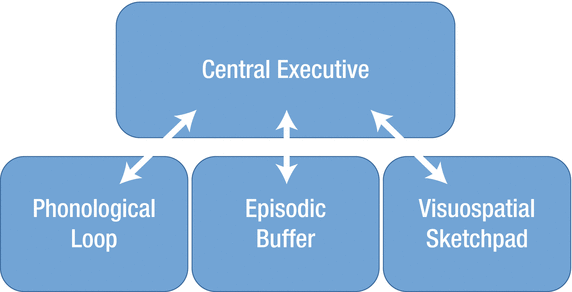
Figure 7-2. Working memory is now thought to consist of several components that allow us to manipulate memories as well as store them. Adapted from Repovs & Baddeley (2006). iv
How does this bottleneck affect the design and programming of applications? It has presented opportunities for digital entrepreneurs, who have helped us with the decayproblem, and it has also been a barrier to you, whose memes suffer from the displacement problem.
For example, when we see a phone number on a web site that we want to call, it begins to decay in working memory if we have to move to another device to do that, say between a PC and a phone. This isn’t a huge challenge, since we can use our phonological loopto repeat the number subvocally and bridge the gap. But with features like Skype’s click-to-call, there is no gap (Figure 7-3a); we can dial the number right from its location on a web site. Most smartphones have come to do the same thing, as well as launch map applications by touching street addresses.

Figure 7-3. Interfaces that assist with working-memory decay include (a) click-to-call features (b) stored shipping addresses (c) indications of our folder in a directory, sometimes called “breadcrumbs”, and (d) a history of what we’ve viewed on e-commerce sites.
This is an example of how you have addressed a universal human frailty, the decay of information, with great software and devices. In many cases today, we never need to retain the information in our working memory; it is retained in the device’s memory. Similarly, Amazon’s interface has spared us from several decay challenges where we would need to combine information from different locations. Any time it has assisted us to store a credit card number, or ship to an address we’ve used in the past, or pull up products we recently viewed, another decay challenge is overcome.
But there remain other decay challenges that are not yet solved. One long-time holdout is setting the caps lock on a keyboard. This is exactly the kind of information that will decay from our working memory 30 seconds after we set it, causing “state change” problems such as entering a wrong case-sensitive password or mistyping IN ALL CAPS. Many password fields have come to remind us the caps lock is on (yours should too), but the tiny little light on hardware keyboards that was supposed to do this was situated too far outside our foveal acuity (Figure 7-4). If CAPS LOCK was displayed more prominently on our monitors, as a basic feature of operating systems, it would do a better job of reminding us that we set it.

Figure 7-4. Hardware-based indicators showing that the CAPS LOCK is set are too far removed from our foveal acuity to be seen, so this quickly decays from working memory.
Key Point
Overall, a productive scrub of your meme would be to go over it and ask yourself, “What information are we asking users to store in working memory, and how could we help keep it from decaying?”
But as much as we’ve enjoyed the assistance you’ve given us with decay challenges, we need far better designs for our displacement challenges. This is the strong tendency for information in working memory to be pushed out as new information arrives. This tendency is so strong that we’re willing to bet you that we can tell you our social security numbers and you won’t remember them. All we have to do is tell you a random string of digits right after we tell you our real SSN (at a modestly rapid rate of one digit per second), and when you go to write it down much of it will have been displaced. Psychologists demonstrated half a century ago that when people hear a series of digits, they tend to remember the first few (which are encoded in long-term memory ) and the last few (which linger in the episodic buffer), but they can’t recall most of the digits in the middle, which were displaced before they were encoded (Figure 7-5). v
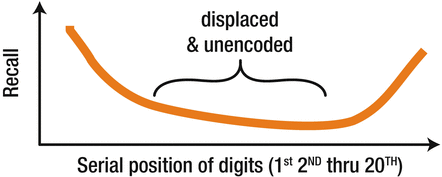
Figure 7-5. When we hear a series of 20 digits at a one-per-second pace, the first few are encoded, and the last few are held in our episodic buffer, but the middle digits are displaced by those that come later, thus remaining unencoded.
We have long suffered just this kind of displacement on Twitter feeds, where on popular hash tags, older tweets are displaced and forgotten as new tweets appear. While at work, the arrival of a new email displaces everything on our working memory sketchpad , which is wiped so we can process the incoming information. And, quite often as we’re doing that, our mobile phones ring and displace the substance of the email.
Avoiding displacement has created a rule for designing digital interfaces: minimize the features on software used for synchronous or audio communication. Synchronous is another word for “live,” and when we engage in live, real-time communication like voice calls with other humans, or when we listen to audio podcasts or TED talks , our working memory is fully utilized. Any other activity would displace the spoken content, which is the whole point of the experience.
As a result, interfaces such as the Skype in-call window (Figure 7-6) show only a necessary few features, since any additional functionality would impair our ability to process the call we’re in. This makes it very hard to advertise against communications services, which are better monetized with subscriptions. Contrast how stripped-down this interface is with something like MLB.com, the web site for major league baseball, whose content we tend to consume in an asynchronous way. MLB.com can be fully laden with an almost absurd number of links and features because there is available capacity to our working memory when it is used in a serial way.

Figure 7-6. Early communications services were over-designed with too many features that went unused because they were displaced by the call itself. Modern interfaces are among the most minimalist on the web.
Key Point
Advertisements served against technology that supports live communication or audio content will usually fail because it is displaced in working memory by the conversation itself.
Another prime circumstance for displacement occurs when we watch TV and work on a mobile device at the same time. This so-called “second screening ” is of major concern to television advertisers. In the past, we watched only one screen at a time (the TV) and had capacity available in our working memory to comprehend the commercials. But today advertisers worry that their message, even if it grabs our attention, is immediately displaced by the competing information on our iPads or smartphones in our laps, which itself is displaying a news article, celebrity gossip, or sports recap. Currently, 40% of American TV viewers report that they engage in second-screening, vi so advertisers have good reason to worry about the return on their $30 billion dollar annual investment in TV ads . vii
On the job, where the competition between memes is just as intense as for media consumers, a new job skill related to displacement challenges has quietly risen to the top of many titles: the ability to multitask. Typical of the time, Monster.comin March 2014 listed 377 job announcements seeking this skill in the Seattle area alone. The idea is that some candidates can somehow avoid the displacement that happens with a myriad of simultaneous job demands, or perhaps simply endure the frustration and not quit. And these are the candidates that employers seek.
But is multitasking actually possible?
In some ways, no. And again we’re willing to bet our social security numbers on it. This time, listen while two of us tell you our social security numbers at the same time, one in each of your ears. Believe us, our information will remain safely unencoded. In the words of neuroscientists: “When humans attempt to perform two tasks at once, execution of the first task usually leads to postponement of the second one. This task delay is thought to result from a bottleneck occurring at a central, amodal stage of information processing…a neural network of frontal lobe areas acts as a central bottleneck of information processing that severely limits our ability to multitask.” (Dux, Ivanoff, Asplund, & Marois, 2006). viii
So if true multitasking of simultaneous semantic information is impossible, what are the people doing who get those jobs? The answer is monotasking with rapid alternation. ix When they appear to talk on the phone and write an email at the same time, what they’re doing is saying a few words, then typing a few words, then saying a few more words, but almost never talking and typing at the same time.
That’s all well and good, but it creates switching costs, which are the performance impairments that result as we repeatedly wipe, rebuild, wipe, and rebuild the information on our working memory sketchpad . Some of the impairment is in time: psychologists agree that it takes us longer overall to finish two tasks when we do them simultaneously than when we concentrate and finish one at a time (Marois & Ivanoff, 2005; Dux et al., 2006). x There is also evidence that our judgment is impaired (Beede & Kass, 2006; Dux et al., 2006) xi and that we are slower to learn a new expertise (Lin, 2009) xii if we are constantly switching. Finally, people who describe themselves as good multitaskers have been shown to be more easily distracted than monotaskers (Ophir, Nass, & Wagner, 2009). xiii They must be that way to switch quickly when a new task turns up.
But this doesn’t close the case on this issue. After all, we can walk and chew gum. Isn’t that multitasking? We can drive and have a conversation with a passenger at the same time. And some people are better at multitasking jobs than others. How do we explain that?
Key Point
True multitasking is impossible. We either rapidly alternate between effortful tasks, or we learn one of the tasks so well that it becomes automatic.
We said previously that working memory is a sketchpad where information is combined in the service of thinking. Well, some of that information takes more capacity than others. Automatic processesthat are well-learned and need no conscious attention require less capacity, whereas effortful processesthat are more novel and intentional require more (Figure 7-7). Automatic processes often involve sequences of movements, whereas effortful processes involve verbal information or logic. xiv This distinction yields general rule of thumb about multitasking: it is almost impossible to perform two effortful processes at once, but we can perform one effortful process and one automatic process simultaneously, or two automatic processes.

Figure 7-7. We can "multitask " and perform two processes if at least one is automatic. But performing two effortful processes is much more difficult or impossible.
This helps to understand what is happening in our digital-media examples. We probably cannot comprehend a TV commercial at the same time we are Skyping or reading on our iPads, since this involves two effortful processes. But we probably can comprehend a TV commercial while playing Candy Crush or Minecraft, if we have learned these non-verbal games so well they have become largely automatic.
Similarly, some people may get better at multitasking on the job if they take one task and learn it so well it becomes automatic. A customer-service agent at a call center, for example, might well be able to talk with one person and chat with another, if the chatting has become a well-learned process of just choosing standard responses from a menu to typical problems. (“Have you tried unplugging your Wi-Fi?” “Thank you for subscribing to Comcast; please take this survey to tell us how we did.”) But the moment two customers’ problems become unusual, an agent is faced with performing two effortful processes at the same time and likely has to put one of the customers on hold.
And finally back to the car. For seasoned drivers on well-learned routes, driving is for the most part automatic, freeing us to have a conversation with a passenger at the same time, even though the latter is an effortful process. As such, it is probably wrong to conclude across the board that any in-car computing would create displacement and impair driving. Assuming the interface for an in-car app requires neither our hands nor our fovea, we may indeed be able to use it safely if it makes no more demands on working memory than a conversation with a passenger, which is allowed everywhere.
To that end, popular media coverage of a 2013 AAA (American Automobile Association) Foundation study xv often reported that it found that hands-free mobile phones were just as distracting to driving as hand-held phones. While true, both methods were tested on unfamiliar courses (on both simulators and residential streets), which would have been more effortful than many real-world commutes.
Perhaps a more striking oversight of the press, however, was that on metric after metric, neither hands-free nor hand-held mobile use was significantly more distracting than a passenger, nor even in many cases than a book-on-tape (and they were less distracting than doing mental math or using voice to text with someone). More research is needed, because this particular study didn’t show a very unusual risk of mobile phone use overall, and the routes used in the study were more novel and effortful than many normal circumstances.
But by the same logic, we agree that circumstances can change in a way that should pause the computing tasks. Just as we pause our conversations with passengers when traffic changes or we need to make a turn, it makes sense to find ways to pause the in-car apps easily whenever drivers wish, or when sensors monitoring conditions both inside and outside the car deem it likely that we will need our working memories . Many cars disable the navigation system entirely once the car is going over 5 mph, but this across-the-board rule is too restrictive and could be made a lot smarter. If driving is less automatic for younger drivers in new locations, or when modern sensors detect unusual changes in the driving conditions, safety settings that are adjustable by both parents and programmers will be able to enable and disable them at appropriate times. If nothing else, drivers should always be able to turn off in-car apps as easily as they turn off cruise control.
When computing devices address displacement as effectively as they assist with decay, many more of your memes will make it onto the sketchpad of working memory, and our experience with your digital creations will be significantly improved.
Notes
Cowan N. (2005). Working Memory Capacity. Hove, East Sussex, UK: Psychology Press.
Bahrick, H. P., Bahrick, P. O., & Wittlinger, R. P. (1975). Fifty years of memory for names and faces: A cross-sectional approach. Journal of Experimental Psychology: General, 104(1), 54.
Simons, D. J., & Chabris, C. F. (1999). Gorillas in our midst: Sustained inattentional blindness for dynamic events. Perception, 28, 1059–1074. See also Simons, D. J. (2010). Monkeying around with the gorillas in our midst: Familiarity with an inattentional-blindness task does not improve the detection of unexpected events. i-Perception, 1, 3–6.
Repovš, G., & Baddeley, A. (2006). The multi-component model of working memory: explorations in experimental cognitive psychology. Neuroscience, 139(1), 5–21.
Murdock Jr, B. B. (1962). The serial position effect of free recall. Journal of Experimental Psychology, 64(5), 482.
Nielsen. (2011, October). 40% of Tablet and Smartphone Owners Use Them While Watching TV. Retrieved from http://www.nielsen.com/us/en/insights/news/2011/40-of-tablet-and-smartphone-owners-use-them-while-watching-tv.html .
Lunden, I. (2015, January 20). 2015 Ad spend rises to $187B, digital inches closer to one third of it. TechCrunch. Retrieved from https://techcrunch.com/2015/01/20/2015-ad-spend-rises-to-187b-digital-inches-closer-to-one-third-of-it/ .
Dux, P. E., Ivanoff, J., Asplund, C. L., & Marois, R. (2006). Isolation of a central bottleneck of information processing with time-resolved fMRI. Neuron, 52(6), 1109–1120. See also Tombu, M. N., Asplund, C. L., Dux, P. E., Godwin, D., Martin, J. W., & Marois, R. (2011). A unified attentional bottleneck in the human brain. Proceedings of the National Academy of Sciences, 108(33), 13426–13431. “Human information processing is characterized by bottlenecks that constrain throughput. These bottlenecks limit both what we can perceive and what we can act on in multitask settings.”
Eysenck, M. (2012). Attention and arousal: Cognition and performance. Springer Science & Business Media.
Marois, R., & Ivanoff, J. (2005). Capacity limits of information processing in the brain. Trends in Cognitive Sciences, 9(6), 296–305.
Beede, K. E., & Kass, S. J. (2006). Engrossed in conversation: The impact of cell phones on simulated driving performance. Accident Analysis & Prevention, 38(2), 415–421.
Lin, L. (2009). Breadth-biased versus focused cognitive control in media multitasking behaviors. Proceedings of the National Academy of Sciences, 106(37), 15521–15522.
Ophir, E., Nass, C., & Wagner, A. D. (2009). Cognitive control in media multitaskers. Proceedings of the National Academy of Sciences, 106(37), 15583–15587.
Hirst, W., Spelke, E. S., Reaves, C. C., Caharack, G., & Neisser, U. (1980). Dividing attention without alternation or automaticity. Journal of Experimental Psychology: General, 109(1), 98. See also Passer, M. W. & Smith, R. E. (2008). Psychology: The Science of Mind and Behavior. Boston: McGraw Hill, p. 257.
Strayer, D.L., Cooper, J.M., Turrill, J., Coleman, J., Medeiros-Ward, N., & and Biondi, F. (2013). Measuring cognitive distraction in the automobile. AAA Foundation for Traffic Safety. Retrieved from https://www.aaafoundation.org/sites/default/files/MeasuringCognitiveDistractions .
