The plugin works as intended, but there is always room for improvement. Let's continue working with this plugin by adding code to it.
A player may not see the hello message when it is white in color. We can change the color of the message using ChatColor Enum. This Enum constants has all the color codes that are supported in-game so that we can easily add them to messages. Let's modify the plugin and install the newly modified version on the server. Choose your favorite color and place it before the message in the broadcastToServer method, as shown in the following code:
Bukkit.broadcastMessage(ChatColor.BLUE + msg);
Before you build a new JAR file, change the version in plugin.yml to 0.2 to indicate that this is an updated version. Each time you make a revision to the code, you create a new version. Changing the version number to reflect the code change will ensure that the new code will have a unique version number assigned to it. This is valuable if you need to know the code changes that are included within a specific edition of the project.
Build a new JAR file using either the build icon or the F11 key. Copy and paste the new version into the plugins folder if you did not set up build.xml to do so automatically. Issue the reload command again to view the results, as shown in the following screenshot:
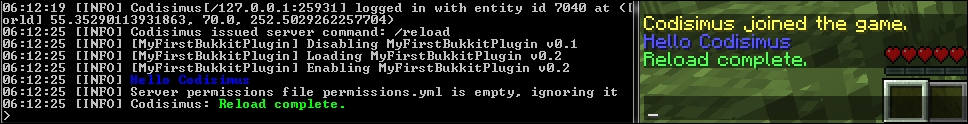
The plugin has been reloaded and the message is now in color. Also, note how the version number changes when the plugin is disabled, and again when it is loaded and enabled. This makes it clear that the new version of the plugin was successfully installed on the server.
Try to expand this plugin more on your own to test different code. The following list contains a few challenges for you:
- Program the plugin to display the actual name of the world rather than the word World. A hint for this challenge is that you can get a list of all the worlds and then use the first world in the list. Note that this will broadcast
Hello world!, unless you have renamed the world inserver.properties. - Send a message to the player rather than broadcasting the message to the entire server.
- If more than one player is online, send a unique hello message to each player. A hint for this is that you can use a
forloop. - If no players are online, send a unique hello message for each world.
