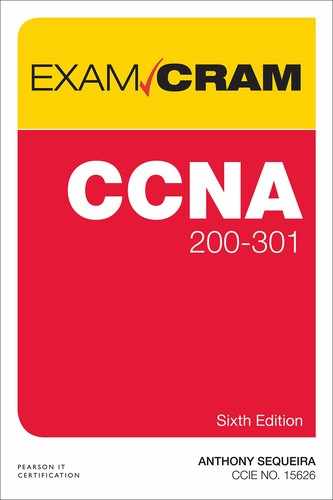Chapter 8
Explain Virtualization Fundamentals
An important area of information technology that has absolutely exploded with advancements and popularity in recent years is virtualization. Today, we find virtualization technologies in use at almost all layers of the IT infrastructure. This chapter ensures that you are ready for questions related to the basics of these exciting technologies as you prepare for the CCNA 200-301 exam.
This chapter covers the following essential terms and components:
▸ Virtual networks
▸ Server virtualization
▸ Desktop virtualization
▸ Storage virtualization
▸ Application virtualization
▸ Virtual machines
▸ Hypervisors
▸ Containers
Topic: Describe virtualization fundamentals
CramSaver
If you can correctly answer these CramSaver questions, save time by skimming the ExamAlerts in this section and then completing the CramQuiz at the end of this section and the Review Questions at the end of the chapter. If you are in doubt at all, read everything in this chapter!
1. What type of hypervisor is often referred to as a bare-metal hypervisor?
_________
2. What is often considered the next evolutionary step for virtual machine technology that was made famous by Docker?
_________
Virtualization is a very broad term that often suffers from overuse. In fact, if you consider virtualization in a very broad sense, you realize that Cisco has been engaged in network virtualization for a very long time. Consider a virtual local-area network (VLAN). This is an example of virtualization, isn’t it? The ports are being virtualized into their own broadcast domains, at the desire of the network administrator. One day a port might be happily forwarding traffic in VLAN 10 for subnet 10.10.10.0, and the next day it might be configured to forward traffic in VLAN 20 for subnet 10.20.20.0.
In addition, virtualization has an exceedingly large number of uses. Here are just some of the many types of virtualization in use in information technology today:
▸ Network virtualization
▸ Server virtualization
▸ Desktop virtualization
▸ Storage virtualization
▸ Application virtualization
As you can see, when you are speaking to a CCNA who says he is an expert in virtualization, you might want to ask him his specific virtualization area of expertise.
Perhaps the most exciting thing about all the virtualization in use today is the fact that it directly gave rise to the growth in and amazing adoption of cloud technologies. Think about it: Without server virtualization, network virtualization, storage virtualization, and many other types of virtualization, there would simply be no cloud as we know it today. The major public cloud vendors (such as Amazon and Microsoft) are constantly raising the bar for what can be virtualized and to what extent.
Many engineers, even network engineers, immediately think of server virtualization when they hear the word virtualization. This is with good reason as the advancements in the technology and the very concept itself have been huge successes.
In server virtualization, a physical hardware server (typically tuned for virtualization and resource heavy) runs many different server operating systems as virtual machines. These virtual machines share the pooled resources of the hardware host. These virtual machines often believe they have an independent hardware platform supporting them. A virtual machine typically contains a server operating system and the applications required for the clients using the virtual machine.
The software that is often used with server virtualization is called the hypervisor. There are two major types of hypervisors: Type 1 (sometimes called bare-metal hypervisors) and Type 2. A Type 1 hypervisor runs directly on the underlying hardware. As you might guess, this is very efficient and very easy to support. A prominent example of a Type 1 hypervisor is ESXi from VMware. A Type 2 hypervisor requires an underlying operating system to be run on the hardware. For example, the popular VMware Workstation product relies on an underlying OS such as a Windows or Linux platform.
ExamAlert
One of the latest trends in server virtualization is the use of containers. Docker helped make this technology famous.
Containers replace or work with virtual machines in the server virtualization environment. What makes a container great is that it is a package that contains the server application or applications required and just the pieces of an operating system that might be needed.
Think about how inefficient a virtual machine can be: An entire operating system is installed and runs in it, often for just a single server application. Think about virtual web servers as an example. You might have the popular Apache web server hosted in a Linux server, with a bunch of Linux code sitting there completely unused or, worse, duplicating the work the host OS is already doing.
Containers solve this issue head on. A container might consist of just the Apache web server and the required parts of the Linux server. The container is physically smaller and more efficient than a complete virtual machine, providing many advanced scheduling and management features. One major feature of containers is the speed with which they can be spun up. Containers can provide the same dynamic scalability as the cloud. In fact, large cloud providers use containers to achieve and offer dynamic scalability.
As a CCNA, there is a good chance you will be involved in some capacity with network virtualization. With this type of virtualization, the physical network equipment is virtualized so that many different virtual networks can exist. These virtual networks can consist of virtual network adapters, virtual network switches, and many more virtualized network devices (or even functions), as needed.
Based on the examples you’ve seen so far, I imagine that you can describe storage virtualization, even if you have never thought about it before. You can gain many benefits by virtualizing lots of hardware storage for various purposes. One nice capability is thin provisioning. With thin provisioning, you can tell a server on the network, “Hey, here is 200 TB of storage for you!” This server believes this is the storage space available and writes to it as normal. In the virtual storage environment, you only make available physical space as the server needs it. Most storage virtualization software allows you to automate such addition (and even subtraction) of physical storage resources based on the actual needs of the virtual servers.
With application virtualization, applications run in “sandboxes” in an operating system. Oftentimes, clients access the applications using remote access software. Application virtualization has been greatly facilitated by containers.
A step further down the virtualization rabbit hole is function virtualization, also marketed as serverless compute. Examples of function virtualization are Google Cloud Functions, AWS Lambda, and Azure Functions.
With desktop virtualization, clients access what they think is their local operating system, but the client OS “desktop” is actually stored and run on the network somewhere, and the local workstation simply displays whatever the remote virtualized desktop sends over the network. Desktop virtualization has now extended to the cloud, of course. Because the cloud is built from the ground up to be always accessible using standard TCP/IP methods, it is perfect for virtual desktop solutions. This is just one of the many reasons for using the cloud as the source of virtual desktops. Windows server administrators have long been using a flavor of desktop virtualization with RDP, and Linux has from the inception of its window manager (Xorg) supported the remote desktop.
CramQuiz
1. VMware Workstation is a great example of what type of hypervisor technology?
![]() A. Type 2
A. Type 2
![]() B. Type 1
B. Type 1
![]() C. Bare metal
C. Bare metal
![]() D. Container
D. Container
2. What is thin provisioning?
![]() A. Combining the space provided by many small storage devices
A. Combining the space provided by many small storage devices
![]() B. Using the amount of hardware storage that is actually required
B. Using the amount of hardware storage that is actually required
![]() C. Using the same hardware storage space that is presented to the client
C. Using the same hardware storage space that is presented to the client
![]() D. Permitting clients to access only a single physical hardware device
D. Permitting clients to access only a single physical hardware device
CramQuiz Answers
1. A is correct. Remember that a Type 2 hypervisor needs an underlying operating system to be installed on the hardware.
2. B is correct. When you thin provision, you can tell the clients they have a large amount of storage. In the local data center (or the cloud), you can use just a small amount of this total storage space in the hardware. This can be thought of as providing storage as needed, with a predefined ceiling.
Review Questions
1. What software runs on a physical server and makes virtual machines a reality?
![]() A. Firewall
A. Firewall
![]() B. Web server
B. Web server
![]() C. Hypervisor
C. Hypervisor
![]() D. Container
D. Container
2. Which of the following is an example of a Type 1 hypervisor?
![]() A. VirtualBox
A. VirtualBox
![]() B. ESXi
B. ESXi
![]() C. VMware Workstation
C. VMware Workstation
![]() D. VMware Fusion
D. VMware Fusion
3. What type of virtualization seeks to allow clients access to any client OS required as if the OS were on their local hardware?
![]() A. Server virtualization
A. Server virtualization
![]() B. Storage virtualization
B. Storage virtualization
![]() C. Network virtualization
C. Network virtualization
![]() D. Desktop virtualization
D. Desktop virtualization
4. Which statement about containers is true?
![]() A. Virtual machines are collections of containers.
A. Virtual machines are collections of containers.
![]() B. Virtual machines outperform containers but are less efficient.
B. Virtual machines outperform containers but are less efficient.
![]() C. Containers are typically much smaller than VMs.
C. Containers are typically much smaller than VMs.
![]() D. Container technology is not compatible with Windows.
D. Container technology is not compatible with Windows.
Answers to Review Questions
1. C is correct. The hypervisor is software that runs on a platform and makes the virtual machine function.
2. B is correct. VMware ESXi is the dominant choice in the Type 1 hypervisor space. Oracle’s VirtualBox is a cross-platform open-source Type 2 hypervisor. VMware Workstation, VMware’s Type 2 hypervisor, requires a Windows or Linux host. VMware Fusion is a Type 2 hypervisor that runs on Intel-based Macs.
3. D is correct. Desktop virtualization seeks to make client operating systems highly available to remote clients.
4. C is correct. A container is smaller than a VM because it contains only the application that is offering the required service. A VM would contain the same application as a container but would also contain an entire OS. In addition to the effect on the VM’s size, the guest OS also incurs a performance penalty, all other things being equal, simply because the guest OS needs to perform some functions that are not required in the case of the container. While originally a Linux invention, container technology is now available for a wide variety of operating systems, including Windows. In fact, it is possible to run Linux and/or Windows containers on Windows.
Additional Resources
Virtualization through the Years!
https://www.ajsnetworking.com/virtualization-through-the-years
What is Virtualization