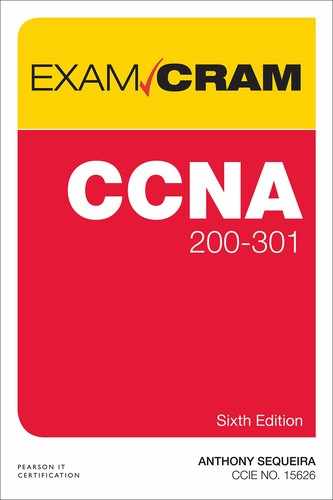Chapter 6
Configure IPv6
This chapter ensures that you are ready for questions related to these topics in the Network Fundamentals section of the CCNA 200-301 exam blueprint from Cisco Systems. Remember that this is just a portion of the Network Fundamentals section. The other chapters in Part I, “Network Fundamentals,” also provide information pertinent to the Network Fundamentals section.
This chapter covers the following essential terms and components:
▸ IPv6 addressing
▸ IPv6 stateless address autoconfiguration (SLAAC)
▸ Global unicast
▸ Unique local
▸ Link local
▸ IPv6 multicast
▸ Modified EUI-64
▸ IPv6 autoconfiguration
▸ IPv6 anycast
Topic: Compare and contrast IPv6 address types
CramSaver
If you can correctly answer these CramSaver questions, save time by skimming the ExamAlerts in this section and then completing the CramQuiz at the end of this section and the Review Questions at the end of the chapter. If you are in doubt at all, read everything in this chapter!
1. How many bits are in an IPv6 IP address?
_________
2. Rewrite this IPv6 address to shorten it as possible: 2001:0000:0011:0100:0000:0000:0001:1AB1.
_________
3. What is the “standard” host portion for an IPv6 address?
_________
4. What type of IPv6 address is similar to an RFC 1918 address in IPv6?
_________
5. What type of IPv6 address allows a variety of IPv6 services to function between two devices on the same network?
_________
6. For what type of IPv6 address do you configure identical addresses on different devices?
_________
IPv6 attacks the address exhaustion issues with IPv4 head on, expanding the 32-bit address space of IPv4 to 128 bits. Because IPv6 addresses are so incredibly long, we represent them using hexadecimal. Hexadecimal is also a convenient choice for summarization and subnetting exercises with IPv6 addresses.
An IPv6 header (shown in Figure 6.1) is larger than an IPv4 header.

Figure 6.1 The IPv6 Header
The IPv6 address format is eight sets of four hex digits (16-bit sections, or hextets). A colon separates each set of four digits. Here is an example:
2001:1111:A231:0001:2341:9AB3:1001:19C3
Keep in mind that there are two rules for shortening IPv6 address:
▸ You can represent consecutive sections of 0000s with a double colon (::).
▸ You can eliminate leading zeros, and you can represent a section of all zeros (0000) with simply 0.
For example, say that you start with this address:
2001:0000:0011:0001:0000:0000:0001:1AB1
Using the rules just described, you can reduce this address to the following shorter version, which is more convenient to read and type:
2001:0:11:1::1:1AB1
Another trick is to present the subnet mask in prefix notation only. For example, an IPv6 address that uses the first 64 bits to represent the network could be shown like this:
2001:0:11:1::1:1AB1/64
This section focuses on the global unicast address space for IPv6. Global unicast IPv6 addresses function like the public IPv4 addresses that you are accustomed to. Other types of IPv6 addresses are elaborated on later in this chapter.
The Internet Assigned Numbers Authority (IANA) is responsible for managing the IPv6 address space. IANA assigns blocks of address spaces to regional registries, which then allocate address space to network service providers. Your organization then requests address space from a service provider. For example, a company may be assigned an address space similar to 2001:DB8:6783::/48. From that network address space, the company can create and use subnets.
Note
With the massive IPv6 address space your service provider can give you, you should have more subnet and host capabilities than you will ever need.
To simplify subnetting in IPv6, network designers often use a /64 mask for all subnets. Remember that this means a 64-bit network portion and a 64-bit host portion.
ExamAlert
Although a lot of the information in the section might sound like “real-world-only” information, it is frequently tested on the CCNA 200-301 exam.
For success on the CCNA 200-301 exam regarding IPv6, it is critical that you master the following terms related to IPv6 addresses:
▸ Global unicast: This is a unique IPv6 address that may be used on the Internet.
▸ Unique local: This address is similar to a private-use-only address (RFC 1918) in IPv4 in that they are not routed on the Internet. In IPv6, these addresses begin with FC or FD. For example, FDE4:8DBA:82E1::1/64 is an example of a unique local address.
▸ Link-local unicast: As the name makes clear, these addresses function only on the local link. IPv6 devices automatically generate them in order to perform many automated functions between devices. A link-local address has the prefix FE80::/10.
▸ Multicast: Just as in an IPv4 environment, multicast traffic is beneficial in IPv6. Remember that multicasting means a packet is sent to a group of devices interested in receiving the information. In IPv6, multicasting completely replaces the IPv4 approach of broadcasting. In IPv6, if a device wants to reach all devices on the local network segment, it sends traffic to the IPv6 multicast address FF02::1.
▸ Modified EUI-64: A device can use this approach to assign itself its 64-bit-long host portion of the IPv6 address.
▸ IPv6 autoconfiguration: This refers to an IPv6 address derived through the stateless address autoconfiguration (SLAAC) process.
▸ IPv6 anycast: This feature allows you to configure identical IPv6 addresses on your devices. When clients attempt to reach an IPv6 anycast address, IPv6 routers can send the traffic to the nearest anycast device. In Cisco IOS, the configuration is simple for this addressing feature: It simply requires the addition of the anycast keyword following the IPv6 address configuration.
ExamAlert
Be sure to commit to memory the prefixes (including the mask length) used for these IPv6 address types:
▸ Unique local: FC00::/7
▸ Link-local unicast: FE80::/10
▸ Multicast: FF00::/8
Remember that creating flash cards for such information can help you study for the CCNA 200-301 exam.
CramQuiz
1. What is the size of the source address field in an IPv6 header?
![]() A. 6 bytes
A. 6 bytes
![]() B. 8 bytes
B. 8 bytes
![]() C. 12 bytes
C. 12 bytes
![]() D. 16 bytes
D. 16 bytes
2. What are two rules you can use to shorten an IPv6 address? (Choose two.)
![]() A. You can trim all trailing zeros in all sections.
A. You can trim all trailing zeros in all sections.
![]() B. You can trim all leading zeros in all sections.
B. You can trim all leading zeros in all sections.
![]() C. You can use :: twice in an address.
C. You can use :: twice in an address.
![]() D. You can use :: once in an address.
D. You can use :: once in an address.
3. How large is the typical network portion of an IPv6 global unicast address?
![]() A. 32 bits
A. 32 bits
![]() B. 48 bits
B. 48 bits
![]() C. 64 bits
C. 64 bits
![]() D. 128 bits
D. 128 bits
4. What does a link-local address begin with?
![]() A. FD80::/10
A. FD80::/10
![]() B. FE80::/10
B. FE80::/10
![]() C. FF80::/10
C. FF80::/10
![]() D. FC80::/10
D. FC80::/10
5. What address does IPv6 use in order to multicast traffic to all devices on a network segment?
![]() A. FF02::1
A. FF02::1
![]() B. FF02::2
B. FF02::2
![]() C. FF02::5
C. FF02::5
![]() D. FF02::6
D. FF02::6
6. When troubleshooting an IPv6 network, you notice that two devices have identical IPv6 addresses. If the network is actually configured correctly, why might this occur?
![]() A. The devices are using broadcasts for routing protocol traffic.
A. The devices are using broadcasts for routing protocol traffic.
![]() B. The devices are using anycast.
B. The devices are using anycast.
![]() C. The devices are using matching link-local addresses for the purpose of SLAAC.
C. The devices are using matching link-local addresses for the purpose of SLAAC.
![]() D. The devices are using unique local addresses.
D. The devices are using unique local addresses.
CramQuiz Answers
1. D is correct. The source and destination address fields are 16 bytes in length to accommodate the IPv6 addresses.
2. B and D are correct. You can trim all leading zeros in all sections. In addition, you can use :: to represent consecutive sections of all zeros.
3. C is correct. The network portion is typically 64 bits, and the host portion is 64 bits as well.
4. B is correct. The FE80::/10 space is reserved for link-local addressing.
5. A is correct. This is the all-nodes IPv6 multicast address. The other multicast addresses listed in this question are valid but are used for other purposes. For example, FF02::2 is for all routers.
6. B is correct. If the devices are properly configured and have matching configured addresses, they must be using anycast addresses.
Topic: Configure, verify, and troubleshoot IPv6 addressing
CramSaver
1. What is the term for running IPv4 and IPv6 on the same network interface?
_________
2. What command would you use to configure the IPv6 address 2001:aaaa:bbbb::1 on an interface with a 64-bit mask?
_________
3. What method uses the interface hardware address as part of the IPv6 address?
_________
4. What is the IPv6 equivalent of the IPv4 command show ip interface brief?
_________
IPv6 address configuration in general is pleasantly simple. Examine the configuration shown in Example 6.1. Note that this interface is dual stacked—that is, it runs IPv4 and IPv6 simultaneously. This configuration is used often as IPv4 may be around for the rest of our lifetimes and beyond. (Keep in mind that IPv4 is not required for the configuration of IPv6.)
Example 6.1 A Sample IPv6 Address Configuration
R1(config)# interface fastethernet0/0 R1(config-if)# ip address 10.10.10.1 255.255.255.0 R1(config-if)# ipv6 address 2001:aaaa:bbbb::1/64 R1(config-if)# no shutdown
Note
A global configuration command you will often use is ipv6 unicast-routing. This command permits a router to route IPv6 traffic between its interfaces and to run IPv6 routing protocols such as EIGRP for IPv6 or OSPF version 3. This command is not shown in Example 6.1 because it is not required for the configuration of IPv6 addresses.
What about address verification with IPv6? No problem. Example 6.2 shows two different approaches.
Example 6.2 Two Sample IPv6 Address Verifications
R1# show ipv6 interface brief
FastEthernet0/0 [up/up]
FE80::C801:6FF:FE65:0
2001:AAAA:BBBB::1
R1# show ipv6 interface fa0/0
FastEthernet0/0 is up, line protocol is up
IPv6 is enabled, link-local address is FE80::C801:6FF:FE65:0
No Virtual link-local address(es):
Global unicast address(es):
2001:AAAA:BBBB::1, subnet is 2001:AAAA:BBBB::/64
Joined group address(es):
FF02::1
FF02::1:FF00:1
FF02::1:FF65:0
MTU is 1500 bytes
ICMP error messages limited to one every 100 milliseconds
ICMP redirects are enabled
ICMP unreachables are sent
ND DAD is enabled, number of DAD attempts: 1
ND reachable time is 30000 milliseconds (using 30000)
R1#
Many engineers do not want the extra work of manually assigning host addresses to systems. For such engineers, IPv6 offers an excellent feature: modified EUI-64. Modified EUI-64 uses the MAC address from the device to automatically generate a 64-bit-long host portion. Example 6.3 show the configuration and verification of an IPv6 address using this very groovy approach.
Example 6.3 Modified EUI-64 Host Portion Assignment and Verification
R1(config)# interface fastEthernet 0/0
R1(config-if)# ipv6 address 2001:AAAA:BBBB::/64 eui-64
R1(config-if)# no shutdown
R1(config-if)# end
R1#
%SYS-5-CONFIG_I: Configured from console by console
R1# show ipv6 interface brief
FastEthernet0/0 [up/up]
FE80::C801:6FF:FE65:0
2001:AAAA:BBBB:0:C801:6FF:FE65:0
R1# show ipv6 interface fa 0/0
FastEthernet0/0 is up, line protocol is up
IPv6 is enabled, link-local address is FE80::C801:6FF:FE65:0
No Virtual link-local address(es):
Global unicast address(es):
2001:AAAA:BBBB:0:C801:6FF:FE65:0, subnet is 2001:AAAA:BBBB::/64 [EUI]
Joined group address(es):
FF02::1
FF02::1:FF65:0
MTU is 1500 bytes
ICMP error messages limited to one every 100 milliseconds
ICMP redirects are enabled
ICMP unreachables are sent
ND DAD is enabled, number of DAD attempts: 1
ND reachable time is 30000 milliseconds (using 30000)
R1#
ExamAlert
A confusing command for many students is the interface command ipv6 enable. This command is not required to enable IPv6 on an interface, but it autoconfigures a link-local address and enables processing of IPv6 packets on the interface.
The ability to have an IPv6 network device configure the host portion of its IPv6 address (using modified EUI-64) on its own is pretty awesome. What is even more exciting is having one network device assist another in the assignment of the entire address. This is stateless address autoconfiguration (SLAAC). Stateless simply means that an external device is not keeping track of the address assignments for every device on a network. For example, in IPv4 and IPv6, you can use a DHCP server in a “stateful” manner. A DHCP device provides the address information that devices need and tracks this information in a database. Obviously, there is a fair amount of overhead involved in this process for the DHCP server. Fortunately, in IPv6, you can use SLAAC to provide a host with all the information it might need, including things like the IPv6 prefix, the prefix length, the default gateway address, and the DNS server(s) address. An alternative to using SLAAC in IPv6 networks is to use stateful or stateless DHCPv6.
With SLAAC, an IPv6 device learns its prefix information automatically over the local link from another device (such as the router), and then it can randomly assign its own host portion of the address or use the modified EUI-64 method discussed earlier in this chapter.
ExamAlert
How does a SLAAC host communicate with its neighbor if it does not yet possess the IPv6 address information it needs? This is the job of the link-local address in IPv6.
Example 6.4 shows an example of configuring a Cisco router to acquire a global unicast IPv6 address using SLAAC. As you can see, the process is simple.
Example 6.4 Using SLAAC for Address Assignment on a Cisco Router
R1(config)# interface fa0/0 R1(config-if)# ipv6 address autoconfig
R1 in Example 6.4 will detect a global unicast prefix using the IPv6 Neighbor Discovery (ND) protocol—but only if a router present on the interface’s segment is offering this information. If there is no router attached to the segment, the ipv6 address autoconfig command will only manage to autoconfigure a link-local IPv6 address, making it equivalent to the ipv6 enable command. On the other hand, if a router advertising the link’s subnet prefix is present, the local router autoconfigures both a link-local address and (unlike with the ipv6 enable command) a global unicast address.
ExamAlert
Cisco routers that support IPv6 are ready for any of the IPv6 interface addressing methods, with no special configuration required. However, if a router needs to run IPv6 routing protocols (such as OSPF or EIGRP), you must use the ipv6 unicastrouting command, as mentioned earlier in this chapter.
CramQuiz
1. What command do you use to enable IPv6 routing capabilities on a Cisco router?
![]() A. ipv6 unicast-routing
A. ipv6 unicast-routing
![]() B. ipv6 routing
B. ipv6 routing
![]() C. ipv6 routing enable
C. ipv6 routing enable
![]() D. ipv6 unicast-enable
D. ipv6 unicast-enable
2. What command configures IPv6 on an interface and eliminates the need to manually configure the host portion of the address?
![]() A. ipv6 address 2001:aaaa:bbbb::/64 auto
A. ipv6 address 2001:aaaa:bbbb::/64 auto
![]() B. ipv6 address 2001:aaaa:bbbb::/64
B. ipv6 address 2001:aaaa:bbbb::/64
![]() C. ipv6 address 2001:aaaa:bbbb::/64 eui-64
C. ipv6 address 2001:aaaa:bbbb::/64 eui-64
![]() D. ipv6 address 2001:aaaa:bbbb::/64 slaac
D. ipv6 address 2001:aaaa:bbbb::/64 slaac
3. Which commands could you use to verify your IPv6 interface address? (Choose two.)
![]() A. show ipv6 interface brief
A. show ipv6 interface brief
![]() B. show interface ipv6 details
B. show interface ipv6 details
![]() C. show ipv6 interface
C. show ipv6 interface
![]() D. show interface ipv6 info
D. show interface ipv6 info
CramQuiz Answers
1. A is correct. The command required to enable IPv6 routing capabilities on a Cisco router is ipv6 unicast-routing.
2. C is correct. Use the eui-64 keyword with the ipv6 address command to have a device automatically generate its host portion.
3. A and C are correct. The show ipv6 interface brief and show ipv6 interface commands are the equivalents of the show ip interface brief and show ip interface commands.
Topic: Verify IPv6 parameters for the client OS (Windows, macOS, Linux)
CramSaver
1. What command can you use in a command prompt on a Windows system to see the verbose IPv6 (and IPv4) address configuration?
_________
2. What command can you use in the terminal on a Linux system to view the IPv4 and IPv6 configurations of all interfaces?
_________
All the popular operating systems today make it very simple to verify the IPv6 parameters of the systems. Example 6.5 shows the use of ipconfig /all on a Windows 10 system. Notice the wealth of IPv6 address information it displays. Keep in mind that I (as the admin of this machine) did not initiate any of this configuration manually. All this IPv6 configuration transpired by default.
Example 6.5 Using ipconfig /all on a Windows 10 System
C:Users erry>ipconfig /all
...
Wireless LAN adapter Wi-Fi:
Connection-specific DNS Suffix . :
Description . . . . . . . . . . . : Killer Wireless-n/a/ac 1435 Wireless Network Adapter
Physical Address. . . . . . . . . : 9C-B6-D0-66-BE-C9
DHCP Enabled. . . . . . . . . . . : Yes
Autoconfiguration Enabled . . . . : Yes
IPv6 Address. . . . . . . . . . . : 2603:9000:e70b:5300:340d:2223: 70a:4585(Preferred)
Temporary IPv6 Address. . . . . . : 2603:9000:e70b:5300:fcf7:2f3d: 3d15:3a7(Preferred)
Link-local IPv6 Address . . . . . : fe80::340d:2223:70a:4585%5 (Preferred)
IPv4 Address. . . . . . . . . . . : 192.168.0.8(Preferred)
Subnet Mask . . . . . . . . . . . : 255.255.255.0
Lease Obtained. . . . . . . . . . : Saturday, October 19, 2019 9:13:17 AM
Lease Expires . . . . . . . . . . : Sunday, October 20, 2019 3:43:56 AM
Default Gateway . . . . . . . . . : fe80::92c7:92ff:fecc:dda7%5
192.168.0.1
DHCP Server . . . . . . . . . . . : 192.168.0.1
DHCPv6 IAID . . . . . . . . . . . : 43824848
DHCPv6 Client DUID. . . . . . . . : 00-01-00-01-21-B3-15-5F-A4-4C- C8-73-F0-66
DNS Servers . . . . . . . . . . . : 209.18.47.62
209.18.47.61
NetBIOS over Tcpip. . . . . . . . : Enabled
...
Notice in the output in Example 6.5 the Temporary IPv6 Address value. While this information should not appear on the CCNA 200-301 exam, it is super interesting. This address is created by newer operating systems. Instead of generating the host portion of the address using a MAC address, the OS randomly creates the host portion and regenerates a new one after a short time period (typically hours). It is considered more secure than other approaches because approaches tied to the MAC address could enable computer criminals or noncriminal websites to uniquely identify and track users on the network or the public Internet based on the host portion of their IPv6 address.
While there is no denying the convenience of the command line output in Example 6.5, keep in mind that you can also check this information by using Windows GUI tools. In fact, there are even GUI tools for verifying IPv6 settings on Linux and macOS client systems.
ExamAlert
For the CCNA 200-301 exam, you need to know that the terminal method of checking IPv6 address settings in Linux is to use ifconfig. This command is roughly equivalent to the Windows command ipconfig. The ifconfig utility permits the configuration and querying of IPv4 and IPv6 parameters.
CramQuiz
1. You run ipconfig on your Windows system and see an IPv6 address that starts FE80. What type of address is this?
![]() A. Global unicast
A. Global unicast
![]() B. Multicast
B. Multicast
![]() C. Anycast
C. Anycast
![]() D. Link local
D. Link local
2. What ipconfig switch ensures that you can see the IPv6 parameters of your interface?
![]() A. /verbose
A. /verbose
![]() B. /ipv6
B. /ipv6
![]() C. /all
C. /all
![]() D. /new
D. /new
CramQuiz Answers
1. D is correct. The link-local address begins with FE80.
2. C is correct. The /all switch permits verbose output regarding the interface. This includes the IPv6 address information.
Review Questions
1. How many more bits are used in an IPv6 address than in an IPv4 address?
![]() A. 96
A. 96
![]() B. 128
B. 128
![]() C. 48
C. 48
![]() D. 64
D. 64
2. What is the significance of :: in the IPv6 address 2001:0:11:1::1:1AB1/64?
![]() A. It is used to represent a single section of 0000.
A. It is used to represent a single section of 0000.
![]() B. It is used to represent consecutive sections of 0000.
B. It is used to represent consecutive sections of 0000.
![]() C. It is used to represent a single section of 1111.
C. It is used to represent a single section of 1111.
![]() D. It is used to represent consecutive sections of 1111.
D. It is used to represent consecutive sections of 1111.
3. What command causes a router interface to autoconfigure its host portion of the address?
![]() A. ipv6 address 2001:aaaa:bbbb::1/64 auto
A. ipv6 address 2001:aaaa:bbbb::1/64 auto
![]() B. ipv6 address 2001:aaaa:bbbb::1/64 eui-64
B. ipv6 address 2001:aaaa:bbbb::1/64 eui-64
![]() C. ipv6 address 2001:aaaa:bbbb::/64 eui-64
C. ipv6 address 2001:aaaa:bbbb::/64 eui-64
![]() D. ipv6 address 2001:aaaa:bbbb::/64 auto
D. ipv6 address 2001:aaaa:bbbb::/64 auto
4. What command allows you to see the multicast addresses that an interface has joined in IPv6?
![]() A. show ipv6 interface brief
A. show ipv6 interface brief
![]() B. show ipv6 interface
B. show ipv6 interface
![]() C. show ipv6 interface multicast
C. show ipv6 interface multicast
![]() D. show multicast ipv6
D. show multicast ipv6
5. If you are using DHCP combined with the SLAAC feature in IPv6, you are most likely using what form of DHCP?
![]() A. Stateful
A. Stateful
![]() B. Stateless
B. Stateless
![]() C. Headless
C. Headless
![]() D. Auto
D. Auto
6. If you use the ipv6 enable command on an interface, what address do you have on that interface?
![]() A. Global unicast
A. Global unicast
![]() B. Autoconfiguration
B. Autoconfiguration
![]() C. Unique local
C. Unique local
![]() D. Link local
D. Link local
Answers to Review Questions
1. A is correct. An IPv4 address is 32 bits, and an IPv6 address is 128 bits.
2. B is correct. The :: may be used once in an address in order to represent consecutive sections of 0000.
3. C is correct. The modified EUI-64 method is used in this example.
4. B is correct. The show ipv6 interface command provides this level of detail. It shows the multicast and link-local addressing joined.
5. B is correct. Stateless DHCP is often used with SLAAC.
6. D is correct. The ipv6 enable command ensures that a link-local address exists.
Hands-On Lab Practice Assignment
IPv6 Address Configuration and Verification
To complete this Hands-On Lab Practice Assignment, download the assigned Packet Tracer file from the book’s companion website and perform the lab on your locally installed version of Packet Tracer. For instructions on how to download and use the Packet Tracer files, see “Packet Tracer Hands-On Lab Practice Assignments” in the Introduction of this book.
Additional Resources
IPv6 Addressing
https://www.youtube.com/watch?v=RkhK-JliNUY&feature=youtu.be
IPv6 Fundamentals: Purpose and Format of GUA