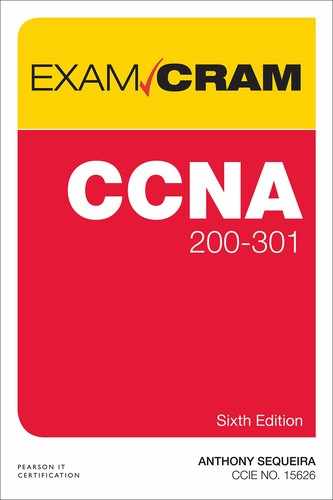Chapter 3
Physical Interfaces and Cabling Types
This chapter ensures that you are ready for questions related to these topics in the Network Fundamentals section of the CCNA 200-301 exam blueprint from Cisco Systems. Remember that this is just a portion of the Network Fundamentals section. The other chapters in Part I, “Network Fundamentals,” also provide information pertinent to the Network Fundamentals section.
As you can see, it is time to get physical in our discussion of networking technologies! As in all other areas of information technology, there have been many advancements in this regard. As our networks have had to deal with more and more data (including audio and video data), we have needed faster and faster physical solutions to move that data.
This chapter covers the following essential terms and components:
▸ Ethernet
▸ Copper media
▸ Unshielded twisted pair (UTP)
▸ Fiber media
▸ Cat 5e
▸ Cat 6
▸ Auto MDI-X
▸ PoE
Topic: Single-mode fiber, multimode fiber, copper
CramSaver
If you can correctly answer these CramSaver questions, save time by skimming the ExamAlerts in this section and then completing the CramQuiz at the end of this section and the Review Questions at the end of the chapter. If you are in doubt at all, read everything in this chapter!
1. Name a category of Ethernet cabling that supports speeds of 10 Gbps.
_________
2. What is the speed of 1000BASE-T?
_________
3. What are the two major categories of fiber-optic technology in network cables today?
_________
_________
4. What is the benefit of PoE in a network?
_________
Ethernet is king today, including when it comes to cabling. Ethernet is no longer made up of just copper at its core. Fiber options also exist within the standards and permit blazing speeds over relatively long distances.
Ethernet continues to evolve and get faster. Table 3.1 list some of the forms you should be aware of.
Table 3.1 Examples of Ethernet Technologies
Name |
IEEE Standard Number |
Speed |
Standard Name |
Cable Type, Maximum Length |
|---|---|---|---|---|
Ethernet |
802.3 |
10 Mbps |
10BASE-T |
Copper, 100 m |
Fast Ethernet |
802.3u |
100 Mbps |
100BASE-T |
Copper, 100 m |
Gigabit Ethernet |
802.3z |
1000 Mbps |
1000BASE-LX |
Fiber, 5000 m |
Gigabit Ethernet |
802.3ab |
1000 Mbps |
1000BASE-T |
Copper, 100 m |
10 Gig Ethernet |
802.3an |
10 Gbps |
10GBASE-T |
Copper, 100 m |
40 Gig Ethernet |
802.3ba |
40 Gbps |
40GBASE-LR4 |
Fiber, 10000 m |
ExamAlert
For a long time, we had to worry about the way in which the copper cables inside a physical Ethernet cable were arranged. There was a straight-through pin-out for connecting unlike devices (a router and a switch, for example). There was a crossover pin-out for connecting like devices (a switch to a switch, for example). Although these pin-outs still exist, they are much less problematic, because modern Cisco switches support Auto MDI-X, a technology that enables a switch to work correctly with whatever cable is connected between the switch and any other device. By the way, Auto MDI-X stands for Automatic medium-dependent interface crossover. You can see why Cisco came up with an easier way to say that!
The most popular forms of Ethernet use unshielded twisted pair (UTP). There are many categories of UTP, abbreviated as follows: Cat 1, Cat 2, Cat 3, Cat 4, Cat 5, Cat 5e, Cat 6, Cat 6a, and Cat 7. Each of the UTP cable categories is technologically advanced compared to its predecessor. For example, Cat 5e is capable of 1 Gbps Ethernet, whereas Cat 6 is capable of carrying 10 Gbps Ethernet.
Multimode Versus Single-Mode Fiber
If an Ethernet cable does not have copper in its core, it uses fiber optics. The signals pass through a fiber-optic cable using glass as the transmission medium. The signal is a light that transmits the 0s and 1s that systems use to communicate. While it is strange to think about glass being inside a network cable, keep in mind that the glass used in the core of the cable is a long, thin, flexible “fiber” of glass—not the glass you look through when you drive a car! Even though fiber-optic cable is quite flexible, it is very important for a fiber-optic cable plant installation never to exceed the fiber-optic cable’s bend radius.
There are two extremely popular variations of fiber-optic media: multimode fiber and single-mode fiber. Multimode fiber permits multiple angles of light waves, called modes, to propagate through the core.
Single-mode fiber has a much smaller diameter core for the network cable. To use this much smaller fiber-optic strand, a laser-based transmitter sends the light at a single angle through the core.
Ethernet Shared Media Versus Point-to-Point
Thankfully, using Ethernet in a “shared media” environment is a thing of the past. Shared media refers to Ethernet designs that use hubs (or a coaxial cable run) as networking devices. Hubs force the network devices to operate in half-duplex mode and use CSMA/CD to deal with collisions that occur.
Modern networks use switches with Ethernet and permit the creation of point-to-point links that function independently from each other at L1, making collisions extremely rare (or even impossible if all the devices are healthy and configured properly). It is possible to run a system in full-duplex mode with such a configuration. Systems enjoy sending and receiving data at the same time as other systems in the infrastructure, which makes for a wonderful, worry-free, and collision-less network.
ExamAlert
Creating a LAN by using Ethernet in this full-duplex, point-to-point manner creates a separate collision domain for each port in the LAN. With only a single endpoint device (PC, server, AP, phone, printer, and so on) in the collision domain, there is no chance of collisions.
Power over Ethernet (PoE)
Your phone calls are not transmitted over a dedicated phone (voice) network the way they were when I was making calls in high school (1983). Today, most voice traffic is transmitted over the same network as data. Wouldn’t it be nice if you could plug your voice over IP (VoIP) phone into a switch using an Ethernet cable and not only allow the phone to communicate but also allow it to receive the power it needs to operate? That is exactly what Power over Ethernet (PoE) makes possible!
ExamAlert
VoIP phones are not the only devices that benefit from PoE. This solution is also hugely valuable for devices like IP video cameras and wireless access points.
Like the standards for all our other tech today, the PoE standards have evolved over time. Here is a quick recap for you:
▸ IEEE 802.3af: This is the original 2003 standard, which provides up to 15.4 W of DC power per port.
▸ IEEE 802.3at: This 2009 standard (called PoE+) provides 25.5 W of power.
▸ IEEE 802.3bu: This 2016 amendment introduces single-pair Power over Data Lines (PoDL) and is used for industrial applications; power can be set from .5 W to 50 W.
▸ IEEE 802.3bt: This 2018 standard provides up to 100 W of power; such great power needs are required by some wireless access points and sophisticated surveillance cameras.
Various network equipment vendors have also deployed their own proprietary PoE implementations, with Cisco leading the pack. These early proprietary implementations drove adoption of PoE and put pressure on the IEEE to standardize it.
Serial Connections
Serial connections are legacy connections for device communication, and you will not see serial connections deployed in new installations today. However, you may still find them in use in data centers to make certain types of WAN connections. Unfortunately, selecting the correct serial cable can be a complicated business. Here are just some of the questions you must answer:
▸ Is the router being connected to a data terminal equipment (DTE) or data communications equipment (DCE) device?
▸ Is a male or female connector required on the cable?
▸ What signaling standard does the device require?
Although it is not necessary to review the dozens of serial cables you might encounter in a data center, please pay attention to the next ExamAlert.
ExamAlert
Although there are many types of serial cables that you can implement in a network, there is one critical command you use to check the type and the health of such a cable: show controllers. For the CCNA 200-301 exam, you need to know this command and its output.
The following is an example of the output of the show controllers command:
HD unit 0, idb = 0x29A82C, driver structure at 0x2A1DF0 buffer size 1524 HD unit 0, V.35 DCE cable, clockrate 64000
In this output, DCE cable indicates that the DCE side of the cable is attached to this particular interface.
CramQuiz
1. What technology eliminates the major concerns about crossover versus straight-through cables?
![]() A. STP
A. STP
![]() B. RSTP
B. RSTP
![]() C. Auto MDI-X
C. Auto MDI-X
![]() D. FabricPath
D. FabricPath
2. Which of the following is not an example of a question you might need to answer when provisioning a device with the correct serial cable?
![]() A. Is the router being connected to a DTE or DCE device?
A. Is the router being connected to a DTE or DCE device?
![]() B. Is the port part of the chassis, or is it modular?
B. Is the port part of the chassis, or is it modular?
![]() C. Is a male or female connector required on the cable?
C. Is a male or female connector required on the cable?
![]() D. What signaling standard does the device require?
D. What signaling standard does the device require?
3. What physical medium is used with 40GBASE-LR4?
![]() A. Copper
A. Copper
![]() B. Fiber
B. Fiber
![]() C. IR
C. IR
![]() D. Radio frequency/radio waves
D. Radio frequency/radio waves
CramQuiz Answers
1. C is correct. Auto MDI-X permits a switch to adapt to the type of cable connected to the device.
2. B is correct. Whether the port you are connecting is part of a module or part of the chassis typically is not relevant to the cable type or connector, whereas the other questions listed here are relevant.
3. B is correct. 40GBASE-LR4 uses single-mode fiber (OS1/OS2) as the transmission medium.
Topic: Troubleshoot interface and cable issues (collisions, errors, duplex, speed)
CramSaver
If you can correctly answer these CramSaver questions, save time by skimming the ExamAlerts in this section and then completing the CramQuiz at the end of this section and the Review Questions at the end of the chapter. If you are in doubt at all, read everything in this chapter!
1. What command allows you to quickly see the various errors that might have occurred on Gi0/1 on a Cisco switch?
_________
2. What is the typical size of a Giant frame in a Gigabit Ethernet data center?
_________
3. What is the typical size of a Baby Giant frame in a modern network?
_________
4. Runts are frames that are smaller than what size?
_________
5. Name the two duplex options.
_________
Answers
1. show interface gi0/1
2. Giant frames are Ethernet frames that have a total size (including all headers and the frame check sequence) of more than 1518 bytes. These giants can be up to approximately 9216 bytes in size. Giant frames are also known as Jumbo frames.
3. A Baby Giant frame has a total size of more than 1518 bytes but less than 1600 bytes.
4. 64 bytes
5. Full-duplex and half-duplex
Many things can go wrong when you are dealing with a technology as complex as local-area networking, and there are many issues you should be aware of. Note that many of the following issues are not explicitly listed in the CCNA 200-301exam blueprint, but they are very likely to be included on the exam:
▸ The show interface command on a switch displays a ton of potential errors and problems that occur due to interface and cable issues. Notice these errors in the last section of the output shown in Example 3.1.
Example 3.1 show interface Command Output on a Cisco Switch
Switch# show interface gi0/1
GigabitEthernet0/1 is up, line protocol is up (connected)
Hardware is iGbE, address is fa16.3eb4.b62b (bia fa16.3eb4.b62b)
MTU 1500 bytes, BW 1000000 Kbit/sec, DLY 10 usec,
reliability 255/255, txload 1/255, rxload 1/255
Encapsulation ARPA, loopback not set
Keepalive set (10 sec)
Unknown, Unknown, link type is auto, media type is unknown media type
output flow-control is unsupported, input flow-control is unsupported
Auto-duplex, Auto-speed, link type is auto, media type is unknown
input flow-control is off, output flow-control is unsupported
ARP type: ARPA, ARP Timeout 04:00:00
Last input never, output 00:00:00, output hang never
Last clearing of "show interface" counters never
Input queue: 0/75/0/0 (size/max/drops/flushes); Total output drops: 32562
Queueing strategy: fifo
Output queue: 0/0 (size/max)
5 minute input rate 0 bits/sec, 0 packets/sec
5 minute output rate 0 bits/sec, 0 packets/sec
6783 packets input, 0 bytes, 0 no buffer
Received 14 broadcasts (0 multicasts)
0 runts, 0 giants, 0 throttles
0 input errors, 0 CRC, 0 frame, 0 overrun, 0 ignored
0 watchdog, 0 multicast, 0 pause input
108456 packets output, 7107939 bytes, 0 underruns
0 output errors, 0 collisions, 2 interface resets
0 unknown protocol drops
0 babbles, 0 late collision, 0 deferred
0 lost carrier, 0 no carrier, 0 pause output
0 output buffer failures, 0 output buffers swapped out
Switch#
▸ Collisions should not occur in a properly designed switched network. Today, we have the ability to design full-duplex networks using switches that intelligently queue frames to prevent them from being sent simultaneously out an interface.
▸ Errors might occur in a network for a wide variety of reasons. For example, there could be electrical interference somewhere or a bad network interface card that is not able to frame things correctly for the network. Remember that checking the frame check sequence (FCS) is often the best way to catch these errors. Each time a router forwards a packet on an Ethernet network, it replaces and rewrites the Layer 2 Ethernet header information and provides a new FCS.
▸ Duplex used to be a big concern in Ethernet LANs. As described earlier in this chapter, with hubs in a network, in the past you needed to ensure that duplex mismatches did not occur between full-duplex (switched) areas and half-duplex areas. Today, autonegotiation to full-duplex between devices is common. For the CCNA 200-301 exam, you need to understand that if an older device is hard coded to half-duplex, and you code the LAN device connected to full-duplex, a duplex-mismatch may result. Such errors can be difficult to track down because some packets typically make it through the connection fine, whereas others are dropped. In networks that operate in half-duplex, carrier-sense multiple access with collision detection (CSMA/CD) is used to allow devices to operate on a half-duplex network.
▸ Speed is another area where conflict can occur, but this is also becoming a less common problem as technologies advance. For example, 1 Gbps interfaces are quite common now and operate with each other seamlessly at 1 Gbps. The issue, again, is that older equipment might default to a slower speed, causing a speed mismatch.
▸ Runts are Ethernet frames that are less than 64 bytes and may be caused by excessive collisions. Of course, these frames have become rarer as networks have become nearly collision free.
▸ Today many technologies are enhancing networks by adding information to Ethernet frames. This results in Jumbo (or Giant) frames—which are typically frames of 9216 bytes for Gigabit Ethernet but technically can refer to anything over the standard IP MTU (maximum transmission unit) of 1500 bytes.
▸ What if an Ethernet frame is just a little larger than the standard MTU of 1500 bytes? Specifically, what if a frame is 1600 bytes in size? This is what networkers term a Baby Giant frame.
ExamAlert
Although the indicators in the preceding list are by far the most likely to appear on the CCNA 200-301 exam, the following conditions are also often included in show interface output:
▸ Output hang: The number of hours, minutes, and seconds since the interface was last reset because of a transmission that took too long.
▸ Input drops: The number of frames dropped on the input interface. Typically, this is a result of congestion on the interface.
▸ Output drops: The number of frames dropped on the output interface.
▸ No buffer: The number of input packets dropped due to a lack of available buffer space.
▸ Broadcasts: The number of broadcasts received on the interface. (Note that this is not an error.)
▸ Throttles: The number of times the local interface requested another local interface within the switch to slow down.
▸ Input errors: The total of no buffer, runts, Giants, CRCs, frame, overrun, ignored, and abort errors.
▸ CRC: The failure of the cyclic redundancy check on an input packet. This can be detected thanks to the FCS field in the Ethernet header.
▸ Frame: The number of frames received that did not end on an 8-bit byte boundary.
▸ Overrun: The number of times the receiver hardware was unable to transfer received data to a hardware buffer because the input rate exceeded the receiver’s ability to process the data.
▸ Ignored: The frames dropped because the interface hardware buffers ran low on internal buffer space.
▸ Abort: An illegal sequence of 1 bit was detected in a frame received.
▸ Dribble condition detected: A dribble bit error occurred, indicating that a frame is slightly too long. The frame is still accepted in this case.
▸ Underruns: The number of times the sender has been running faster than the switch can handle.
▸ Interface resets: The number of times the interface was reset. This is normally the result of missed keepalives from a neighboring device.
▸ Alignment errors: Misaligned reads and writes.
▸ Babbles: The number of transmitted frames greater than 1518 bytes in size.
▸ Late collision: A collision detected after transmitting the first 64 bytes of the frame. According to CSMA/CD and the original Ethernet definition, the time needed to transmit 64 bytes is the maximum time required for a collision to be detected at the furthest interface and a “jamming detected” signal to propagate back to the sender. Under normal conditions, no collision should occur after 64 bytes have been transmitted. If it does, then something is quite wrong. In modern networks, this indicates a manual duplex mismatch (which on Cisco devices would by default be detected by CDP). In older networks, it meant a noncompliant Ethernet implementation or a host being connected on a segment physically longer than the maximum allowed distance.
▸ Deferred: The number of frames transmitted successfully after waiting because the media was busy.
▸ Lost carrier: The number of times the carrier was lost during transmission.
▸ No carrier: The number of times the carrier was not present during the transmission.
▸ Output buffer failures: The number of times a frame was not output from the output hold queue because of a shortage of shared memory.
▸ Output buffers swapped out: The number of frames stored in main memory when the output queue is full.
If counters in the output related to FCS, CRC, alignment, or runts are incrementing, check for a duplex mismatch on the device. Duplex mismatch is a situation where the switch is operating at full-duplex and the connected device is operating at half-duplex or vice versa. A duplex mismatch results in extremely slow performance, intermittent connectivity, and loss of connection. Tracking down duplex mismatches can be tough because a variety of symptoms are possible. Note that some problems, such as slow performance, could also be caused by other issues.
ExamAlert
Although this section focuses on switches, remember that many of these same conditions appear in show interface output from routers as well.
CramQuiz
1. Which of the following is not a valid error typically seen in show interface output?
![]() A. Babble
A. Babble
![]() B. Late collision
B. Late collision
![]() C. Ignored
C. Ignored
![]() D. Trickle
D. Trickle
2. What counter increments if the number of frames transmitted is greater than 1518 bytes in size?
![]() A. Babble
A. Babble
![]() B. Late collision
B. Late collision
![]() C. Runt
C. Runt
![]() D. Ignored
D. Ignored
3. What process on a Cisco device attempts to dynamically resolve speed and duplex between two devices?
![]() A. Negotiation
A. Negotiation
![]() B. Autonegotiation
B. Autonegotiation
![]() C. CDP
C. CDP
![]() D. LLDP
D. LLDP
CramQuiz Answers
1. D is correct. There is no Trickle reported in the output as this is not a valid counter.
2. A is correct. Babble increments when the number of frames over 1518 bytes increases.
3. B is correct. Autonegotiation (Auto MDI-X) attempts to resolve a common duplex and speed between two Ethernet devices.
Review Questions
1. What is the physical medium used by 802.3an?
![]() A. Copper
A. Copper
![]() B. Multimode fiber
B. Multimode fiber
![]() C. Single-mode fiber
C. Single-mode fiber
![]() D. Wireless
D. Wireless
2. If you are not using Auto MDI-X on a Cisco switch, what type of cable is used to connect a Layer 2 switch’s port to a PC?
![]() A. Crossover
A. Crossover
![]() B. Rollover
B. Rollover
![]() C. Console
C. Console
![]() D. Straight-through
D. Straight-through
3. What is the duplex setting used throughout a point-to-point Ethernet network?
![]() A. Half-duplex
A. Half-duplex
![]() B. Full-duplex
B. Full-duplex
![]() C. Main duplex
C. Main duplex
![]() D. Dual-duplex
D. Dual-duplex
4. What was the original PoE standard designation?
![]() A. 802.3bt
A. 802.3bt
![]() B. 802.3at
B. 802.3at
![]() C. 802.3af
C. 802.3af
![]() D. 802.3bu
D. 802.3bu
5. What command allows you to see what type of serial cable is connected to a device?
![]() A. show version
A. show version
![]() B. show controllers
B. show controllers
![]() C. show interface
C. show interface
![]() D. show flash
D. show flash
6. What type of cable is used to connect a switch to another switch?
![]() A. Straight-through
A. Straight-through
![]() B. Crossover
B. Crossover
![]() C. Null
C. Null
![]() D. Dual-band
D. Dual-band
7. You are analyzing the frames sent and received over a Gigabit Ethernet connection, and you are surprised to see many frames that are approximately 9000 bytes in size. What is the term for these frames?
![]() A. Error frames
A. Error frames
![]() B. Pico frames
B. Pico frames
![]() C. Runts
C. Runts
![]() D. Jumbo frames
D. Jumbo frames
Answers to Review Questions
1. A is correct. 802.3an is 10 Gigabit Ethernet (10GBASE-T). This high-speed Ethernet technology uses copper cables (Cat 6 or Cat 6a) as the physical medium.
2. D is correct. Unlike devices (for example, a switch and a PC) are connected with straight-through cables. If you connect like devices (for example, a switch and a switch), you use a crossover cable.
3. B is correct. Modern networks consist of full-duplex links that use a point-to-point Ethernet environment. This eliminates collisions on the LAN.
4. C is correct. The first PoE standard adopted, in 2003, is the 802.3af standard. 802.3af has been integrated into 802.3-2012.
5. B is correct. The show controllers command allows you to see what type of serial cable attaches to the interface.
6. B is correct. A crossover cable is used to connect like devices, such as two switches.
7. D is correct. Many technologies today require that additional information be added to Ethernet frames. This results in frame sizes up to around 9000 bytes. Technically, any frame over 1500 bytes of payload is called a Jumbo frame. These frames are sometimes reported by networking devices as Giants.
Additional Resources
Fundamentals of Fiber Optic Cabling
https://www.youtube.com/watch?v=-VYhfR8Fv2I
Power over Ethernet (PoE) on Cisco Catalyst Switches
https://www.youtube.com/watch?v=D-GUXaBdl-A
Network Basics: Straight-Through vs. Crossover Cables
https://www.youtube.com/watch?v=Wq4fSoLXvKg
Troubleshooting Ethernet
https://www.cisco.com/en/US/docs/internetworking/troubleshooting/guide/tr1904.html