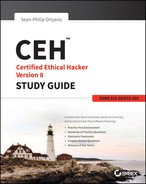Chapter 10
Social Engineering
 X. Social Engineering
X. Social Engineering
- a. Types of social engineering
- b. Social networking
- c. Technology assisting social networking
- e. Defensive strategies
- f. Pentesting issues
So far in this book we have covered a lot of threats, but they have all been technological in nature. In this chapter, we will shift gears and discuss social engineering. Social engineering deals with the targeting and manipulation of human beings rather than technology or other mechanisms. This method is popular because the human element is frequently the weak part of a system and most prone to mistakes.
The reality is that security starts and stops with the human element. If that element fails, the entire system can be weakened rapidly. The end user represents the first line of defense in many cases and is the one factor that can have the greatest impact on the relative security or insecurity of a given environment. Human beings can be either reactive or proactive to security incidents and can stop many issues before they become problems.
As an ethical hacker, you need to be aware of the threats and dangers of social engineering as well as how to use these techniques. This chapter explores how social engineering works, why it is successful, and how you can use it in your penetration testing.
What Is Social Engineering?
Social engineering is a term that is widely used but poorly understood. It’s generally defined as any type of attack that is nontechnical in nature and that involves some type of human interaction with the goal of trying to trick or coerce a victim into revealing information or violate normal security practices.
Social engineers are interested in gaining information they can use to carry out actions such as identity theft or stealing passwords, or in finding out information for later use. Scams may include trying to make a victim believe the attacker is technical support or someone in authority. An attacker may dress a certain way with the intent of fooling the victim into thinking the person has authority. The end goal of each approach is for the victim to drop their guard or gain enough information to better coordinate and plan a later attack.
If it helps, you can think of social engineers in the same context as con artists. Typically, individuals who engage in this type of activity are very good at recognizing telltale signs or behaviors that can be useful in extracting information, such as the following:
Moral Obligation An attacker may prey on a victim’s desire to provide assistance because they feel compelled to do so out of a sense of duty.
Trust Human beings have an inherent tendency to trust others. Social engineers exploit a human’s tendency to trust by using buzzwords or other means. In the case of buzzwords for example, use of familiar terms may lead a victim to believe that an attacker is in the know or has insider knowledge of a project or place.
Threats A social engineer may threaten a victim if they do not comply with a request.
Something for Nothing The attacker may promise a victim that for little or no work, they will reap tremendous rewards.
Ignorance The reality is that many people do not realize the dangers associated with social engineering and don’t recognize it as a threat.
Why Does Social Engineering Work?
Social engineering is effective for a number of reasons, each of which can be remedied or exploited depending on whether you are the defender or the attacker. Let’s take a look at each:
Lack of a Technological Fix Let’s face it, technology can do a lot to fix problems and address security—but at the same time, it can be a source of weakness. One thing that technology has little or no impact on is blunting the effectiveness of social engineering. This is largely because technology can be circumvented or configured incorrectly by human beings.
Insufficient Security Policies The policies that state how information, resources, and other related items should be handled are often incomplete or insufficient at best.
Difficult Detection Social engineering by its very nature can be hard to detect. Think about it: An attack against technology may leave tracks in a log file or trip an intrusion detection system (IDS), but social engineering probably won’t.
Lack of Training Lack of training or insufficient training about social engineering and how to recognize it can be a big source of problems.
In many of the cases discussed in this book, you have seen social engineering play a role. One such example, is that of Trojans which exploit social engineering to entice a victim to open an executable or attachment that is infected with malware. A Trojan is a piece of malware that relies primarily on the element of social engineering as a mechanism to start an infection. Using the social-engineering aspect, virus writers can entice an unsuspecting victim into executing malware with the promise of giving them something they expect or want.
Another example of how social engineering works is the case of scareware. This type of malware is designed to frighten a victim into taking action when none is necessary. The best example is the case of fake antivirus products that prompt users with very realistic, but fake, messages that they should download an “antivirus” to disinfect their system.
In both cases, simple training and awareness could easily stop an attack before a security incident occurred. You should know the signs of social engineering plus include a dose of common sense prior to implementing social engineering in your testing. Some common signs that may indicate a social-engineering attack include, but are not limited to, the following:
- Use of authority by an attacker, such as making overt references to who they are or who they know or even making threats based on their claimed power or authority.
- Inability to give valid contact information that would allow the attacker to be called or contacted as needed.
- Making informal or off-the-book requests designed to encourage the victim to give out information that they may not otherwise.
- Excessive name-dropping as to who the attacker knows inside the organization.
- Excessive use of praise or compliments designed to flatter a victim.
- Show of discomfort or uneasiness when questioned.
Why is Social Engineering Successful?
Why has social engineering been successful, and why will it continue to be so? To answer this, you must first understand why it works and what this means to you as a pentesters. Going after the human being instead of the technology works for a number of reasons:
Trust Human beings are a trusting lot. It’s built into the species. When you see someone dressed a certain way (such as wearing a uniform) or hear them say the right words, it causes you to trust them more than you normally would. For example, if you see someone dressed in a set of scrubs and carrying a stethoscope, it causes you to trust them. This tendency to trust is a weakness that can be exploited.
Human Habit and Nature Human beings tend to follow certain default habits and actions without thinking. People take the same route to work, say the same things, and take the same actions without thought. In many cases, humans have to consciously attempt to act differently from the norm in order to break from their learned habits. A good social engineer can observe these habits and use them to track people or follow the actions of groups, and gain entry to buildings or access to information.
Social-engineering Phases
Social engineering, like the other attacks we have explored in this book, consists of multiple phases, each designed to move the attacker one step closer to the ultimate goal. Let’s look at each of these phases and how the information gained from one leads to the next:
- Gather information and details about a target through research and observation. Sources of information can include dumpster diving, phishing, websites, employees, company tours, or other interactions.
- Select a specific individual or group that may have the access or information you need to get closer to the desired target. Look for sources such as people who are frustrated, overconfident, or arrogant and willing to provide information readily.
- Forge a relationship with the intended victim through conversations, discussions, e-mails, or other means.
- Exploit the relationship with the victim, and extract the desired information.
You can also look at these four phases as three distinct components of the social-engineering process:
- Research (step 1)
- Develop (steps 2 and 3)
- Exploit (step 4)
What Is the Impact of Social Engineering?
Social engineering can have many potential outcomes on an organization, some obvious and some less so. It is important that you understand each of these, because they can have far-reaching effects:
Economic Loss This one is fairly obvious. A social engineer may cause a company or organization to lose money through deception, lost productivity, or identity theft.
Terrorism Perhaps one of the more visible forms of social engineering is terrorism. In this case, a target is coerced into action through the threat of physical violence.
Loss of Privacy An attacker using these techniques can easily steal information to perform identity theft on any number of victims.
Lawsuits and Arbitrations Depending on the compromise, the successful completion of an attack may result in lawsuits or other actions against the victim or the victim’s organization.
Temporary or Permanent Closure Depending on how bad the breach is, the result can be catastrophic, with an entire business closing as a result of mounting financial losses and lawsuits.
Loss of Goodwill Although all losses may not be monetary, they can still be devastating, such as the loss of goodwill from customers or clients.
Common Targets of Social Engineering
An attacker will look for targets of opportunity or potential victims who have the most to offer. Some common targets include receptionists, help desk personnel, users, executives, system administrators, and outside vendors. Let’s look at each and see why this is.
Receptionists—one of the first people visitors see in many companies—represent prime targets. They see a lot of people go in and out of an office, and they hear a lot of things. Establishing a rapport with these individuals can easily yield information that’s useful on its own or for future attacks.
Help desk personnel offer another tempting and valuable target due to the information they may have about infrastructure, among other things. Filing fake support requests or asking these personnel leading-questions can yield valuable information.
System administrators can also be valuable targets of opportunity, again due to the information they possess. The typical administrator can be counted on to have very high-level knowledge of infrastructure and applications as well as future development plans. Additionally, some system admins possess far-reaching knowledge about the entire company’s network and infrastructure. Given the right enticements and some effort, these targets can yield tremendous amounts of information.
What Is Social Networking?
Over the last decade, some of the biggest security threats have come from the use of social networking. The rapid growth of these technologies lets millions of users each day post on Facebook, Twitter, and many other networks. What type of information are they posting?
- Personal information
- Photos
- Location information
- Friend information
- Business information
- Likes and dislikes
The danger of making this wealth of information available is that a curious attacker can piece together clues from these sources and get a clear picture of an individual or a business. With this information in hand, the attacker can make a convincing impersonation of that individual or gain entry into a business by using insider information.
Before you post any type of information on these networks, ask yourself a few questions:
- Have you thought about what to share?
- How sensitive is the information being posted, and could it be used negatively?
- Is this information that you would freely share offline?
- Is this information that you wish to make available for a long time, if not forever?
Social networking has made the attacker’s job much easier based on the sheer volume of data and personal information available. In the past, this information may not have been as easy to get; but now, with a few button clicks, it can be had with little time investment.
Going back to our earlier exploration of footprinting as part of the attack process, you learned just how powerful unprotected information can be. When employees post information on social networks or other sites, it should always be with a mind toward how valuable the information may be in the wrong hands and whether it is worth posting. It is easy to search social networks and find information that an individual may have shared to too wide an audience.
Mistakes in Social Media and Social Networking
Social media can be made safer if you take simple steps to strengthen your accounts. In fact, it has been found in many cases that with a little care and effort, you can lessen or avoid many common security issues and risks. You can reuse some of the guidance from earlier chapters and apply it to these new platforms:
Password Using the same password across multiple sites means anyone who gets controls of the password can access whatever data or personal information you store on any of those sites. In a worst-case scenario, for example, a Twitter password hack can give the hacker the key to an online banking account. Keep in mind that if you use a password on a site that doesn’t protect information carefully, someone can steal it. Many social-networking sites have grown so large so fast that they do not take appropriate security measures to secure the information they are entrusted with until it is too late. Additionally, many users never or rarely ever change their passwords, making their accounts even more vulnerable.
Too Much Information With the proliferation of social networking, the tendency to share too much has become more common. Users of these networks share more and more information without giving much thought to who may be reading it. The attitude nowadays tends to skew toward sharing information. People increasingly see sharing as no big deal. However, an individual’s or company’s brand and reputation can easily be tarnished if the wrong information is shared. In some cases, companies have taken the brunt of the public’s ire because an employee posted something that was off-color or offensive. It may not initially seem like a security problem, but rather a public relations issue; but one of the items you must protect as a security-minded individual is the public’s perception of your company.
Many types of scams can ensnare users by preying on an aspect of human nature that entices people to investigate or do something they would not normally do:
Secret Details about <Some Celebrity’s> Death This type of post feeds on people’s insatiable desire for information regarding celebrities or public figures.
I’m Stranded in a Foreign Country—Please Send Money These types of scams target users by claiming that the message is from someone the user knows who is trapped without money in a foreign country or bad situation. The scammer says they will gladly pay the person back when they get home. Once the victim’s trust is heightened to the point of sending money, the scammer comes up with plausible reasons to ask for increasingly larger amounts, eventually fleecing the victim for much greater sums.
Did You See This Picture of J-Lo? Both Facebook and Twitter have been plagued by phishing scams that involve a question that piques your interest and then directs you to a fake login screen, where you inadvertently reveal your Facebook or Twitter password.
Test Your IQ This type of scam attracts you with a quiz. Everybody loves quizzes. After you take the quiz, you are encouraged to enter your information into a form to get the results. In other cases, the scam encourages you to join an expensive text-messaging service, but the price appears only in extremely small print.
Tweet for Cash! This scam takes many forms. “Make money on Twitter!” and “Tweet for profit!” are two common come-ons that security analysts say they’ve seen lately. Obviously this scam preys on users’ greed and curiosity, but in the end they lose money or their identities.
Ur Cute. Msg Me! The sexual solicitation is a tactic spammers have been trying for many years via e-mail and is one that has proven wildly successful. In the updated version of this ruse, tweets feature scantily clad women and include a message embedded in the image, rather than in the 140-character tweet itself.
Amber Alert Issued!! This one is not so much as scam as it is a hoax. Amber alerts are pasted into status updates that turn out to be untrue. Although such attacks don’t gain information, they are designed to cause panic and concern as well as increase traffic among recipients.
Countermeasures for Social Networking
Because social networking has exploded in popularity so quickly, companies and individuals have not had much time to deal with the problems the technology has brought to bear. Surveys taken in recent years have found that many companies either do not have a policy in place regarding social networking or are unaware of the risks. Recently, however, people are slowly starting to become aware of how big the danger is and that they need to take steps to protect themselves. Company policies should touch on appropriate usage of social media and networking sites at work as well as the kind of conduct and language an employee is allowed to use on the sites.
Currently about 40 percent of companies have implemented a social-networking policy; the rest have either suggested doing so or are not doing anything. Many individuals and companies have been burned or heard about someone else getting burned and have decided to do something about the issue.
Social networking can be used relatively safely and securely as long as it is used carefully. Exercising some basic safety measures can substantially reduce the risk of using these services. As an ethical hacker and security professional, consider recommending and training users on the following practices:
- Discourage the practice of mixing personal and professional information in social-networking situations. Although you may not be able to eliminate the company information that is shared, it should be kept to a bare minimum.
- Always verify contacts, and don’t connect to just anyone online. This is a huge problem on many social media networks; users frequently accept invitations from individuals they don’t know.
- Avoid reusing passwords across multiple social-networking sites or locations to avoid mass compromise.
- Don’t post just anything online; remember that anything you post can be found, sometimes years later. Basically, if you wouldn’t say it in a crowded room, don’t put it online.
- Avoid posting personal information that can be used to determine more about you, impersonate you, or coax someone to reveal additional information about you.
To avoid problems with social networking, a company should exercise many different countermeasures. As a pentester, consider recommending the following techniques as ways to mitigate the threat of social-engineering issues via social networking:
- Educate employees against publishing any identifying personal information online, including phone numbers; pictures of home, work, or family members; or anything that may be used to determine their identity.
- Encourage or mandate the use of non-work accounts for use with social media and other types of systems. Personal accounts and free-mailers such as Gmail and Yahoo! should be used in order to prevent compromise later on.
- Educate employees on the use of strong passwords like the ones they use, or should be using, in the workplace.
- Avoid the use of public profiles that anyone can view. Such profiles can provide a wealth of information for someone doing research or analysis of a target.
- Remind users of such systems that anything published online will stay online, even if it is removed by the publisher. In essence, once something is put online, it never goes away.
- Educate employees on the use of privacy features on sites such as Facebook, and take the initiative in sending out e-mails when such features change.
- Instruct employees on the presence of phishing scams on social networks and how to avoid and report them.
Commonly Employed Threats
Many threats will continue to pose problems for those using the Internet, and unless you opt to stop using this resource, you must address the threats. This section explores threats targeted toward human beings and the weaknesses of human nature.
What type of threats target users and prey on human nature? The following are just a few:
Malware This can be used as an all-inclusive term for viruses, spyware, keyloggers, worms, Trojan horses, and other Internet threats.
Shoulder Surfing This type of attack takes place when one party is able to look over another’s shoulder or spy on another’s screen. This is common in environments of every type, because when you see other people watching what you are doing, you attribute it to normal human curiosity and think little of it.
Eavesdropping This involves listening in on conversations, videos, phone calls, e-mails, and other communications with the intent of gathering information that an attacker would not otherwise be authorized to have.
Dumpster Diving One man’s trash is another man’s treasure, and an attacker may be able to collect sensitive or important information from wastebaskets and other collection points and use it to perform an attack. In practice, such information should be shredded, burned, or otherwise destroyed to avoid it being intercepted by an attacker.
Phishing Phishing uses a legitimate-looking e-mail that entices you to click a link or visit a website where your information will be collected. This is a common attack and is very effective, even though this technique has been around for more than a decade and multiple warnings and advisories have been published, telling users what to look out for.
Although many companies implement technology, administrative policies, and physical measures to stop social-engineering attacks, prevention still comes down to human beings. They are in many cases on the front lines, watching for an attack. Measures that can help defeat technology-related attacks include the following:
Installing a Modern Web Browser As the main portal to the world of the Internet, your browser must be as safe and secure as possible. Being safe and secure means at least two things: Use the most current browser, and keep the browser up to date. Additionally, avoid unnecessary plug-ins and add-ons that clutter the browser and may weaken it. Most modern web browsers include features that protect against social-engineering attacks like phishing and bogus websites.
Using a Pop-up Blocker A modern browser recognizes potentially dangerous pop-ups, lets you know when it blocks a pop-up, and offers the option to selectively block each pop-up as needed.
Heeding Unsafe Site Warnings If you go to a website that is fraudulent, untrusted, or has known security problems, the browser should prevent the site from loading.
Integrating with Antivirus Software Your browser should work with a resident antivirus program to scan downloaded files for security threats.
Using Automatic Updates Modern browsers typically update themselves to incorporate fixes to flaws in the software and to add new security features.
Private Browsing This feature has become a staple of newer browsers, including all the popular browsers such as Chrome, Internet Explorer, Firefox, and others. This mode prevents the saving of specific types of information in the browser such as search history as well as preventing certain behavior from being observed.
Changing Online Habits No software can compensate for poor Internet safety habits. Tools can help, but they cannot stop you from acting recklessly or carelessly online.
Some common methods you should consider educating your user base or clients about should include the following at the very least.
- Exercise caution on unsecured wireless networks. The free Wi-Fi access at the coffee shop down the street could cost you a lot if it is unsecured and open to the world. An unsecured connection is an open network that allows anyone to connect. Information passed from a laptop to the wireless router and vice versa can be intercepted by people with the right tools because it is not encrypted. Additionally, network attacks can be made from other computers connected to the network.
- Be careful accessing sensitive information in a public place. Even on a secured connection or a VPN, people can see what you type on a laptop screen. You may reveal sensitive information to a person walking by with a camera phone while you do your online banking. The same is true in an office, where a nosy coworker peering over a cubicle wall or an unscrupulous network administrator spying on a workstation can snag a password.
- Don’t save personal information casually on shopping websites. Most shopping sites offer to save a credit card and address information for easier checkout in the future. Although the information is supposedly secure, many thefts of such information have occurred recently.
- Be careful about posting personal information. People love to chat and share or post the details of their personal lives on social-networking sites such as Facebook. They give the public access to their information and then complain about privacy issues.
- Keep your computer personal. Internet browsers such as Internet Explorer and Mozilla Firefox make it easy to store passwords and form information. Anyone who opens such a web browser can check the browsing history, visit secure sites, and automatically log in as you, if you opt to have the browser save your password. Avoid storing passwords—or, better yet, password-protect your computer and lock it when not in use. Make a second account on a computer for other people to use so information is kept separate, and make sure that account is password-protected and not given high-level access such as that available to an administrator.
The majority of risk factors can be controlled through the simple steps outlined here:
- Control the online environment by using the current version of a reputable web browser. A browser like Firefox performs the following safety actions:
- Prevents you from going to malicious sites
- Scans files you download
- Blocks pop-ups
- Helps safeguard personal data
- Watch the sites you visit. Tools such as those provided by antivirus vendors can help identify which links are safe. Know something about a website before you go there.
- Watch what you do online with personal information. For example, do not post information on Facebook that you would not be comfortable sharing with the rest of the world.
- Avoid unsecured wireless connections.
- Lock your computer with a password when it is not in use.
- Do not save credit card information for every site you visit.
Identity Theft
One of the most prominent and rapidly evolving threats is identity theft, which falls under the heading of social engineering. According to the Federal Trade Commission, in the United States, identity theft is one of the most rapidly growing crimes over the last few years; as such, the public needs to be extra vigilant and protect their information from this form of attack.
Once in possession of information, an identity thief has plenty of options available to them, depending on their particular goals. Thieves have been known to run up charges on credit cards, open new accounts, get medical treatment, or secure loans under the victim’s name.
Some signs of identity theft include the following:
- You see withdrawals from your bank account that you can’t explain.
- You don’t get your bills or other mail.
- Merchants refuse your checks.
- Debt collectors call you about debts that aren’t yours.
- You find unfamiliar accounts or charges on your credit report.
- Medical providers bill you for services you didn’t use.
- Your health plan rejects your legitimate medical claim because the records show you’ve reached your benefits limit.
- A health plan won’t cover you because your medical records show a condition you don’t have.
- The IRS notifies you that more than one tax return was filed in your name, or that you have income from an employer you don’t work for.
- You get notice that your information was compromised by a data breach at a company where you do business or have an account.
Protective Measures
As the world has moved away from brick and mortar to online operators, protecting yourself from online fraud becomes vital. More and more people access their banks online than ever before or work with other types of sensitive information.
In many cases, the only thing standing between someone and your money is a four- to six-digit number or a word or combination of words. To help you access your account if you forget your password, many sites let you set up security questions based on a few predetermined facts about yourself. But anyone else who knows the answers can access the account, too. And with the proliferation of Facebook, obtaining those answers is no longer a problem!
For example, in recent years Sarah Palin’s e-mail account was hacked, and Paris Hilton’s personal accounts and cell phone were hacked and photos posted online. Technically, they weren’t hacked in the technical sense of someone attacking the system and breaking in—rather, they had security questions that could easily be researched from publicly available sources. The answers were available to anyone who bothered to use Google. You may not be a celebrity, but once your personal information is online, it’s not personal anymore.
Know What Information Is Available
If you have googled yourself, you’ve learned firsthand what is available about you online, but you probably missed quite a bit. If you haven’t done so already, try googling yourself: See what types of information are available, and note the level of detail that can be found. Note whether any of the information gives clues about your background, passwords, family, or anything else that can be used to build a picture of who you are.
Sites that may contain personal information include:
- Spokeo
- Myspace
- Intellius
- Zabasearch
- People Search
- Shodan
There are tools that reveal more about a victim or target than a Google search does. Some companies mine, analyze, and sell this data for a few dollars without regard to who may be requesting the information or how it may ultimately be used. By combining information from multiple sources using social engineering and footprinting techniques, you can paint a pretty good picture of an individual, up to and including where they live in many cases.
One of the tools on this list, Intellius, is a great example of how accessible personal information may be. For less than $30 per month, you can subscribe to this service and look up as many individuals as you desire. In some cases, your search may yield multiple results (for example, if a person’s last name is Smith or Jackson), but this can easily be addressed by using information from the other sources on this list to narrow the search results. Using Intellius, I was able to use information from the Facebook and LinkedIn profiles of friends and family to fine-tune the results.
Summary
Millions of people are engaging online via Facebook, Twitter, Foursquare, and other social-networking sites. Social networking is both fun and dangerous at the same time, as well as extremely addictive—some users update every time they eat a meal or go to the restroom. Although the technology allows for greater connectivity and convenience in communicating by allowing people to stay in touch online, share fun moments, talk to their beloved, and exchange personal content online, there are dangers that could lead to disaster.
Social-networking sites are a huge target for cyber-criminals who are looking for information to steal and identities to pilfer. They abuse the open nature of these sites and gather personal information about users—information that isn’t hidden, but is provided readily by those users. Using this information, an attacker can coerce or trick you into revealing information that you would not otherwise reveal. This is yet another example of social engineering. For example, you may open up when someone you don’t know talks to you with familiarity, because they stole information from your profile that helps them convince you that you know them.
Even worse, these sites are very popular with young people and adults alike. For young people in particular, social-networking sites can combine many of the risks associated with being online: online bullying, disclosure of private information, cyber-stalking, access to age-inappropriate content, and, at the most extreme, child abuse.
Companies have come to realize that they need to train their rank and file about what they can and cannot share as well as block social-networking sites altogether. Some companies have even gone a step further, telling employees that they cannot talk about the company at all online.
Exam Essentials
Remember that human beings represent the weak spot in many organizations. Human beings, if not properly trained and educated, can easily lessen security.
Understand human nature. It’s important to know how attackers mold and shape human nature as well as how to spot aspects of human nature that can work against security.
Know about technology fixes. Technology such as anti-spyware and anti-malware tools can mitigate some social-engineering attacks.
Know preventative measures. Know the preventive measures available to avoid social-engineering attacks, and the actions each one takes to prevent attacks. Ensure that you are familiar with the operation of reverse proxies and ingress and egress filtering.
Know tools and terms. The CEH exam is drenched with terms and tool names that can eliminate even the most skilled test-taker because they simply don’t know what the question is talking about. Familiarize yourself with all the key terms, and be able to recognize the names of the different social-engineering attacks.
Review Questions
Phishing takes place using ________.
- Instant messaging
- Websites
- Piggybacking
Training and education of end users can be used to prevent ________.
- Phishing
- Tailgating/piggybacking
- Session hijacking
- Wireshark
Social engineering can be thwarted using what kinds of controls?
- Technical
- Administrative
- Physical
- Common sense
Social engineering preys on many weaknesses, including ________.
- Technology
- People
- Human nature
- Physical
Social engineering can use all the following except ________.
- Mobile phones
- Instant messaging
- Trojan horses
- Viruses
Social engineering is designed to ________.
- Manipulate human behavior
- Make people distrustful
- Negotiate to yes
- Gain a physical advantage
Phishing can be mitigated through the use of ________.
- Spam filtering
- Education
- Antivirus
- Anti-malware
Which mechanism can be used to influence individuals?
- Means of dress or appearance
- Technological controls
- Physical controls
- Training
Jennifer receives an e-mail claiming that her bank account information has been lost and that she needs to click a link to update the bank’s database. However, she doesn’t recognize the bank, because it is not one she does business with. What type of attack is she being presented with?
- Phishing
- Spam
- Whaling
- Vishing
What is the best option for thwarting social-engineering attacks?
- Technology
- Training
- Policies
- Physical controls
Janet receives an e-mail enticing her to click a link and provide her account information and Social Security number. What type of attack is this?
- Whaling
- Vishing
- Phishing
- Piggybacking
Jason receives notices that he has unauthorized charges on his credit card account. What type of attack is Jason a victim of?
- Social engineering
- Phishing
- Identity theft
- Bad luck
A security camera picks up someone who doesn’t work at the company following closely behind an employee while they enter the building. What type of attack is taking place?
- Phishing
- Walking
- Gate running
- Tailgating
What is a vulnerability scan?
- A way to find open ports
- A way to diagram a network
- A proxy attack
- A way to automate the discovery of vulnerabilities
A proxy is used to ________.
- Assist in scanning
- Perform a scan
- Keep a scan hidden
- Automate the discovery of vulnerabilities
TOR is intended to ________.
- Hide web browsing
- Hide the process of scanning
- Automate scanning
- Hide the banner on a system
Human beings tend to follow set patterns and behaviors known as ________.
- Human nature
- Habits
- Primacy
- Piggybacking
When talking to a victim, using ________ can make an attack easier.
- Eye contact
- Keywords
- Jargon
- Threats
An attacker can use which technique to influence a victim?
- Tailgating
- Piggybacking
- Name-dropping
- Tech support
Jason receives notices that he is receiving mail, phone calls, and other requests for information. Additionally he has also noticed some problems with his credit checks such as bad debts and loans he did not participate in. What type of attack did Jason become a victim of?
- Social engineering
- Phishing
- Identity theft
- Bad luck