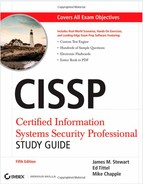Chapter 18
Incidents and Ethics
THE CISSP EXAM TOPICS COVERED IN THIS CHAPTER INCLUDE:
- Information Security Governance and Risk Management
- Understand professional ethics
- (ISC)2 code of professional ethics; support organization’s code of ethics
- Understand professional ethics
- Legal, Regulations, Investigations, and Compliance
- Understand legal issues that pertain to information security internationally
- Computer crime; licensing and intellectual property (e.g., copyright, trademark); import/export; trans-border data flow; privacy
- Understand and support investigations
- Policy; incident handling and response; evidence collection and handling (e.g., chain of custody, interviewing); reporting and documenting
- Understand forensic procedures
- Media analysis; network analysis; software analysis
- Understand compliance requirements and procedures
- Regulatory environment; audits; reporting
- Understand legal issues that pertain to information security internationally
- Operations Security
- Manage incident response
- Detection; response; reporting; recovery; remediation
- Manage incident response
In this chapter, we’ll continue our discussion from Chapter 17, “Law and Investigations,” regarding the Legal Regulations, Investigations, and Compliance domain of the Common Body of Knowledge (CBK) for the CISSP certification exam. This domain deals with topics and issues related to computer crime laws and regulations, investigative techniques used to determine whether a computer crime has been committed and to collect evidence when appropriate, and ethics issues and code of conduct for the information security practitioner.
The first step in deciding how to respond to a computer attack is to know if and when an attack has taken place. You must know how to determine that an attack is occurring, or has occurred, before you can properly choose a course of action. Once you have determined that an incident has occurred, the next step is to conduct an investigation and collect evidence to find out what has happened and determine the extent of any damage that might have been done. You must be sure you conduct the investigation in accordance with local laws and regulations.
Major Categories of Computer Crime
There are many ways to attack a computer system and many motivations to do so. Information system security practitioners generally put crimes against or involving computers into different categories. Simply put, a computer crime is a crime (or violation of a law or regulation) that involves a computer. The crime could be against the computer, or the computer could have been used in the actual commission of the crime. Each of the categories of computer crimes represents the purpose of an attack and its intended result.
Any individual who violates one or more of your security policies is considered to be an attacker. An attacker uses different techniques to achieve a specific goal. Understanding the goals helps to clarify the different types of attacks. Remember that crime is crime, and the motivations behind computer crime are no different from the motivations behind any other type of crime. The only real difference may be in the methods the attacker uses to strike.
Computer crimes are generally classified as one of the following types:
- Military and intelligence attacks
- Business attacks
- Financial attacks
- Terrorist attacks
- Grudge attacks
- Thrill attacks
It is important to understand the differences among the categories of computer crime to best understand how to protect a system and react when an attack occurs. The type and amount of evidence left by an attacker is often dependent on their expertise. In the following sections, we’ll discuss the different categories of computer crimes and the types of evidence you might find after an attack. This evidence can help you determine the attacker’s actions and intended target. You may find that your system was only a link in the chain of network hops used to reach the real victim, making the trail harder to follow back to the true attacker.
Military and Intelligence Attacks
Military and intelligence attacks are launched primarily to obtain secret and restricted information from law enforcement or military and technological research sources. The disclosure of such information could compromise investigations, disrupt military planning, and threaten national security. Attacks to gather military information or other sensitive intelligence often precede other, more damaging attacks.
An attacker may be looking for the following kinds of information:
- Military descriptive information of any type, including deployment information, readiness information, and order of battle plans
- Secret intelligence gathered for military or law enforcement purposes
- Descriptions and storage locations of evidence obtained in a criminal investigation
- Any secret information that could be used in a later attack
Because of the sensitive nature of information collected and used by the military and intelligence agencies, their computer systems are often attractive targets for experienced attackers. To protect from more numerous and more sophisticated attackers, you will generally find more formal security policies in place on systems that house such information. As you learned in Chapter 5, “Security Management Concepts and Principles,” data can be classified according to sensitivity and stored on systems that support the required level of security. It is common to find stringent perimeter security as well as internal controls to limit access to classified documents on military and intelligence agency systems.
You can be sure that serious attacks to acquire military or intelligence information are carried out by professionals. Professional attackers are generally very thorough in covering their tracks. There is usually very little evidence to collect after such an attack. Attackers in this category are the most successful and the most satisfied when no one is aware that an attack occurred.
Business Attacks
Business attacks focus on illegally obtaining an organization’s confidential information. This could be information that is critical to the operation of the organization, such as a secret recipe, or information that could damage the organization’s reputation if disclosed, such as personal information about its employees. The gathering of a competitor’s confidential information, also called industrial espionage, is not a new phenomenon. Businesses have used illegal means to acquire competitive information for many years. The temptation to steal a competitor’s trade secrets and the ease with which a savvy attacker can compromise some computer systems makes this type of attack attractive.
The goal of business attacks is solely to extract confidential information. The use of the information gathered during the attack usually causes more damage than the attack itself. A business that has suffered an attack of this type can be put into a position from which it might not ever recover. It is up to you as the security professional to ensure that the systems that contain confidential data are secure. In addition, a policy must be developed that will handle such an intrusion should it occur. (For more information on security policies, see Chapter 6, “Asset Value, Policies, and Roles.”)
Financial Attacks
Financial attacks are carried out to unlawfully obtain money or services. They are the type of computer crime you most commonly hear about in the news. The goal of a financial attack could be to steal credit card numbers, increase the balance in a bank account, or place “free” long-distance telephone calls. You have probably heard of individuals breaking into telephone company computers and placing free calls. This type of financial attack is called phone phreaking.
Shoplifting and burglary are both examples of financial attacks. You can usually tell the sophistication of the attacker by the dollar amount of the damages. Less-sophisticated attackers seek easier targets, but although the damages are usually minimal, they can add up over time.
Financial attacks launched by sophisticated attackers can result in substantial damages. Although phone phreaking causes the telephone company to lose the revenue of calls placed, serious financial attacks can result in losses amounting to millions of dollars. As with the attacks previously described, the ease with which you can detect an attack and track an attacker is largely dependent on the attacker’s skill level.
Terrorist Attacks
Terrorist attacks are a reality in modern society. Our increasing reliance upon information systems makes them more and more attractive to terrorists. Such attacks differ from military and intelligence attacks. The purpose of a terrorist attack is to disrupt normal life and instill fear, whereas a military or intelligence attack is designed to extract secret information. Intelligence gathering generally precedes any type of terrorist attack. The very systems that are victims of a terrorist attack were probably compromised in an earlier attack to collect intelligence. The more diligent you are in detecting attacks of any type, the better prepared you will be to intervene before more serious attacks occur.
Possible targets of a computer terrorist attack could be systems that regulate power plants or control telecommunications or power distribution. Many such control and regulatory systems are computerized and vulnerable to terrorist action. In fact, the possibility exists of a simultaneous physical and computerized terrorist attack. Our ability to respond to such an attack would be greatly diminished if the physical attack were simultaneously launched with a computer attack designed to knock out power and communications.
Most large power and communications companies have dedicated a security staff to ensure the security of their systems, but many smaller businesses that have systems connected to the Internet are more vulnerable to attacks. You must diligently monitor your systems to identify any attacks and then respond swiftly when an attack is discovered.
Grudge Attacks
Grudge attacks are attacks that are carried out to damage an organization or a person. The damage could be in the loss of information or information processing capabilities or harm to the organization or a person’s reputation. The motivation behind a grudge attack is usually a feeling of resentment, and the attacker could be a current or former employee or someone who wishes ill will upon an organization. The attacker is disgruntled with the victim and takes out their frustration in the form of a grudge attack.
An employee who has recently been fired is a prime example of a person who might carry out a grudge attack to “get back” at the organization. Another example is a person who has been rejected in a personal relationship with another employee. The person who has been rejected might launch an attack to destroy data on the victim’s system.
The Insider Threat
It’s common for security professionals to focus on the threat from outside an organization. Indeed, many of our security technologies are designed to keep unauthorized individuals out. We often don’t pay enough (or much!) attention to protecting our organizations against the malicious insider, even though they often pose the greatest risk to our computing assets.
One of the authors of this book recently wrapped up a consulting engagement with a medium-sized subsidiary of a large, well-known corporation. The company had suffered a serious security breach, involving the theft of thousands of dollars and the deliberate destruction of sensitive corporate information. The IT leaders within the organization needed someone to work with them to diagnose the cause of the event and protect themselves against similar events in the future.
After only a very small amount of digging, it became apparent that they were dealing with an insider attack. The intruder’s actions demonstrated knowledge of the company’s IT infrastructure as well as an understanding of which data was most important to the company’s ongoing operations.
Additional investigation revealed that the culprit was a former employee who ended his employment with the firm on less-than-favorable terms. He left the building with a chip on his shoulder and an ax to grind. Unfortunately, he was a system administrator with a wide range of access to corporate systems, and the company had an immature deprovisioning process that failed to remove all of his access upon his termination. He simply found several accounts that remained active and used them to access the corporate network through a VPN.
The moral of this story? Don’t underestimate the insider threat. Take the time to evaluate your controls to mitigate the risk that malicious current and former employees pose to your organization.
Your security policy should address the potential of attacks by disgruntled employees. For example, as soon as an employee is terminated, all system access for that employee should be terminated. This action reduces the likelihood of a grudge attack and removes unused access accounts that could be used in future attacks.
Although most grudge attackers are just disgruntled people with limited hacking and cracking abilities, some possess the skills to cause substantial damage. An unhappy cracker can be a handful for security professionals. Take extreme care when a person with known cracking ability leaves your company. At the least, you should perform a vulnerability assessment of all systems the person could access. You may be surprised to find one or more “back doors” left in the system. (For more on back doors, see Chapter 8, “Malicious Code and Application Attacks.”) But even in the absence of any back doors, a former employee who is familiar with the technical architecture of the organization may know how to exploit its weaknesses.
Grudge attacks can be devastating if allowed to occur unchecked. Diligent monitoring and assessing systems for vulnerabilities is the best protection for most grudge attacks.
Thrill Attacks
Thrill attacks are the attacks launched only for the fun of it. Attackers who lack the ability to devise their own attacks will often download programs that do their work for them. These attackers are often called script kiddies because they run only other people’s programs, or scripts, to launch an attack.
The main motivation behind these attacks is the “high” of successfully breaking into a system. If you are the victim of a thrill attack, the most common fate you will suffer is a service interruption. Although an attacker of this type may destroy data, the main motivation is to compromise a system and perhaps use it to launch an attack against another victim.
One common type of thrill attack involves website defacements, where the attacker compromises a web server and replaces an organization’s legitimate web content with other pages, often boasting about the attacker’s skills. For example, an attacker operating under the pseudonym iSKORPiTX conducted more than 20,000 website defacements in 2006, replacing legitimate websites with his own pages containing the text “Hacked by iSKORPiTX.”
Evidence
Chapter 17 included general coverage of the topic of evidence. Remember that the term evidence refers to any hardware, software, or data that you can use to prove the identity and actions of an attacker. It’s extremely important that you properly handle any and all evidence you collect after an attack, especially if you intend to use the information in court proceedings. You should realize that most computer evidence is intangible, meaning it is electronic and magnetically stored information that is vulnerable to erasure, corruption, and other forms of damage.
Your ability to recover damages in a court of law may depend solely on your diligence during the evidence collection process. In fact, your ability to determine the extent of an attack depends on your evidence collecting abilities. Once an attack has been identified, you should start the evidence collection process. Always assume an attack will result in a legal battle. It is far easier to take evidence collection seriously from the beginning than to later realize an attack was more severe than first thought and then try to go back and do it right. Following standard evidence collection procedures also ensures that you conduct your investigation in an orderly, scientific manner.
In most attacks, evidence of some kind is left. However, professional attackers may leave evidence that is so subtle that it is difficult or impossible to find. Another problem with evidence is that it is often time sensitive. Your logs probably roll over periodically and old information is lost. Do you know the frequency of your log purge routines? Some attacks leave traces in memory. The bulk of the evidence will be lost when you remove power from the system. Each step you take as you collect evidence should be deliberate and well documented.
You must know what your system baseline looks like and how it operates in a normal mode. Without this knowledge, you will be hard-pressed to recognize an attack or to know where to search for valuable evidence. Experienced security professionals learn how their systems operate on a daily basis and are comfortable with the regular operations of the system. The more you understand the “normal” state of your systems, the more an unusual event will stand out.
When an incident occurs, you must handle it in a manner that is outlined in your security policy and consistent with local laws and regulations. The first step in handling an incident properly is recognizing when one occurs. You should understand the following two terms related to incident handling:
Event Any occurrence that takes place during a certain period of time
Incident An event that has a negative outcome affecting the confidentiality, integrity, or availability of an organization’s data
The most common reason incidents are not reported is that they are never identified. You could have many security policy violations occurring each day, but if you don’t have a way of identifying them, you will never know. Therefore, your security policy should identify and list all possible violations and ways to detect them. It’s also important to update your security policy as new types of violations and attacks emerge.
What you do when you find that an incident has occurred depends on the type of incident and scope of damage. Law dictates that some incidents must be reported, such as those that impact government or federal interest computers (a federal interest computer is one that is used by financial institutions and by infrastructure systems such as water and power systems) or certain financial transactions, regardless of the amount of damage. Most U.S. states now have laws that require organizations that experience an incident involving certain types of personally identifying information (for example, credit card numbers, Social Security numbers, and driver’s license numbers) to notify affected individuals of the breach.
In addition to laws, many companies have contractual obligations to report different types of security incidents to business partners. For example, the Payment Card Industry Data Security Standard (PCI DSS) requires any merchant that handles credit card information to report incidents involving that information to their acquiring bank as well as law enforcement.
Next, we’ll cover some of the different types of incidents and typical responses.
Common Types of Incidents
We discussed the different types of attacks in Chapter 2, “Attacks and Monitoring.” An incident occurs when an attack, or other violation of your security policy, is carried out against your system. There are many ways to classify incidents; here is a general list of categories:
- Scanning
- Compromises
- Malicious code
- Denial of service
These four areas are the basic entry points for attackers to impact a system. You must focus on each of these areas to create an effective monitoring strategy that detects system incidents. Each incident area has representative signatures that can tip off an alert security administrator that an incident has occurred. Make sure you know your operating system environment and where to look for the telltale signs of each type of incident.
Scanning
Scanning attacks are reconnaissance attacks that usually precede another, more serious attack. They’re comparable to a burglar “casing” a neighborhood for targets, looking for homes with unlocked doors or where nobody is home on guard. Attackers will gather as much information about your system as possible before launching a directed attack. Look for any unusual activity on any port or from any single address. For example, a high volume of Secure Shell (SSH) packets on port 22 may point to a systematic scan of your network.
Remember that simply scanning your system may not be illegal, depending upon your local laws. It can indicate that illegal activity will follow, so it is a good idea to treat scans as incidents and to collect evidence of scanning activity. You may find that the evidence you collect at the time the system is scanned could be the link you need later to find the party responsible for a later attack.
Because scanning is such a common occurrence, you definitely want to automate evidence collection. Set up your firewall to log rejected traffic and archive your log files. The logs may become large, but storage is cheap, and you should consider it a cost of doing business.
Compromise
A system compromise is any unauthorized access to the system or information the system stores. A compromise could originate inside or outside the organization. To make matters worse, a compromise could come from a valid user. An unauthorized use of a valid user ID is just as much of a compromise incident as an experienced cracker breaking in from the outside. Another example of a system compromise is when an attacker uses a normal user account to gain the elevated privileges of a system administrator without authorization.
System compromises can be very difficult to detect. Most often, the data custodian notices something unusual about the data. It could be missing, altered, or moved; the time stamps could be different; or something else is just not right. The more you know about the normal operation of your system, the better prepared you will be to detect abnormal system behavior.
Malicious Code
When malicious code is mentioned, you probably think of viruses and spyware. Although a virus is a common type of malicious code, it is only one type of several. (In Chapter 8, we discussed different types of malicious code.) Detection of this type of a malicious code incident comes from either an end user reporting behavior caused by the malicious code or an automated alert reporting that scanned code containing a malicious component has been found.
The most effective way to protect your system from malicious code is to implement virus and spyware scanners and keep the signature database up-to-date. In addition, your security policy should address the introduction of outside code. Be specific as to what code you will allow end users to install.
Denial of Service
The final type of incident is a denial of service (DoS). This type of incident is often the easiest to detect. A user or automated tool reports that one or more services (or the entire machine) is unavailable. Although they’re simple to detect, avoidance is a far better course of action. It is theoretically possible to dynamically alter firewall rules to reject DoS network traffic, but in recent years the sophistication and complexity of DoS attacks make them extremely difficult to defend against. Because there are so many variations of the DoS attack, implementing this strategy is a nontrivial task.
A detailed discussion of DoS and distributed denial-of-service (DDoS) attacks appears in Chapter 8.
Response Teams
Many organizations now have a dedicated team responsible for investigating any computer security incidents that take place. These teams are commonly known as computer incident response teams (CIRTs) or computer security incident response teams (CSIRTs). When an incident occurs, the response team has four primary responsibilities:
- Determine the amount and scope of damage caused by the incident.
- Determine whether any confidential information was compromised during the incident.
- Implement any necessary recovery procedures to restore security and recover from incident-related damages.
- Supervise the implementation of any additional security measures necessary to improve security and prevent recurrence of the incident.
The Gibson Research Denial-of-Service Attacks: Fun or Grudge?
Steve Gibson is a well-known software developer and personality in the IT industry whose high visibility derives not only from highly regarded products associated with his company, Gibson Research, but also from his many years as a vocal and outspoken columnist for Computer World magazine. In recent years, he has become quite active in the field of computer security, and his site offers free vulnerability-scanning services and a variety of patches and fixes for operating system vulnerabilities. He operates a website at http://grc.com that has been the subject of numerous well-documented denial-of-service attacks. It’s interesting to speculate whether such attacks are motivated by grudges (that is, by those who seek to advance their reputations by breaking into an obvious and presumably well-defended point of attack) or by fun (that is, by those with excess time on their hands who might seek to prove themselves against a worthy adversary without necessarily expecting any gain other than notoriety from their actions).
Gibson’s website has in fact been subject to two well-documented denial-of-service attacks that you can read about in detail on his site:
- “Distributed Reflection Denial of Service”: www.dsinet.org/files/textfiles/tcp-ip/Distributed%20Reflection%20Denial%20of%20Service.pdf
- “The Strange Tale of the Denial of Service Attacks against GRC.COM”: www.crime-research.org/library/grcdos.pdf
Although his subsequent anonymous discussions with one of the perpetrators involved seem to indicate that the motive for some of these attacks was fun rather than business damage or acting on a grudge, these reports are fascinating because of the excellent model they provide for incident handling and reporting.
These documents contain a brief synopsis of the symptoms and chronology of the attacks that occurred, along with short- and long-term fixes and changes enacted to prevent recurrences. They also stress the critical importance of communication with service providers whose infrastructures may be involved in attacks as they’re underway. What’s extremely telling about Gibson’s report on the denial-of-service attacks is that he experienced 17 hours of downtime because he was unable to establish contact with a knowledgeable, competent engineer at his service provider who could help define the right kinds of traffic filters to stymie the floods of traffic that characterize denial-of-service attacks.
Gibson’s analysis also indicates his thoroughness in analyzing the sources of the distributed denial-of-service attacks and in documenting what he calls “an exact profile of the malicious traffic being generated during these attacks.” This information permitted his ISP to define a set of filters that blocked further such traffic from transiting the final T1 links from Gibson’s Internet service provider to his servers. As his experience proves so conclusively, recognizing, analyzing, and characterizing attacks is absolutely essential to defining filters or other countermeasures that can block or defeat them.
As part of these duties, the team should facilitate a postmortem review of the incident within a week of the occurrence to ensure that key players in the incident share their knowledge and develop best practices to assist in future incident response efforts.
When putting together your incident response team, be sure to design a cross-functional group of individuals that represent the management, technical, and functional areas of responsibility most directly impacted by a security incident. Potential team members include the following:
- Representative of senior management
- Information security professionals
- Legal representatives
- Public affairs/communications representatives
- Engineering representatives (system and network)
Incident Response Process
Many organizations use a three-step incident response process, consisting of the following phases:
1. Detection and identification
2. Response and reporting
3. Recovery and remediation
The next three sections outline each phase of the standard incident response process.
Step 1: Detection and Identification
The incident identification process has two main goals: identifying incidents and notifying appropriate personnel. To successfully detect and identify incidents, a security team must monitor any relevant events that occur and notice when they meet the organization’s defined threshold for a security incident. The key to identifying incidents is to detect abnormal or suspicious activity that may constitute evidence of an incident. Although you can detect many attacks by their characteristic signatures, experienced attackers know how to “fly under the radar.” You must be very aware of how your system operates normally. Abnormal or suspicious activity is any system activity that does not normally occur on your system.
These are some of the tools and techniques you should monitor for events indicative of security incidents:
- Intrusion detection/prevention systems
- Antivirus software
- Firewall logs
- System logs
- Physical security systems
- File integrity monitoring software
Always use multiple sources of data when investigating an incident. Be suspicious of anything that does not make sense. Ensure that you can clearly explain any activity you see that is not normal for your system. If it just does not “feel” right, it could be the only clue you have to successfully intervene in an ongoing incident.
Once the initial evaluator identifies that an event or events meet the organization’s security incident criteria, the evaluator must notify the incident response team. This notification concludes the incident detection and identification phase and initiates the response and reporting phase.
Step 2: Response and Reporting
Once you determine that an incident has occurred, the next step is to choose an appropriate response. Your security policy should specify steps to take for various types of incidents. Always proceed with the assumption that an incident will end up in a court of law. Treat any evidence you collect as if it must pass admissibility standards. Once you taint evidence, there is no going back. You must ensure that the chain of evidence is maintained.
Isolation and Containment
The first actions you take should be dedicated to limiting the exposure of your organization and preventing further damage. In the case of a potentially compromised system, you should disconnect it from the network to prevent intruders from accessing the compromised system and also to prevent the compromised system from affecting other resources on the network.
In the isolation and containment phase of incident response, it is critical that you leave the system in a running state. Do not power down the system. Turning off the computer destroys the contents of volatile memory and may destroy evidence.
Gathering Evidence
It is common to confiscate equipment, software, or data to perform a proper investigation. The manner in which the evidence is confiscated is important. The confiscation of evidence must be carried out in a proper fashion. There are three basic alternatives.
First, the person who owns the evidence could voluntarily surrender it. This method is generally appropriate only when the attacker is not the owner. Few guilty parties willingly surrender evidence they know will incriminate them. Less-experienced attackers may believe they have successfully covered their tracks and voluntarily surrender important evidence. A good forensic investigator can extract much “covered-up” information from a computer. In most cases, asking for evidence from a suspected attacker just alerts the suspect that you are close to taking legal action.
In the case of an internal investigation, you will gather the vast majority of your information through voluntary surrender. Most likely, you’re conducting the investigation under the auspices of a senior member of management who will authorize you to access any organizational resources necessary to complete your investigation.
Second, you could get a court to issue a subpoena, or court order, that compels an individual or organization to surrender evidence and then have the subpoena served by law enforcement. Again, this course of action provides sufficient notice for someone to alter the evidence and render it useless in court.
The last option is a search warrant. This option should be used only when you must have access to evidence without tipping off the evidence’s owner or other personnel. You must have a strong suspicion with credible reasoning to convince a judge to pursue this course of action.
The three alternatives apply to confiscating equipment both inside and outside an organization, but there is another step you can take to ensure that the confiscation of equipment that belongs to your organization is carried out properly. It is common to have all new employees sign an agreement that provides consent to search and seize any necessary evidence during an investigation. In this manner, consent is provided as a term of the employment agreement. This makes confiscation much easier and reduces the chances of a loss of evidence while waiting for legal permission to seize it. Make sure your security policy addresses this important topic.
You should consider the following sources of data when determining what evidence to gather:
- Computer systems involved in the incident (both servers and workstations)
- Logs from security systems (such as intrusion detection, file integrity monitoring, and firewalls)
- Logs from network devices
- Physical access logs
- Other relevant sources of information specific to the incident under investigation
Analysis and Reporting
Once you finish gathering evidence, you should analyze it to determine the most likely course of events leading up to your incident. Summarize those findings in a written report to management. In your report, you should be careful to delineate fact from opinion. It is acceptable to theorize about possible causes, but you should be certain to state which of your conclusions are based entirely on fact and which involve a degree of estimation.
Step 3: Recovery and Remediation
After completing your investigation, you have two tasks remaining: restoring your environment to its normal operating state and completing a “lessons learned” process to improve how you handle future incidents.
Restoration
The goal of the restoration process is to remediate any damage that may have occurred to the organization and limit the damage incurred by similar incidents in the future. These are some of the key actions you should take during this phase:
- Rebuild compromised systems, taking care to remediate any security vulnerabilities that may have contributed to the incident.
- Restore backup data, if necessary, to replace data of questionable integrity.
- Supplement existing security controls, if necessary, to fill gaps identified during the incident analysis.
Once you have completed the restoration process, your business should be back up and running in the state it was in prior to the incident (although in a more secure manner!).
Lessons Learned
The final stage of the incident response process is to conduct a “lessons learned” session. During this important process, members of the incident response team review their actions during the incident and look for potential areas of improvement, both in their actions and in the incident response process. This hindsight review provides an important perspective on the success of your incident response process by analyzing its effectiveness during a real-world incident.
Interviewing Individuals
During your incident investigation, you may find it necessary to speak with individuals who might have information relevant to your investigation. If you seek only to gather information to assist with your investigation, this is called an interview. If you suspect the person of involvement in a crime and intend to use the information gathered in court, this is called an interrogation.
Interviewing and interrogating individuals are specialized skills and should be performed only by trained investigators. Improper techniques may jeopardize the ability of law enforcement to successfully prosecute an offender. Additionally, many laws govern holding or detaining individuals, and you must abide by them if you plan to conduct private interrogations. Always consult an attorney before conducting any interviews.
Incident Data Integrity and Retention
No matter how persuasive evidence may be, it can be thrown out of court if you somehow alter it during the evidence collection process. Make sure you can prove that you maintained the integrity of all evidence. (Chapter 17 includes more information on evidence rules.) But what about the integrity of data before it is collected?
You may not detect all incidents as they are happening. Sometimes an investigation reveals that there were previous incidents that went undetected. It is discouraging to follow a trail of evidence and find that a key log file that could point back to an attacker has been purged. Carefully consider the fate of log files or other possible evidence locations. A simple archiving policy can help ensure that key evidence is available upon demand no matter how long ago the incident occurred.
Because many log files can contain valuable evidence, attackers often attempt to sanitize them after a successful attack. Take steps to protect the integrity of log files and to deter their modification. One technique is to implement remote logging, where all systems on the network send their log records to a centralized log server that is locked down against attack and does not allow for the modification of data. This technique provides protection from post-incident log file cleansing. Administrators also often use digital signatures to prove that log files were not tampered with after initial capture. For more on digital signatures, see Chapter 10, “PKI and Cryptographic Applications.”
Another important forensic technique is to preserve the original evidence. Remember that the very conduct of your investigation may alter the evidence you are evaluating. Therefore, it’s always best to work with a copy of the actual evidence whenever possible. For example, when conducting an investigation into the contents of a hard drive, make an image of that drive, seal the original drive in an evidence bag, and then use the disk image for your investigation.
As with every aspect of security planning, there is no single solution. Get familiar with your system, and take the steps that make the most sense for your organization to protect it.
Reporting Incidents
When should you report an incident? To whom should you report it? These questions are often difficult to answer. Your security policy should contain guidelines on answering both questions. There is a fundamental problem with reporting incidents. If you report every incident, you run the very real risk of being viewed as a noisemaker. When you have a serious incident, you may be ignored. Also, reporting an unimportant incident could give the impression that your organization is more vulnerable than is the case. This can have a serious detrimental effect on organizations that must maintain strict security. For example, daily incidents at your bank would probably not instill additional confidence in their security practices.
On the other hand, escalation and legal action become more difficult if you do not report an incident soon after discovery. If you delay notifying authorities of a serious incident, you will probably have to answer questions about your motivation for delaying. Even an innocent person could look as if they were trying to hide something by not reporting an incident in a timely manner.
As with most security topics, the answer is not an easy one. In fact, you are compelled by law or regulation to report some incidents. Make sure you know what incidents you must report. For example, any organization that stores credit card information must report any incident in which the disclosure of such information occurred.
Before you encounter an incident, it is wise to establish a relationship with your corporate legal personnel and the appropriate law enforcement agencies. Find out who the appropriate law enforcement contacts are for your organization and talk with them. When the time comes to report an incident, your efforts at establishing a prior working relationship will pay off. You will spend far less time in introductions and explanations if you already know the person with whom you are talking. It is a good idea to identify, in advance, a single point of contact in the organization that will act as your liaison with law enforcement. This provides two benefits. First, it ensures that law enforcement hears a single perspective from your organization and knows the “go-to” person for updates. Second, it allows the predesignated contact to develop working relationships with law enforcement personnel.
One great way to establish technical contacts with law enforcement is to participate in the FBI’s InfraGard program. InfraGard exists in most major metropolitan areas in the United States and provides a forum for law enforcement and business security professionals to share information in a closed environment. For more information, visit www.infragard.net.
Once you determine that you should report an incident, make sure you have as much of the following information as possible:
- What is the nature of the incident, how was it initiated, and by whom?
- When did the incident occur? (Be as precise as possible with dates and times.)
- Where did the incident occur?
- If known, what tools did the attacker use?
- What was the damage resulting from the incident?
You may be asked to provide additional information. Be prepared to provide it in as timely a manner as possible. You may also be asked to quarantine your system.
As with any security action you take, keep a log of all communication, and make copies of any documents you provide as you report an incident.
For more information on incident handling, read NIST SP 800-61, Computer Security Incident Handling Guide, available at http://csrc.nist.gov/publications/nistpubs/800-61/sp800-61.pdf, and the Handbook for CSIRTs at www.cert.org/archive/pdf/csirt-handbook.pdf.
Security professionals hold themselves and each other to a high standard of conduct because of the sensitive positions of trust they occupy. The rules that govern personal conduct are collectively known as rules of ethics. Several organizations have recognized the need for standard ethics rules, or codes, and have devised guidelines for ethical behavior.
We present two codes of ethics in the following sections. These rules are not laws. They are minimum standards for professional behavior. They should provide you with a basis for sound, ethical judgment. As a profession, we expect all security professionals to abide by these guidelines regardless of their area of specialty or employer. Make sure you understand and agree with the codes of ethics outlined in the following sections.
(ISC)2 Code of Ethics
The governing body that administers the CISSP certification is the International Information Systems Security Certification Consortium (ISC)2. The (ISC)2 Code of Ethics was developed to provide the basis for CISSP behavior. It is a simple code with a preamble and four canons. The following is a short summary of the major concepts of the Code of Ethics.
All CISSP candidates should be familiar with the entire (ISC)2 Code of Ethics because they have to sign an agreement that they will adhere to this code. We won’t cover the code in depth, but you can find further details about the (ISC)2’s Code of Ethics at www.isc2.org/ethics. You need to visit this site and read the entire code.
Code of Ethics Preamble
The Code of Ethics preamble is as follows:
- Safety of the commonwealth, duty to our principals, and to each other requires that we adhere, and be seen to adhere, to the highest ethical standards of behavior.
- Therefore, strict adherence to this code is a condition of certification.
Code of Ethics Canons
The Code of Ethics includes the following canons:
Protect society, the commonwealth, and the infrastructure. Security professionals have great social responsibility. We are charged with the burden of ensuring that our actions benefit the common good.
Act honorably, honestly, justly, responsibly, and legally. Integrity is essential to the conduct of our duties. We cannot carry out our duties effectively if others within our organization, the security community, or the general public have doubts about the accuracy of the guidance we provide or the motives behind our actions.
Provide diligent and competent service to principals. Although we have responsibilities to society as a whole, we also have specific responsibilities to those who have hired us to protect their infrastructure. We must ensure that we are in a position to provide unbiased, competent service to our organization.
Advance and protect the profession. Our chosen profession changes on a continuous basis. As security professionals, we must ensure that our knowledge remains current and that we contribute our own knowledge to the community’s common body of knowledge.
Ethics and the Internet
In January 1989, the Internet Advisory Board (IAB) recognized that the Internet was rapidly expanding beyond the initial trusted community that created it. Understanding that misuse could occur as the Internet grew, IAB issued a statement of policy concerning the proper use of the Internet. The contents of this statement are valid even today. It is important that you know the basic contents of the document, titled “Ethics and the Internet,” Request for Comments (RFC) 1087, because most codes of ethics can trace their roots back to this document.
The statement is a brief list of practices considered unethical. Where a code of ethics states what you should do, this document outlines what you should not do. RFC 1087 states that any activity with the following purposes is unacceptable and unethical:
- Seeks to gain unauthorized access to the resources of the Internet
- Disrupts the intended use of the Internet
- Wastes resources (people, capacity, computer) through such actions
- Destroys the integrity of computer-based information
- Compromises the privacy of users
Ten Commandments of Computer Ethics
The Computer Ethics Institute created its own code of ethics. The Ten Commandments of Computer Ethics are as follows:
1. Thou shalt not use a computer to harm other people.
2. Thou shalt not interfere with other people’s computer work.
3. Thou shalt not snoop around in other people’s computer files.
4. Thou shalt not use a computer to steal.
5. Thou shalt not use a computer to bear false witness.
6. Thou shalt not copy proprietary software for which you have not paid.
7. Thou shalt not use other people’s computer resources without authorization or proper compensation.
8. Thou shalt not appropriate other people’s intellectual output.
9. Thou shalt think about the social consequences of the program you are writing or the system you are designing.
10. Thou shalt always use a computer in ways that ensure consideration and respect for your fellow humans.
There are many ethical and moral codes of IT behavior to choose from. Another system you should consider is the Generally Accepted Systems Security Principles (GASSP). You can find the full text of the GASSP system at www.infosectoday.com/Articles/gassp.pdf.
Computer crimes are grouped into several major categories, and the crimes in each category share common motivations and desired results. Understanding what an attacker is after can help in properly securing a system.
For example, military and intelligence attacks are launched to acquire secret information that could not be obtained legally. Business attacks are similar except that they target civilian systems. Other types of attacks include financial attacks (phone phreaking is an example of a financial attack) and terrorist attacks (which, in the context of computer crimes, are attacks designed to disrupt normal life). Finally, there are grudge attacks, the purpose of which is to cause damage by destroying data or using information to embarrass an organization or person, and thrill attacks, launched by inexperienced crackers to compromise or disable a system. Although generally not sophisticated, thrill attacks can be annoying and costly.
An incident is a violation or the threat of a violation of your security policy. When an incident is suspected, you should immediately begin an investigation and collect as much evidence as possible because, if you decide to report the incident, you must have enough admissible evidence to support your claims.
The set of rules that govern your personal behavior is a code of ethics. There are several codes of ethics, from general to specific in nature, which security professionals can use to guide them. The (ISC)2 makes the acceptance of its code of ethics a requirement for certification.
Know the definition of computer crime. Computer crime is a crime (or violation of a law or regulation) that is directed against, or directly involves, a computer.
Be able to list and explain the six categories of computer crimes. Computer crimes are grouped into six categories: military and intelligence attack, business attack, financial attack, terrorist attack, grudge attack, and thrill attack. Be able to explain the motive of each type of attack.
Know the importance of collecting evidence. As soon you discover an incident, you must begin to collect evidence and as much information about the incident as possible. The evidence can be used in a subsequent legal action or in finding the identity of the attacker. Evidence can also assist you in determining the extent of damage.
Understand that an incident is any violation, or threat of a violation, of your security policy. Incidents should be defined in your security policy. Even though specific incidents may not be outlined, the existence of the policy sets the standard for the use of your system. An incident is any event that has a negative outcome affecting the confidentiality, integrity, or availability of an organization’s data.
Be able to list the four common types of incidents, and know the telltale signs of each. An incident occurs when an attack or other violation of your security policy is carried out against your system. Incidents can be grouped into four categories: scanning, compromises, malicious code, and denial of service. Be able to explain what each type of incident involves and what signs to look for.
Know the importance of identifying abnormal and suspicious activity. Attacks will generate some activity that is not normal. Recognizing abnormal and suspicious activity is the first step toward detecting incidents.
Know how to investigate intrusions and how to gather sufficient information from the equipment, software, and data. You must have possession of equipment, software, or data to analyze it and use it as evidence. You must acquire the evidence without modifying it or allowing anyone else to modify it.
Know the three basic alternatives for confiscating evidence and when each one is appropriate. First, the person who owns the evidence could voluntarily surrender it. Second, a subpoena could be used to compel the subject to surrender the evidence. Third, a search warrant is most useful when you need to confiscate evidence without giving the subject an opportunity to alter it.
Know the importance of retaining incident data. Because you will discover some incidents after they have occurred, you will lose valuable evidence unless you ensure that critical log files are retained for a reasonable period of time. You can retain log files and system status information either in place or in archives.
Be familiar with how to report an incident. The first step is to establish a working relationship with the corporate and law enforcement personnel with whom you will work to resolve an incident. When you do have a need to report an incident, gather as much descriptive information as possible and make your report in a timely manner.
Understand the importance of ethics to security personnel. Security practitioners are granted a very high level of authority and responsibility to execute their job functions. The potential for abuse exists, and without a strict code of personal behavior, security practitioners could be regarded as having unchecked power. Adherence to a code of ethics helps ensure that such power is not abused.
Know the (ISC)2 Code of Ethics and RFC 1087, “Ethics and the Internet.” All CISSP candidates should be familiar with the entire (ISC)2 Code of Ethics because they have to sign an agreement that they will adhere to it. In addition, be familiar with the basic statements of RFC 1087.
1. What are the major categories of computer crime?
2. What is the main motivation behind a thrill attack?
3. What is the difference between an interview and an interrogation?
4. What is the difference between an event and an incident?
5. Who are the common members of an incident response team?
6. What are the three phases of the incident response process?
1. The major categories of computer crime are military/intelligence attacks, business attacks, financial attacks, terrorist attacks, grudge attacks, and thrill attacks.
2. Thrill attacks are motivated by individuals seeking to achieve the “high” associated with successfully breaking into a computer system.
3. Interviews are conducted with the intention of gathering information to assist with your investigation. Interrogations are conducted with the intent of gathering evidence to be used in a criminal prosecution.
4. An event is any occurrence that takes place during a certain period of time. Incidents are events that have negative outcomes affecting the confidentiality, integrity, or availability of your data.
5. Incident response teams normally include representatives from senior management, information security professionals, legal representatives, public affairs/communications representatives, and technical engineers.
6. The three phases of the incident response process are detection and identification, response and reporting, and recovery and remediation.
1. What is a computer crime?
A. Any attack specifically listed in your security policy
B. Any illegal attack that compromises a protected computer
C. Any violation of a law or regulation that involves a computer
D. Failure to practice due diligence in computer security
2. What is the main purpose of a military and intelligence attack?
A. To attack the availability of military systems
B. To obtain secret and restricted information from military or law enforcement sources
C. To utilize military or intelligence agency systems to attack other nonmilitary sites
D. To compromise military systems for use in attacks against other systems
3. What type of attack targets proprietary information stored on a civilian organization’s system?
A. Business attack
B. Denial-of-service attack
C. Financial attack
D. Military and intelligence attack
4. What goal is not a purpose of a financial attack?
A. Access services you have not purchased.
B. Disclose confidential personal employee information.
C. Transfer funds from an unapproved source into your account.
D. Steal money from another organization.
5. Which one of the following attacks is most indicative of a terrorist attack?
A. Alter sensitive trade secret documents.
B. Damage the ability to communicate and respond to a physical attack.
C. Steal unclassified information.
D. Transfer funds to other countries.
6. Which of the following would not be a primary goal of a grudge attack?
A. Disclose embarrassing personal information.
B. Launch a virus on an organization’s system.
C. Send inappropriate email with a spoofed origination address of the victim organization.
D. Use automated tools to scan the organization’s systems for vulnerable ports.
7. What are the primary reasons attackers engage in thrill attacks? (Choose all that apply.)
A. Bragging rights
B. Money from the sale of stolen documents
C. Pride of conquering a secure system
D. Retaliation against a person or organization
8. What is the most important rule to follow when collecting evidence?
A. Do not turn off a computer until you photograph the screen.
B. List all people present while collecting evidence.
C. Never modify evidence during the collection process.
D. Transfer all equipment to a secure storage location.
9. What would be a valid argument for not immediately removing power from a machine when an incident is discovered?
A. All of the damage has been done. Turning the machine off would not stop additional damage.
B. There is no other system that can replace this one if it is turned off.
C. Too many users are logged in and using the system.
D. Valuable evidence in memory will be lost.
10. What is the reason many incidents are never reported?
A. It involves too much paperwork.
B. Reporting too many incidents could hurt an organization’s reputation.
C. The incident is never discovered.
D. Too much time has passed, and the evidence is gone.
11. What is an incident?
A. Any active attack that causes damage to your system
B. Any violation of a code of ethics
C. Any crime (or violation of a law or regulation) that involves a computer
D. Any event that adversely affects the confidentiality, integrity or availability of your data
12. If port scanning does no damage to a system, why is it generally considered an incident?
A. All port scans indicate adversarial behavior.
B. Port scans can precede attacks that cause damage and can indicate a future attack.
C. Scanning a port damages the port.
D. Port scanning uses system resources that could be put to better uses.
13. What type of incident is characterized by obtaining an increased level of privilege?
A. Compromise
B. Denial of service
C. Malicious code
D. Scanning
14. What is the best way to recognize abnormal and suspicious behavior on your system?
A. Be aware of the newest attacks.
B. Configure your IDS to detect and report all abnormal traffic.
C. Know what your normal system activity looks like.
D. Study the activity signatures of the main types of attacks.
15. If you need to confiscate a PC from a suspected attacker who does not work for your organization, what legal avenue is most appropriate?
A. Consent agreement signed by employees
B. Search warrant
C. No legal avenue is necessary
D. Voluntary consent
16. Why should you avoid deleting log files on a daily basis?
A. An incident may not be discovered for several days and valuable evidence could be lost.
B. Disk space is cheap, and log files are used frequently.
C. Log files are protected and cannot be altered.
D. Any information in a log file is useless after it is several hours old.
17. Which of the following conditions might require that you report an incident? (Choose all that apply.)
A. Confidential information protected by government regulation was possibly disclosed.
B. Damages exceeded $1,500.
C. The incident has occurred before.
D. The incident resulted in a violation of a law.
18. What are ethics?
A. Mandatory actions required to fulfill job requirements
B. Laws of professional conduct
C. Regulations set forth by a professional organization
D. Rules of personal behavior
19. According to the (ISC)2 Code of Ethics, how are CISSPs expected to act?
A. Honestly, diligently, responsibly, and legally
B. Honorably, honestly, justly, responsibly, and legally
C. Upholding the security policy and protecting the organization
D. Trustworthy, loyally, friendly, courteously
20. Which of the following actions are considered unacceptable and unethical according to RFC 1087, “Ethics and the Internet”?
A. Actions that compromise the privacy of classified information
B. Actions that compromise the privacy of users
C. Actions that disrupt organizational activities
D. Actions in which a computer is used in a manner inconsistent with a stated security policy
1. C. A crime is any violation of a law or regulation. The violation stipulation defines the action as a crime. It is a computer crime if the violation involves a computer either as the target or as a tool.
2. B. A military and intelligence attack is targeted at the classified data that resides on the system. To the attacker, the value of the information justifies the risk associated with such an attack. The information extracted from this type of attack is often used to plan subsequent attacks.
3. A. Confidential information that is not related to the military or intelligence agencies is the target of business attacks. The ultimate goal could be destruction, alteration, or disclosure of confidential information.
4. B. A financial attack focuses primarily on obtaining services and funds illegally.
5. B. A terrorist attack is launched to interfere with a way of life by creating an atmosphere of fear. A computer terrorist attack can reach this goal by reducing the ability to respond to a simultaneous physical attack.
6. D. Any action that can harm a person or organization, either directly or through embarrassment, would be a valid goal of a grudge attack. The purpose of such an attack is to “get back” at someone.
7. A, C. Thrill attacks have no reward other than providing a boost to pride and ego. The thrill of launching the attack comes from the act of participating in the attack (and not getting caught).
8. C. Although the other options have some merit in individual cases, the most important rule is to never modify, or taint, evidence. If you modify evidence, it becomes inadmissible in court.
9. D. The most compelling reason for not removing power from a machine is that you will lose the contents of memory. Carefully consider the pros and cons of removing power. After all is considered, it may be the best choice.
10. C. Although an organization would not want to report a large number of incidents (unless reporting them is mandatory), the reality is that many incidents are never discovered. The lack of well-trained users results in many incidents that are never recognized.
11. D. An incident is normally defined as any event that adversely affects the confidentiality, integrity, or availability of your data.
12. B. Some port scans are normal. An unusually high volume of port scan activity can be a reconnaissance activity preceding a more dangerous attack. When you see unusual port scanning, you should always investigate.
13. A. Any time an attacker exceeds their authority, the incident is classified as a system compromise. This includes valid users who exceed their authority as well as invalid users who gain access through the use of a valid user ID.
14. C. Although options A, B, and D are actions that can make you aware of what attacks look like and how to detect them, you will never successfully detect most attacks until you know your system. When you know what the activity on your system looks like on a normal day, you can immediately detect any abnormal activity.
15. B. In this case, you need a search warrant to confiscate equipment without giving the suspect time to destroy evidence. If the suspect worked for your organization and you had all employees sign consent agreements, you could simply confiscate the equipment.
16. A. Log files contain a large volume of generally useless information. However, when you are trying to track down a problem or an incident, they can be invaluable. Even if an incident is discovered as it is happening, it may have been preceded by other incidents. Log files provide valuable clues and should be protected and archived.
17. A, D. You must report an incident when the incident resulted in the violation of a law or regulation. This includes any damage (or potential damage) to or disclosure of protected information.
18. D. Ethics are simply rules of personal behavior. Many professional organizations establish formal codes of ethics to govern their members, but ethics are personal rules individuals use to guide their lives.
19. B. The second canon of the (ISC)2 Code of Ethics states how a CISSP should act, which is honorably, honestly, justly, responsibly, and legally.
20. B. RFC 1087 does not specifically address the statements in A, C, or D. Although each type of activity listed is unacceptable, only the activity identified in option B is identified in RFC 1087.