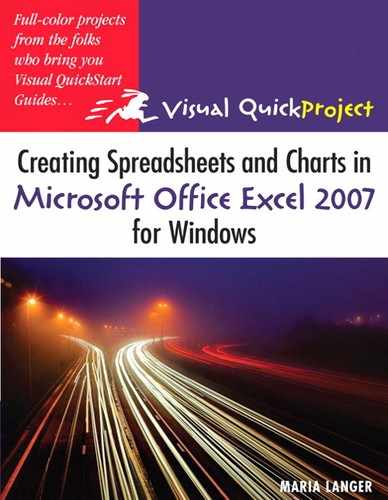introduction
This Visual QuickProject Guide offers a unique way to learn about new technologies. Instead of drowning you in theoretical possibilities and lengthy explanations, this Visual QuickProject Guide uses big, color illustrations coupled with clear, concise step-by-step instructions to show you how to complete a specifi c project in a matter of hours.
Our project in this book is to create an Excel workbook fi le that compares actual to budgeted income and expenses for three months, consolidates the results, and illustrates consolidated expenses as a pie chart. Although our example uses income and expense items for a fi ctional business, you can easily customize the worksheets for your own business or personal use. For example, you can create a worksheet that compares your personal budgeted and actual expenditures to see how well you’re keeping to your budget. Or use the skills you’ll learn throughout this book to keep track of your business’s customer invoices and payments.
As you work through the project, you’ll learn how to build worksheet files from the ground up, enter data and formulas, and copy formulas to save time. You’ll see how powerful and flexible Excel is by working through examples that show off its most commonly used features. You’ll try out Excel’s consolidation feature and create and “explode” a colorful, three-dimensional chart. You’ll also fine-tune the appearance of your worksheet fi les by applying all kinds of formatting. Along the way, you’ll get plenty of ideas for how you can use Excel to crunch the numbers in your life.
what you’ll create
Create a worksheet file that compares budgeted to actual income and expenses for a full month.

Duplicate the worksheet and modify the duplicates for two other months.
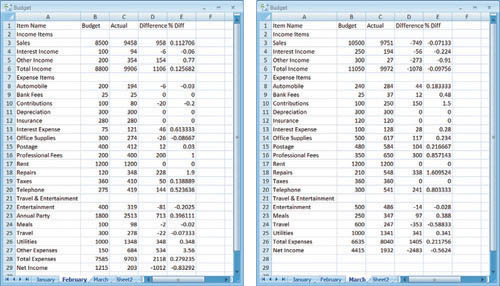
Create a consolidation that combines all information with live links to the source data.


how this book works

the web site
Find this book’s companion Web site at:

Read timely articles about getting the most out of Excel.
Access a list of frequently asked questions and answers.
Share your comments and tips with other site visitors.
Download sample files used in the book.
Access excerpts from the book.
Content is updated regularly with news, tips, and more.
the next step
While this Visual QuickProject Guide will walk you through all of the steps required to create and format worksheets and charts, there’s more to learn about Excel. After you complete this project, consider picking up my more advanced Excel book—Microsoft Office Excel 2007 for Windows: Visual QuickStart Guide—as a handy, in-depth reference.

This book includes more advanced information about using Excel to create worksheets, lists, and charts. It tells you about all the options you see in Excel tabs, groups, and dialogs, explains how to customize Excel so it works the way you need it to, and provides detailed, step-by-step instructions for using basic, intermediate, and advanced Excel features.