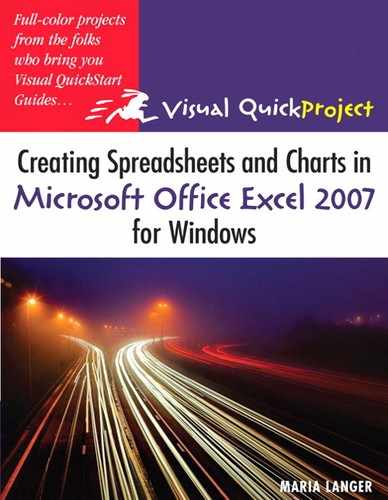index
= (equal sign), formulas, 45
A
Above Chart command, 90
Accounting Number Format button, 71
active cells, 5
addresses, budget worksheets, 25
alignment, formatting worksheets, 75, 84
Alignment group
Center button, 75
Increase Indent button, 76
Auto Fill Options button, 40
AutoComplete feature, 44
AutoFit feature, 73
AutoSum button, 35
B
Bold shortcut keys, 84
borders, formatting worksheets, 77–78, 84
Browse Folders button, 21
budget worksheets, 23
calculations
net income, 37
cells
columns
entering headings, 29
entering information, 26
formulas
Copy and Paste commands, 39, 45
copying, 38
references, 25
rows
AutoComplete feature, 44
entering headings, 28
values
C
calculations
net income, 37
percent differences, 34, 45, 64–65
Calibri font, 68
cells
budget worksheets, 23
copying formulas, 38
pointers, 5
worksheet references, 25
Cells group, 86
Center button, 75
charts, 85
creating chart sheets, 88–89
hiding row, 86
sharing, 101
adjusting margins, 106
Page Setup dialog, 104
Print Preview feature, 112
setting page options, 105, 116
sheet selection, 103
switching to Page Layout view, 102
Clear Contents command, 49
Clear Contents shortcut keys, 56
clearing values, duplicating worksheets, 49–50
clicking mouse, 3
Clipboard group, 39
Column Width command, 74
Column Width dialog, 74
columns
budget worksheets, 23
worksheet references, 25
Comma Style button, 70
commands
contextual menu, 11
menus, 10
submenu, 11
Consolidate button, 59
Consolidate dialog, 59–62
consolidating worksheets, 57, 65
calculating percent differences, 64–65
checking, 63
Consolidate dialog, 59–62
sheet preparation, 58
contextual menus, 11
Copy button, 39
Copy command, formulas, 39
Copy shortcut keys, 46
copying
cells, fill content, 46
formulas, 38
cross pointers, mouse, 3
currency symbols
entering values, 44
formatting worksheets, 71
Current Selection group, 96
Custom Header button, 108
D
data labels, charts, 95–97, 100
Data Tools group, 59
deleting rows, duplicating worksheets, 52
Dialog Box Launcher button, 8, 15, 83
differences, calculating, 33, 45
document icons, 2
double-click, mouse, 3
Down scroll arrow, 7
dragging
mouse, 3
sum values, 36
drop-down lists, dialogs, 12
duplicate worksheets, 47
rows
values
entering new, 53–54
E
Editing group, 49
e-mail, sharing work, 114–115, 117
E-mail command, 114
embedded charts, 85
entry selection areas, 31
equal sign (=), formulas, 45
Excel 2007, 1
appearance, 14
changing view, 6
exiting, 13
interface elements, 5
scroll bars, 7
starting, 4
terms, 2
Excel Options button, 19
Excel Options dialog, 19
F
Fehily, Chris, 2
fill handles, cell content copying, 40–42, 45
Font group, 78
fonts, formatting worksheets, 68–69, 82
footers, sharing work, 107, 116
Format Cells dialog, 82
Format Data Label dialog, 96
Format Selection button, 96
Format Text button, 110
formatting worksheets, 67
percentages, 72
text
changing colors, 80
indent, 76
tips, 81
formulas
Copy and Paste commands, 39
copying, 38
sum values, 35
worksheet information, 26
function tooltips, 35
G
Garamond font, 69
groups, Ribbon, 8
H
Header dialog, 108
Header/Footer option (Page Setup dialog), 104
Header/Footer tab, 107
headers, sharing work, 108–110, 116
Hide Rows command, 86
horizontal scroll bar, 7
I
icons, 2
Increase Decimal button, 72
Increase Indent button, 76
Increase Indent shortcut keys, 84
indented text, formatting worksheets, 76
Insert File Name button, 109
Insert options button, 51
interface elements, 1
Microsoft Excel 2007, 5
L
labels, worksheet information, 26
Left scroll arrow, 7
Location group, Move Chart button, 88
M
margins, adjusting, 106
Margins options (Page Setup dialog), 104
Margins tab, 108
Microsoft Excel 2007, 1
appearance, 14
changing view, 6
interface elements, 5
scroll bars, 7
starting, 4
terms, 2
Microsoft Office button, 5
Microsoft Office menus, 10
Microsoft Windows Vista: Visual QuickStart Guide, 2
Move Chart button, 88
Move Chart dialog, 88
N
naming, budget worksheets, 24, 44
net incomes, calculating, 37
New command, creating workbook files, 18
New shortcut key, 22
New Workbook dialog, 18
Normal view, 6
Number group
Accounting Number Format button, 71
Comma Style button, 70
Increase Decimal button, 72
Percent Style button, 72
numbers, formatting worksheets, 72
O
options buttons, dialogs, 12
Outside End command, 95
P
Page Break Preview, 6
Page Layout tab, 104
Page Layout view, 6
switching to, 102
Page options (Page Setup dialog), 104
Page Setup dialog, 104–105, 108
Page Setup group, 104
Paste button, 39
Paste command, formulas, 39
Paste Options button, 39
Paste shortcut keys, 46
percent differences, calculating, 34, 45, 64–65
Percent Style button, 72
Percent Style shortcut keys, 84
percentages, formatting worksheets, 72
pie charts, exploding, 93–94, 99
pointing mouse, 3
Print button, 112
Print command, 101
Print Preview feature, 101, 112
printing, sharing work, 113, 117
program icons, 2
push buttons, dialogs, 12
Q
R
Reference boxes, 60
references, budget worksheets, 25
resolution, computer screens, 15
appearance of Excel 2007, 14
right-click, mouse, 3
Right scroll arrow, 7
rollers, mouse, 14
rows
budget worksheets, 23
charts, hiding, 86
duplicating worksheets
worksheet references, 25
S
Save As dialog, 21–22
Save As shortcut key, 22
Save button, saving work, 22
Save shortcut keys, 22, 46, 56, 84
saving, workbook files, 21, 22
screens, resolution, 15
ScreenTip boxes, 8
format, 15
shortcut keys, 16
scroll boxes, 7
scrolling lists, dialogs, 12
Select All button, 69
Setup button, 112
shading, formatting worksheets, 79, 84
sharing work, 101
adjusting margins, 106
Page Setup dialog, 104
Print Preview feature, 112
setting page options, 105, 116
sheet selection, 103
switching to Page Layout view, 102
Sheet option (Page Setup dialog), 104
sheets
workbook files, 17
shortcut keys, 22
Bold, 84
Clear Contents, 56
Copy, 46
Increase Indent, 84
New, 22
Paste, 46
Percent Style, 84
Save As, 22
ScreenTip box, 16
Show formula bar check box, 20
Show Legend at Bottom command, 92
source worksheets, 63
Start menu, appearance, 14
status bars, 5
submenus, 11
SUM function, values, 35–36, 45
summary worksheets, 57
Consolidation dialog, 59–62
sheet preparation, 58
symbols
currency
entering values, 44
formatting worksheets, 71
entering values, 44
T
tabs
dialogs, 12
Ribbon, 8
formatting worksheets
changing colors, 80
fonts, 68–69
indenting, 76
three-button mouse, 14
title bars, 5
tools, 9
Top and Bottom Border command, 77
type and drag, sum values, 36
U
Up scroll arrow, 7
V
values
duplicating worksheets
entering new, 53–54
formatting worksheets, 70–71, 83
worksheet information, 26
vertical scroll bar, 7
View buttons, 5–6
views, changing, 6
W-X-Y-Z
windows, scroll bars, 7
Windows Control Panel, 15
Windows Explorer, 2
Windows Vista, Microsoft Excel 2007 compatibility, 1
Windows XP, Microsoft Excel 2007 compatibility, 1
Windows XP: Visual QuickStart Guide, 2
workbook files, 17
charts, 85
creating chart sheets, 88–89
hiding row, 86
display options, 19–20
saving, 21–22
worksheets, 17
budget, 23
AutoComplete rows, 44
column headings, 29
Copy and Paste commands, 39, 45
copying formulas, 38
difference calculations, 33, 45
entering information, 26
net income calculations, 37
percent difference calculations, 34, 45
references, 25
row headings, 28
calculating percent differences, 64–65
checking, 63
Consolidate dialog, 59–62
sheet preparation, 58
duplicating, 47
entering new values, 53–54
formatting, 67
changing text colors, 80
indent text, 76
percentages, 72
tips, 81
sharing work, 101
adjusting margins, 106
Page Setup dialog, 104
Print Preview feature, 112
setting page options, 105, 116
sheet selection, 103
switching to Page Layout view, 102
windows, 5